Good day, all Steemians. Trust your day is going great. I'm here to make my second post/the second achievement on this platform which is talking about Basic Security in steem.
When done with this task (achievement 2), One should be adequately enlightened about security On Steemit and the miles this platform has to protect its Users' accounts from unauthorized entry into one's account, wallet, and other related sectors on the platform.
- Have you retrieved your Steemit keys?
Ans: Yes I did that after signing up on Steemit it is saved in my Google drive in case my phone get lost.
- Do you know the functions of the five permission keys in steemit?
Ans: Yes I do and they are stated below
The platform provides five basic permission keys and these keys have different security purposes. Meaning that you need a particular key to access a specific function or field.
The five permission keys are;
- Active keys
- Master key
- Owner key
- Memo key and
- Posting keys.
The most important of all the five keys is the owner keys. Below is an explanation of the functions of the different keys starting from the first key (Posting key).
- POSTING KEY: This is the first key. It is used for social networking actions like posting, commenting, and voting. I consider this as the least important/sensitive key as one can't lose money if someone else gets access to this key. The key has a limited set of permissions.
- ACTIVE KEY: This is a very sensitive key. The key is required for money-related actions like transferring and exchanging tokens. When performing money-related actions, one may need to authenticate with the active keys.
It is very important and necessary that this key is stored safely to avoid losing tokens in the future. It should not be entered in untrusted apps.
- OWNER KEY: This key is regarded as the most important key. It is required to change the other keys. The key has additional permission to recover your account.
- MEMO KEY: The memo key can only decrypt and encrypt private messages sent through the blockchain.
- MASTER PASSWORD: It is the father of all keys as it is used to generate all other keys. If lost, the consequence is clear. You lose your account.
- How do you plan to save your master key?
I plan doing so Offline which is the best way
HOW TO POWER UP LIQUID STEEM
- Go to your wallet, and click on the drop-down arrow. After that, you click on power up and put the amount wanted to power up.
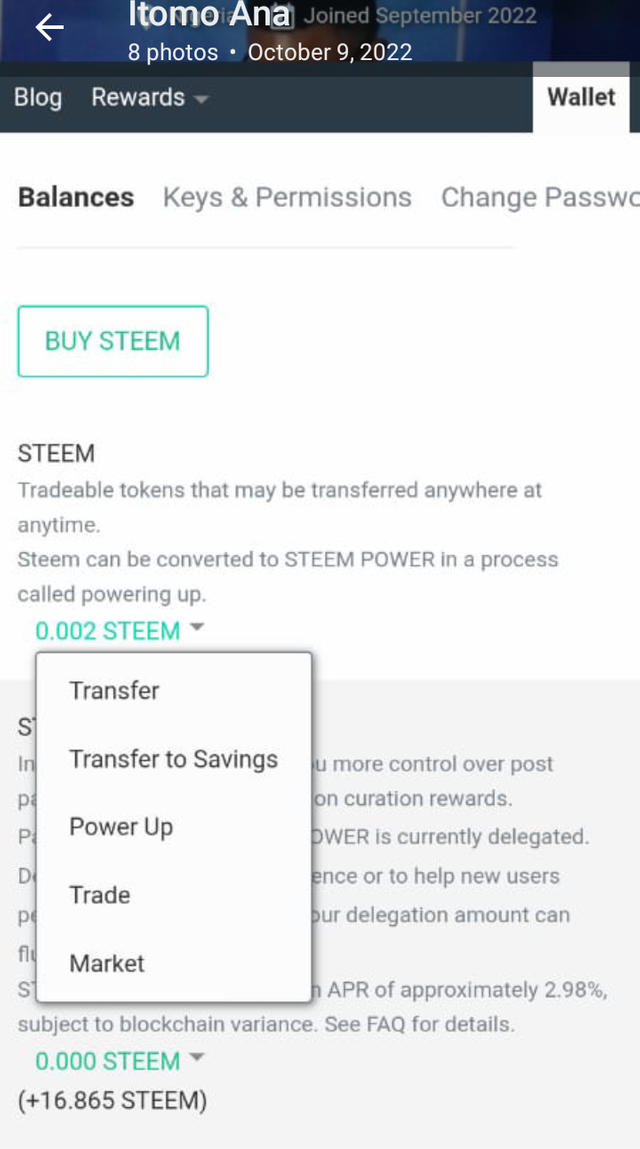
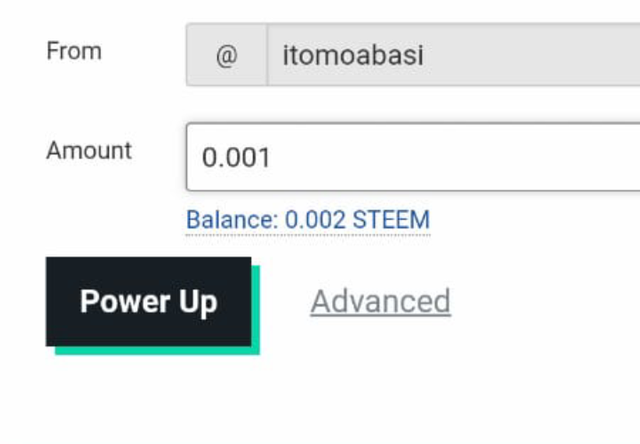
- When done with that, click POWER UP, then click OKAY. Input your username and active key.
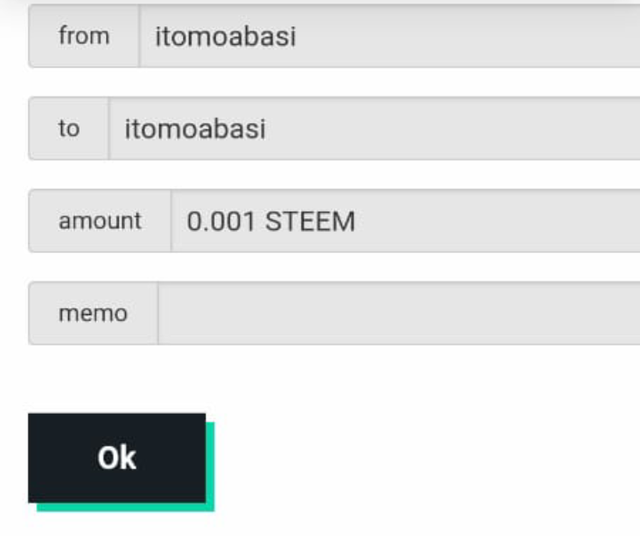
- Power up is then successful!
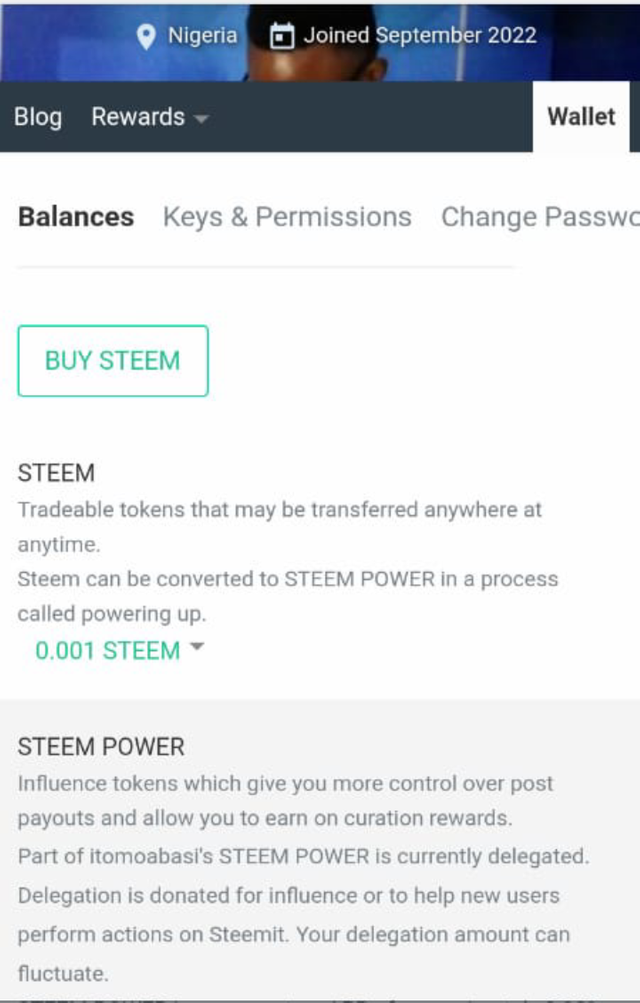
- Go to your wallet and log in using your username and posting key. After logging in, locate the drop-down arrow near your steem and click on it.
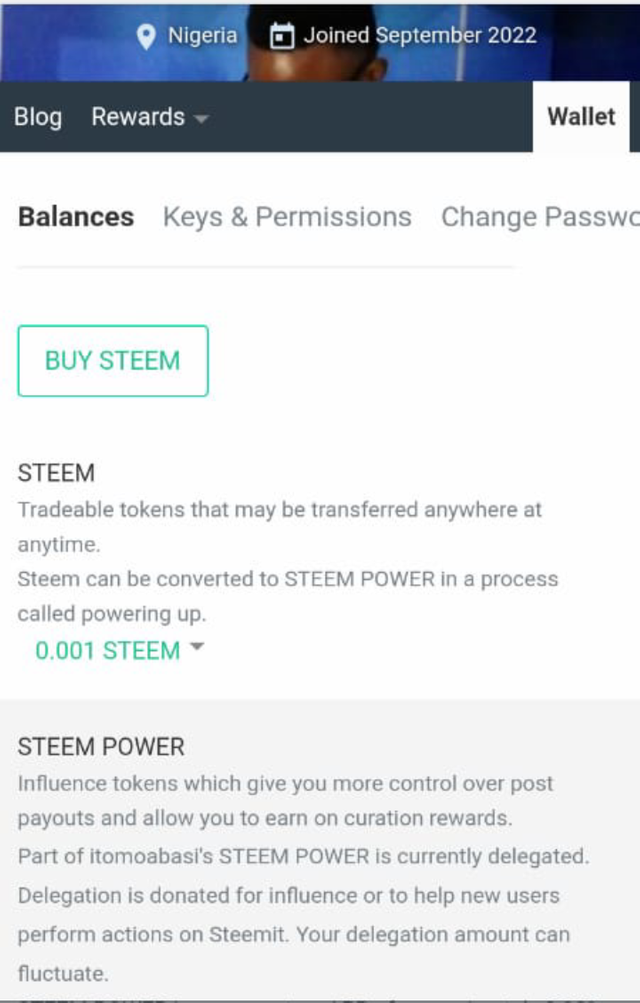
- Next is to click on transfer steem and the amount to be transferred. The username of the account to be transferred to should be inputed and the reason for the transfer.
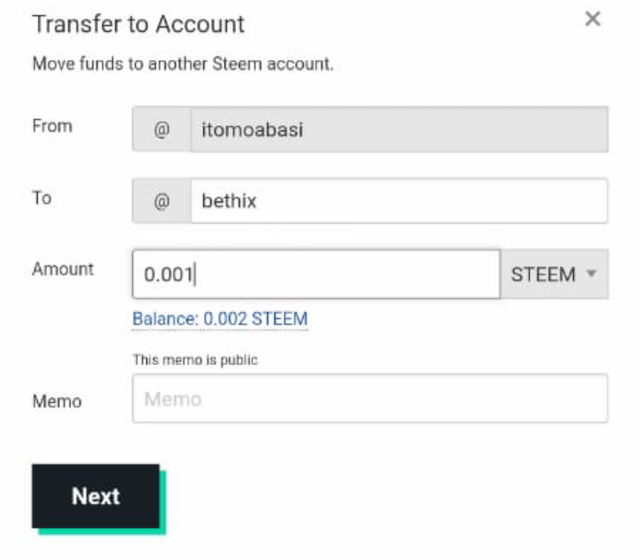
- Finally, you CONFIRM TRANSFER.
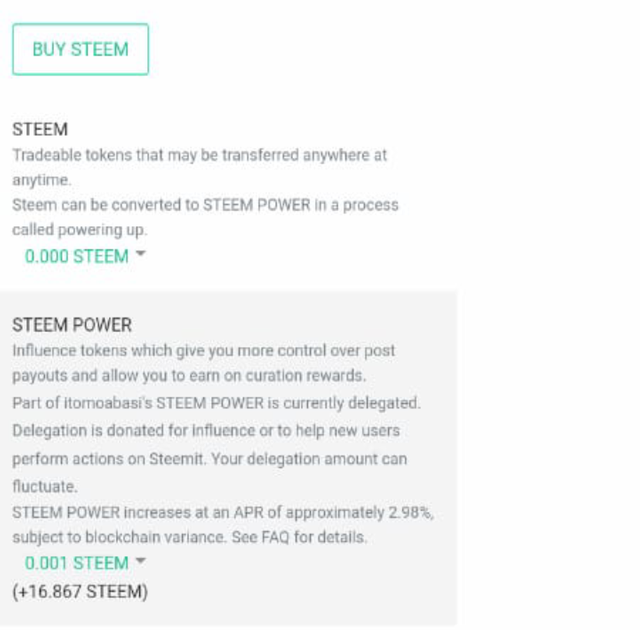
Cc,
@ngoenyi

Hi @itomoabasi, congratulations on your successful completion of your Achievement 2.
It is my pleasure to announce to you that you can proceed with Achievement 3 which is content etiquette
I also want to encourage you to complete all the Achievement posts in the newcomers community by @cyptokannon. Check here. This will place you in a position to take advantage of the helps rendered to all newcommers.
It's also very important for you to join #club5050. To join the club you need to power up at least 50% of your monthly earnings. You can also join #club75 where you will power up 75% of your earnings for 2 months or #club100 where you are to power up all your earnings for 3 months.
Read this post to see how to join the clubs step by step using your first rewards
Also note that all achievement posts must be posted only once. Even if your post is not verified, you need to exercise patience and be sure to tag a greeter to verify you
Thank you for completing this Achievement!
Downvoting a post can decrease pending rewards and make it less visible. Common reasons:
Submit
Hi, @itomoabasi,
Your post has been supported by @ngoenyi from the Steem Greeter Team.
Downvoting a post can decrease pending rewards and make it less visible. Common reasons:
Submit