Steemyy.com is a very useful tool because it perfoms several functions. It was created by @justyy. In the course of this post, we will see some functions that this tool perform.

What is Effective Steem Power & Tools- Steem Account Information?
Effective steem power is the total total steem power a user has in his account. It is the value in $ when we upvote a user.
Steem account information is found under steem essentials in tools.
To check your effective steem power;
- Enter steemyy.com website.
- Click on "Tools" found on the dashboard.
- Under Steem essentials, you will find "Steem Account Information", click on it.
- Replace @justyy steem account ID with your own ID.
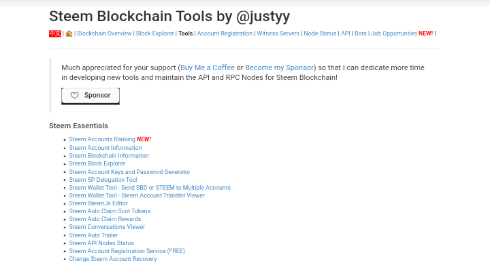
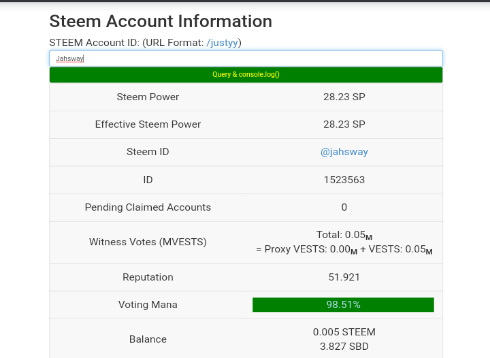
Using "Steem SP Delegation Tool", how do you delegate SP?
- Click on " Tools" after logging on to stremyy.com
- Under Steem essentials, check and click on the "Steem SP delegator tool".
- A new page will come up, input the appropriate ID's (delegator ID and delegatee ID) and the amount you wish to delegate.
- Finally, input your active key and click on the Steem delegate tab.
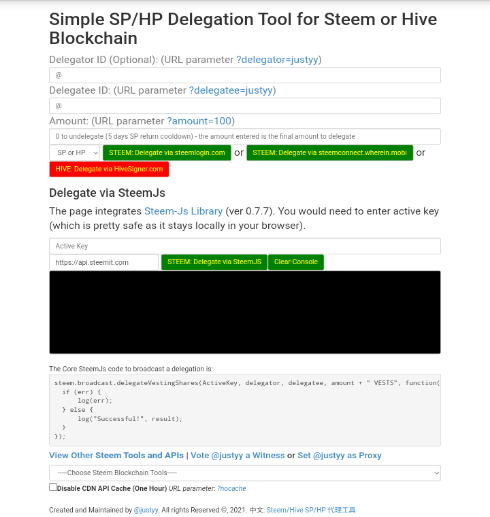
Using "Steem Wallet Tool - Steem Account Transfer Viewer", how do you check the Transfer History between any two Steem accounts?
- Click on " Tools" found in the homepage of steemyy.com
- Under Steem essentials, locate and tap on "Steem wallet tool - Steem account transfer viewer"
- There you will see several informations as shown in the screenshot.
- Fill in the necessary details and click on "Query" to display your transactions.
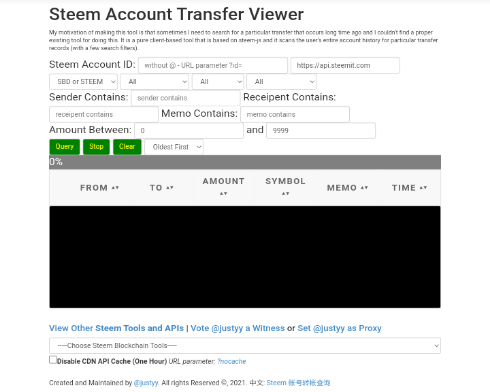
Using "Steem Auto Claim Rewards", how do you automate claiming STEEM or SBD without having to click claim button each time?
- Click on "Tools" found in steemy.com homepage.
- Under Steem essentials, find and click on "Steem auto claim rewards"
- Input your steem ID and your private posting key.
- Click on claim.
Note: You can also set a timer for claiming rewards.
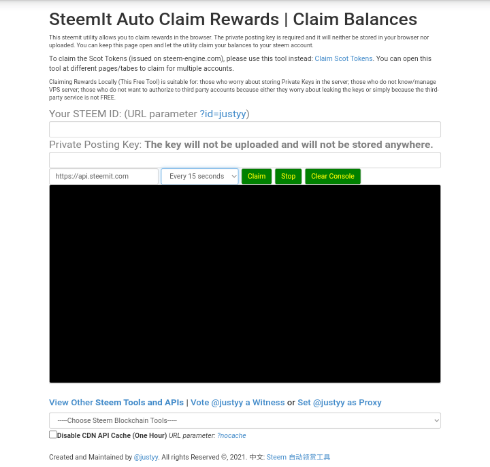
Using "Steem Outgoing Votes Report", how do you check the outgoing votes report for any specified period?
- Log on to steemyy.com and click on " Tools".
- Under Upvotes and Flags, click on "Steem outgoing votes report"
- Input your voter Steem ID and set the date you want.
- Click on outgoing votes report.
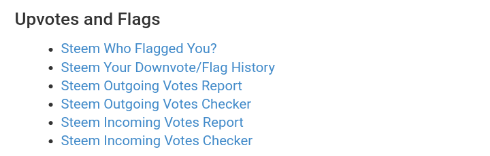
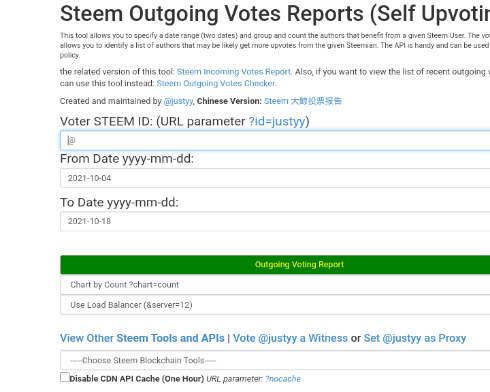
Using "Steem Incoming Votes Report", how do you check the incoming votes report for any specified period?
- Tap on " Tools" after you log on to steemyy.com
- Tap on "Steem incoming Votes Report" under Upvotes and Flags.
- Input your Steem ID, and set the date you want.
- Next, click on Incoming voting report.
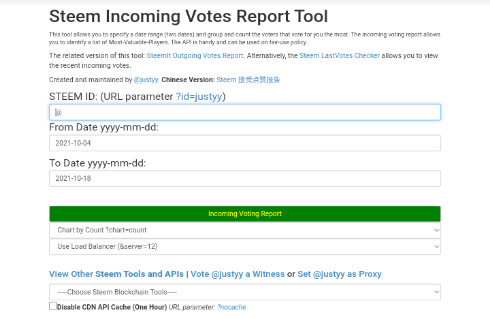
Using "Steem Power Delegator Checker", how do you check who has delegated SP to your Steem account or any Steem account?
- Log on to steemyy.com and click on " Tools".
- Under "Delegators and Delegatees" section, click on "Steem power delegator checker".
- Finally, input your steem ID and click on search.
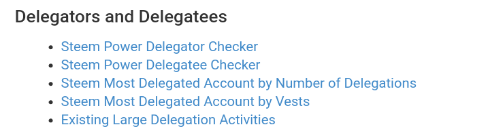
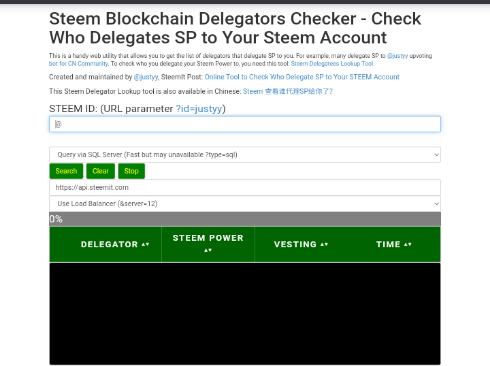
Steemyy.com is a very helpful tool, and I enjoyed going through it.
Thank you all for reading, and thank you @crytokannon for your guide.
Hello,
I’m glad that you have successfully completed your Achievement task. You can now proceed with the next achievement task at your convenience.
RATE : 2
You can visit The List Of Achievement Tasks by @cryptokannon.
You also can apply for 500 SP Minnow Support Program if you have less than 500SP.
You also can join the Steemit Guidance Discord and Steemit Guidance Telegram groups for any Assistance needed.
There are community rules in all communities on Steemit. You are required to follow all the rules before posting any article. I hope you will post quality content here.
HAPPY JOURNEY ON STEEMIT
Downvoting a post can decrease pending rewards and make it less visible. Common reasons:
Submit