Bonjour mes amis.
I'm very glad to be writing my task 4 of achievement5. It hasn't been easy writing posts on all the tasks, but it's totally worth my time and commitment. I've learnt a lot so far by completing all my tasks and achievements. Today, my post is going to focus on task 4, which is to review steemdb.io. I really hope you find this post to be educative as I'll try my best to make it so.
Steemdb.io is one of the amazing sites used in the steemit blockchain. To be able to use this tool, you don't even need to put in your login details before. It has a lot of features that are easily accessible once you open the browser.
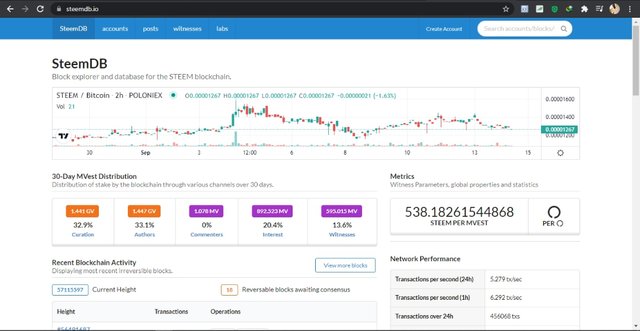_1.png)
How To See Recent History
To be able to view your recent history, open your web browser and search steemdb.io
When you are on the site, on the upper right of your screen, you'll see a search tab as indicated in the screenshot below.
Click on it and input your username without the "@" sign. In my case, I'll search "jaja2".
Your most recent history on the blockchain will appear as below:
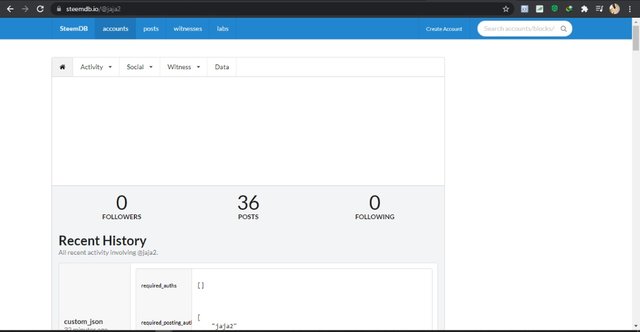_1.png)
How To Check Different Activities: Posts, Reblogs, Replies, Rewards, Transfers, etc
To check your activities on the blockchain platform, log in to your account on the steemdb.io site.
On your screen, locate the "Activity" button and click on it.
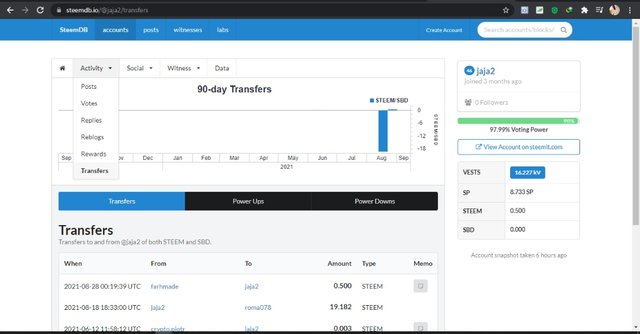_1.png)
From the drop-down menu, you'll find options including posts, votes, reblogs, replies, transfers, rewards, etc.
Click on your preferred activity.
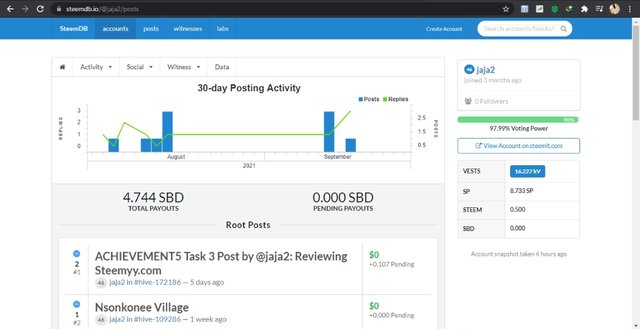_1.png)
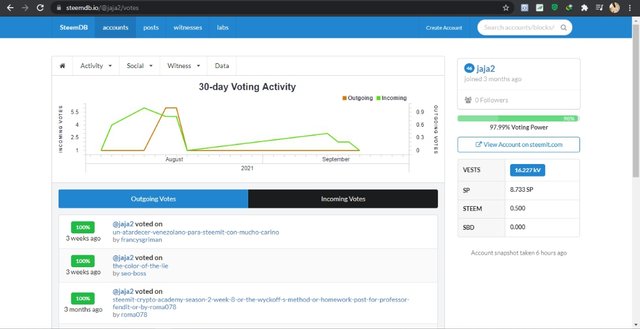_1.png)
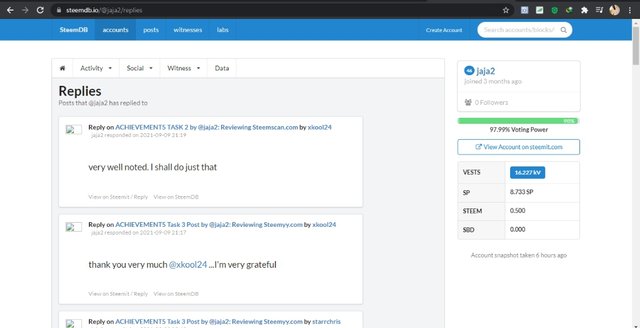_1.png)
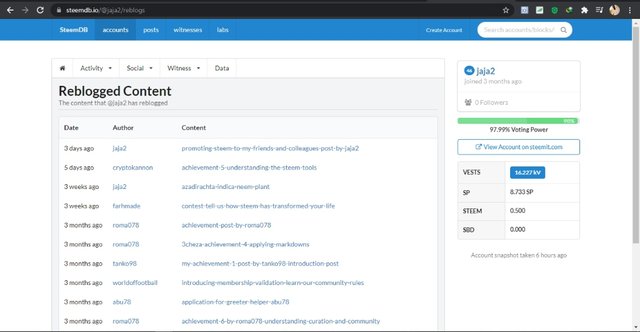_1.png)
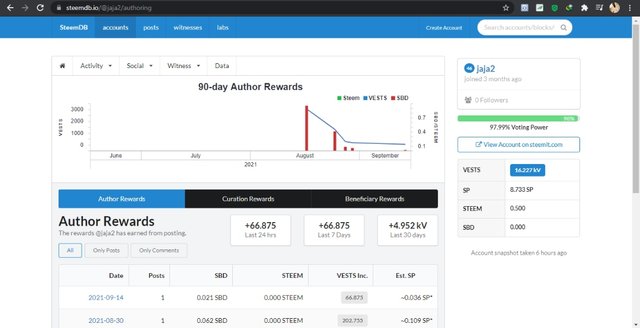_1.png)
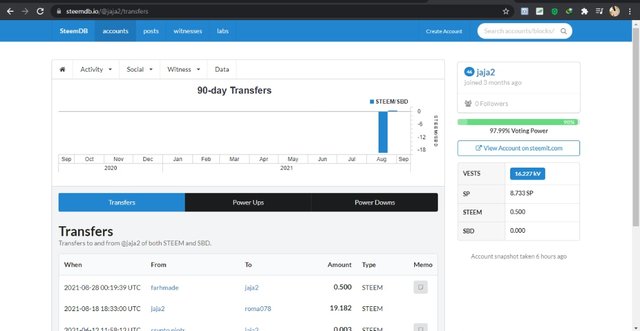_1.png)
How To Know Who Has Reblogged My Post: (Social: Follower, following, Reblogged):
After logging in to your account on the steemdb.io, you'll find on your screen the social section tab, then click on it.
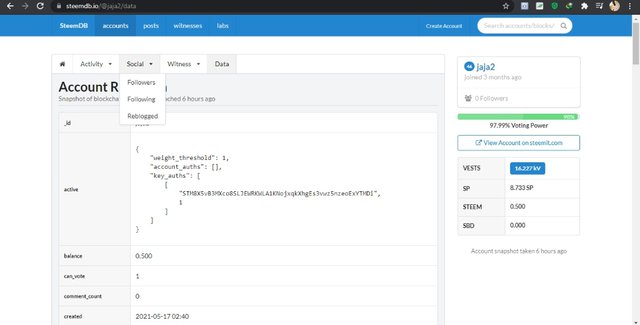_1.png)
A drop down menu will appear, displaying a list of options; followers, following, and reblogged.
Click on Reblogged, and there you'll see the users who have reblogged your posts.
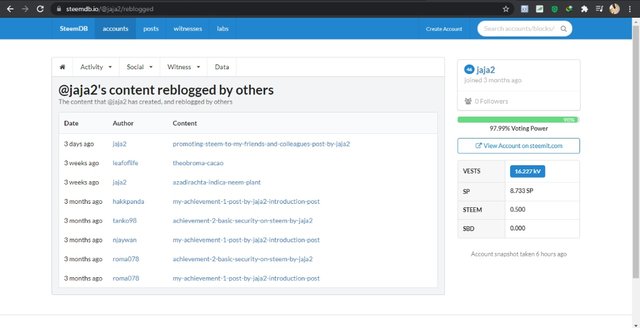_1.png)
How To Check My Voting Power:
To check your voting power on the steemdb.io site, log on to your user account. On your screen, you'll see your voting power expressed in percentage. As seen in the image below, I have a voting power of 98%.
_2.png)
Voila. There you have it guys. This is my achievement5 task 4. Thank you and I hope you enjoyed reading my post. Till I come your way next time, au revoir.
cc;
@nattybongo
@njaywan
@xkool24
@ngoenyi
@oppongk
@aniqamashkoor
Boss @nattybongo can you kindly let me know why my achievement 5.4 and 6 are not verified yet? it has kept me wondering since days.
Downvoting a post can decrease pending rewards and make it less visible. Common reasons:
Submit
Probably because you failed to mention me in your achievement task earlier and also the fact that you failed to adhere to the guidelines including using #ghana as part of the first five tags.
Downvoting a post can decrease pending rewards and make it less visible. Common reasons:
Submit
oh wow....thank you very much...ill edit this post asap
Downvoting a post can decrease pending rewards and make it less visible. Common reasons:
Submit
Hi @jaja2, Your achievement 5.4 task has been successfully verified after your corrections therein. You can continue with the next achievement task in the series.
Downvoting a post can decrease pending rewards and make it less visible. Common reasons:
Submit
well noted...I'll do just that
Downvoting a post can decrease pending rewards and make it less visible. Common reasons:
Submit
Hi @jaja2,
Unfortunately, we have missed upvote for Achievement 5 Task 4, Achievement 6 Now we are giving you a catchup vote to This Post
Downvoting a post can decrease pending rewards and make it less visible. Common reasons:
Submit