Assalamualaikum, I hope everyone is reasonable. I'm fine too. Today I am very happy to present my Achievement Task 2. After verifying my first contact post in the community of newbies, I am very grateful to the community of newbies. Now I'm doing my second achievement in Steemit Basic Security.
After steemit registration, I got all kinds of security keys. Below I am giving a thorough explanation of my question.

Security means the safety of ownership. It helps Steemit users conserve their privacy and safeguard their data, information, documents, etc. Only Steemit users can have a view of their data. After registering on Steemit, I got all my safety keys. Since we want to work here our Steemit security is very crucial.
RECOVER
After registration, I got my security key on Steemit. I received the security key in the form of a long alphanumeric configuration. So it is very safe. Also, I found the key in PDF files. Saved the pdf file to my google drive and printed it out and saved it in my file. This is only my access.

PROCESSES AND KEYS
There are largely 4 types of keys.
Owner key
Active Key
Posting key
Memo key
The cases in which they are used are given below.
Owner Key:
The owner key is needed to change the other keys. This key has extra permissions to recover from your account or change your other keys. It’s the most important key and should be securely protected offline.
Owner key Permission
The owner key is used to:
Reset Ownership, Active and Posting keys
Recover your account
Decrease vote accounts
Active Key:
This key has additional approvals for more sensitive monetary-related actions, like transferring and exchanging tokens.
Anyone with access to this key can take my tokens so it's advised that the key be kept safe;
Active Key Permissions
Active Key is used to:
Transfer tokens
Power STEEM up or down
SBD conversion
Vote for witnesses
Place an order on an exchange
Certain profile changes
Publish an observer price feed
Build a new user
Posting Key:
This Particular key is used for social networking actions, like posting, commenting, and voting. This key has a limited set of permission and it is not able be used for monetary actions. So money can not be loosed if somebody else gets access to this key. But it must be kept safe.
Posting Key Permission
My posting key is authorized to do the following:
Publish a post or comment
Edit a post or comment
Upvote or downvote
Resteem content
Follow people
Mute accounts
Memo Key:
The memo key is only used to encrypt and decrypt a private message that is sent through the blockchain and it's not generally used.
Memo key permission
Use your memo key to;
Send an encrypted message
View an encrypted message
Keep Master:
The most significant issue is the keep-master if I lost everything that I lost. Because I have already created my account. And I saved my master password in my google drive, I also printed a hard copy so nothing can have access to my master password.
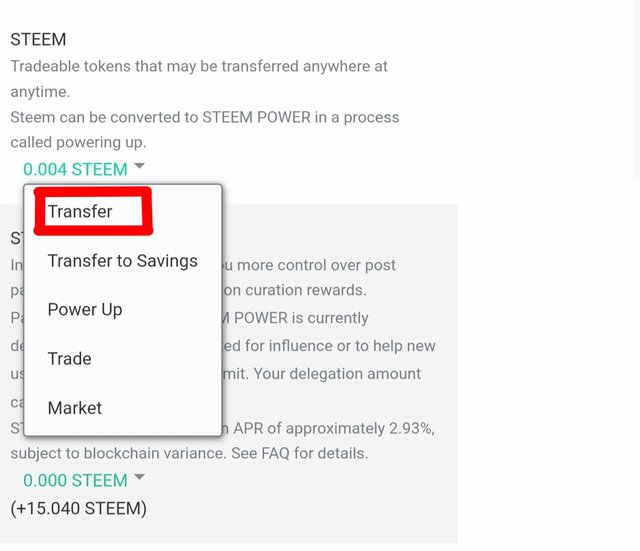
TRANSFER
YES, I am aware of how to switch them to another steem user account. Here a tutorial is submitted on transferring steam tokens to any other steem user account.
Step 1: First of all log in to your steemit account using your username and password. After that you will get your profile, in that profile, you can see the WALLET button, click the button.
After that, it will open the steam wallet page. There we can see the wallet information.
Step 2: You will find a power down button, with options like transfer, transfer to savings, power up, trade, and market.
Step 3: Click on the transfer button. After that, we will get a page including From, and To Accounts, and also we can see the amount box...
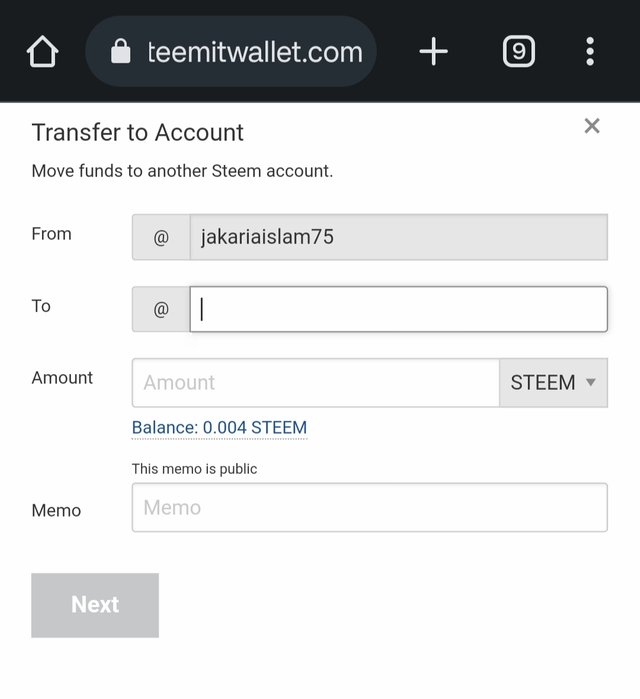
Fill up the items of the receiver address and click the NEXT button
Step 4: After that, we will get a new sign on the page. There we want to put our Active key or owner key or Master password to perform the action
After arranging the key....enter to sign in.....Then the transaction will be finalized.
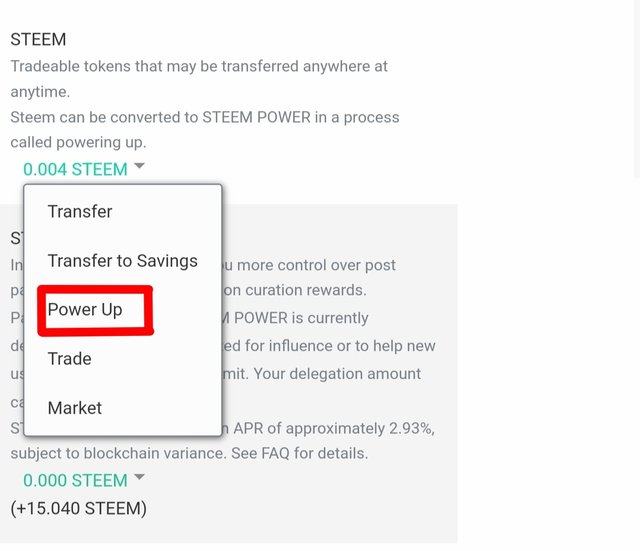
POWER UP
Yes, I know how to power up my steem, Here I submitted the tutorial on how to power up them.
Step 1: To the performance of the power-up, first, we need to go to the wallet which has been done before.
In the drop-down menu list, we can see the power-up button. Click on the power-up button.
Step 2: After that, we will get a new page like this
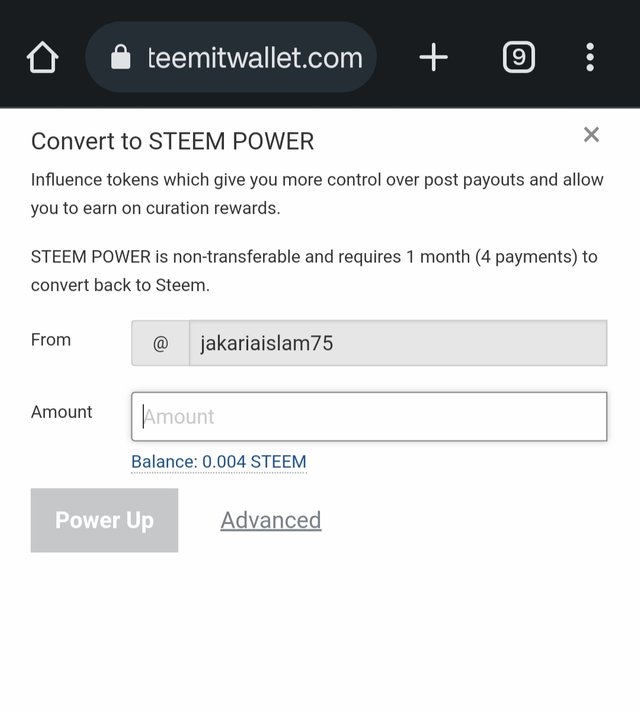
Fill in the amount box and click on the power-up button.
After that, we will get an assurance transfer to vesting. Click ok to confirm.
Step 3: After that, we get a new page for joining the active or owner key or master password to complete the action.
Some Questions of steam & my Answer.
QUESTION 1: Have you retrieved all your keys on steam?
Ans: Yes, I have retrieved all my keys.
QUESTION 2: Do you know each of these key functions and restrictions?
Ans: Yes, there are four different keys issued and there are different permissions to each, I know their functions and limitation.
QUESTION 3: How do I plan to keep my master password?
Ans: I already copied it out and saved it in my memo where it can be safe ad I can only have access to it.
QUESTION 4: Do you know how to transfer your steem token to another steem user account?
Ans: Yes, I do. This action can be done using the activation key.
QUESTION 5: Do you know how to power up your STEEM?
Ans: Yes I do, I have gotten lots of knowledge on that, and I have gotten so much knowledge that steel is in a liquid form and can be powered up to continue building steam power.
Thank you very much for reading my post and giving your valuable time.
Achievement-1 Verified/R1
https://steemit.com/hive-172186/@jakariaislam75/achievement-1-or-introduction-to-newcomers-community-or-16-11-2022-or-jakariaislam75-or
Welcome to Steemit and congratulations for reaching achievement 2. It will have been great that you show us the steps with screenshots on how to transfer tokens and power up. I encourage you in this journey, it's very important to be consistent on this platform. More strength to your elbow 🙂
Downvoting a post can decrease pending rewards and make it less visible. Common reasons:
Submit
Hi @gkamjom, Thanks for giving such advice. I have edited my post and uploaded it with screen shot.
Downvoting a post can decrease pending rewards and make it less visible. Common reasons:
Submit
Hello it is a pleasure to greet you on behalf of the entire newcorners team, this time unfortunately I must inform you that this post does not meet the necessary requirements to be verified as achievement 2 in the community Newcomers' Community, remember that you must place the link of your first achievement 1 of the Newcomers' Community which must be previously verified, i advise you to review the achievement 2 of the Newcomers' Community.
You must also show with images the step by step that explains how to make the transfer and also the power up process
You must explain the function of each Steemit key with your own words
Make the corrections and I will come back to verify your achievement
Greetings 👍
Downvoting a post can decrease pending rewards and make it less visible. Common reasons:
Submit
Hi @wilmer1988, Thanks for giving such advice. I have edited my post and uploaded it with screen shot. Please Verify my post. Under the following of achievement 2 correction link:
https://steemit.com/hive-172186/@jakariaislam75/4rgqf8-achievement-2-jakariaislam75-task-basic-security-on-steemit
Downvoting a post can decrease pending rewards and make it less visible. Common reasons:
Submit