
Hi,
In this post, we will discuss about Achivemnt 5 task 3, its about Steemyy.com
In this post, I will talk with you about an essential website. The name of the website I'll be discussing today is steemyy.com. This is a really effective website that allows customers to quickly obtain a variety of information. This webpage is really important for those of us who own Steam accounts. From here, we can gather a variety of crucial facts. It will be valuable to us.
1.What is Effective Steem Power? Tools- Steem Account Information
To determine what is effective Steem power, first review your Steem account information, which can be found under tools. Under Steem basics, you will find The Steem account details; click on it.
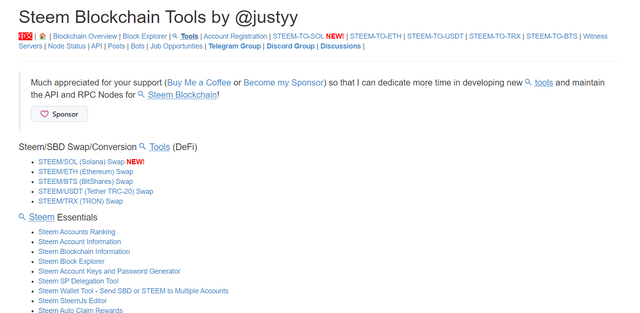
Enter your login and all of your account information will be updated.
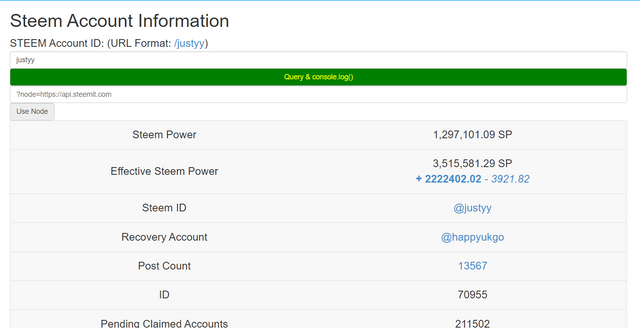
2.How do you delegate SP using "Steem SP Delegation Tool?
This feature is located under Tools. There are some basic ways to delegate SP using the Steem SP delegation tool.
Steps:
Log into Steemyy.com.
Navigate to the Steem SP Delegation Tool under Tools.
Enter the following information, such as Delegator ID, Delegatee ID, and Amount.
Select SP.

3.How do you check the Transfer History between any two Steem accounts using "Steem Wallet Tool - Steem Account Transfer Viewer?
To view transfer history between two accounts, you must have the Steem account ID. After inputting your Steem account ID, Fill in all of the selections based on what you want to check, then click Query. The Steem Wallet Tool can work by bringing complete transfer histories.
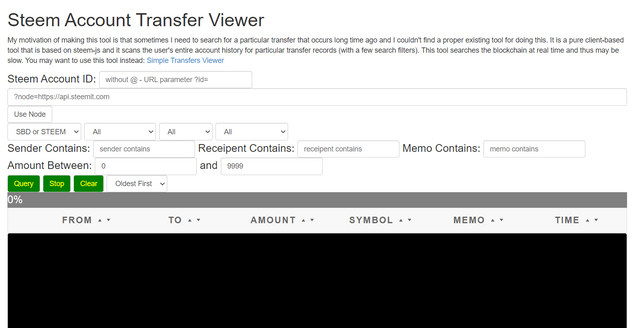
4.How do you automate claiming STEEM or SBD without having to click claim button each time, using "Steem Auto Claim Rewards?
Here are the steps:
Log into Steemyy.com.
Go to Steem Auto, claim awards in Tools.
To claim these benefits, enter the user's Steem ID and Private Posting Key.
Select a time or period to specify when the claim should be processed.
Then click Claim.
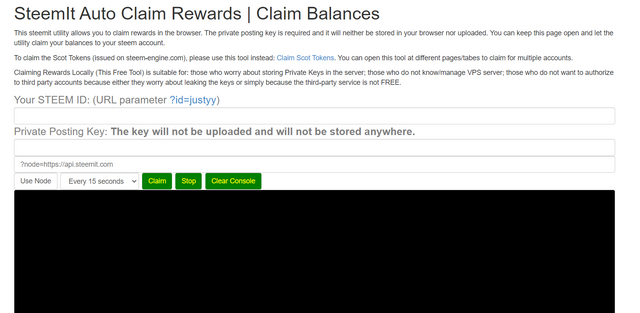
5.How do you check the outgoing votes report for any specified period using "Steem Outgoing Votes Report"? (This is really an important and a beautiful feature of Steemyy)
You can also use this tool to view a report on outgoing votes for any certain time period. To verify this departing vote report, you will need the dates as well as your Steem ID.
Enter the STEEM ID.
Enter a date that ranges from the year/month/day of the report to be checked.
Then, click the Outgoing Voting Report option.
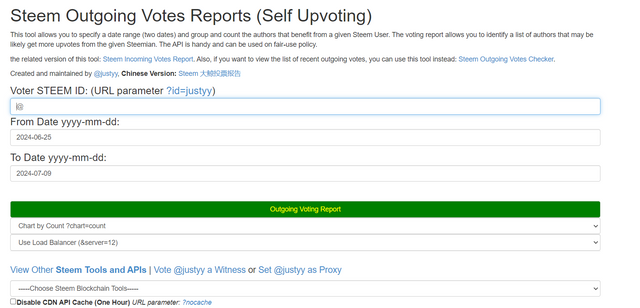
6.How do you check the incoming votes report for any specified period using "Steem Incoming Votes Report?
The same procedure is used to check outgoing votes. It will also show the incoming votes you have received so far.
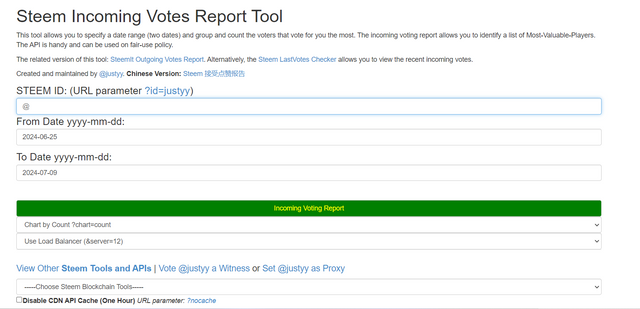
7.How do you check who has delegated SP to your Steem account or any Steem account using "Steem Power Delegator Checker?
This is also found in Tools. In addition, this functionality allows you to track who has delegated SP to your Steem account. Check this out: enter your STEEM ID, select a query from the SQL server, or search the blockchain. Then simply click search.
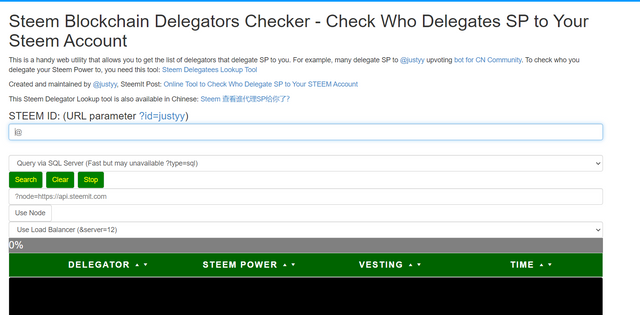
Thank you.
Hi @jakelob08
Thank you for completing Achievement 5 task 3, you need to know now. We do not verify achievements after there are changes to the newcomer achievement program. We hope that you will always actively interact on the platform and write progress reports.
If you are still confused by my explanation, you can read the post via the following link
Downvoting a post can decrease pending rewards and make it less visible. Common reasons:
Submit