Hello to this beautiful steem, today I come to talk about the basic security that we must have in our Steem accounts.
Below I will answer a number of questions about the proper security of our Steemit accounts:
Question 1
Have you recovered all your keys in Steemit ?
Yes, I have retrieved all my keys, I have them in a PDF document on my devices and i printed it out and stored in my files
Question 2
Do you know each of the functions and restrictions of the keys?
Yes, l do and they are as follows;
Publication or post key: We use it every time we enter our account to post, vote and comment. But we must be careful in which computer we enter it because it could be compromised.
Activation key: It is one of the most important keys since with these the Steems are turned on and off, Power Up transfers and convert the Steem Dollar.
Owner Key: It is the key more people we have since with this we can modify the other keys.
Memo Key: Used to encrypt and decrypt memos when transferring funds.
Question 3
How do you plan to keep your master key safe?
I will save it on a Pendrive to keep it apart from the devices and keep it safe.
Question 4
Do you know how to transfer your Steem Token to other Steem users?
Yes since I was practicing it before making my post. I will teach you a series of steps to guide you:
Step 1
We must log in to our wallet https://steemitwallet.com/
Step 2
In the login button it shows us a screen where we will place our username and our posting key.
Step 3
We unfold the button where it says Steem and we will see a window where we will select the transfer option.
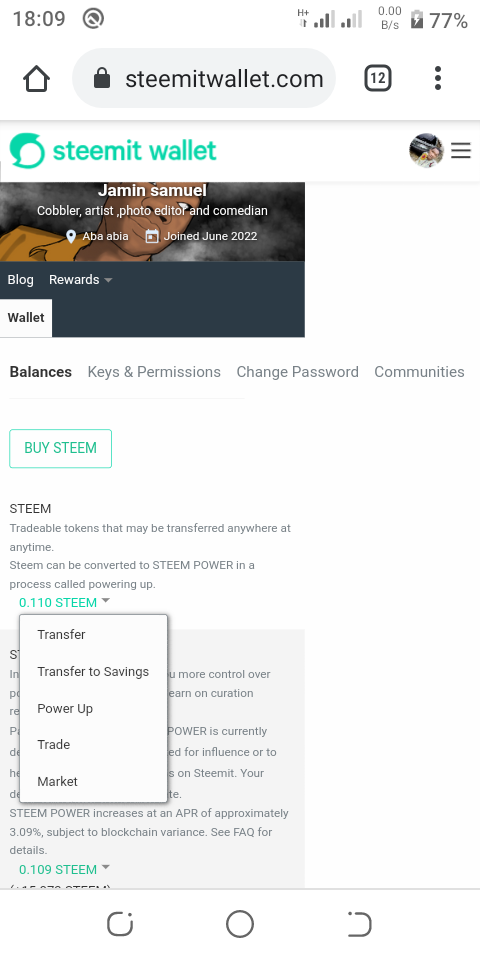
Step 4
We will see a window where we will place the balance to be transferred to the person to whom the funds will go.
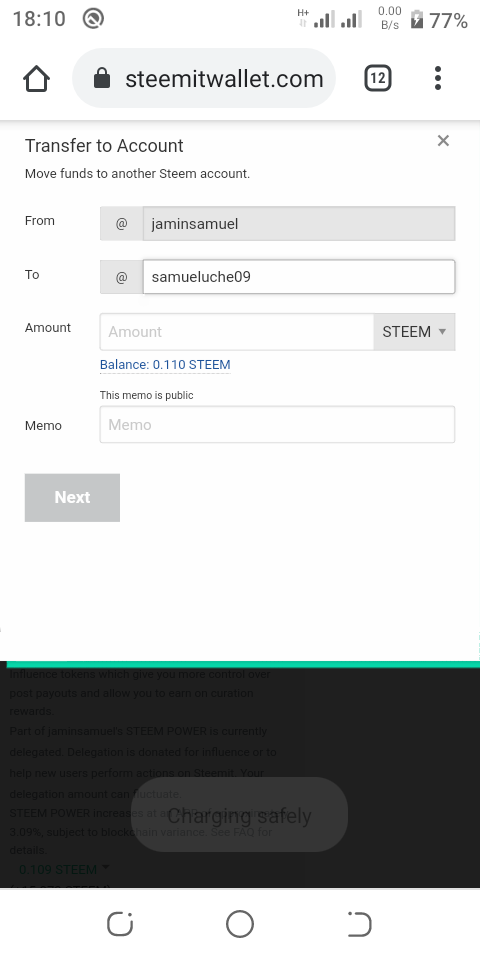
Step 5
Then we will verify that the data is fine and select the OK button and it will ask us for our active key to confirm the operation
Question 5
Do you know how to turn on your Steem or Power Up?
If you can understand it after practicing it, these are three steps.
Step 1
On the main page of our wallet we return to the Steem option and select where it says Power Up or Power.
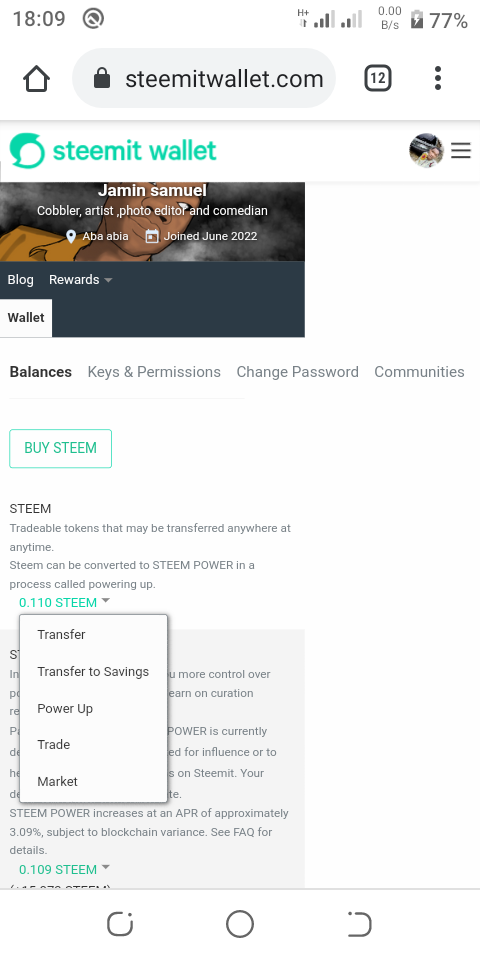
Step 2
We will see a menu with only the option to select the balance which we are going to turn on and click on Power Up.
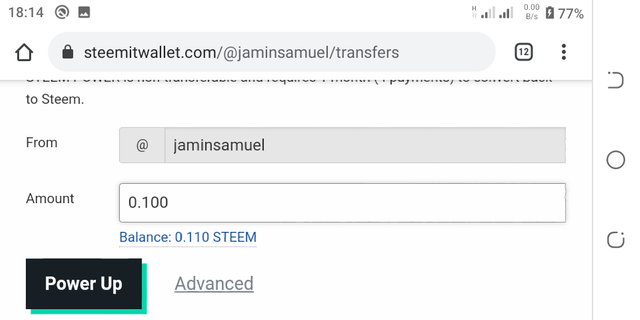
Step 3
We will see a window to confirm our operation, having everything correct we press OK.
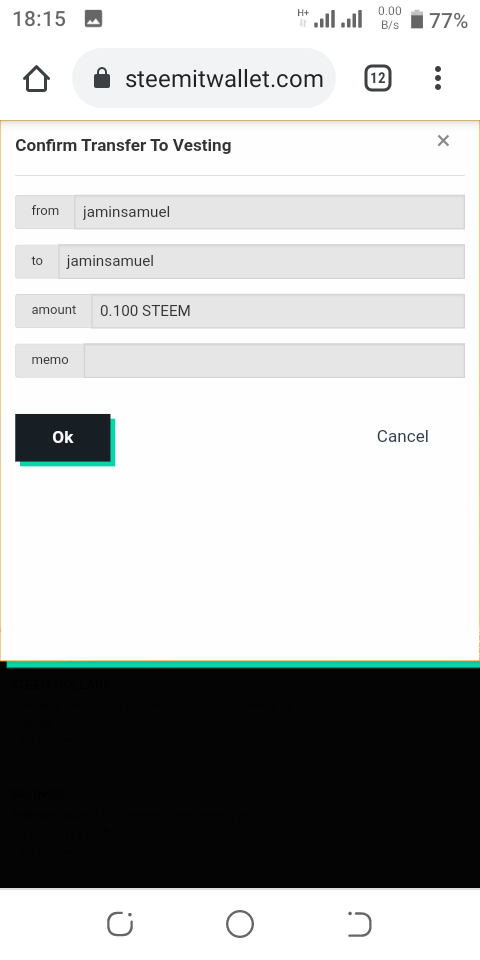
I hope my post helped clear some doubt,thanks steemit for providing this platform, i love steemit
Hi Dear 💐....
We also here to support our members through our community which name is Steemit Graphics Community.
https://steemit.com/trending/hive-123895
Let's join us and grow together. keep sharing your skills and earn steem..
Downvoting a post can decrease pending rewards and make it less visible. Common reasons:
Submit
Hi @jaminsamuel, congratulations on your successful completion of your Achievement 2.
It is my pleasure to announce to you that you can proceed with Achievement 3 which is content etiquette
I also want to encourage you to complete all the Achievement posts in the newcomers community by @cyptokannon. Check here. This will place you in a position to take advantage of the helps rendered to all newcommers.
It's also very important for you to join #club5050. To join the club you need to power up at least 50% of your monthly earnings. You can also join #club75 where you will power up 75% of your earnings for 2 months or #club100 where you are to power up all your earnings for 3 months.
Read this post to see how to join the clubs step by step using your first rewards
Also note that all achievement posts must be posted only once. Even if your post is not verified, you need to exercise patience and be sure to tag a greeter to verify you
Thank you for completing this Achievement!
Downvoting a post can decrease pending rewards and make it less visible. Common reasons:
Submit
Hi, @jaminsamuel,
Your post has been supported by @ngoenyi from the Steem Greeter Team.
Downvoting a post can decrease pending rewards and make it less visible. Common reasons:
Submit