Hello great steemians!!!
Greetings from this side of the world.
Nice to have you read my post once again.
Achievement 1-4 has been completed and Achievement 5 task is work in progress.... Achievement 5 is about understanding tools in Steem.
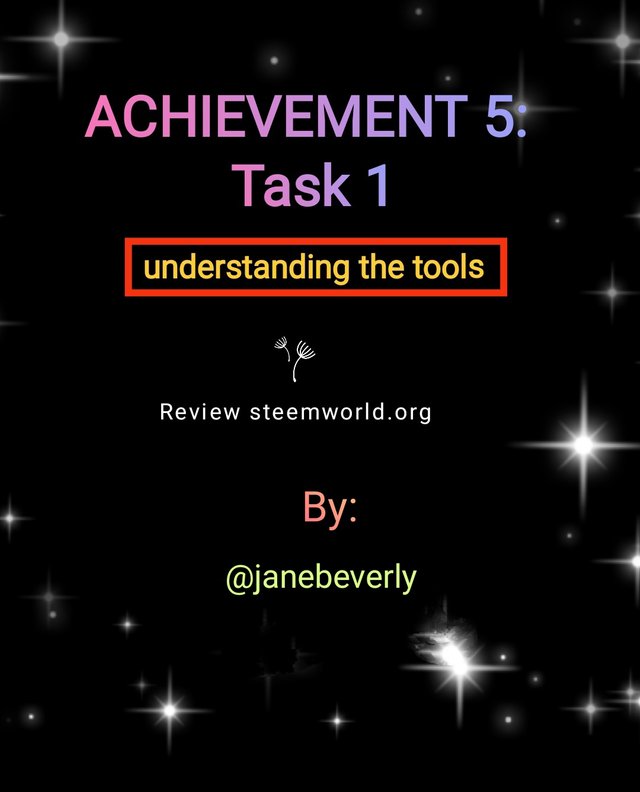
Task 1 : Reviewing steemworld.org.
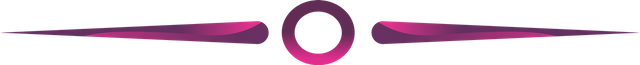
How to check Reward Summary for All time, last 30 days and last 7 days for your account?
To check reward summary for all time, last 30 and last 7 days for my account, i search steemworld.org on my browser and sign in with my private posting key.
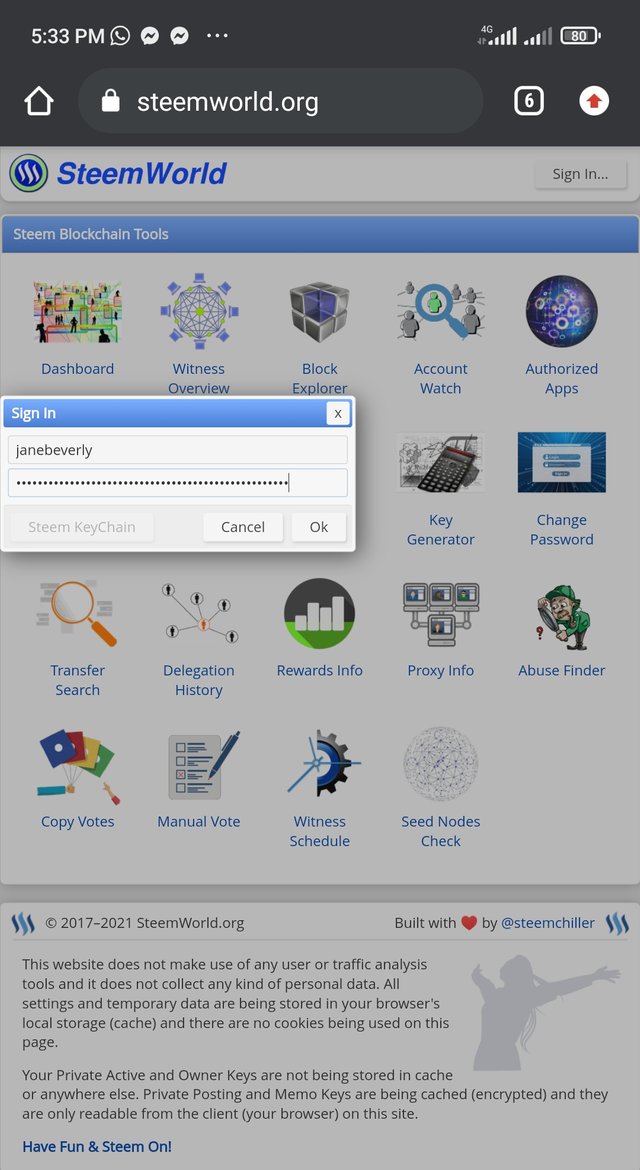
Then i click on my dashboard.
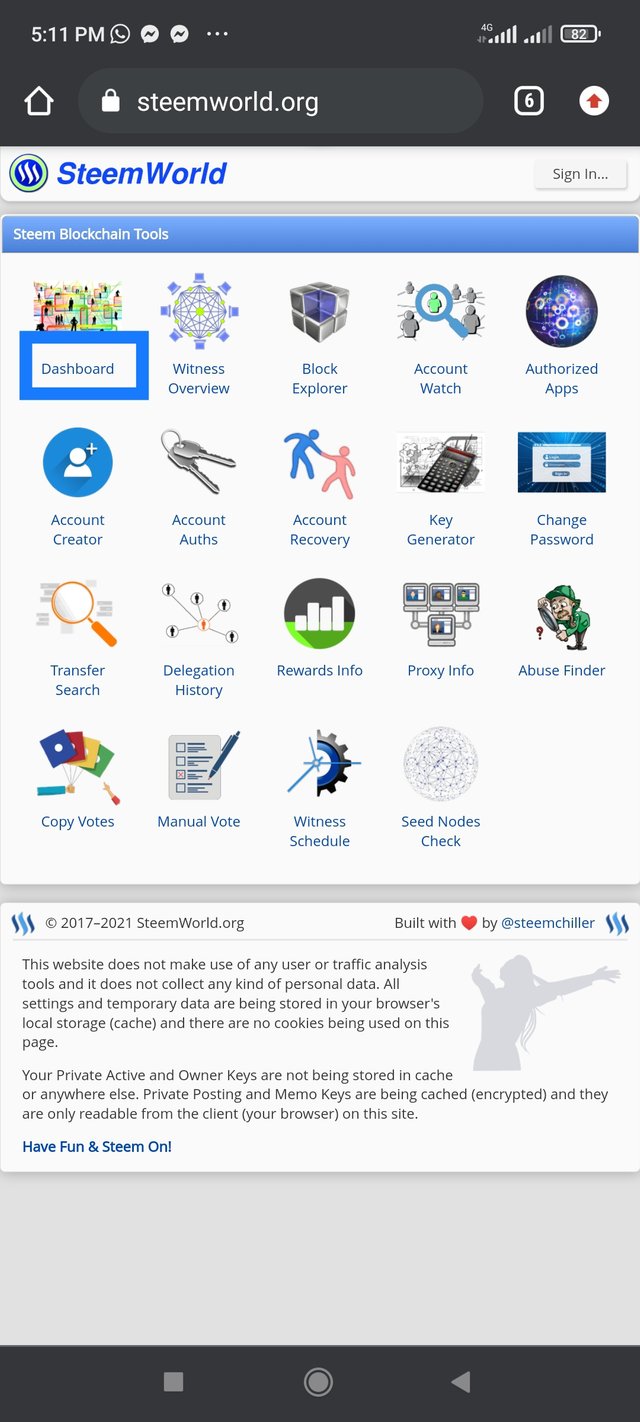
Just at the top of the account operations tab, there is the reward summary tab which contains the curation sp, author sp, steem dollar, steem and the sum up value of my account in the past 30 days and 7 days as shown in the image below
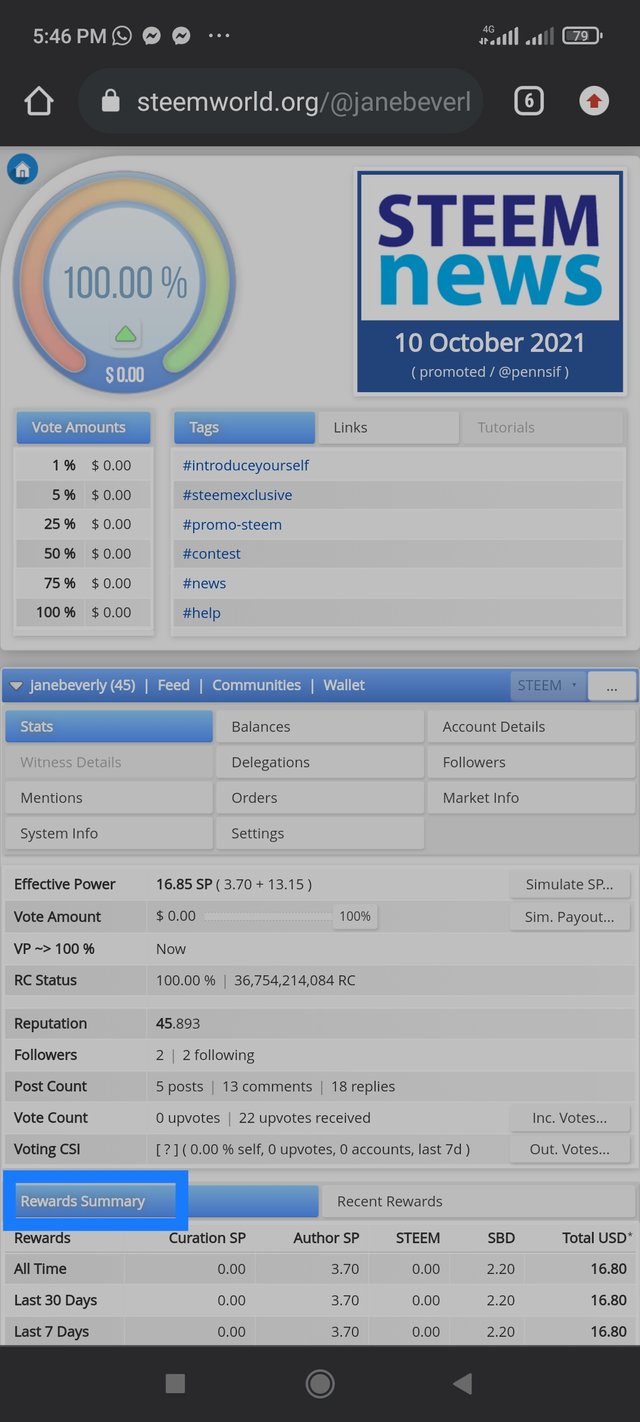
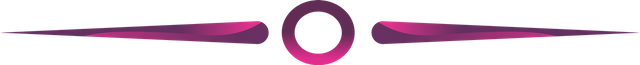
What Delegations is, type of Delegations and how to Delegate SP?
Delegations
These show the outgoing and incoming delegations for your account. When you are delegated steem power that is termed as an incoming delegation and can be viewed under the incoming delegation option. The outgoing delegations are the Steem power delegations that have given shared with other accounts and they are displayed under the outgoing delegations option. The delegation time of initiation is automatically recorded down. You can also automate the expiry date of the outgoing delegation such that it comes back to you.
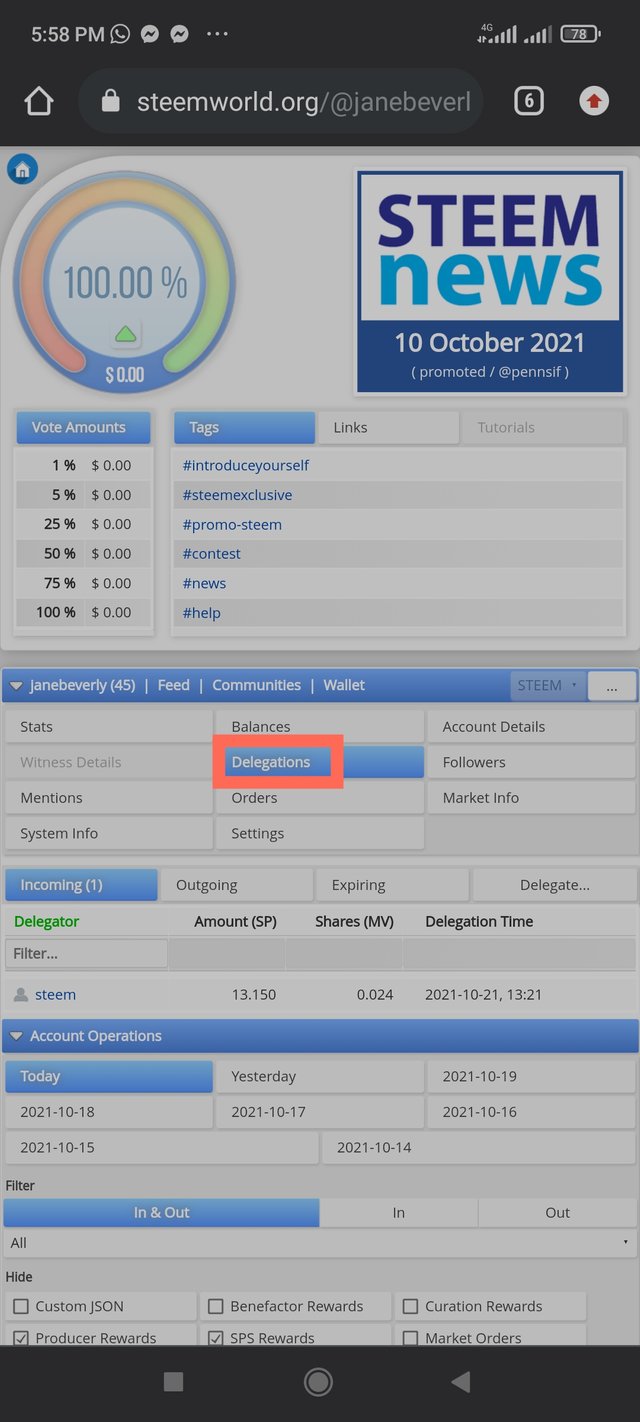
Types of Delegation
There are two types of Delegations which are the Outgoing Delegation and the incoming Delegation.
When we transfer our steem power to someone is called outgoing delegation then when someone delegated us their steem power is known as Incoming delegation.
• Incoming Delegation is as seen in the screenshot below
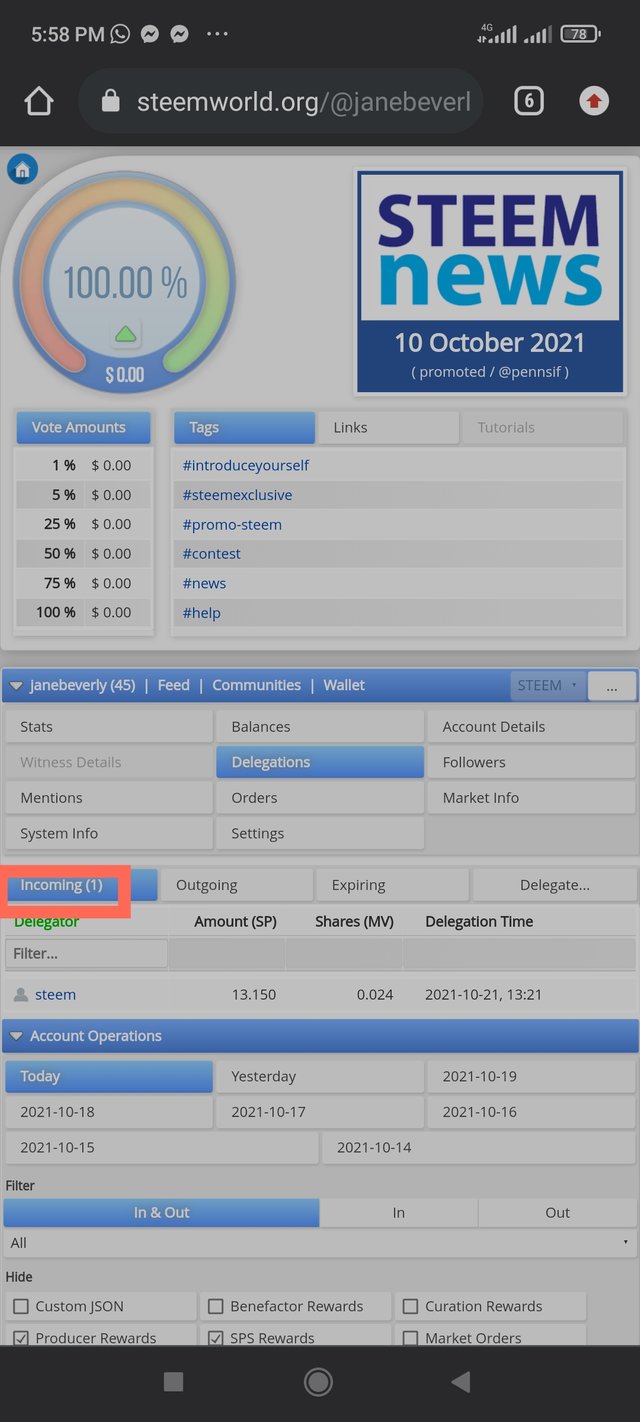
• Outgoing Delegation
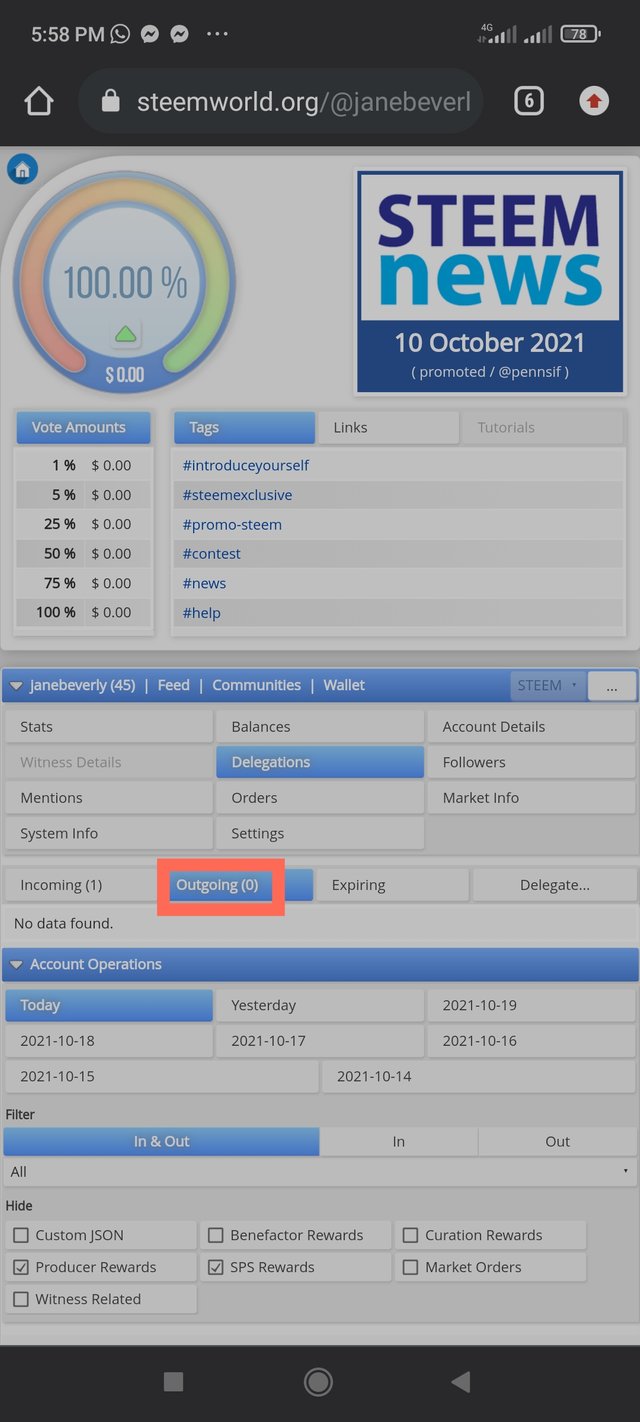
How to Delegate SP
To Delegate SP, I simply click on the Delegations tab input the account name and amount and click ok to Delegate.
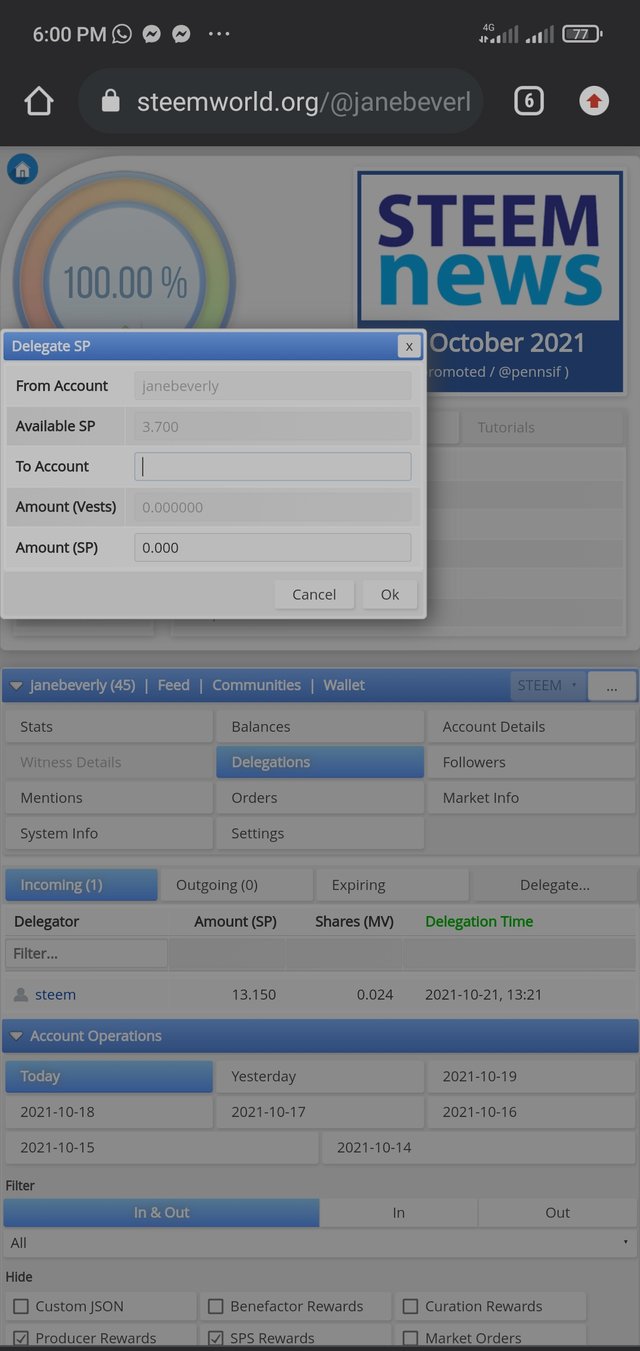
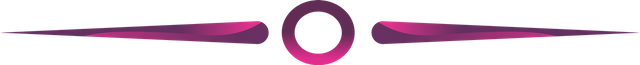
How to check Incoming and Outgoing Votes
On the stats tab, I can find vote count and vote CSI and at the down right corner I can find the incoming and outgoing vote tab
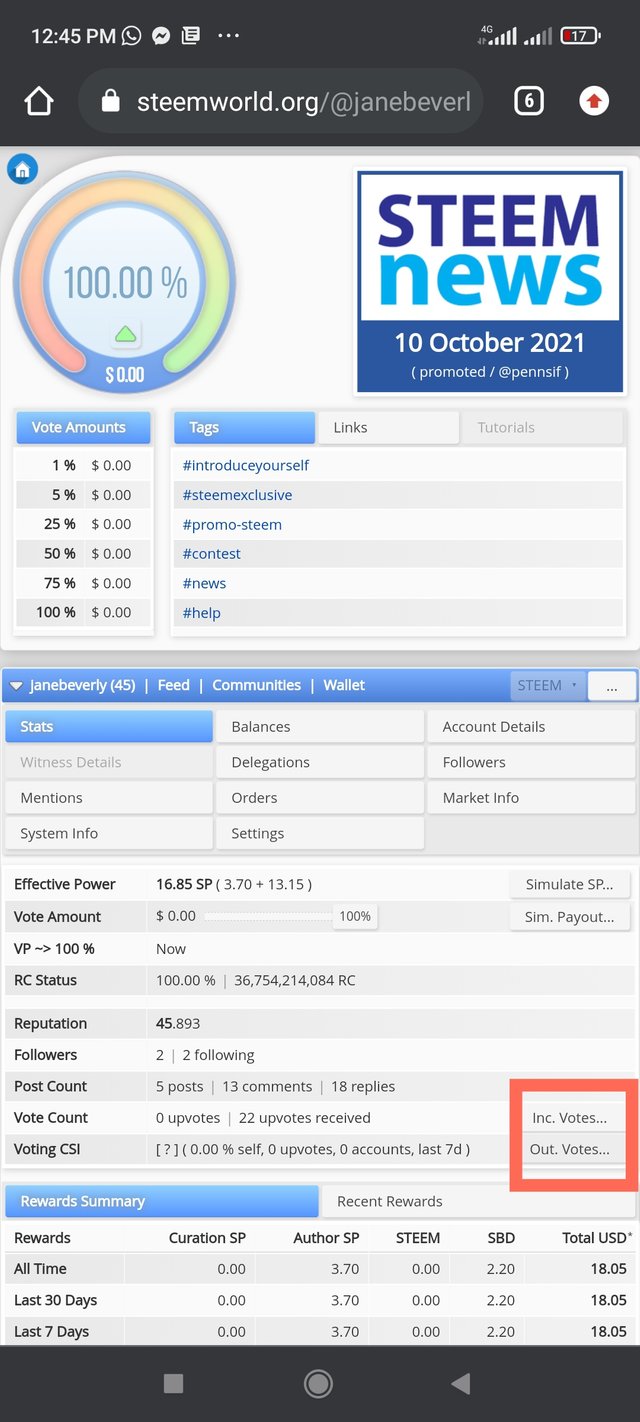
then I click on the incoming vote tab and the chart pops up showing the percentage and the names of the people who have voted my posts.
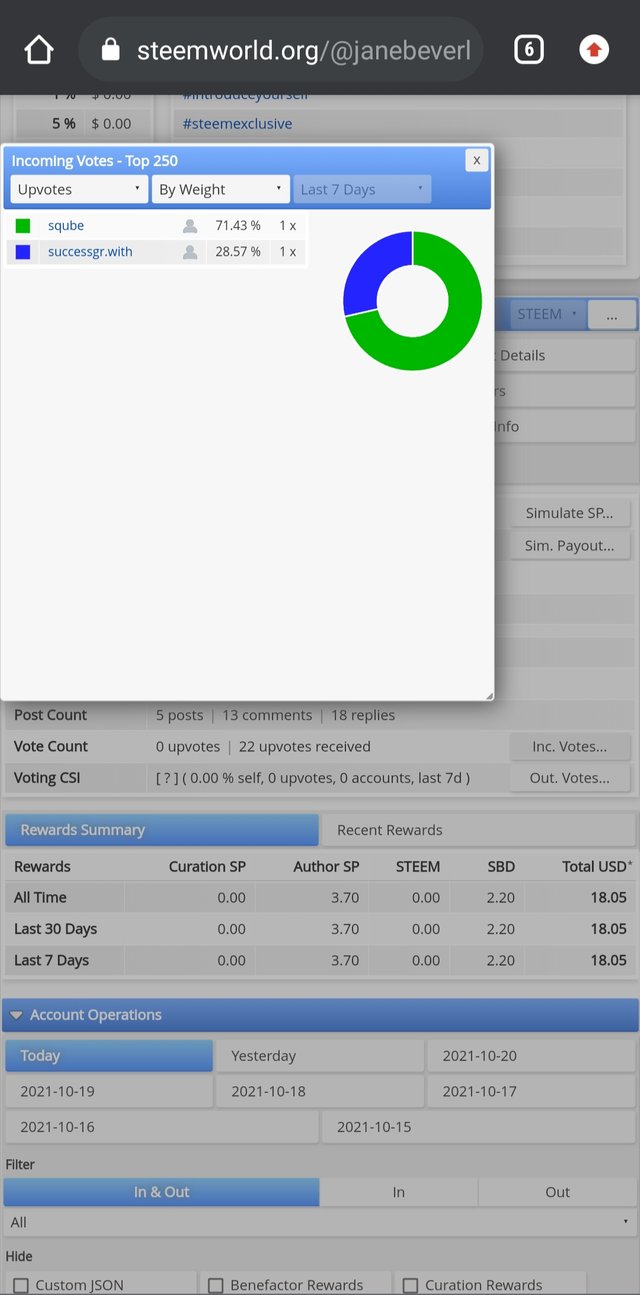
Just below I click on the outgoing votes tab and it shows data of the votes I have given to other people.
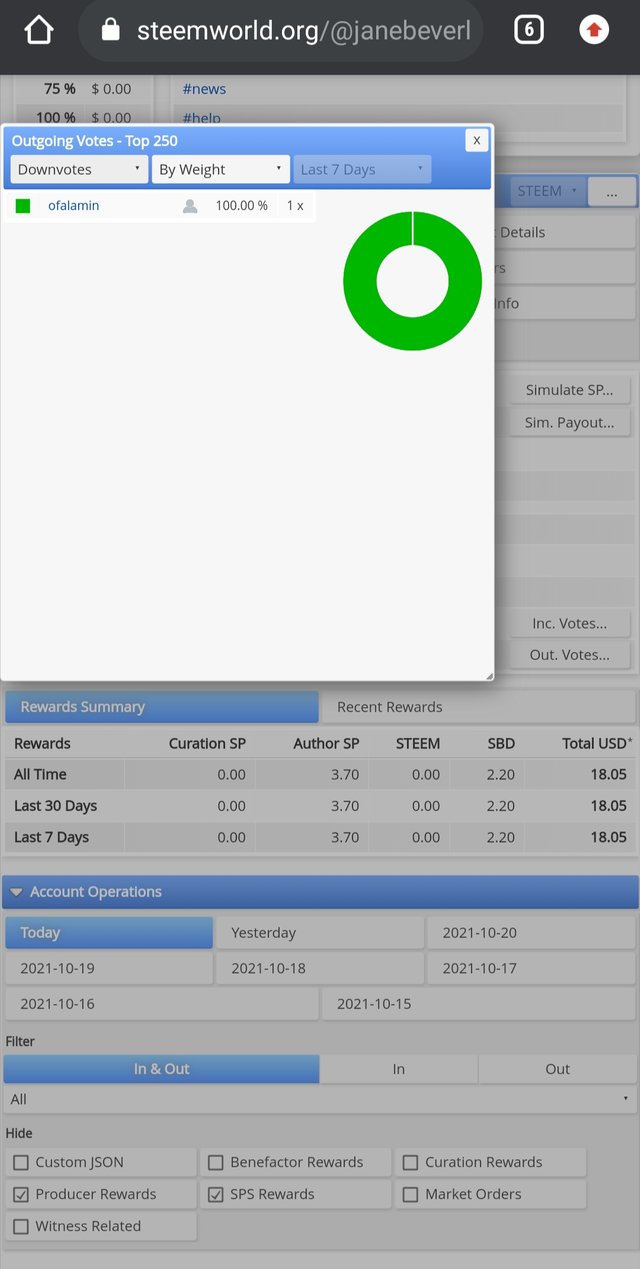
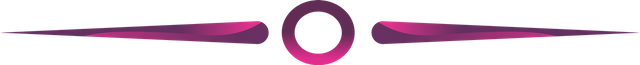
How to check account operations for past 7 days and what all details can be checked?
I can check my account operations for the past 7 days by simply tapping on the account operations tab as seen on the screenshot below
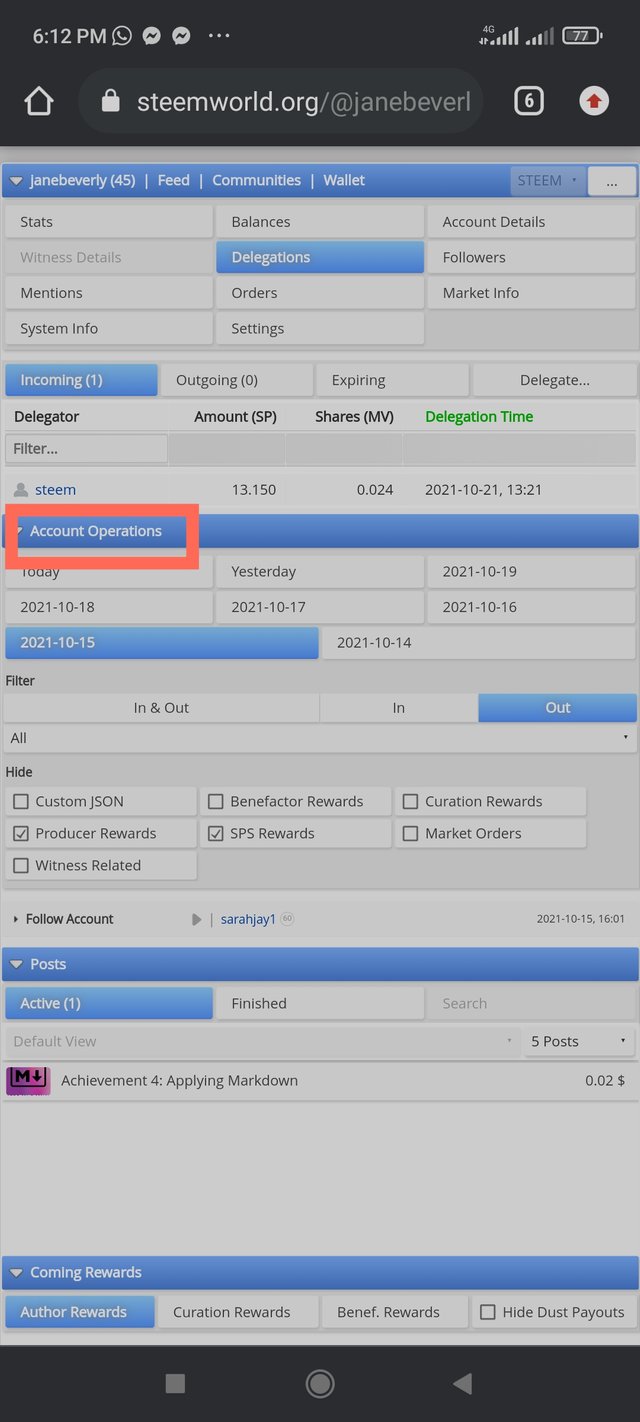
Other details I can check via my account operations are:
•Comments
• Votes
• Rewards
• Delegations
• Market order
• Follow account etc.
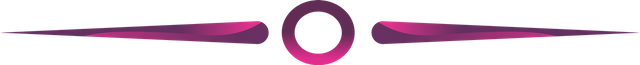
Author, Curation and Beneficiary Rewards.Also, mention author and curation rewards for your account for past 7 days.
Author Reward: This is the reward a content creator on Steemit earns from the upvotes on the post and it is at least about 75% of the total reward. You can see on the screenshot below that I have 0.010SP as my Author reward.
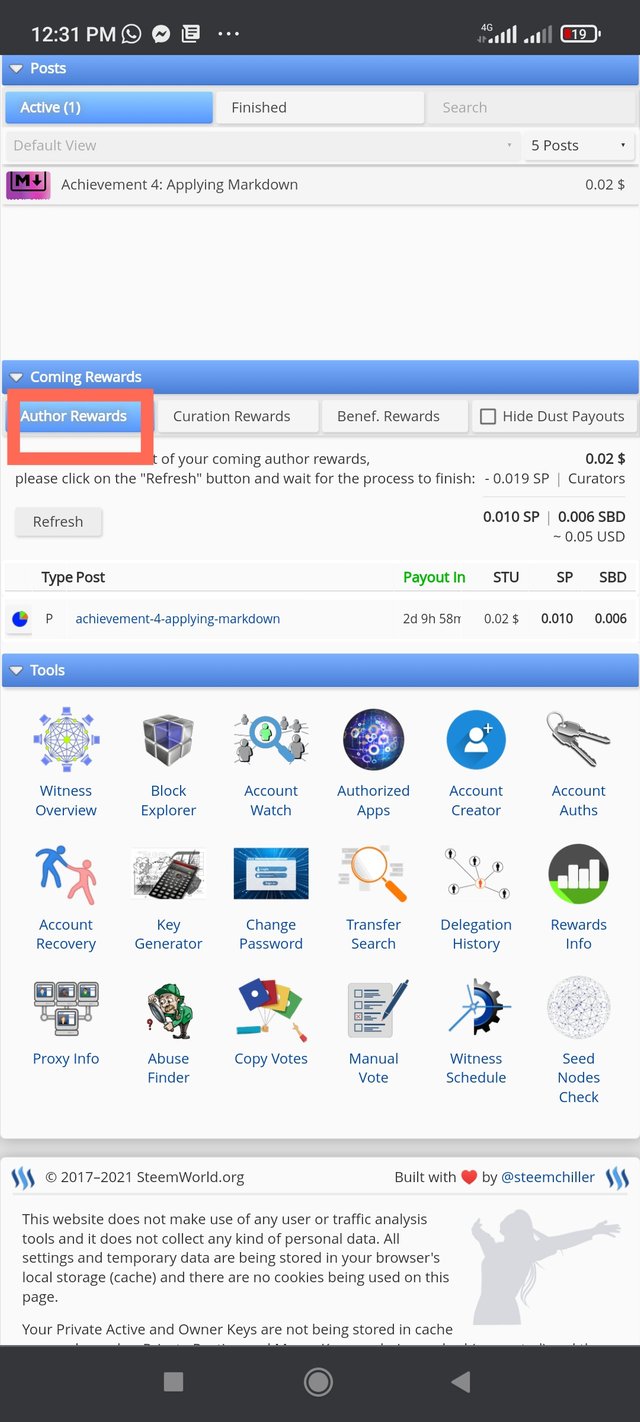
Curation Reward: This is the reward a user gets from commenting or replying to a post on Steemit, this reward is divided amount the curators and it is about 25% of the overall payout. As seen below I have 0.000SP as curation reward.
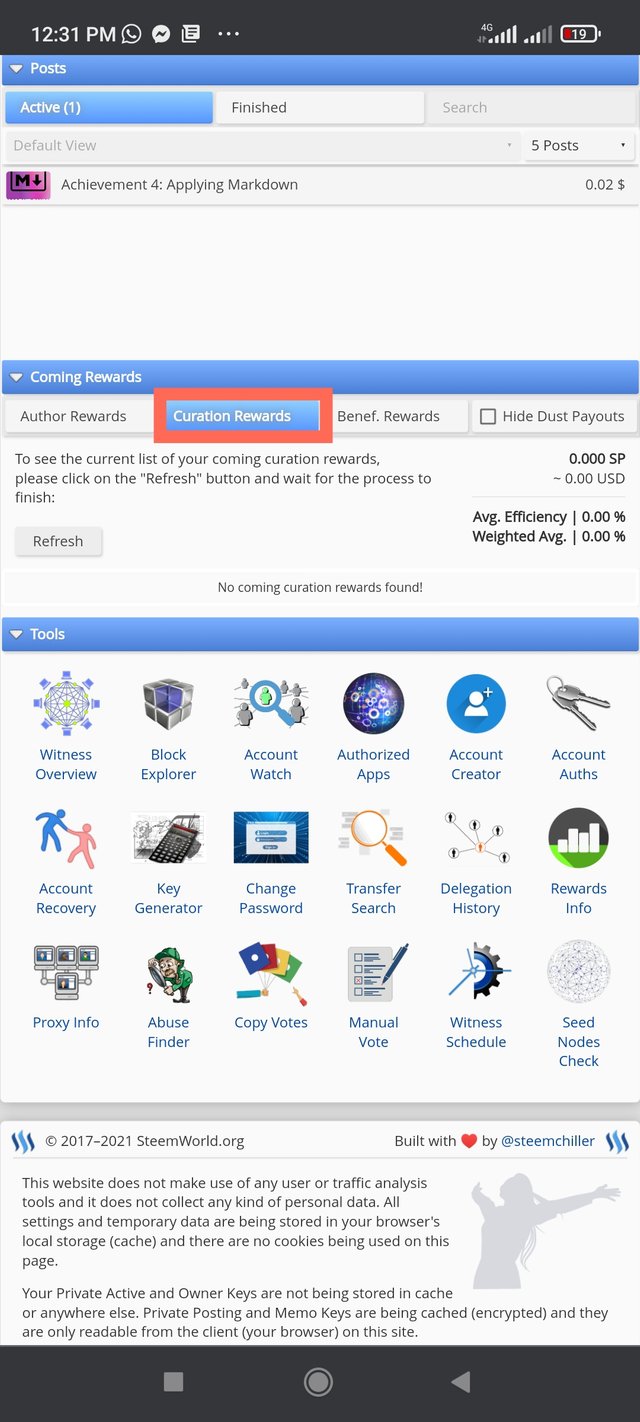
Beneficiary Rewards: A content creator can choose to give a certain percentage of the rewards from a post to another user or to a community, the reward received by that user or community from the post or comment is known as the Beneficiary award.
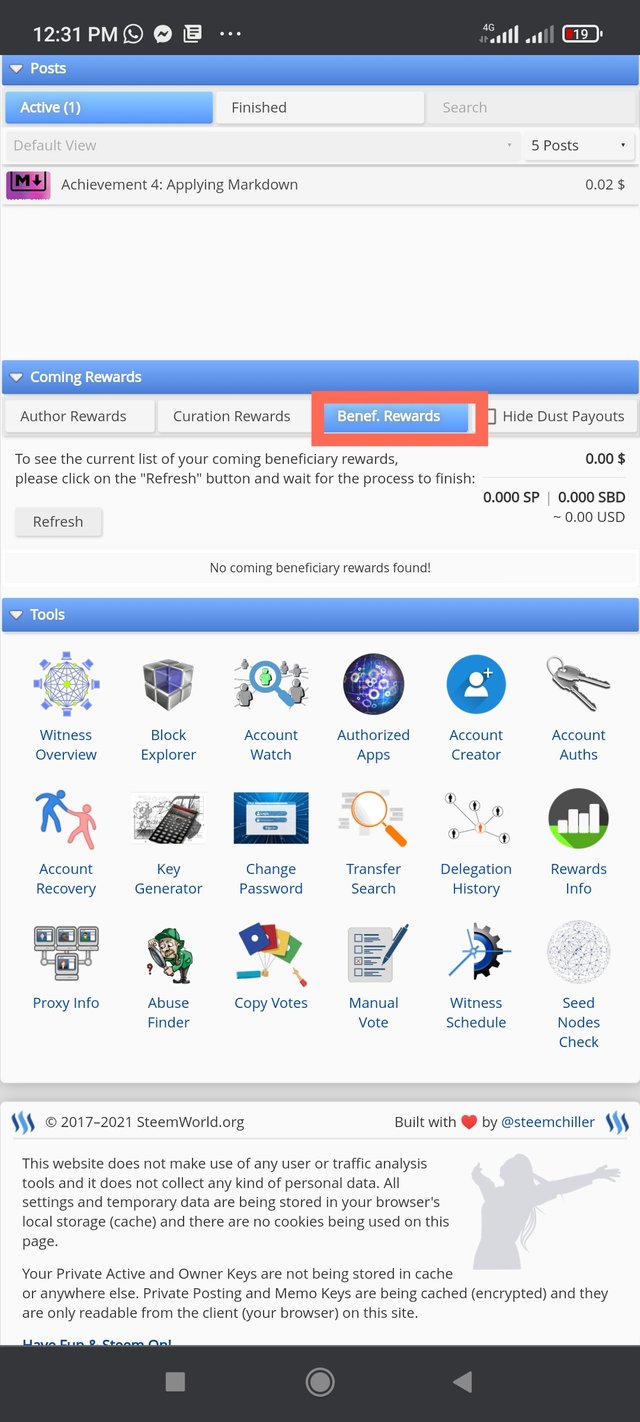
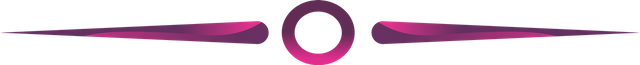
How to check your upvote value and at different voting weights using this tool?
To check my upvote value at different voting weights using steemworld.org, I simply sign into my dashboard to locate it at the top left side where I can easily see my vote amount at different voting weights as shown in the screenshot below
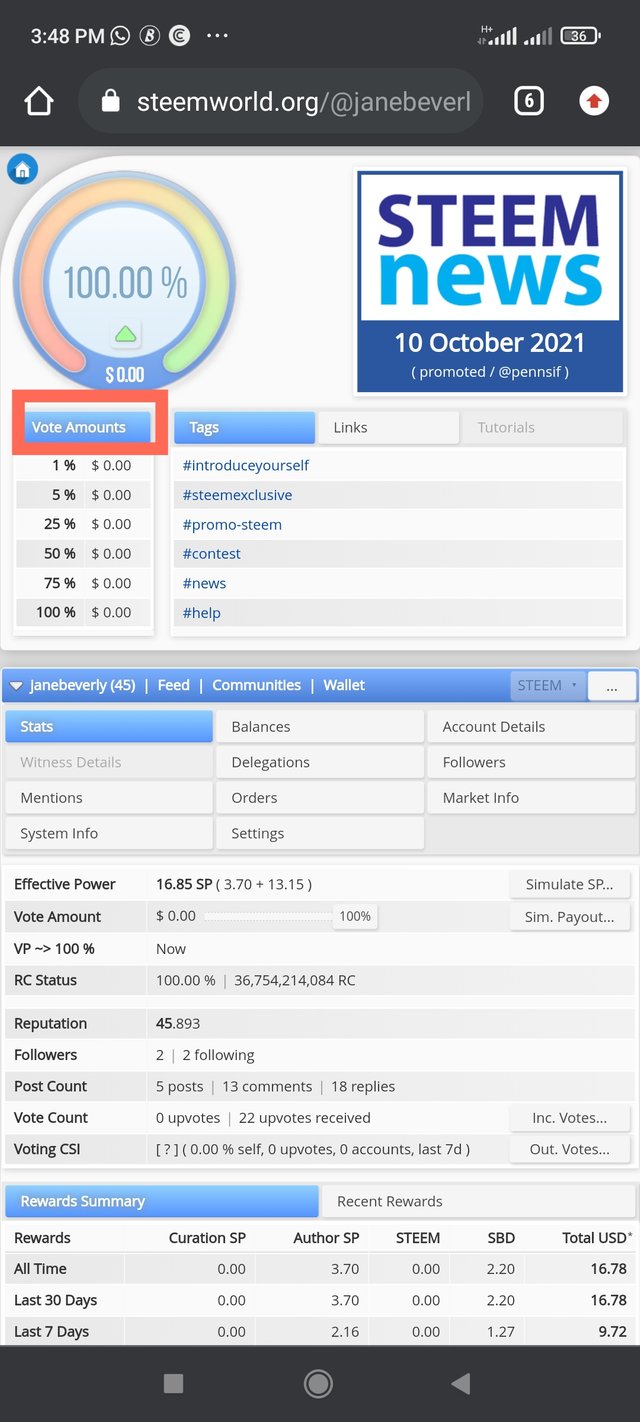
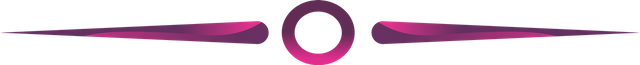
Reviewing the steemworld.org tools is a very needful task to all newbies as it edifies us and prepare us fully to use the steem ecosystem at ease.
I must say a very big thank you to:
@cryptokannon and @yohan2on for this wonderful user guide, to @steemchiller for creating this needful tools and to @ngoenyi for helping me find Steem.
To all of you reading this post, thank you very much, I love you all and stay blessed.
Downvoting a post can decrease pending rewards and make it less visible. Common reasons:
Submit
Thank you
Downvoting a post can decrease pending rewards and make it less visible. Common reasons:
Submit
Hello dear @janebeverly, Thank you for your diligence in completing your achievements. I am pleased to inform you that this achievement has been verified. You may now move to Achievement 5.2.
Task rate: 3
Downvoting a post can decrease pending rewards and make it less visible. Common reasons:
Submit
Thank you very much ma
Downvoting a post can decrease pending rewards and make it less visible. Common reasons:
Submit
Hi, @janebeverly,
Your post has been supported by @tocho2 from the Steem Greeter Team.
Downvoting a post can decrease pending rewards and make it less visible. Common reasons:
Submit
Thanks you very much @tocho2
Downvoting a post can decrease pending rewards and make it less visible. Common reasons:
Submit