
Hello,I hope by the grace of Allah you are all well, living a healthy and beautiful life, thanks to the blessings of all of you I am also well by the grace of Allah Alhamdulillah,I've been very busy lately and haven't been able to complete my achievement task post but today I will complete my task 5-3. Thanks to Steemy.com and will be able to go through all the steps.
To answer according to the questions asked in response to Steemyy.com .Firstly,to know the Effective Steem Power Tools- Steem Account Information, thus Effective Steem Power is the total amount of Steem power that is present in the user’s account on steem.
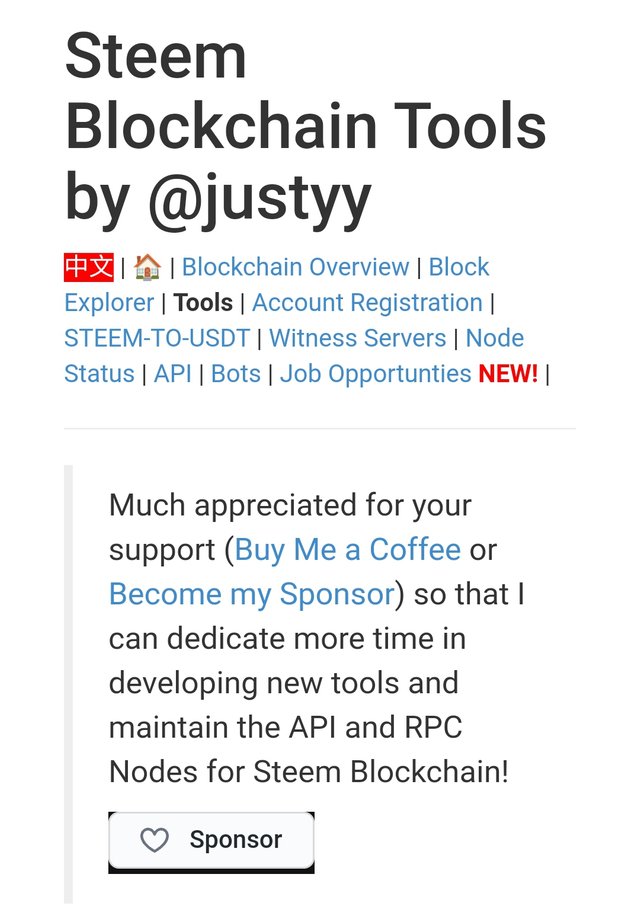
Steemyy.com can be used to delegate Steem power from a user’s account to another account. The process is as follows; first of all, you will need to login to steemyy.com, go to the Tools showing on the dashboard.
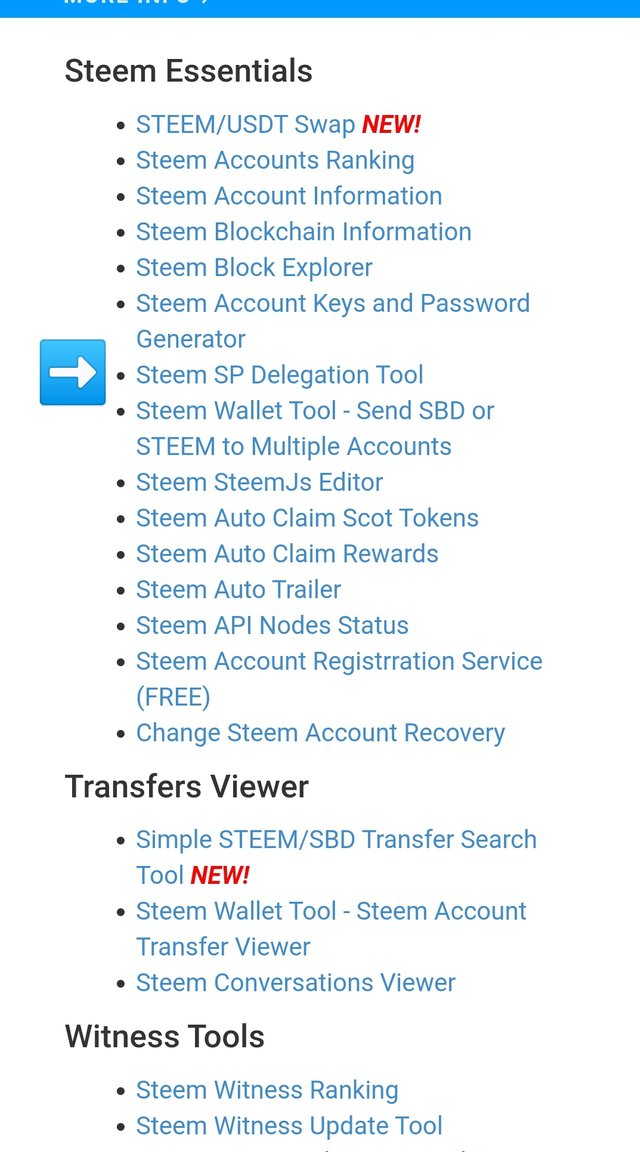
click on the steemsp delegation too from all other features for delegation to take place.
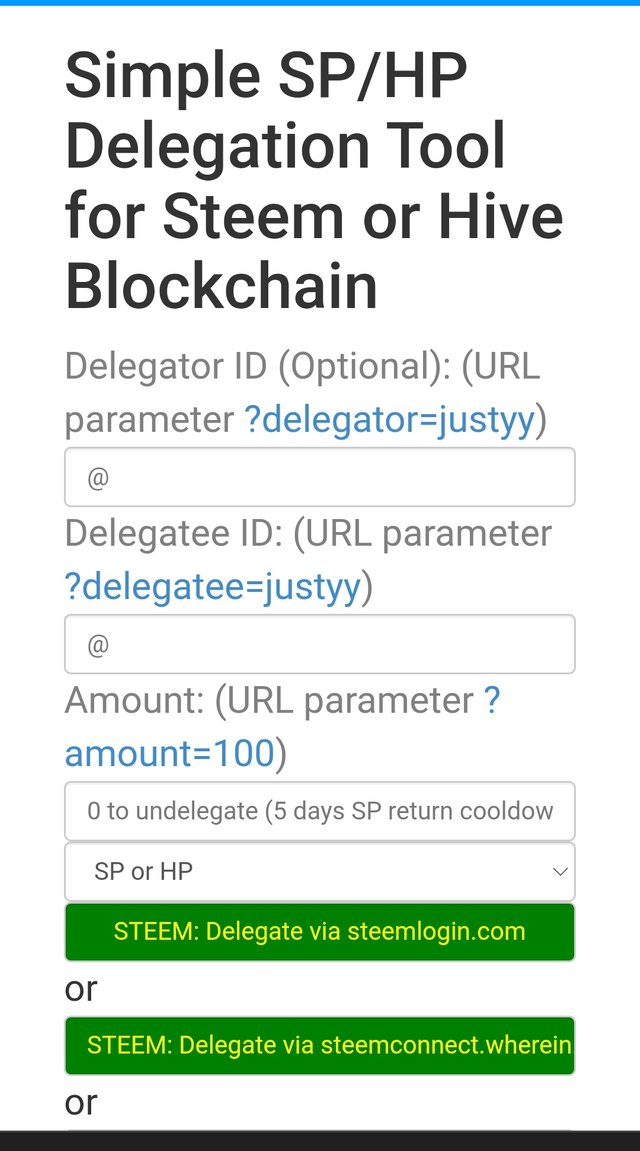
Further, click on the box and type your Delegator ID which is your steem username and that of the user deciever ID,after that, you type in the Amount you wish to delegates and click ok.
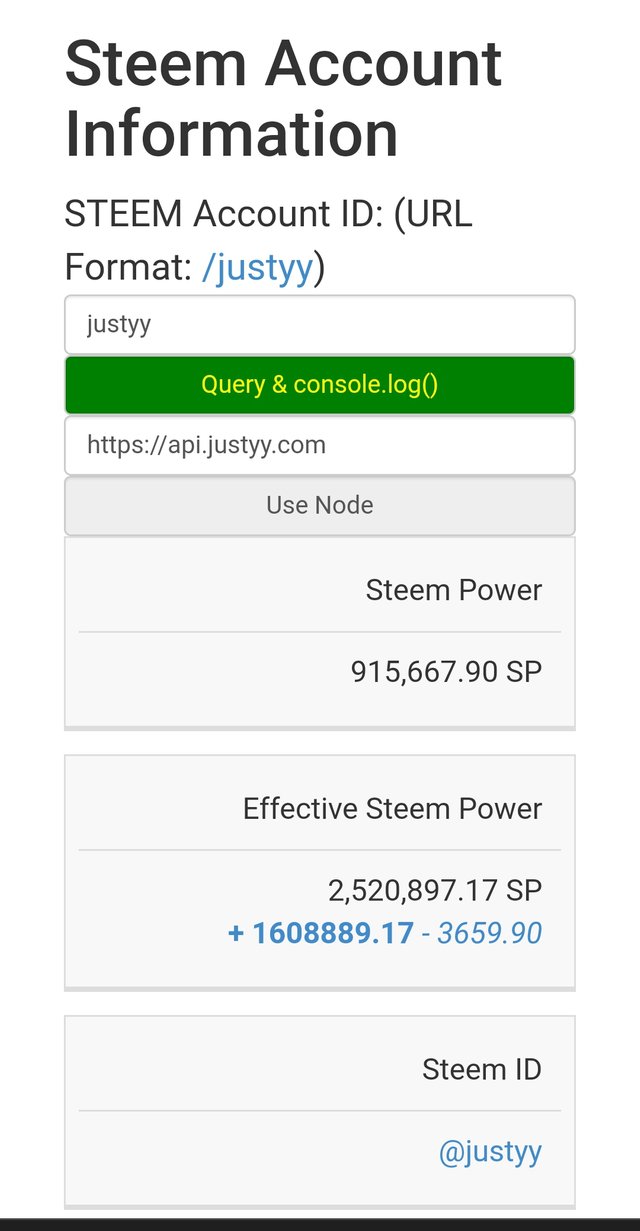
Lastly, follow the process of delegation through, steemconnect, HiveSigner, steem, add your active key and it will be delegated.
To do that, you have to Login into the website @Steemyy.com, click on Tools and navigate to Steem Wallet Tool down to the Steem Account Transfer Viewer, click on it and your transaction will be transited.
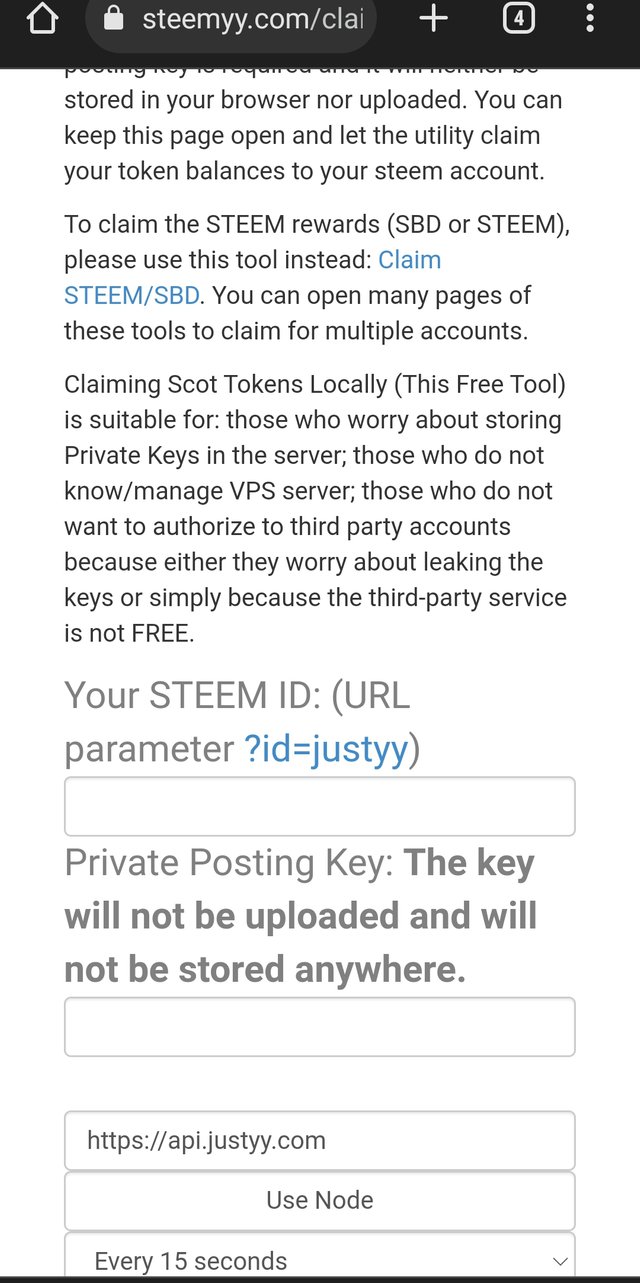
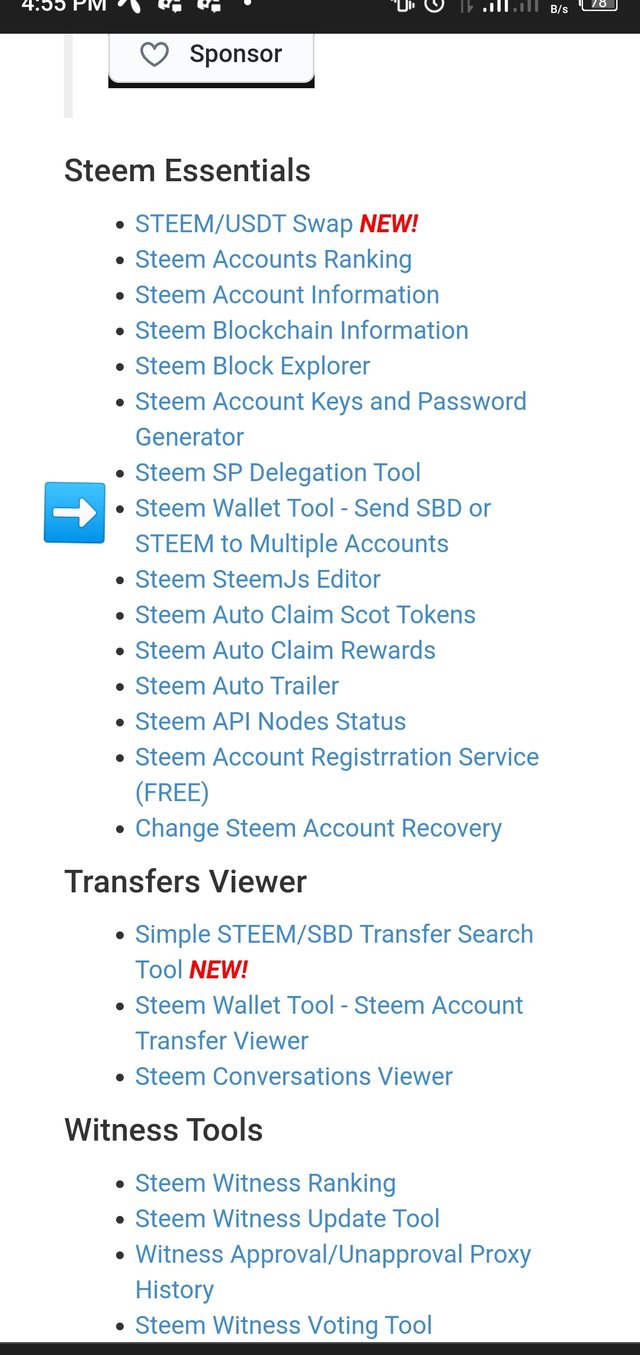
Also, fill out all the tabs provided to give the specific account transfer history you are looking for.
Steem Auto Claim Rewards allows the user's account to automatically claim rewards into their steem wallet until it is ready for cash out.
To be able to use steem auto claim rewards through Steemyy.com. go to the site @Steemyy.com, click on tools on the site, Dillon the box that the link will direct you to with your Steemit username and private posting key and it will be initiated.
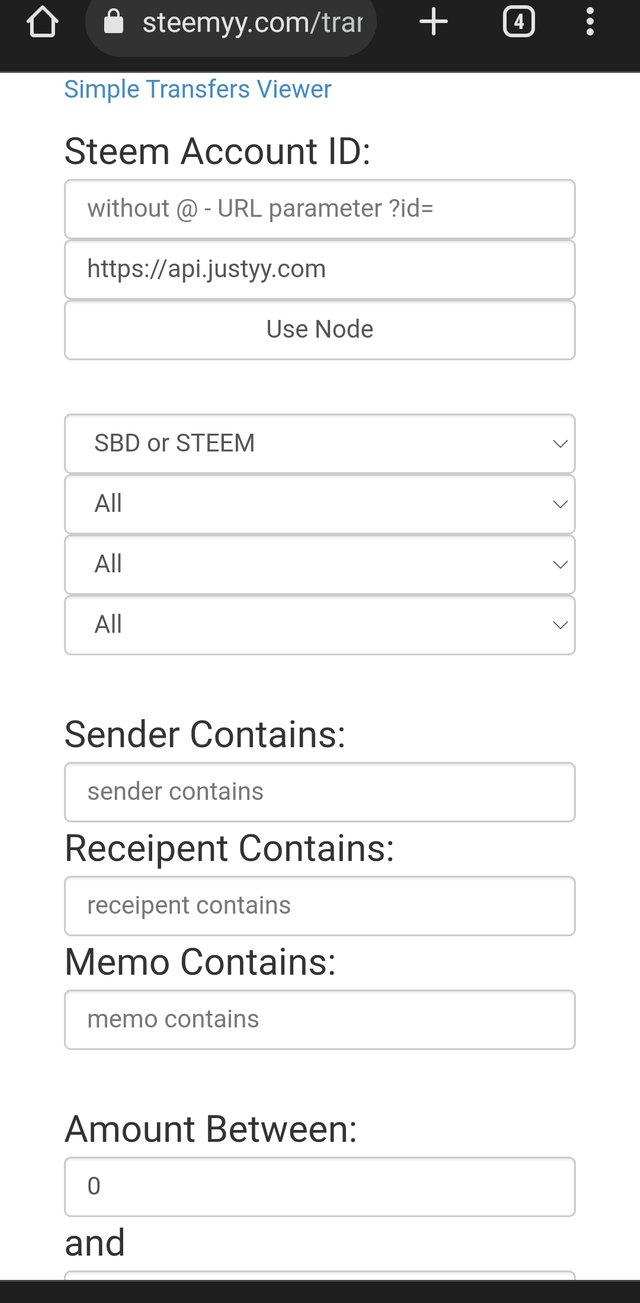
After that you click okay for the transaction to take place.
When using @Steemyy.com to check your outgoing votes going on in your account, click on the tools on the website, that is the same tools that runs the above process, stroll them to upvotes and flags.
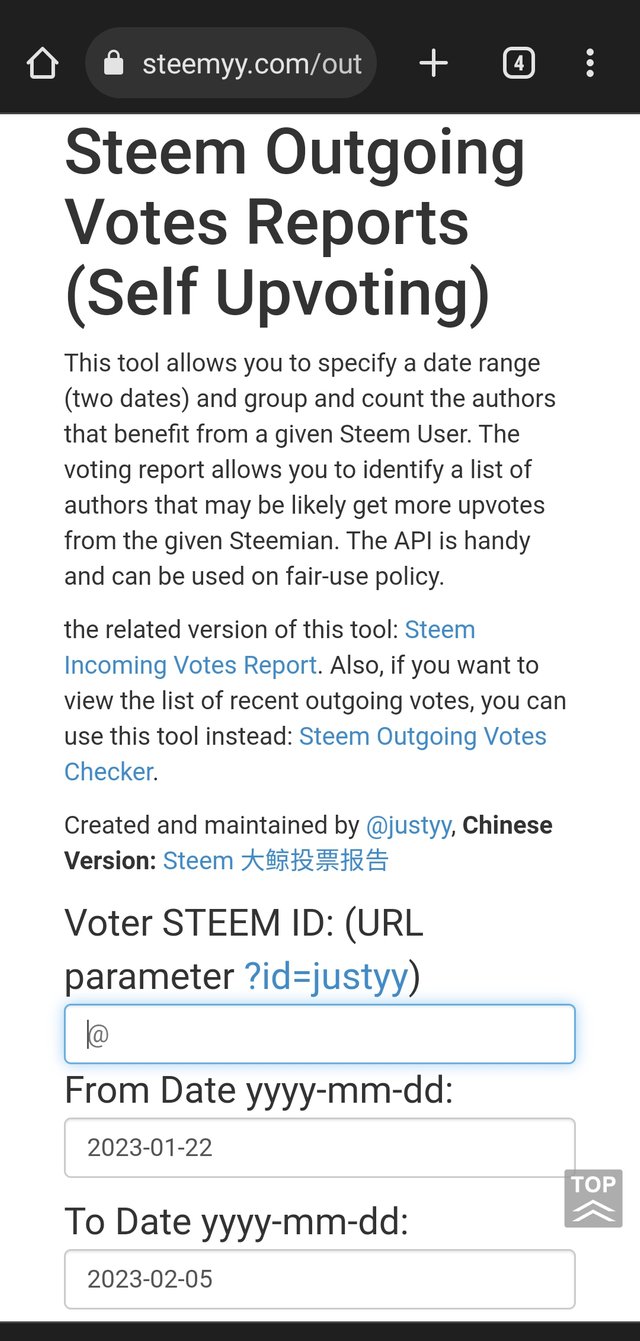
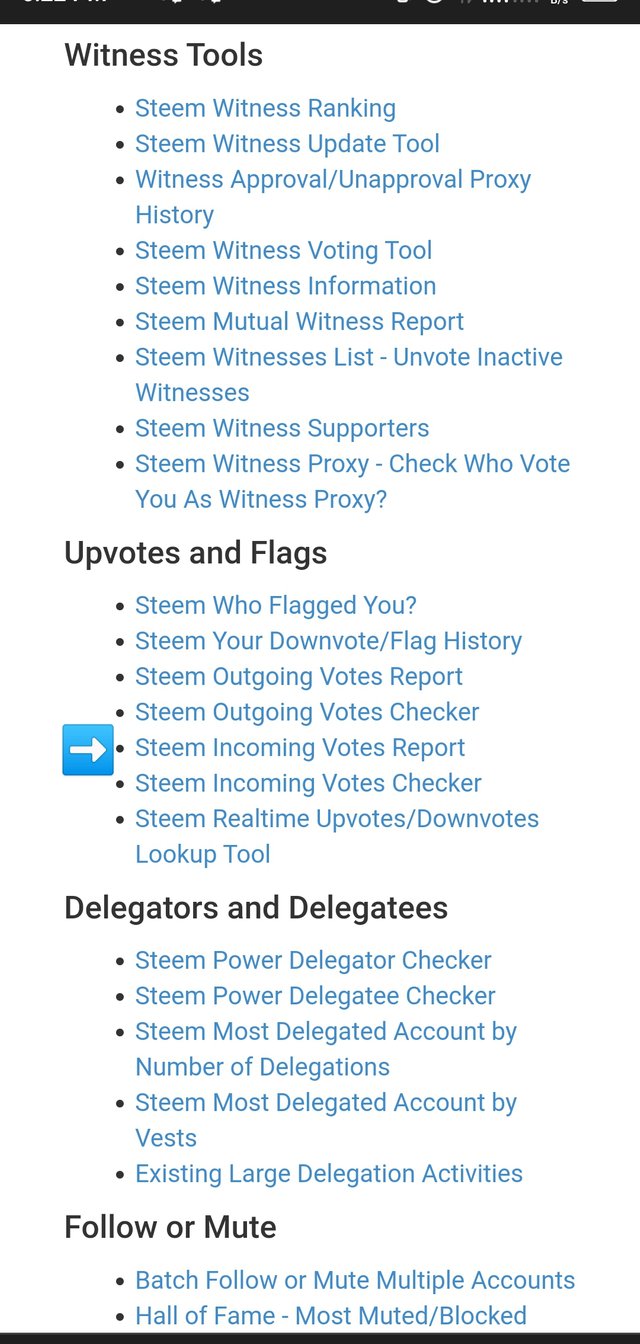

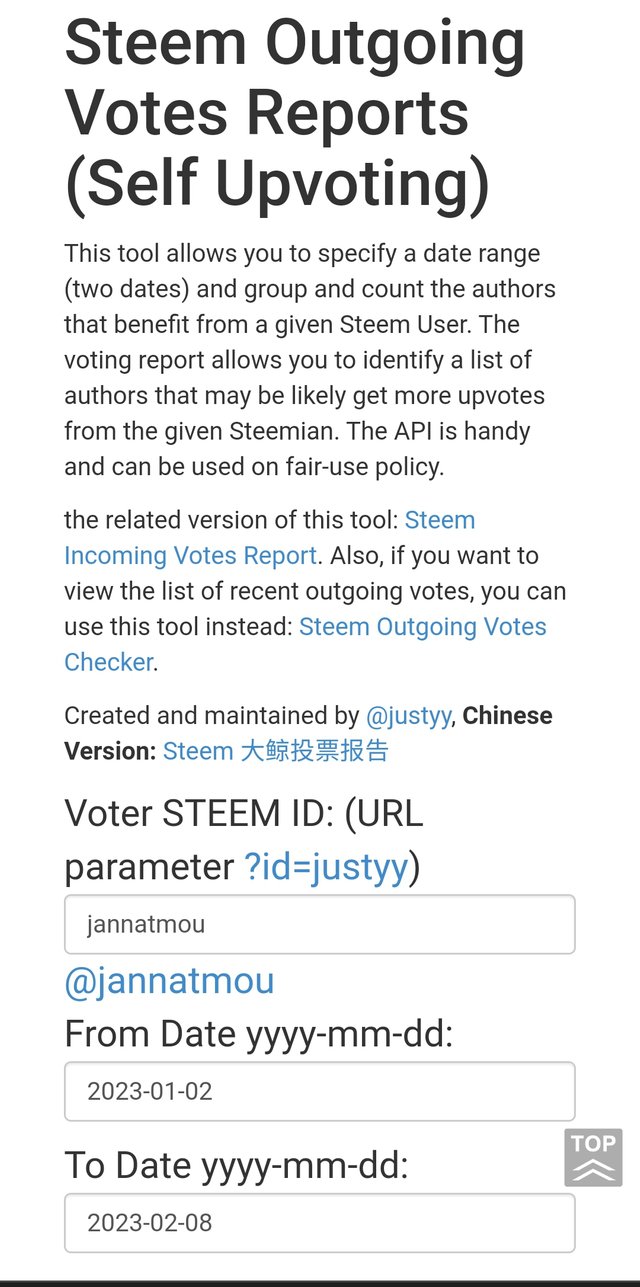
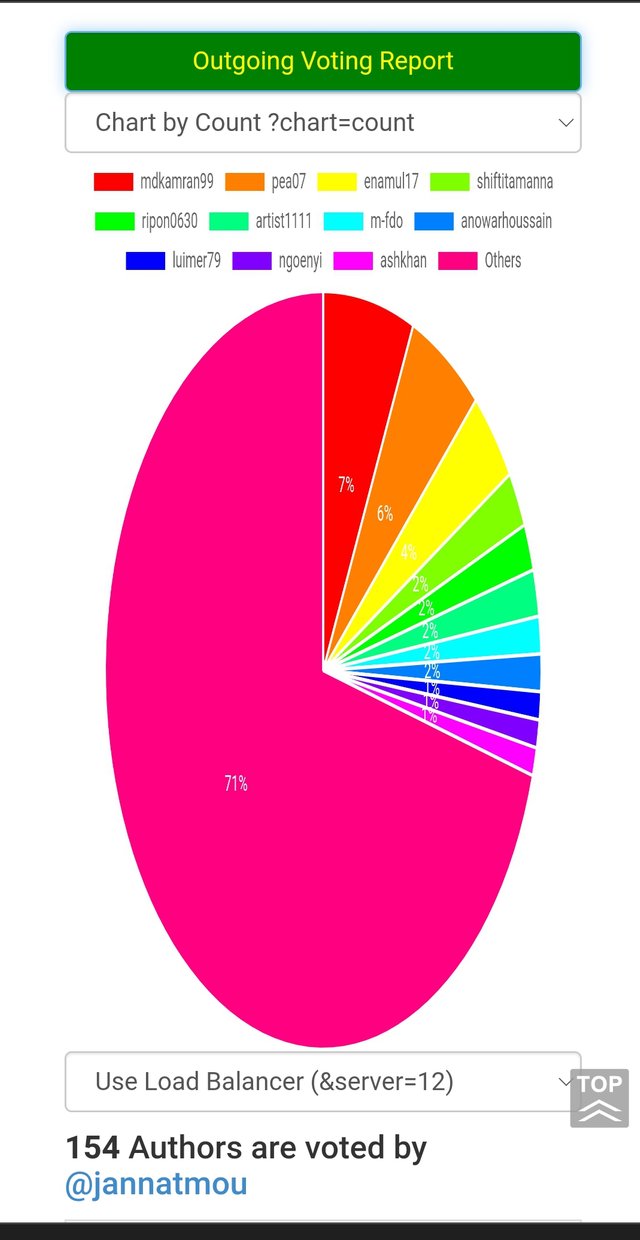
To check the report of the incoming votes for any period of any account on your @Steemyy.com, open the same tools, press down to upvotes and flag, select steem incoming votes report.Input your username, date interval you’re interested in and its will appear as stated. you open the Steemyy.com website, You then click on the Tools as shown earlier in the above processes. You then navigate down to Upvotes and Flags,then you select the Steem Incoming Votes Report.
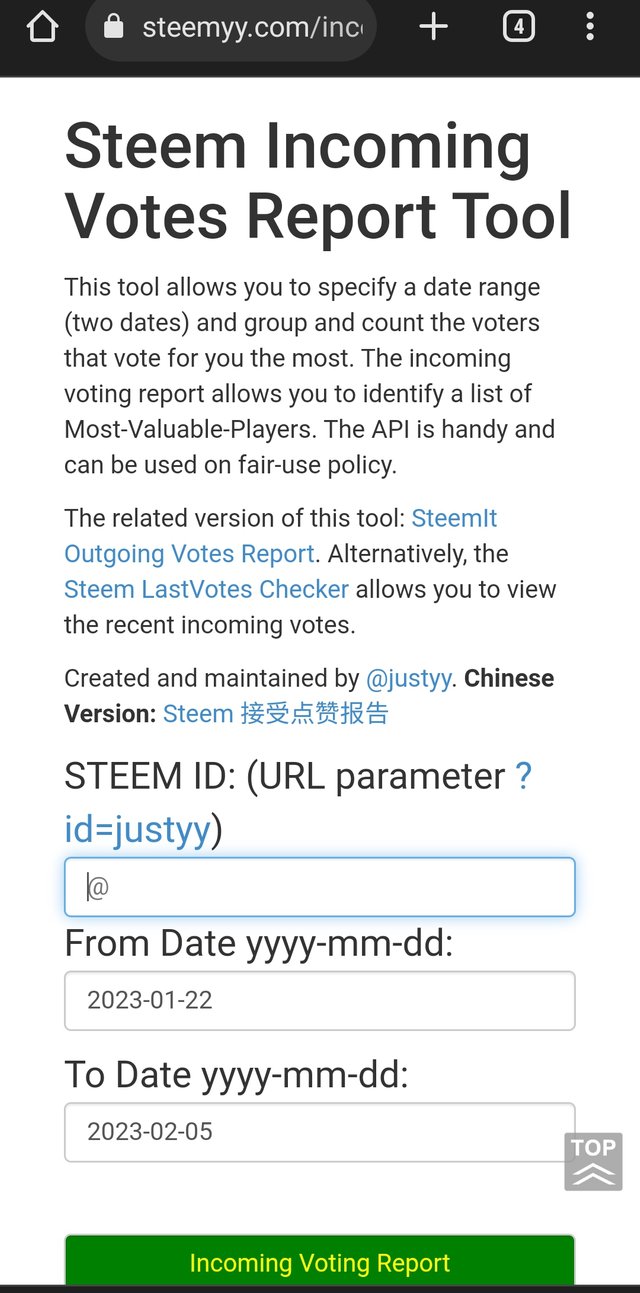
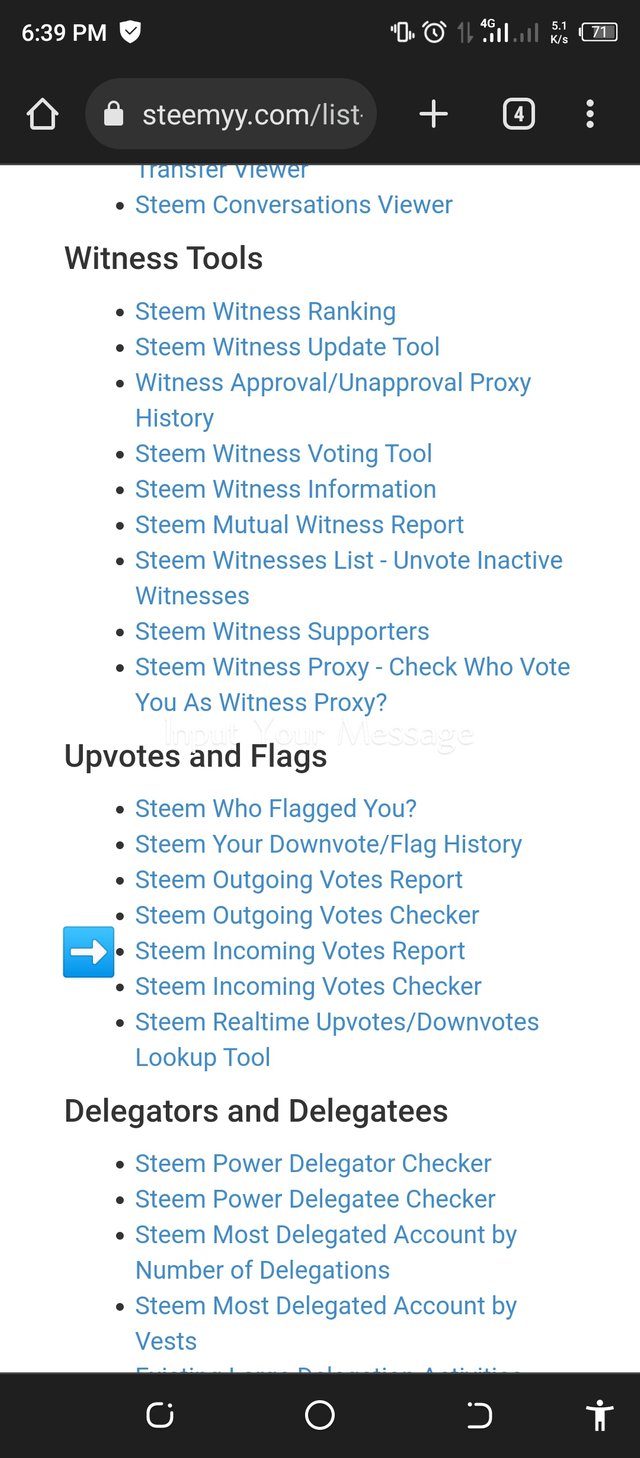
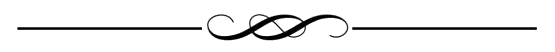
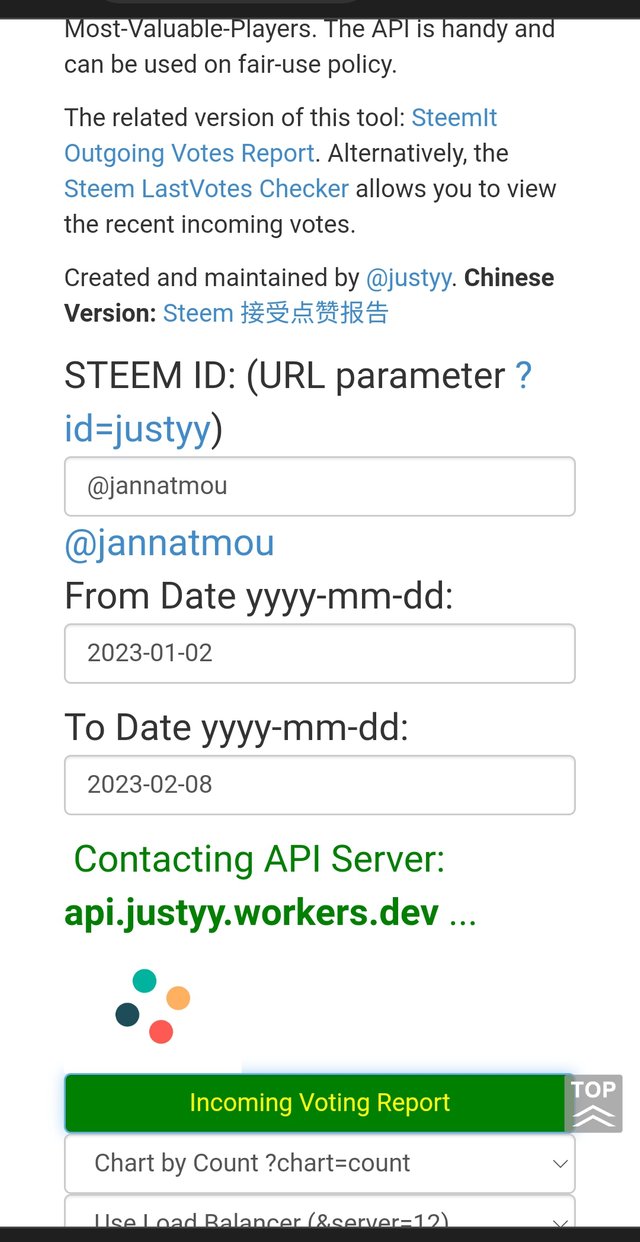
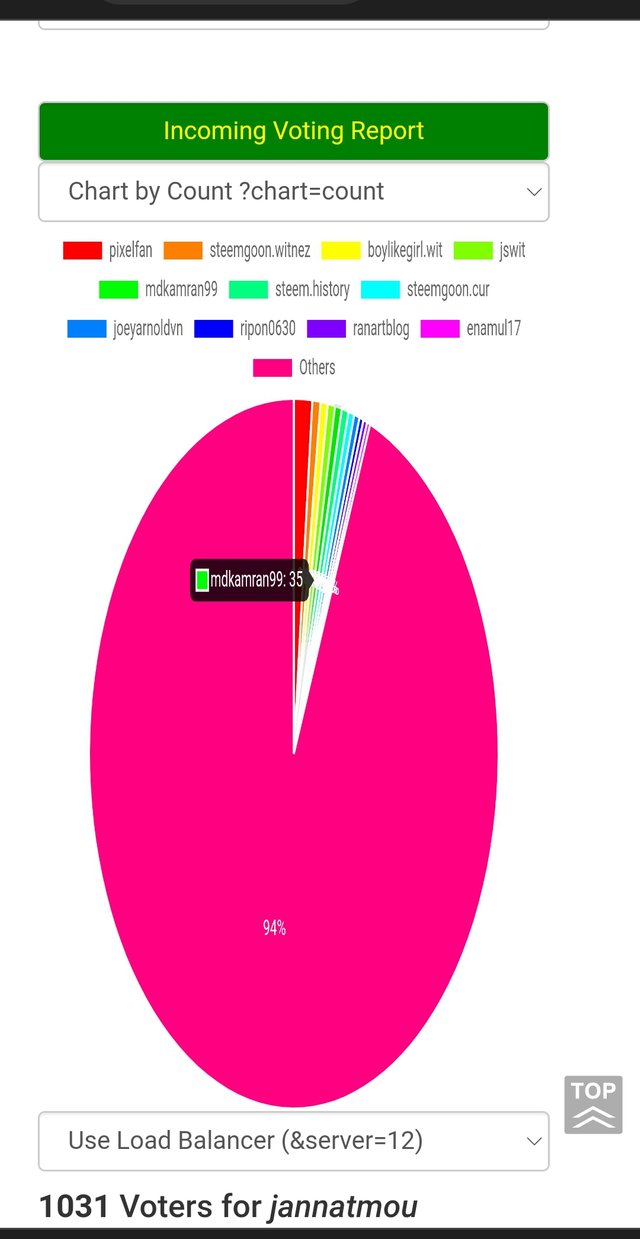
You then type the Account usernameyou wish to check its incoming votes report,then the date interval you wish to know.
To check the transaction of delegatee on Steemyy.com, click on the same tools on the website, go down to delegators and delegatee, select steem power delegator checker. Type in your steemit account username to check your delegations from others to the account.
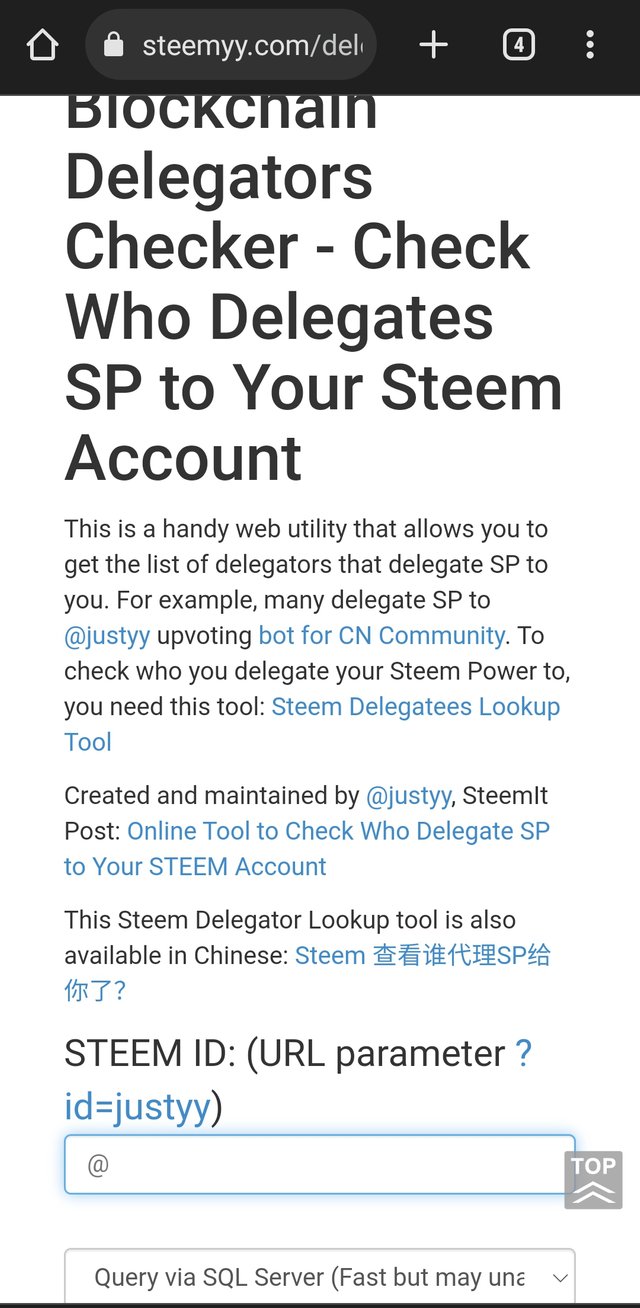
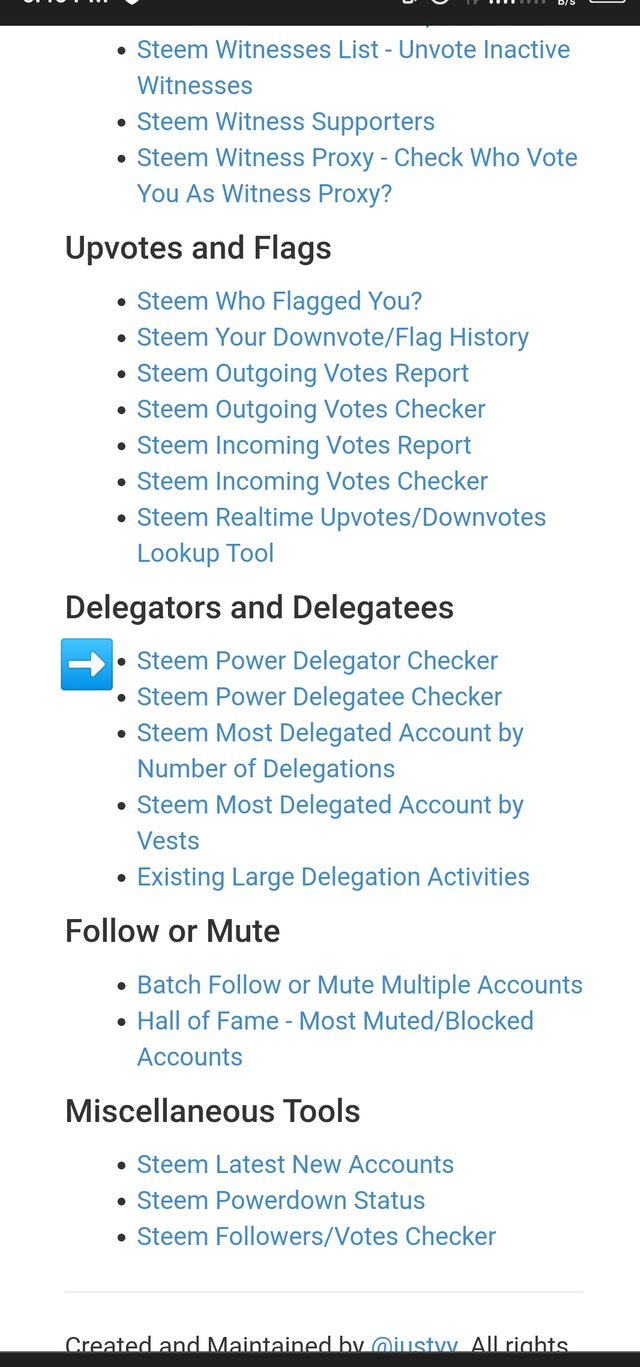
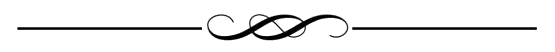
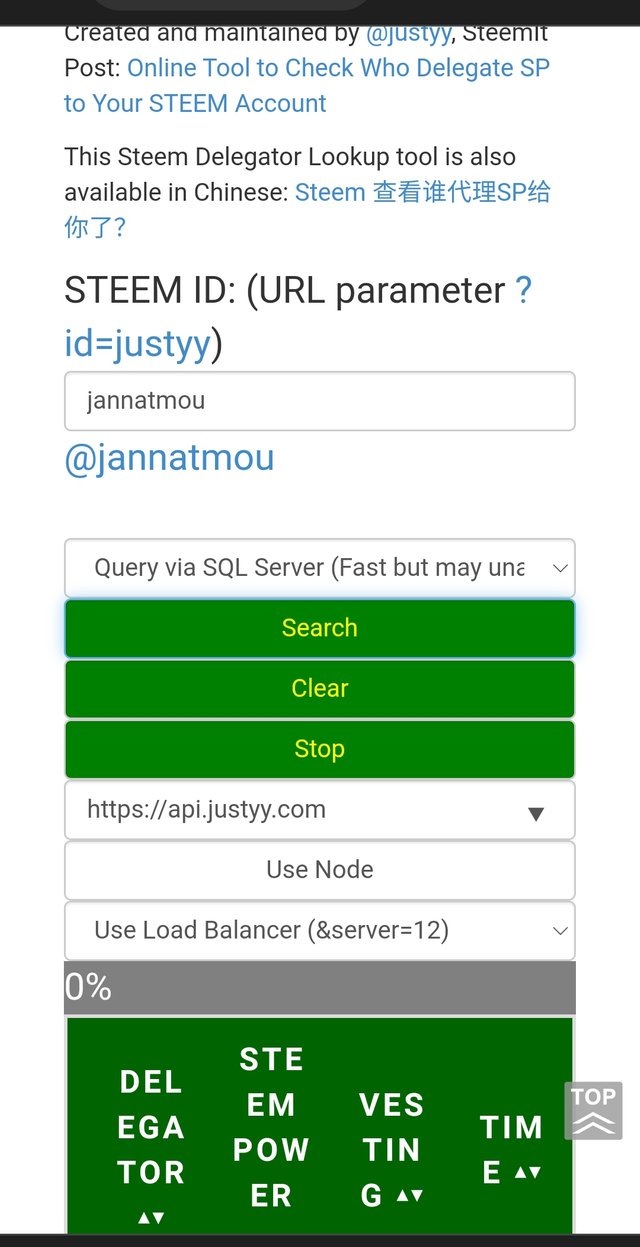
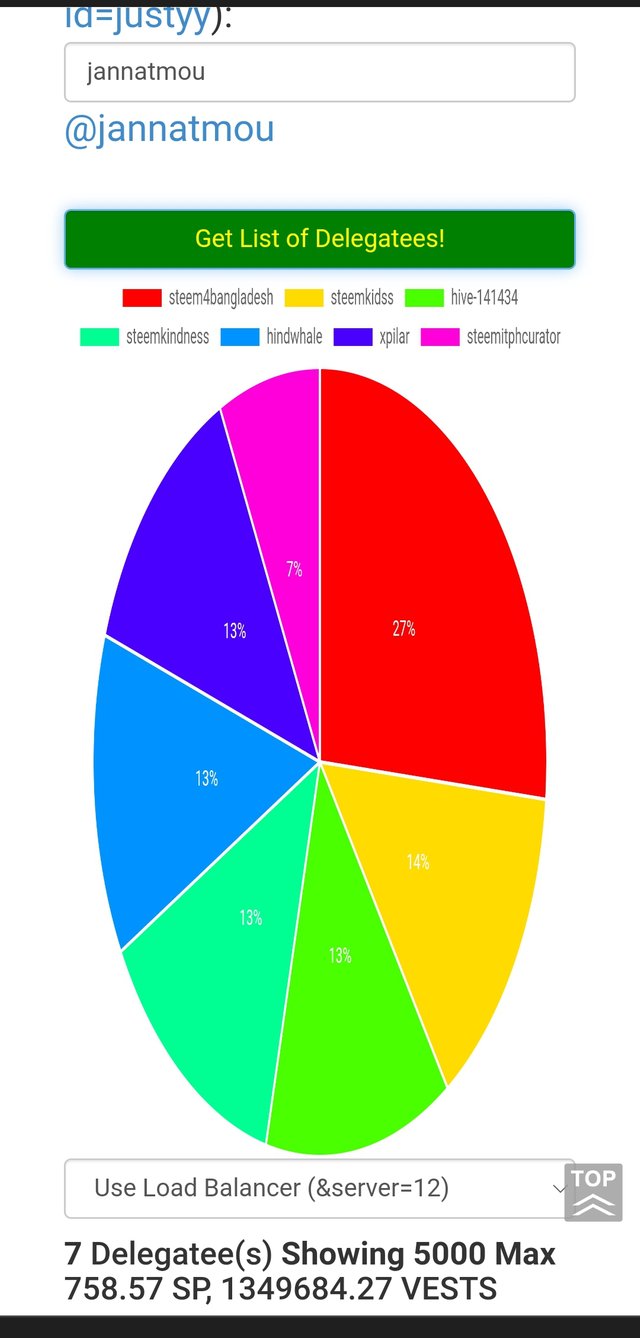
Thank you, friend!


I'm @steem.history, who is steem witness.
Thank you for witnessvoting for me.
please click it!
(Go to https://steemit.com/~witnesses and type fbslo at the bottom of the page)
The weight is reduced because of the lack of Voting Power. If you vote for me as a witness, you can get my little vote.
Downvoting a post can decrease pending rewards and make it less visible. Common reasons:
Submit
Hello
@jannatmou
I am the moderator of the Incredible India community
I love to welcome you to our community. As I can see you have shared some awesome photographs and our community is based on art and culture.
So it would be our pleasure to have you in our community with many more great photographs.
Our discord:- Meraindia discord link
Regards,
@piya3 (moderator)
Incredible India community
Downvoting a post can decrease pending rewards and make it less visible. Common reasons:
Submit
your best and lovly words attracted me, thanks for your nice reply.
Downvoting a post can decrease pending rewards and make it less visible. Common reasons:
Submit
Most welcome dear api.
Downvoting a post can decrease pending rewards and make it less visible. Common reasons:
Submit
thanks sister
Downvoting a post can decrease pending rewards and make it less visible. Common reasons:
Submit
Greetings,
Welcome to the steemit platform.Thank you for completing the Achievement-5 task 2. Hope you feel comfortable and enjoyable sharing here. Please continue to the Achievement 5 Task 3 . Here I will send the guide:
Feel free to contact me if you need any help:
Thank You
Ripon
Downvoting a post can decrease pending rewards and make it less visible. Common reasons:
Submit
Thank you very much. Thanks for the many excellent guidelines which make all our work pretty easy.thanks for helping.
Downvoting a post can decrease pending rewards and make it less visible. Common reasons:
Submit
Thank you for publishing your post a warm welcome from @crowd1, thank you for your delightful and lovely article, you have good writing skills✍️. Join our vibrant steemit community for engaging discussions, valuable insights, and exciting contests! Connect with fellow steemians and unlock endless possibilities. Let's grow together! JoinOurCommunityCrowd1

Crowd1 booster community
Happy writing and good fortune🤝
Downvoting a post can decrease pending rewards and make it less visible. Common reasons:
Submit
Many thanks for your good comment We promise to always work together. Nicely written.
Downvoting a post can decrease pending rewards and make it less visible. Common reasons:
Submit