Its a brand new day to present my learnings about this Steem Tools that I have recently discovered while continuing the task as a new comer. I have learned that this was developed by @justyy to perform some necessary task on this blockchain and for tracking steem account information.
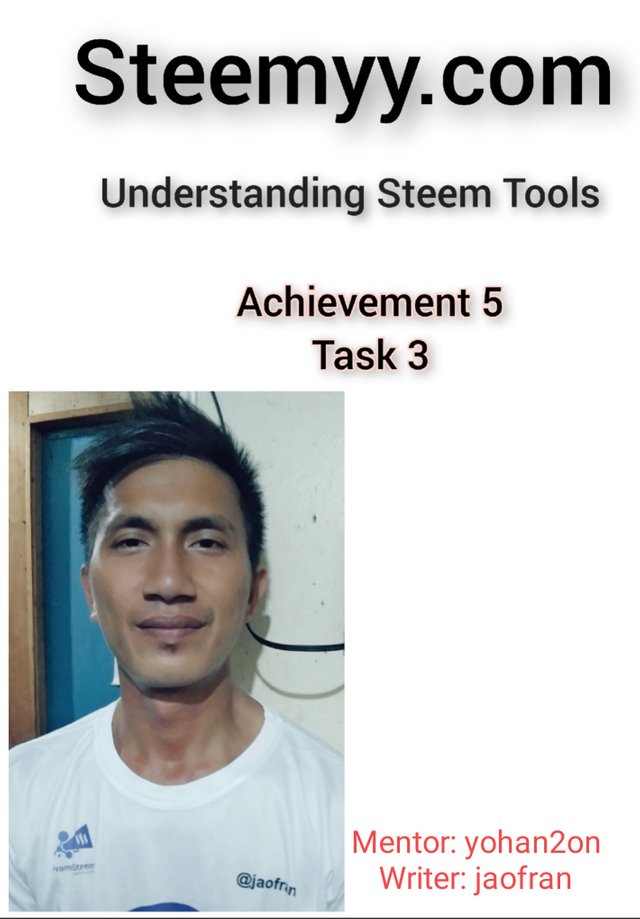
I have seen different features in steemyy.com;
Blockchain overview
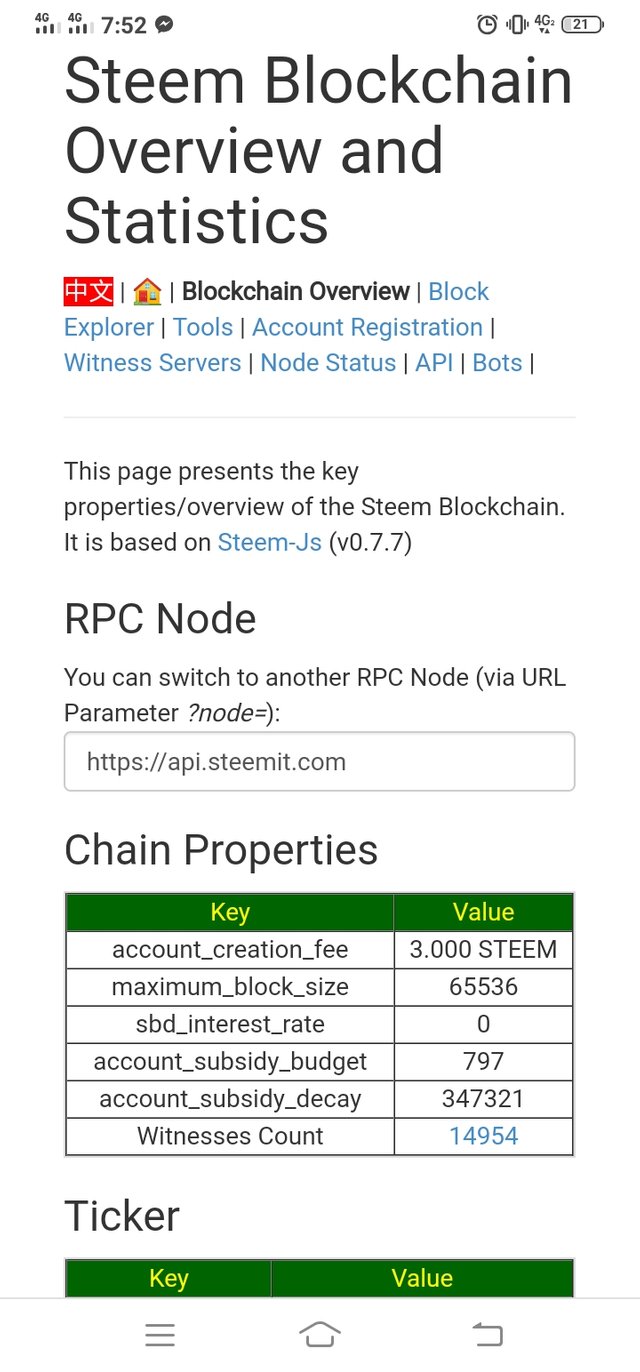
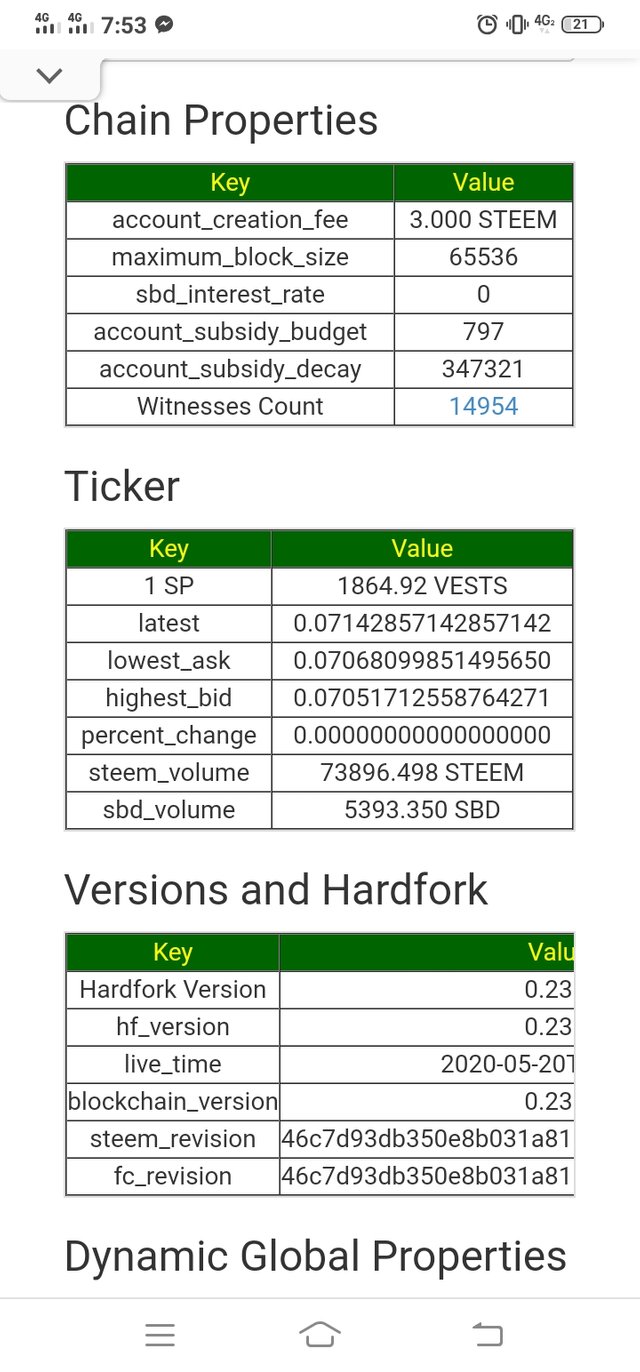
I have learned that this feature shows an overview of the steem blockchain. I have viewed the information concerning the steem ecosystem in a detailed manner. (please see the screenshot above)
Block explorer
You can view the current blocks including the head block and that which is issued by the witnesses and the corresponding total number of current transactions running on it.source

Under this feature is the TTANSACTIONS wherein Steemians activities are recorded.
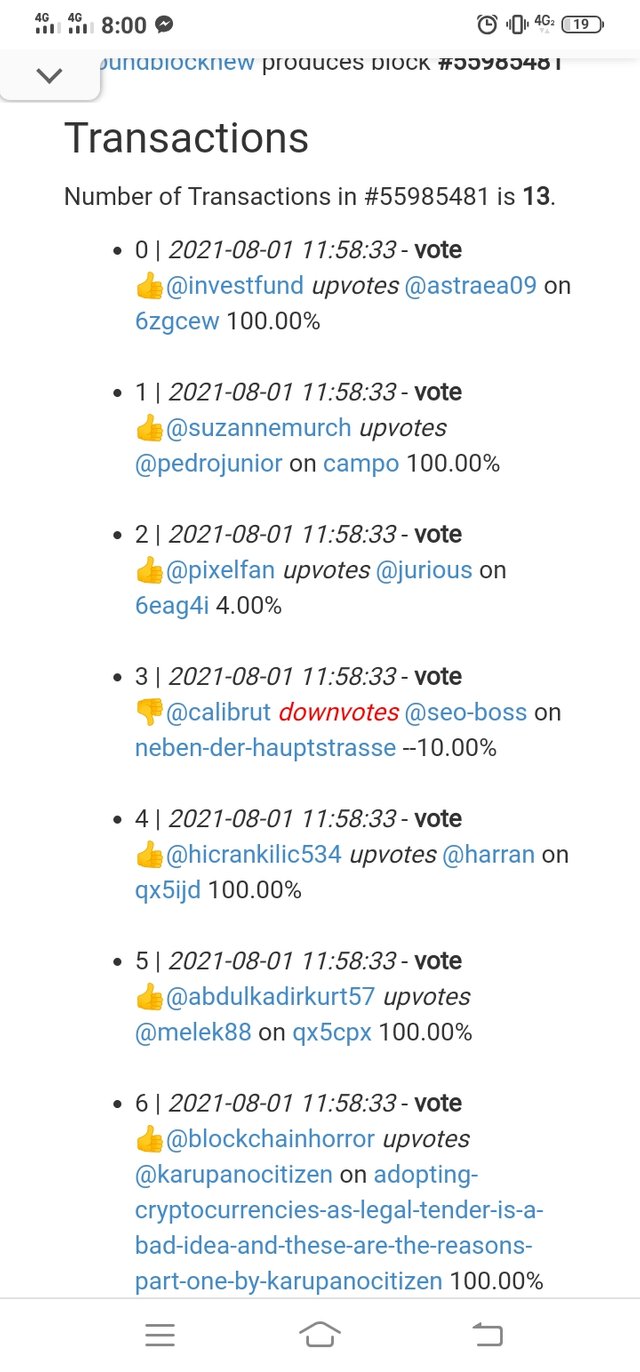
##Steem Blockchain tools
The following under features of tools are foind on the screenshots; including essentials, witness tools, Upvotes and flags, Delegators and delegatees, Follow or Mute, Miscellaneous tools.
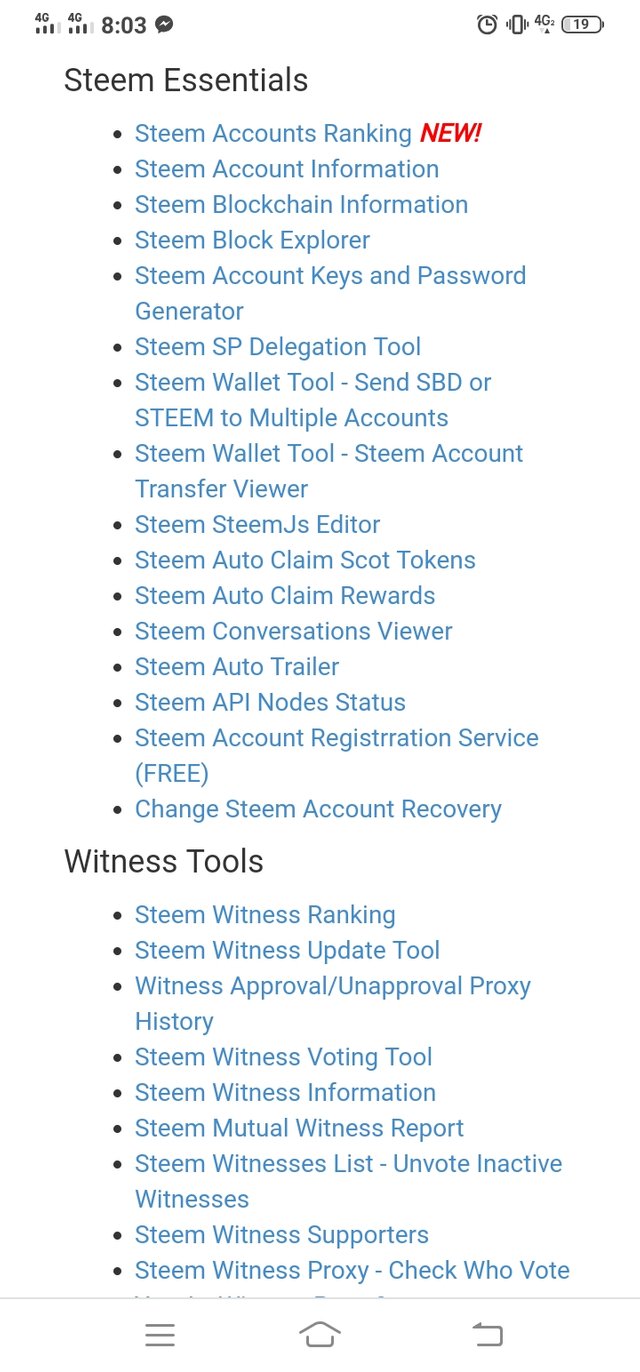
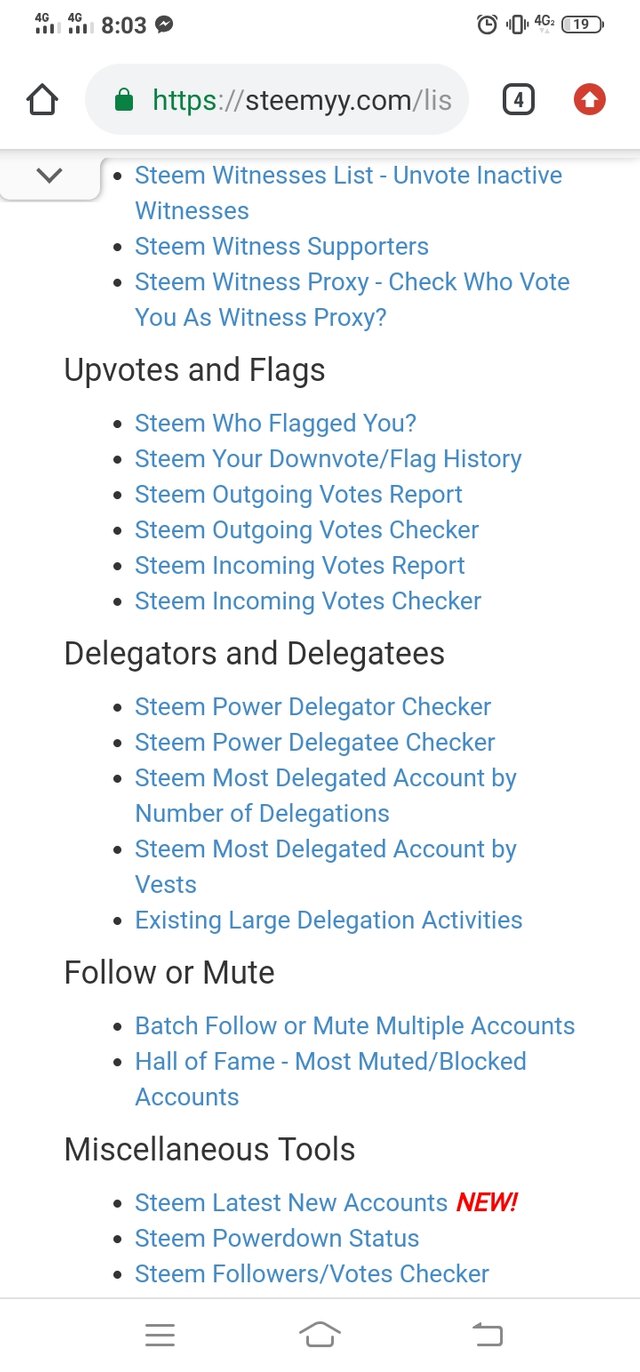
1.What is Effective Steem Power?
Tools- Steem Account Information
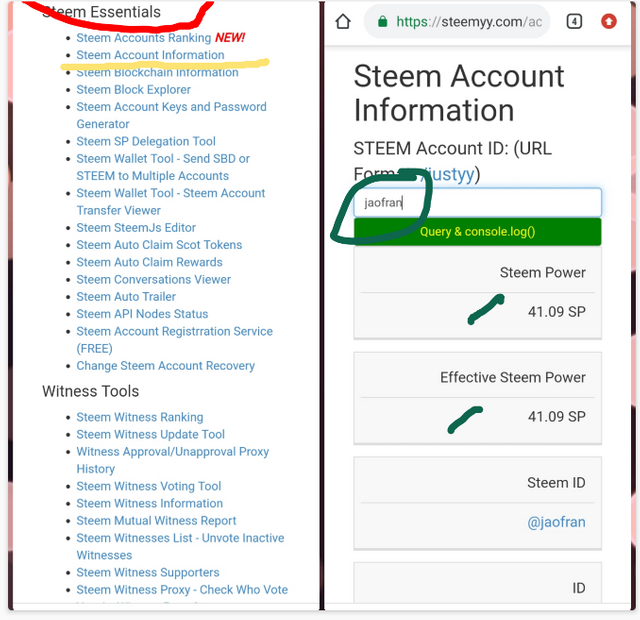
I have showed the Steem Tools features. Then you just need to click the STEEM ACCOUNT INFO to track your info. Just input your username. You can view my Effective Steem Power, 41.09 SP, my capable indluence power in my account.
2.How do you delegate SP using "Steem SP Delegation Tool"?
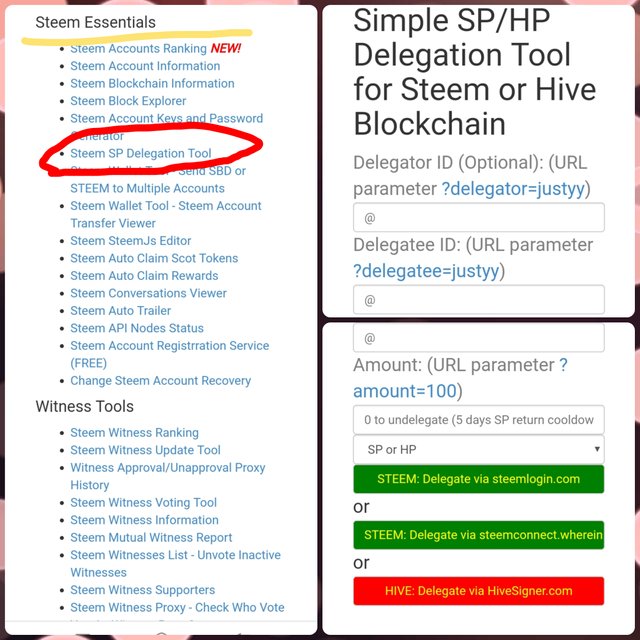
Here are the three(3) options to delegate
- Delegate via steemlogin.com
- Delegate via steemconnect.wherein.mobi
- HIVE: Delegate via Hivesigner.com
Choose you preferred delegation process. Then fill up the necessary input inside the box to complete the transactions.
3.How do you check the Transfer History between any two Steem accounts using "Steem Wallet Tool - Steem Account Transfer Viewer"?
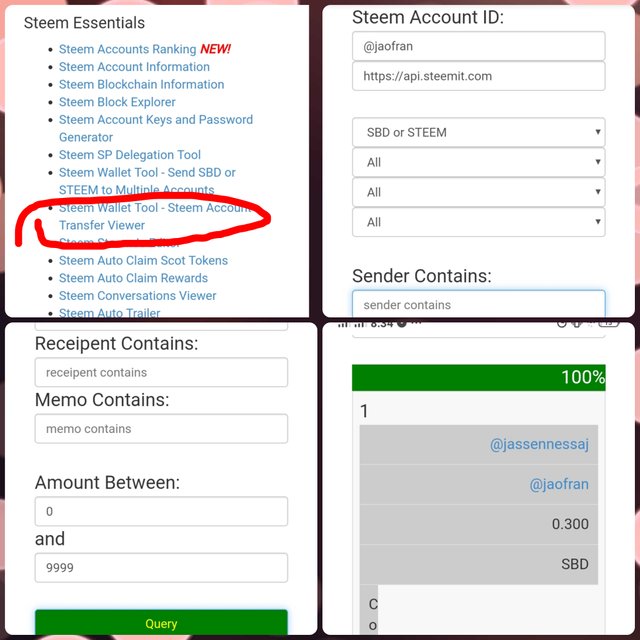
Enter the Steem account ID and provide the necessary inputs before clicking the **Query.
Scroll down and see the histor of transfers. Now, you can view the history from Oldest to latest and vice versa.
4.How do you automate claiming STEEM or SBD without having to click claim button each time, using "Steem Auto Claim Rewards"?
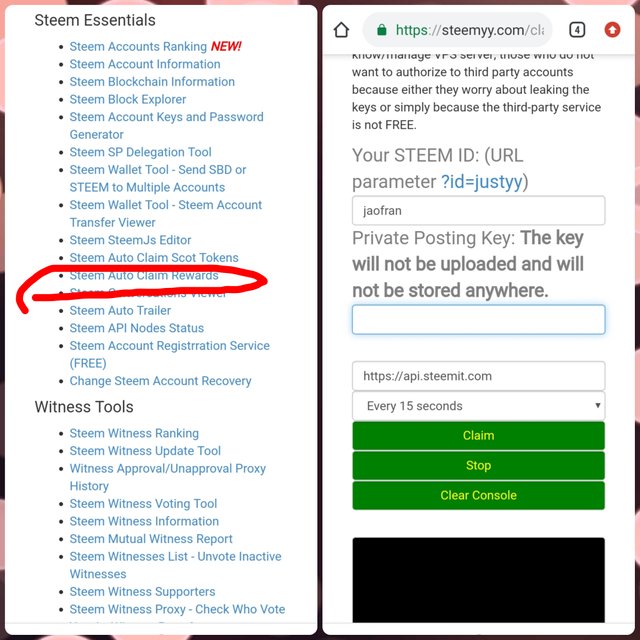
Then, enter your "Steem ID" and the needed "posting key". Also set the interval time you want it to auto claim. Lastly, click the "claim".
5.How do you check the outgoing votes report for any specified period using "Steem Outgoing Votes Report"?
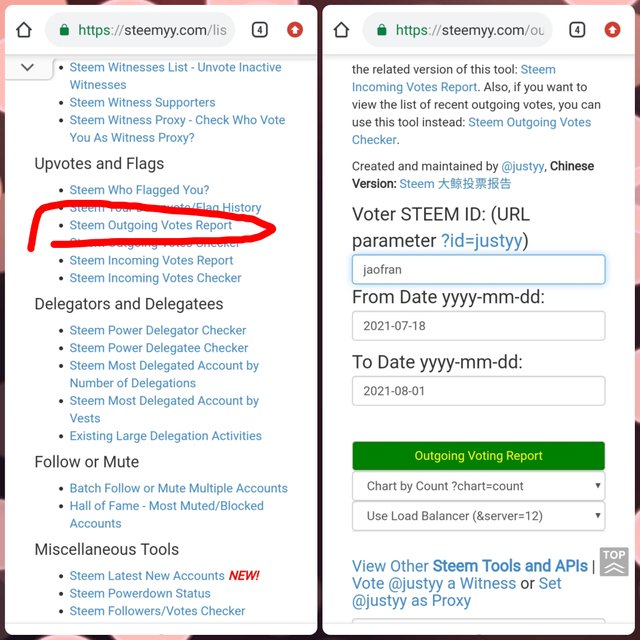
Input the the following:
*Voter Steem ID
*Start Date
*End Date
Lastly, click the "Get like report" menu to know the specific report you like.
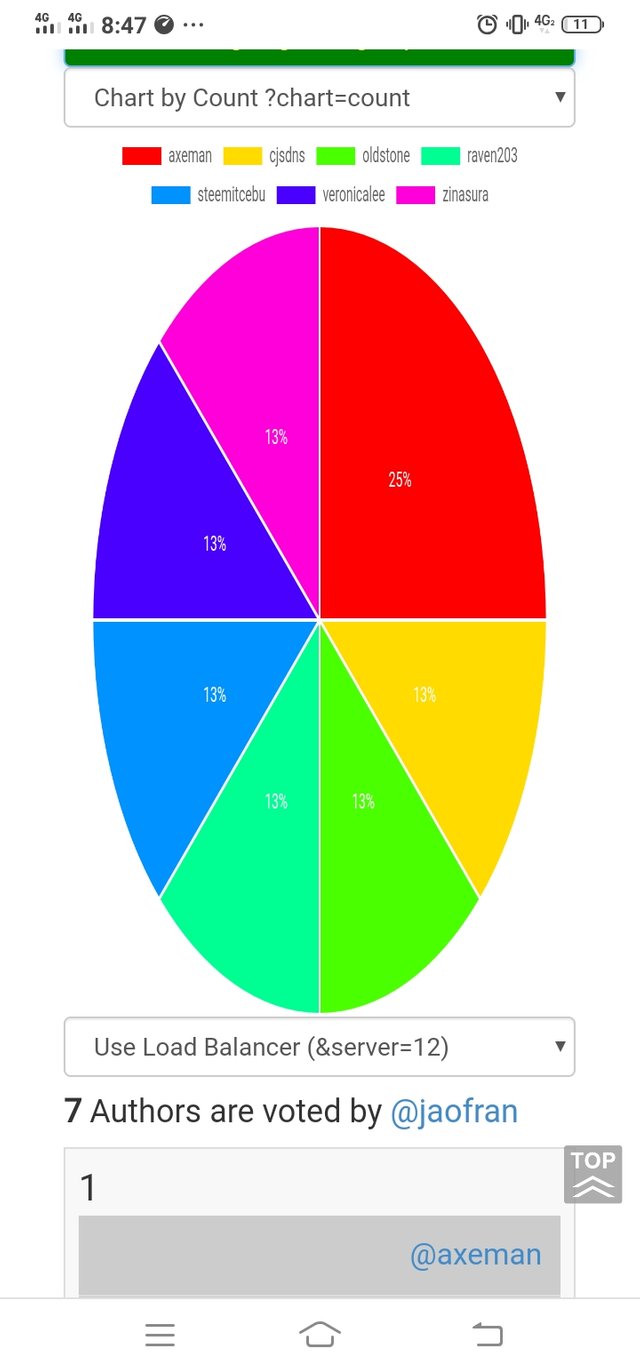
6.How do you check the incoming votes report for any specified period using "Steem Incoming Votes Report"?
Input the following;
- Steem ID
- From Date
- To Date
And click the "Incoming Voting Report" button inside the green box to proceed.
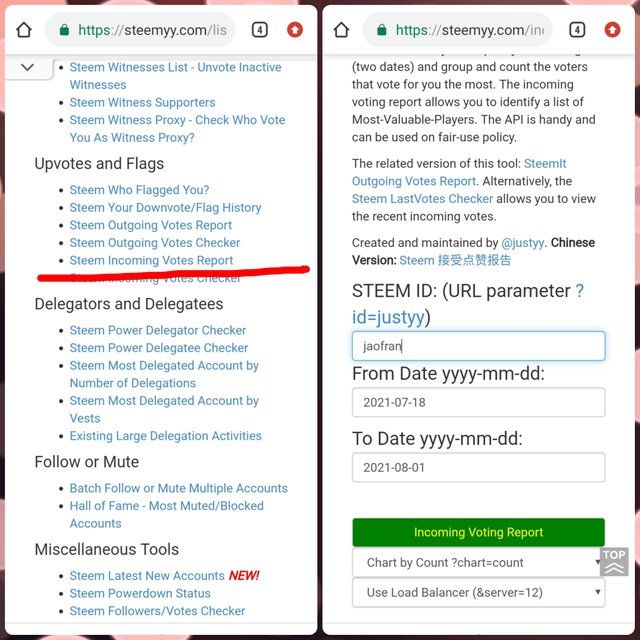
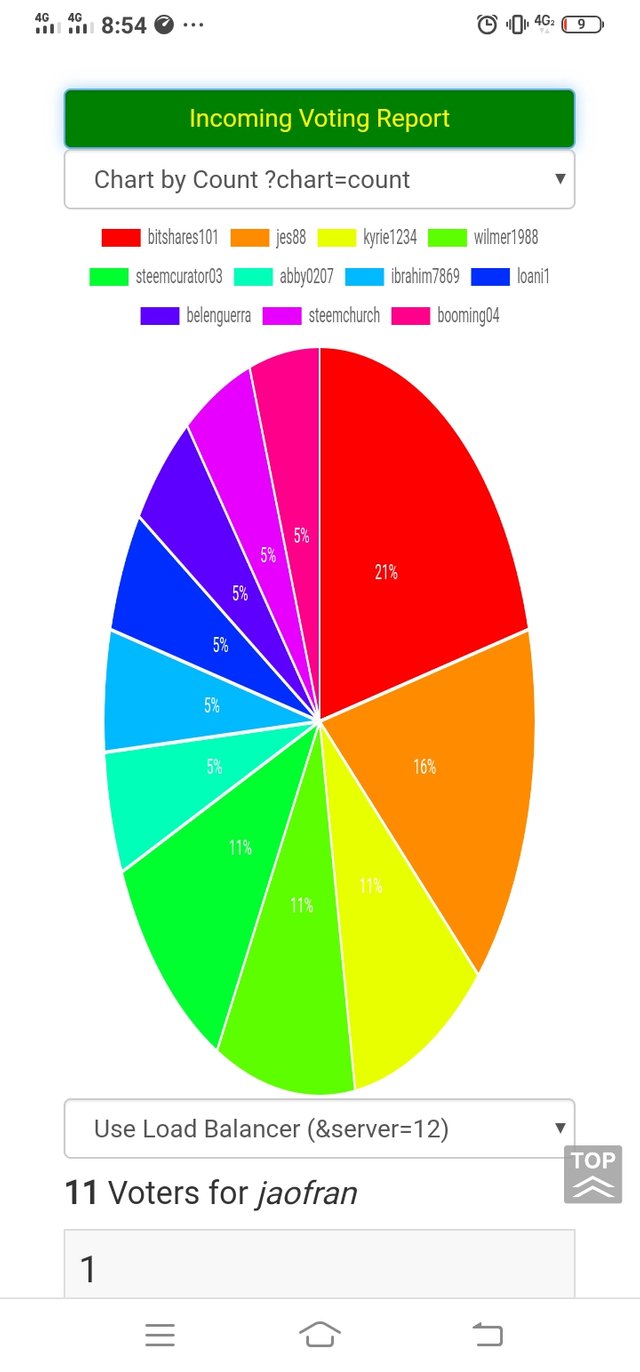
7.How do you check who has delegated SP to your Steem account or any Steem account using "Steem Power Delegator Checker"?
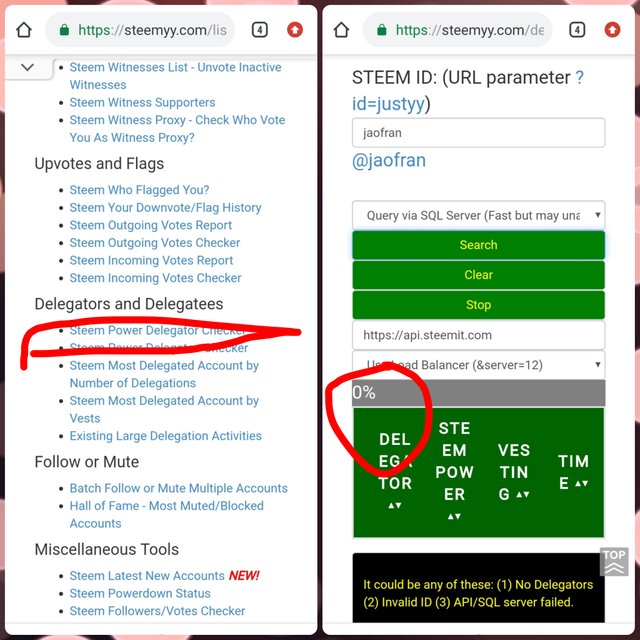
Input the necessary informations in the box. As per data presented, I don't have a delegation from other users.
It has been a long discovery in this steem tool. Indeed, its not easy but I am on the process of learning. Thank you for the tutorial @yohan2on. Greetings everyone a happy day.
Writer: jaofran
Hi i am Sumit one of the team member of Steem Greeter.
I am happy to announce that i have successfully verified your achievement 5.3 post. Now you are eligible for performing your next achievement task.
Note:
Rate:3
Downvoting a post can decrease pending rewards and make it less visible. Common reasons:
Submit
Hi, @jaofran,
Your post has been supported by @boss75 from the Steem Greeter Team.
Downvoting a post can decrease pending rewards and make it less visible. Common reasons:
Submit