Hello everyone, I trust you're all doing well and finding joy in your lives. Today, I'd like to share my Achievement 2 progress in basic security on Steemit. In this accomplishment, I'm learning how to use my keys for security.

Now, let me address all the questions that have been asked in the Achievement.
Question 1:
Have you retrieve all your keys on steemit?
#Answer:
Yes, I have Recieved all the keys in PDF form.
Question2
Do you know each of these key functions and restrictions?
#Answer:
I understand the purpose of each key; allow me to explain them.
#Posting Key:
The posting key is used for daily activities like posting, commenting, and voting, while a limited posting key helps protect your account if it's compromised.
#Active key:
The active key is for critical tasks like transferring funds, voting for witnesses, and updating profile information, among others.
#Owner key:
The owner key, the most powerful one, should be used sparingly. It can modify any account key, including itself, and is best kept offline, only to be used in case of account recovery.
#Memo key:
This key encrypts and decrypts transfer memos. To encrypt a memo, precede it with the pound/# sign.
Question3
How do you plan to keep your master password?
#Answer:
I've stored all my keys and passwords on Google Drive and made a hard copy as well.
Question 4
Do you know how to transfer your steem token to another steem user account?
#Answer:
Yes, I'm aware that the first step is to open your Steem account, and then...
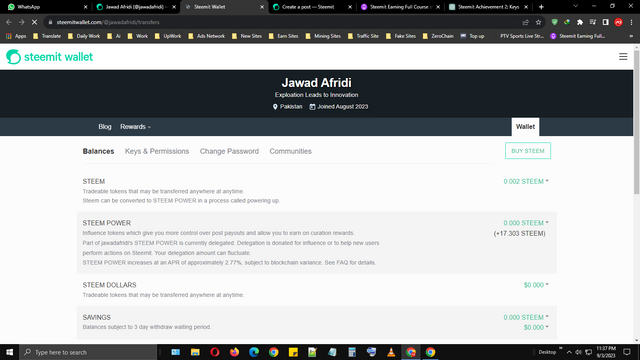
Afterward, you should click on the dropdown button.
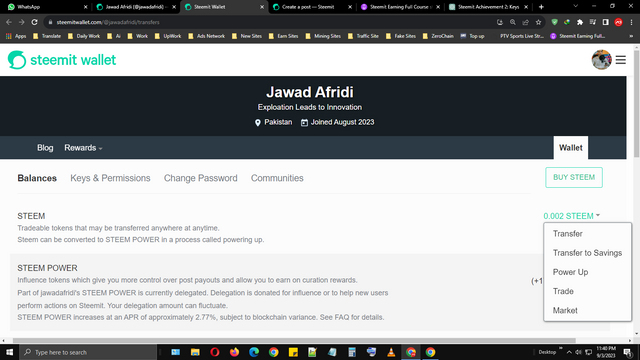
Following that, enter the username, specify the destination, and indicate the amount you wish to transfer.
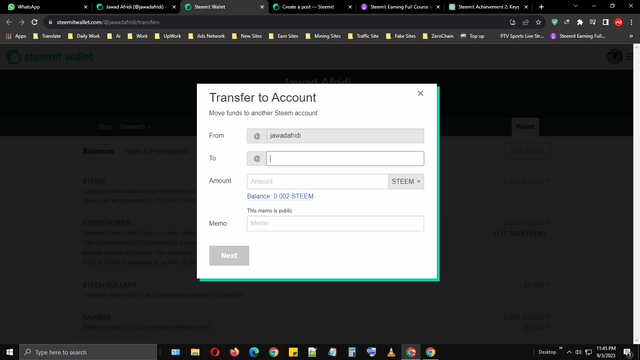
Then, click on "Next" and apply your active key. Your funds will be transferred successfully after that.
Question2
Do you know how to power up your STEEM?
#Answer:
Of course, I'm familiar with the process of powering up. Allow me to explain it step by step:
- Start by opening your Steem wallet.
- Then, click on the dropdown menu, where you'll find the "Power Up" option.
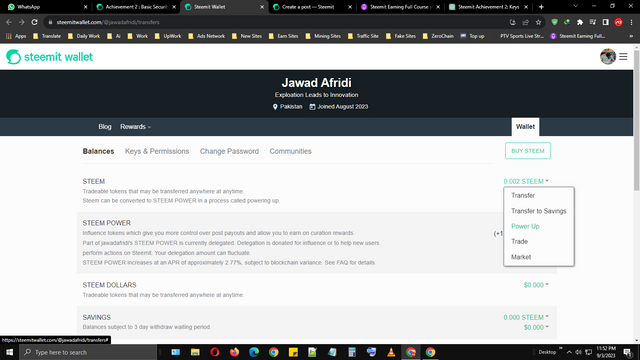
After selecting the "Power Up" option, proceed to enter the desired amount to power up and apply your active key.
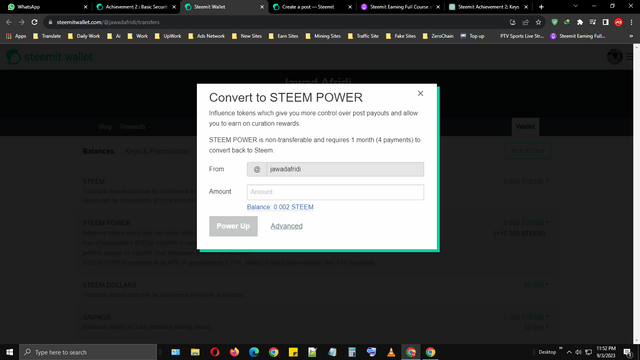
Me gusto mucho tu post, ya que fuiste muy preciso, bendiciones y felicidad para tu vida
Downvoting a post can decrease pending rewards and make it less visible. Common reasons:
Submit