I’m referring to Steemworld.org. The Steemworld.org is very important as you can manage your steem account, analyze and manage your account from Steemworld.org account. There is a whole lot that you can do on your account from the steemworld.org platform. You can view your voting power, view your number of posts, the number of comments generated by your post, the number of replies on your account, your rewards, activities carried out on your account within a stipulated time frame just to name a few. Having said those few things about the steemword.org tool/platform let me dive into my Achievement 5 Task 1 properly.
HOW TO CHECK REWARD SUMMARY
The first thing to do is to log on to the URL https://steemworld.org either from your phone, tab or PC browser.
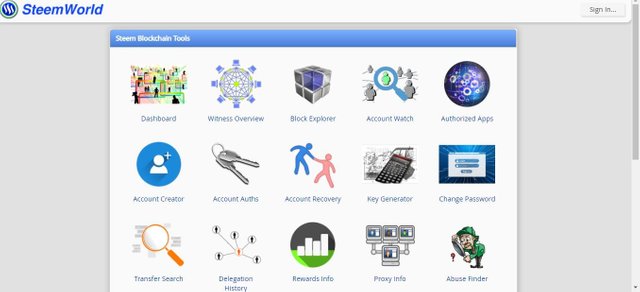
Once the site open find the Sign In button at the top right corner of the screen and click on it.
A pop-up page appears with space for you to fill up your username and private posting key.
Fill in your user name and private posting key and click on okay to sign in.
Once signed in your username will appear at the top right corner of the page. Below that, you will see the Steem Blockchain Tools. In there are other options such as Dashboard, Witness Overview Block Explorer, Account watch, Authorized Apps, Account Creator, Change Password, etc.
The next thing to do is click on Dashboard. This will give you access to your dashboard where you can visualize much information about your steemit account.
The image below shows some information you will see about your profile after clicking on the dashboard.
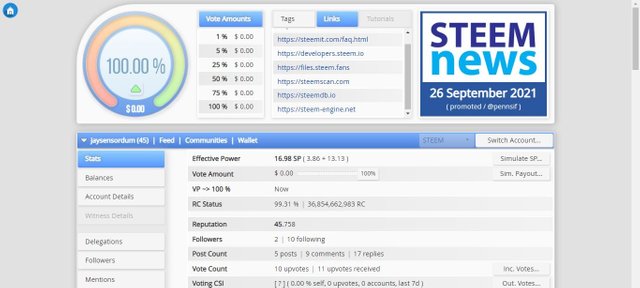
To check the rewards summary click on stat scroll down on the dashboard page. The Rewards Summary section contains your rewards for All Time, Last 30 Days and Last 7 Days.
(NOTE: The stat option open by default when you newly open the dashboard option from the Steem Blockchain Tools page.)
WHAT IS DELEGATION?
Delegation means sharing your steem power (SP) to other users to enable them to comment, vote, and carry out other activities that require steem power. In other words, delegation means lending someone your steem power.
TYPES OF DELEGATION
On the steemit platform, there are two types of delegation. They are:
• Incoming Delegation
• Outgoing Delegation
Incoming Delegation
This refers to steem power shared to you by another user on the steemit platform to enable you carry out activities like commenting, voting, posting and re-steeming.
Outgoing Delegation
This refers to steem power that you shared with other steemit users to enable them carryout out activities like commenting, posting, voting, etc., on the steemit platform.
HOW TO DELEGATE SP
From the dashboard click on the delegations tab. Once the delegations panel opens you will see options like Incoming, Outgoing, Expiring and Delegate at the top of the Delegation panel.
Click on delegate and a pop-up window will appear to fill in the required information and click okay.
HOW TO CHECK INCOMING AND OUTGOING VOTES
To check incoming and outgoing votes, click on the stats tab. Look down and you will see Vote Count and on the right-hand side are two options. Inc. (Incoming) Votes and Out. (Outgoing) Votes. Clicking on both tabs will open a window displaying your incoming and outgoing votes within the past 7 days.
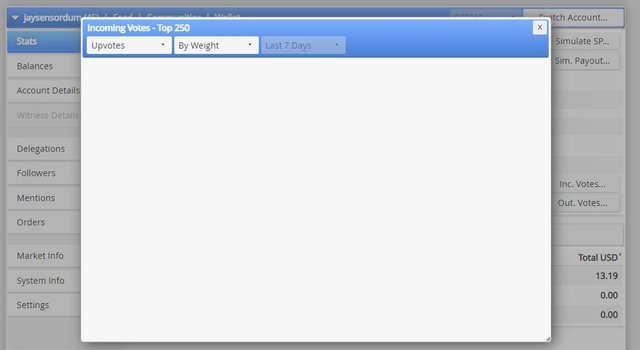
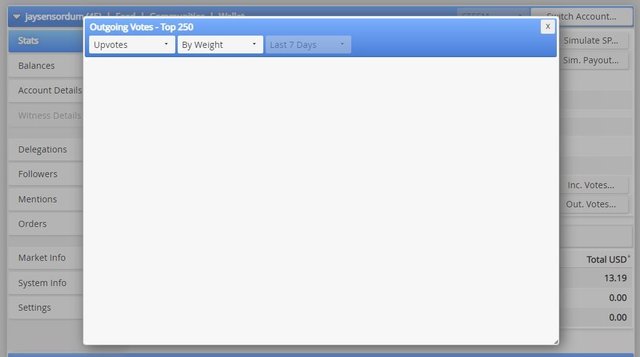
For my account, there are presently no incoming or outgoing votes which are due to my inactivity for a while now.
HOW TO CHECK ACCOUNT OPERATIONS FOR THE PAST 7 DAYS
You can do this from the steemword.org dashboard. Open the dashboard and scroll down. You will see the tab Account operations. From there you can see your account operations for the past 7 days. You can see the persons you followed, those you unfollowed, the post you share (re-steemed), the post you voted for, etc.
Below is my account operations for today.

EXPLAIN AUTHOR, CURATION AND BENEFICIARY REWARDS
AUTHOR REWARDS
Author rewards are any reward (earnings) given to an author of a blog post shared or comment made on the steemit platform. An author is anyone (user) that made a blog post or comment on the steemit platform.
CURATION REWARDS
Curation rewards refer to the reward you get from valuing and upvoting someone else’s blog post or comment on the steemit platform.
BENEFICIARY REWARDS
Beneficiary rewards are those rewards an author of a blog post shared with another user on the steemit platform. The author can choose any percentage of the reward he/she wishes to share with another user. For the past 7 days, my author and curation rewards are 0.00SP respectively.
To view your rewards, scroll down to the Coming Rewards tab. You will see Author Rewards, Curation rewards and Beneficiary rewards tabs at the top half of the Coming Rewards tab.
HOW TO CHECK YOUR UPVOTE VALUE AND AT DIFFERENT VOTING WEIGHTS.
First, you will need to sign in to your steemworld.org account and then click on the dashboard option. From there you can view your upvote value and different voting weight.
There is a circular wheel slider and a Vote Amount displayed in percentages beside it. The circular will has a value at the bottom of the circular wheel which displays the $ value corresponding to the percentages.
And that is the end of my Achievement 5 Task 1. Thanks for reading.

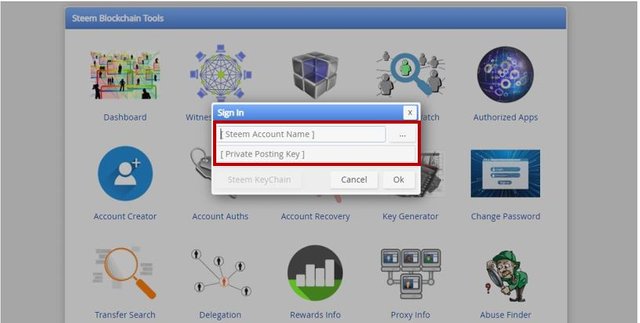
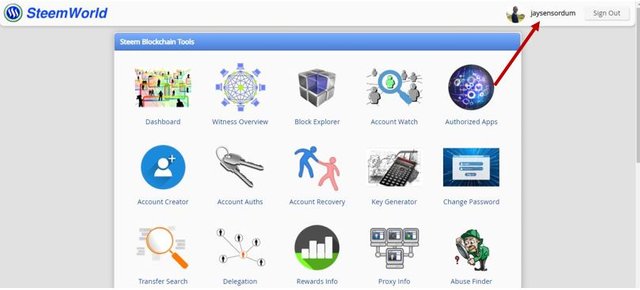
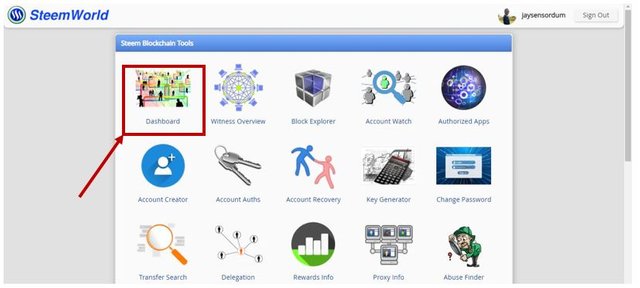
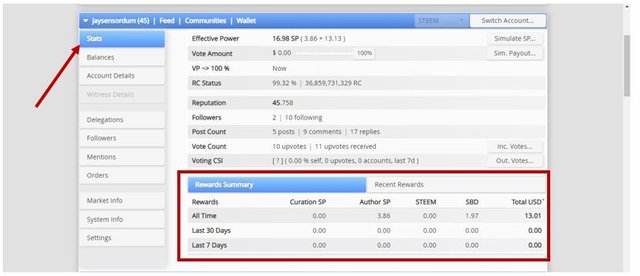
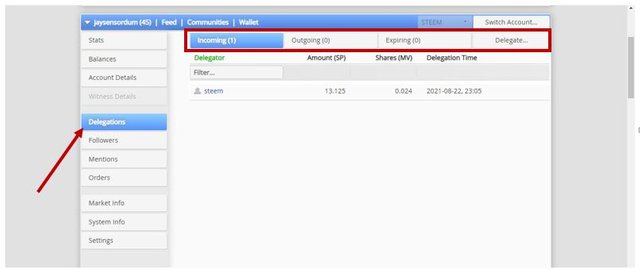
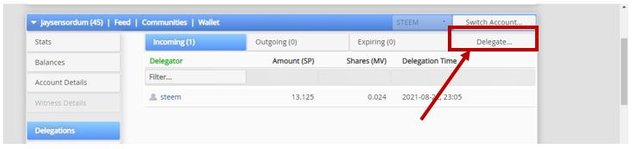
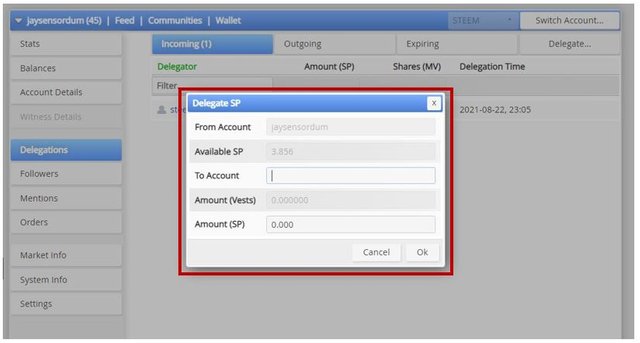
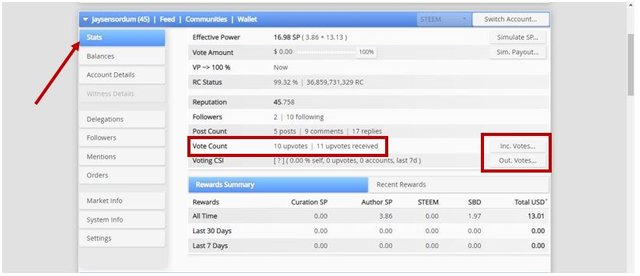
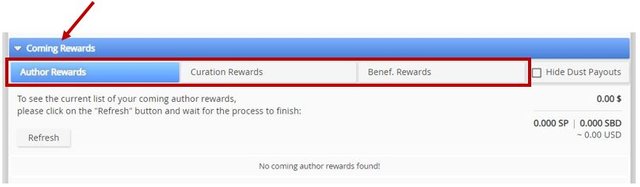

Hi @jaysensordum,
Congratulation!
You have been successfully verified by amjadsharif, you can further proceed to the next Achievement Task.
I invite you to Complete Your Achievement Tasks
You can also apply for 500 SP Minnow Support Program if your steem power is less than 500SP.
Downvoting a post can decrease pending rewards and make it less visible. Common reasons:
Submit