Greetings to all steemians, I am so happy to have come this far on steemit and I sincerely appreciate the effective support I have gotten from this great platform in a short period and I give thanks to all who made my stay here a reality. In my achievements 5 task 1 post, I will be explaining the steem world.org in a clear form.
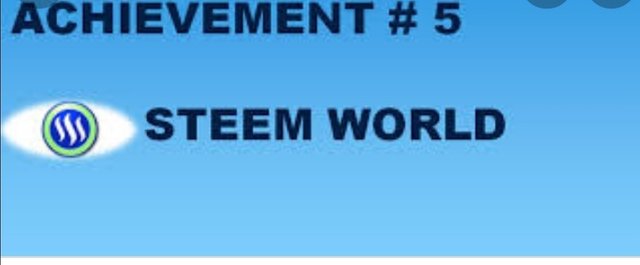
Steem world.org is a device created on steem Blockchain and expand by @steemchiller. The main reason of creating this device is to show access and manage steemit account properly and it is meant for every users to access it.
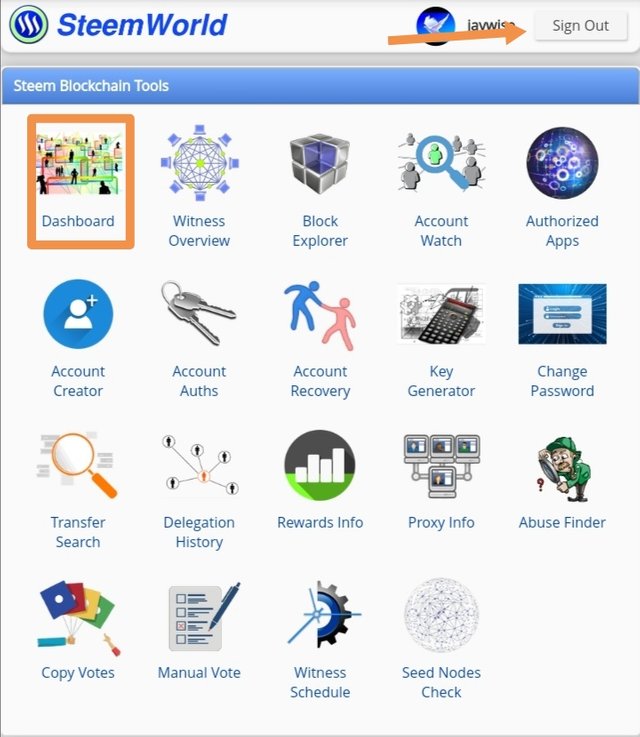
From this home page what you need to do is to sign in with your steem account your name and private posting key. When you are done then click on Dashboard which appears to be the first option before the others.

From here you have a look of your account in regard. All these are the information users personal account of which some of these in the user's reputation during the period of writing, the numbers of followers and the number of people following and the user steem power at the period of writing. I will be taking from the information seqencially to give a cleared explanations of each of them.
I will be dropping answers of the following questions that would proceed to the perfect understanding of the steem world tools.
Explanation on how to check reward summary for all time, last 30days and last 7 days for you account.
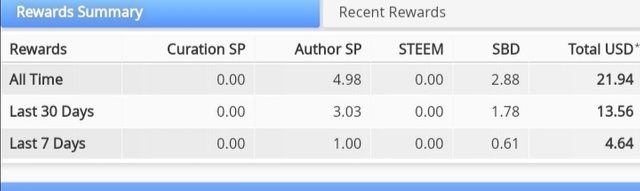
To accomplish this you type in www.steemworld.org /@jaywise or you own username in your Chrome and fro m and from next
You have rewards in form of curation SP, Author SP, Steem, SBD and total USD.
Explain what is delegation, types of delegation and how to delegates SP.
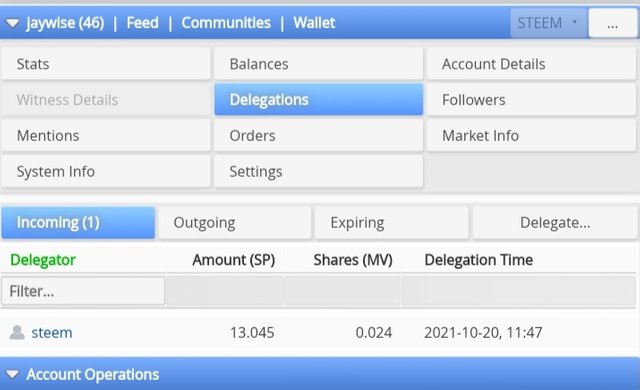
From this page you can see the account delegation, delegation are completely in form of steem
Power to a fellow user or to the community. Delegation are meant to back up other users.
Delegation is the process of transferring one SP to other users, this simply means that for a user to delegate SP to another user he/ she must have a certain number of SP. Delegation is the process of supporting another user or community.
Types of delegations
Outgoing Delegation :
This is a system which enables a user to SP to another user's account.
Incoming Delegation:
This is the act of receiving SP from another user into your own account.
Expired Delegation:
This type of delegation has an expiry date attached to it.
How to delegates SP.

To delegate SP you log in to steem world.org /@jaywise or your username.
You Will view where you have options like Stats, balance, etc including delegation, click on delegation.
Other options like incoming, outgoing expiry delegation will show.
Click on delegation and a new box will open where you need to sign in account username you wish to delegate and the amount so as you seen in the picture below.
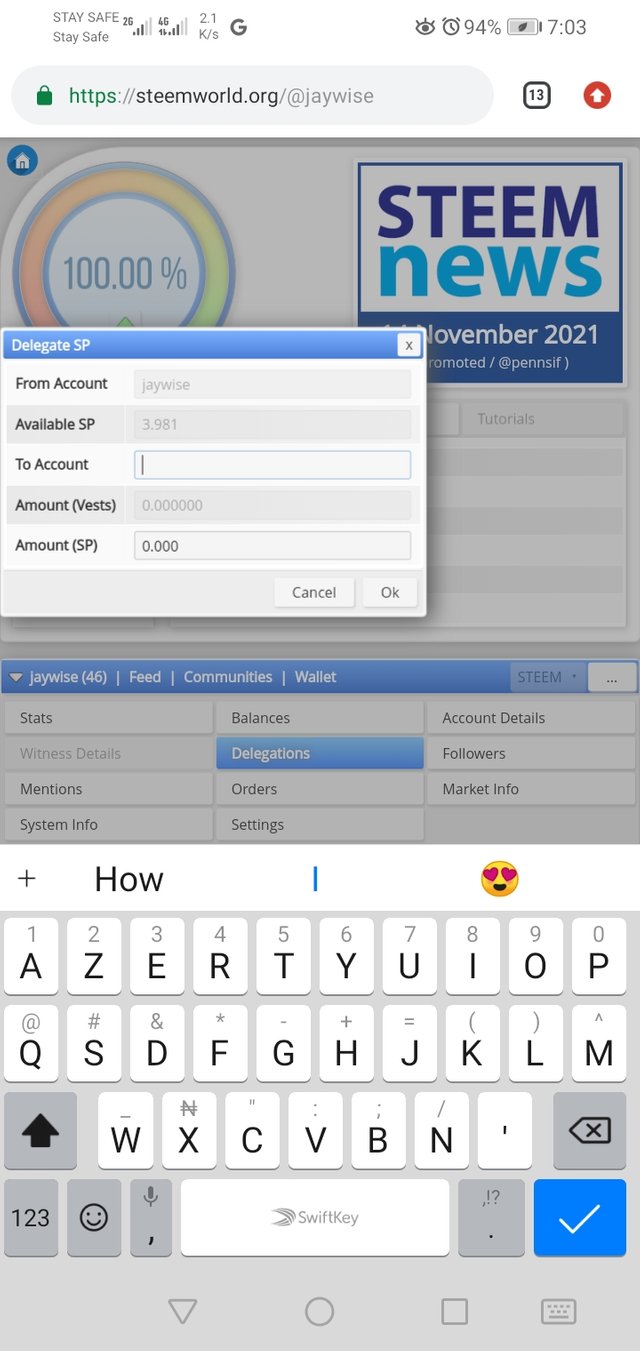
How to check incoming and outgoing votes please explain this using the screenshot of both votes on your account
Incoming vote are vote other users make in your post.
Click your steemworld account
Click on stats
Click on incoming votes
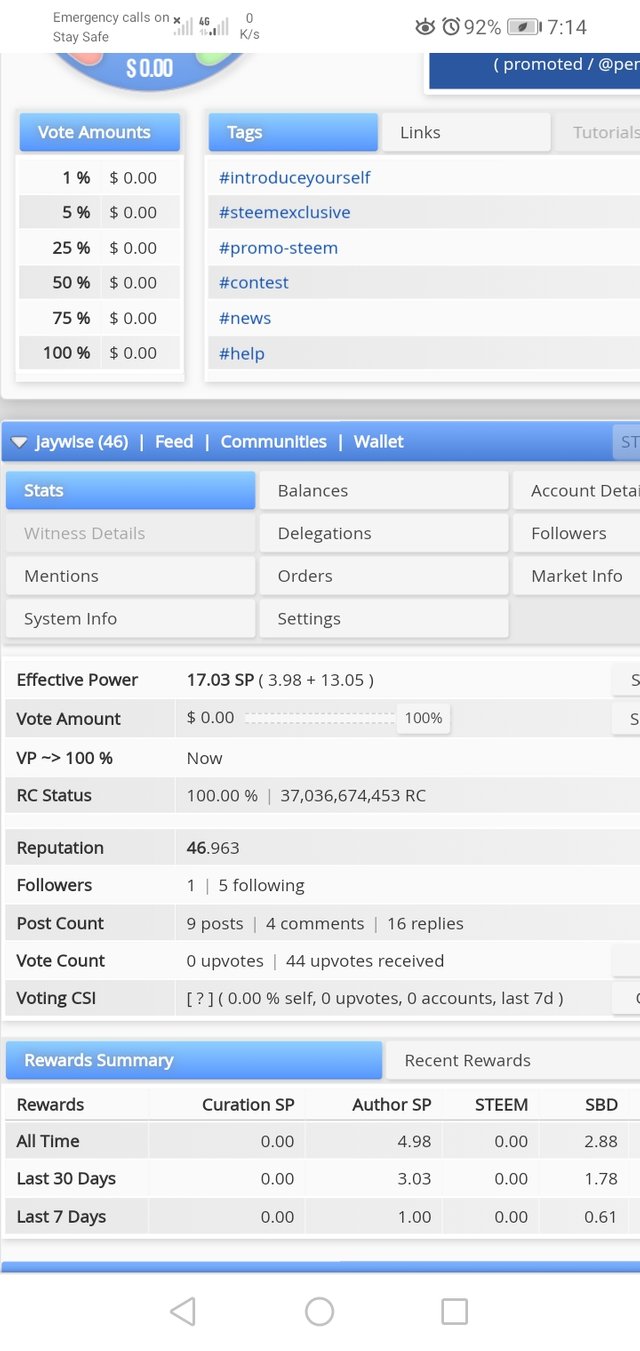
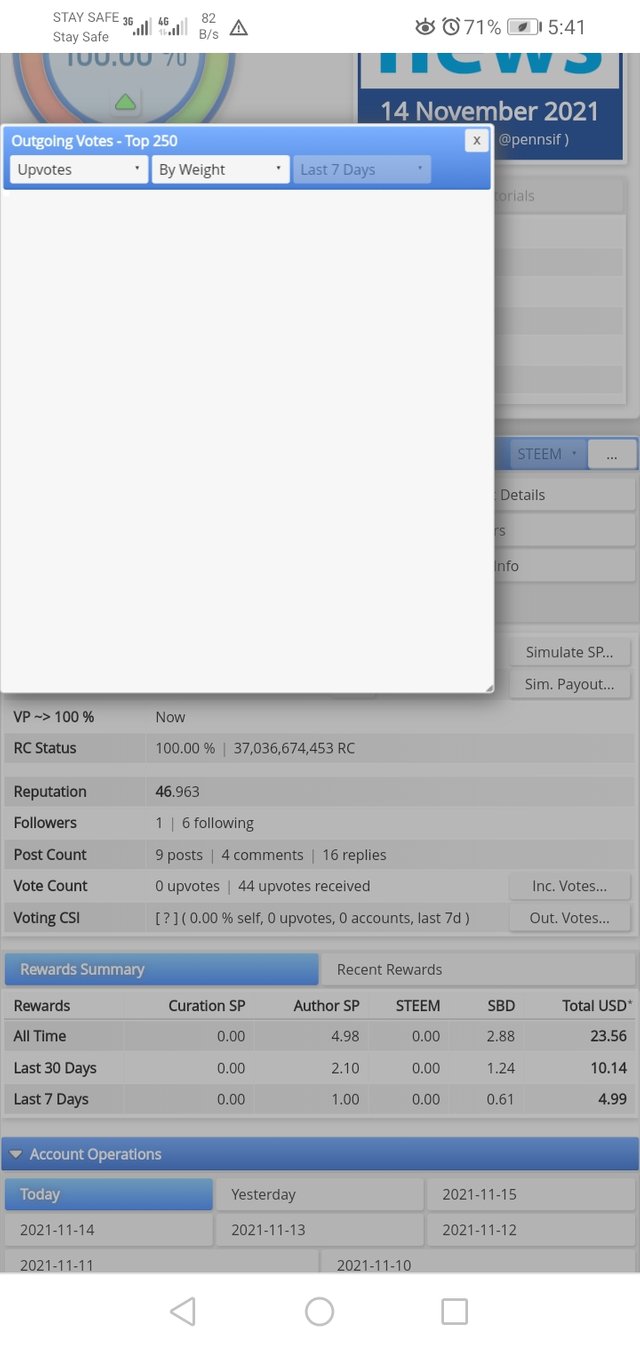
How to check account operations for 7 days and with all information that can be checked.
To do this you go to steemworld dash board and move down to an account operations and click on it so from whan could be seen I only had one post made in last 7days.
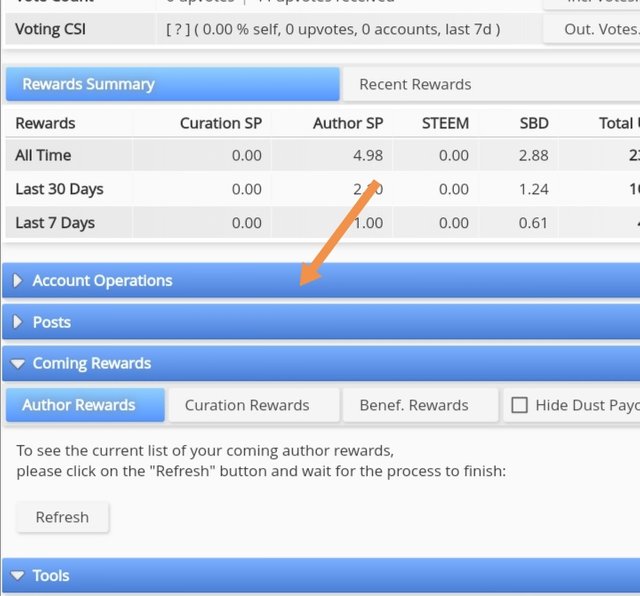
Explain author reward, curation reward and beneficiary reward. Also list author reward, curation reward from your account for the past.
Every user is an author in steemit. So when you write an article you are been rewarded for what you write, so this is what we called author rewards.
Curation reward is a reward you get for voting another user's post.
Beneficiary reward is a reward another user get from your post when you set them on your beneficiary.
To check the author reward you do the following :
You go to your dashboard move down and press the coming reward, the drop down arrow will being up the following options authors reward, curation reward and beneficiary reward.
Press on any of this to veiw the details.
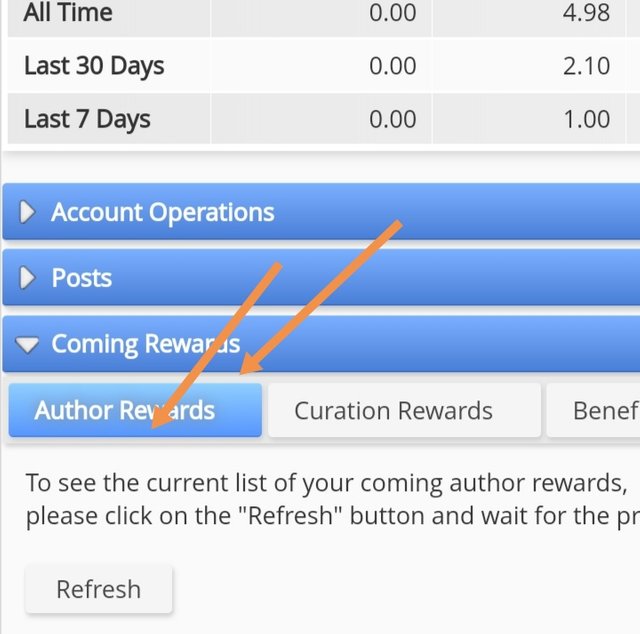
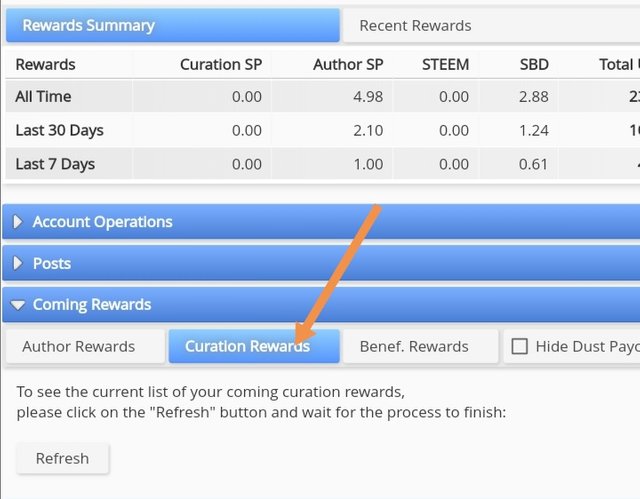
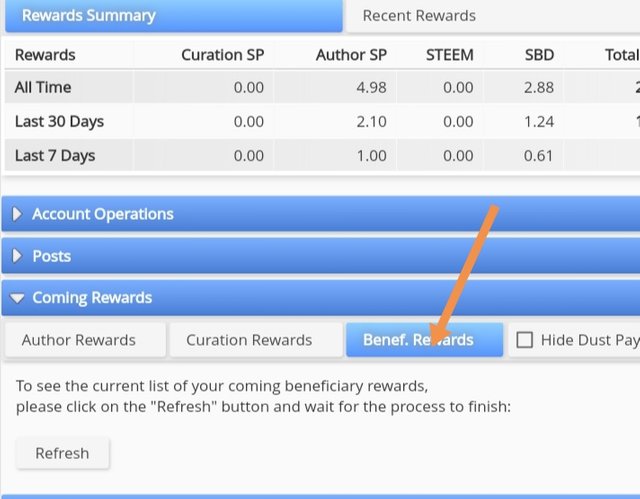

How to check your upvote value and at different voting weight using this tool.
To view this The moment you log in to your dashboard from the first view on the side, there is in your percentage value that is in your upvote value.
Cc.
@ bright obias
@ fombae
@wilmer1988