
Edited By: Canva Application
We have few Questions to guide up our topics and I will answered it one-by-one.
Have you retrieve your keys on Steemit?
Yes. This is the first thing that will going to do. To retrieve, save, write down our password keys of steemit. This is very important because each keys holds something or have a different functions. The account recommended is to have back-up files that is used to stored any important datas and or files from our phones.
We have few kinds of password keys;
- Master key
- Posting key
- Active key
- Memo key
- Owner key
Do you know of these functions and restrictions?
I have a few ideas regarding with the password keys given and first we have Master Key. This will help to regenerate our steemit password keys and it holds everything.
Second is the Posting key. This will to us by performing posts, upvoting, commenting, editing, reestemed posts, doing some transactions and Engaging others posts.
Next is the Active Key. This is also very helpful to us because this use for transferring, Powering Ups, Powering down, converting tokens and trade markets.
Next is the Memo key. It used if we are going to transfer our funds, decrypting and encrypting activities.
The last but not the least, The Owner key. With the help of this key, we can our account and it should be more careful to keep all of this kinds of steemit password keys.
How do you plan to keep your Master password?
I have few kinds of plans. First, before I proceed to my account the time when I decided to register, I carefully wrote down the passwords key correctly. One mistake letter or numbers your account will not be opened. Second, I used my back-up files to stored my important informations and password keys. Third, I screenshots all of it and save on my gallery.
Do you know how to transfer your steem token to another steem account?
I know already about transferring steem tokens and I am going to share my demonstration regarding the questions.
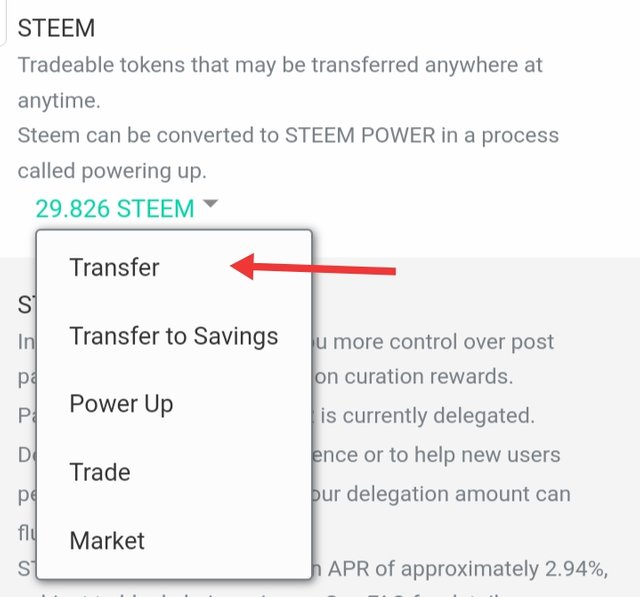
First, click the STEEM section and choosed the word TRANSFER.
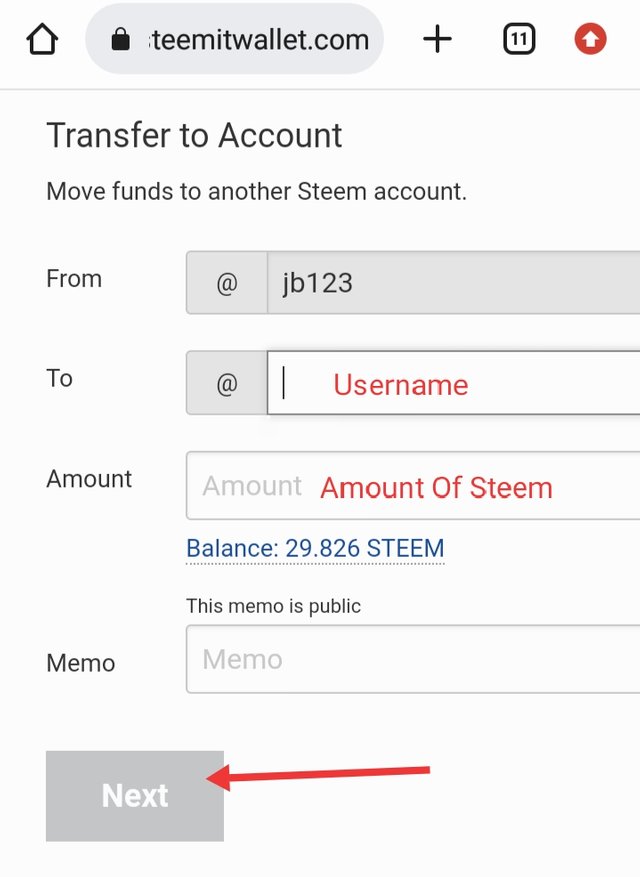
After that, input the username of the people you want to send steem tokens, input the amount of steem tokens and click NEXT.
📝Note:
By proceeding and confirming our transactions we must put our active key to proceed.
Do you know how to power up steem?
I have a few ideas on how to power up our steems. In fact, I Powered up my 29 Steem tokens while ago and I will demonstrate it.
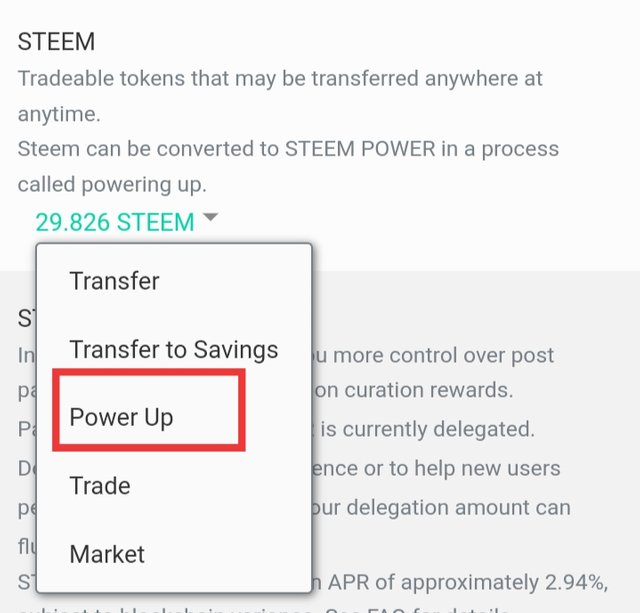
The first thing we are going to do is to click the STEEM and choosed the word POWER UP.
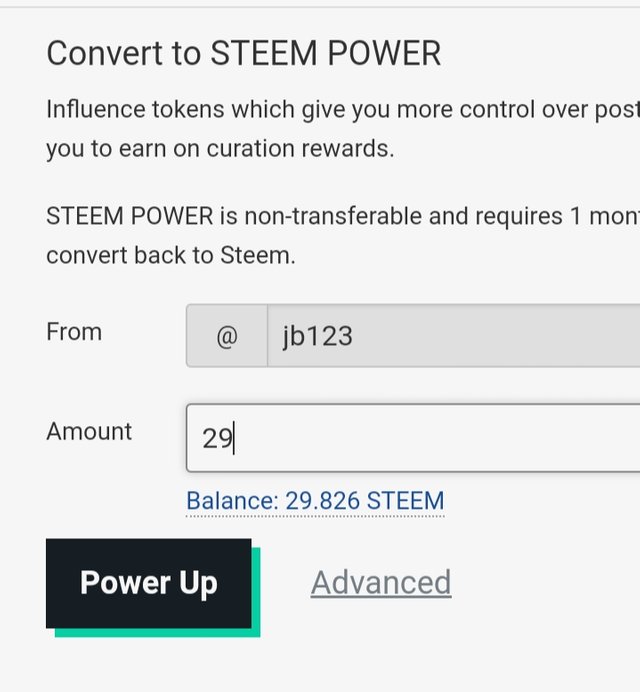
Next, place the right amount of steem tokens you want to Power Up and click NEXT.
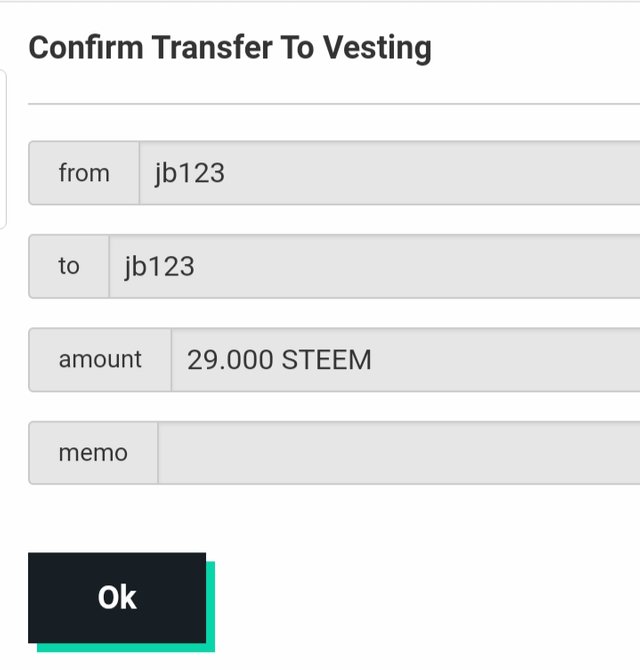
The format will appeared just like this. Click OK to proceed but same as transferring funds, it needs to use active keys to confirm the transaction.

This is a good post especially for beginners, a big help.
Downvoting a post can decrease pending rewards and make it less visible. Common reasons:
Submit
Thank you ate..
Downvoting a post can decrease pending rewards and make it less visible. Common reasons:
Submit
Thank you for this very helpful and informative post my friend.
A light to the darkness of a newbie's unending questions. Haha
Thank you again. Great job!
Downvoting a post can decrease pending rewards and make it less visible. Common reasons:
Submit
Glad to help ate.. Youre welcome.. 😊😊
Downvoting a post can decrease pending rewards and make it less visible. Common reasons:
Submit
You may now proceed to Achievement task 3 at your own pace.
Downvoting a post can decrease pending rewards and make it less visible. Common reasons:
Submit
Thank you very much sir.
Downvoting a post can decrease pending rewards and make it less visible. Common reasons:
Submit