Greetings to you all in this community and in the platform in general. I am @jenny281 and I am back for my achievement two task in this great platform. having seeing that my achievement one has been verified gave me a calm mind to proceed to the next level of my achievement post and here am I today to get done with it.
Today, I will be answering a few questions from the achievement task provided by the steemit team and this questions are insight which we help us to understand about the steemit keys better. I took few days out to read and understand what it is all about and finanly I am here to talk about the steemit private keys.
QUESTION ONE - HAVE YOU RETRIEVE ALL YOUR KEYS?
Yes I have. I have retrieved all my keys the minute my account was opened and I was given the keys. I was asked to download it and save it, thank God I have people putting me through, they equally asked me to save it offline as well just incase some went wrong with my phone and may not be able to access my keys I ca just go and retrieve it in the cloud where I stored it.
QUESTION 2 - DO YOU KNOW EACH OF THOSE KEYS FUNCTIONS AND RESTRICTIONS?
Yes I surely know the functions and restrictions of the keys I downloaded because it was clearly stated there and after going through them, I got a picture of what they are and how they are to be used in the steemit platform and this I will be explaining to you all briefly.
The posting key - This key is called the posting key because it is mainly used for certain operations and some of these operations that this key is used for are as follows, it is used for posting articles, making comments on other users posts, it is used to edit comment and articles, it is used to resteem other authors post, it is used to follow another user, it is used to vote on users post, it is also used to mute or unfollow another user on this platform.
The active key - This key is called the active key and it is solely used to conduct operations such as conversion of steem dollar to steem, conduct power up or power down, also it is used to cast votes for witnesses too. it is also used to update our profile here on steemit.
The owner key - This is called the owner key and it is used for only on crucial occasions when need be. it is not often used in the platform unless there is an alarm for it to be used.it is used to to change the rest of our steemit keys and whenever this happens then it means an account has been tampered and hence there is need for a change of keys. it is said to be powerful than any of the keys because it has the ability to change other keys and itself too. so it is crucial to keep this key in a safe condition and do not allow it to be visible to others that is why it is called the owner key, it is expected to be in the owner's position at all times.
The memo key - This s called the memo key and it is used for encrypting and decrypting memos during a transfer of assets from an account to another either in or from the steemit platform.
I believe with the above mentioned, I have done justice to the above questions provided by the steemit team.
QUESTION 3 - HOW DO YOU PLAN TO KEEP YOUR MASTER PASSWORD?
This is a good question. I have planned to save my master password just the way I have saved my other keys. my master password is the greatest of all keys and hence it must be kept very accurately and well. I am expected to keep it where only I can find it because with the master password, my keys can be recreated once again and if it get to the wrong hands then my account is gone. so knowing that so well, I have stored it offline and make sure it is only I who can access it at anytime. to tell you the truth, I deleted it from my phone because I do not want another person to see it so I have stored it offline in the cloud where I can access it anytime if the need arise.
QUESTION 4 - DO YOU KNOW HOW TO TRANSFER YOUR STEEM TOKEN TO ANOTHER STEEM USER ACCOUNT?
I know how to transfer my steem to another steem user account on steemit for it is very easy and quick, and this explanation is seen below.
- Firstly - I will have to login to my wallet and then I will have to select the word steem afterwards I will select transfer on the option list provided and here is a screenshot of this operation below.
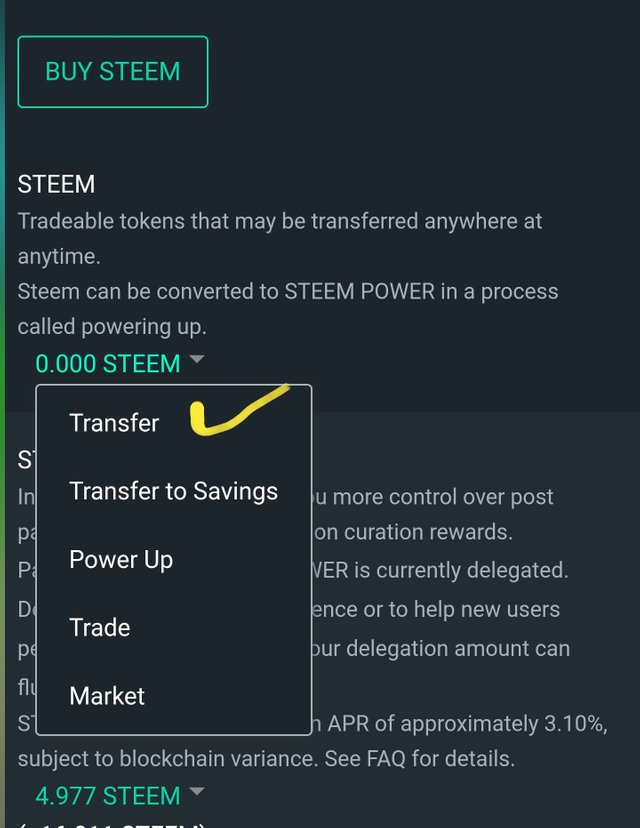
- Secondly - It will then bring out another page which will be carrying the name where the steem is to be transfered from and also there is are two space provided where I will have to enter the number of steem I want to transfer to the user and the last space is the spot where I have to put down the name of the user in it. This is seen below.
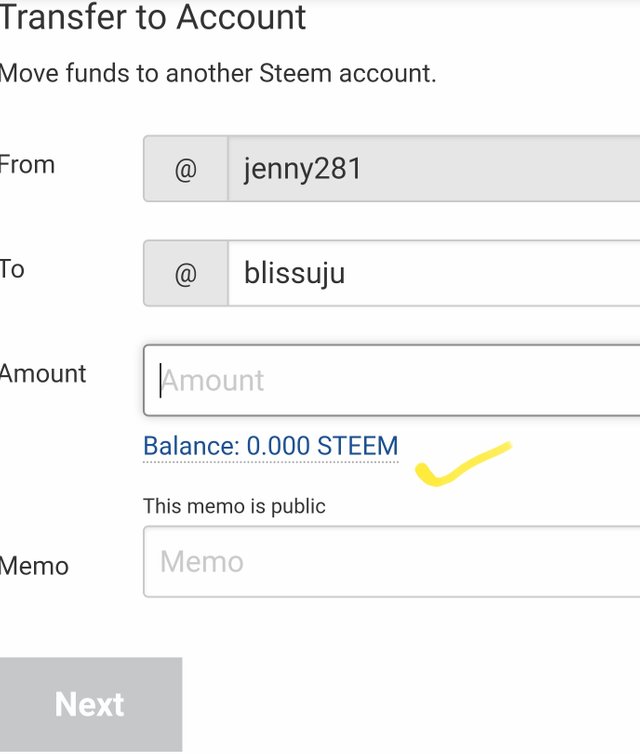
Thirdly - After that is done, I will now have to click on next for my transaction to be complete as seen below.
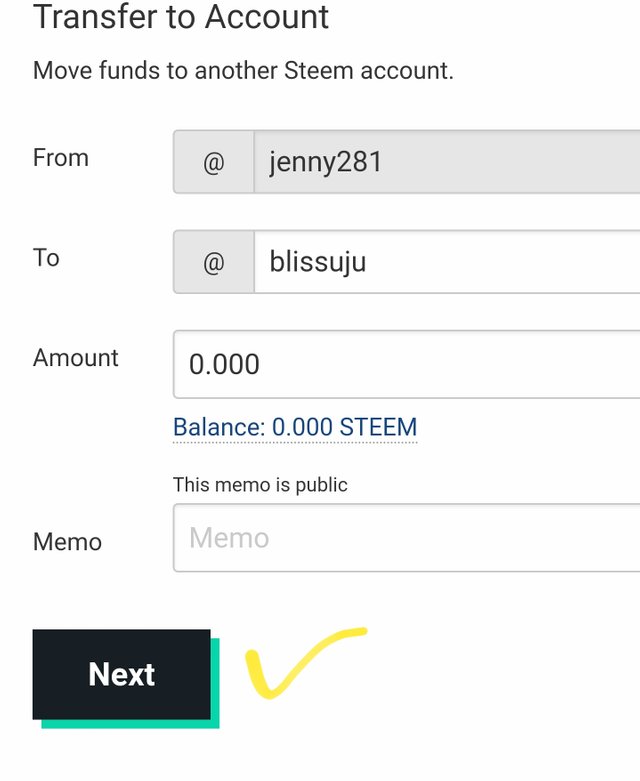
QUESTION 5 - DO YOU KNOW HOW TO POWER UP YOUR STEEM?
Yes, I do know how to power up my steem and this procedures is seen below.
- Procedure 1 - I will have to login to my wallet again and then I will select the steem option just as the previous step but this time I will scroll down to the power up option on the list and click on it.
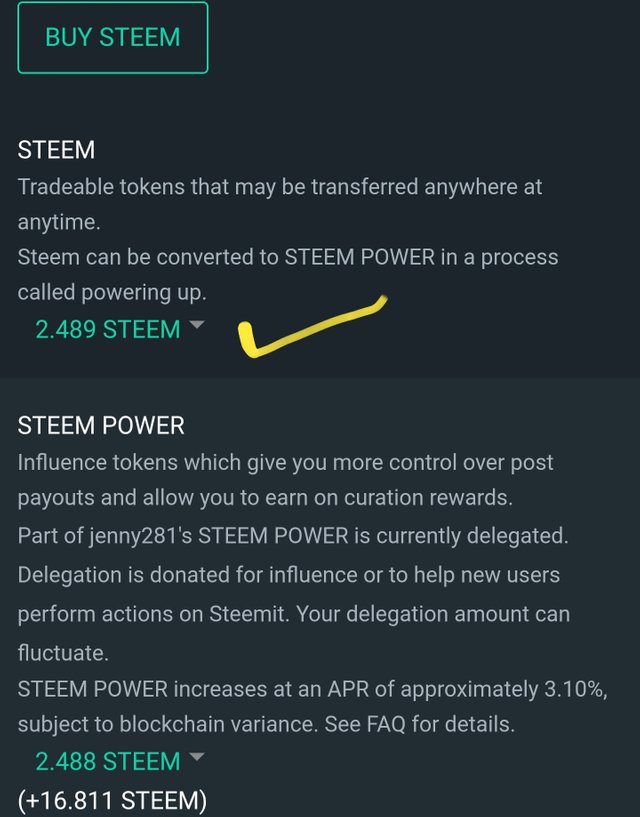
- Procedure 2 - After that, it will then take me to another page where I will now have to select the number of steem I have in mind to power up to my wallet.
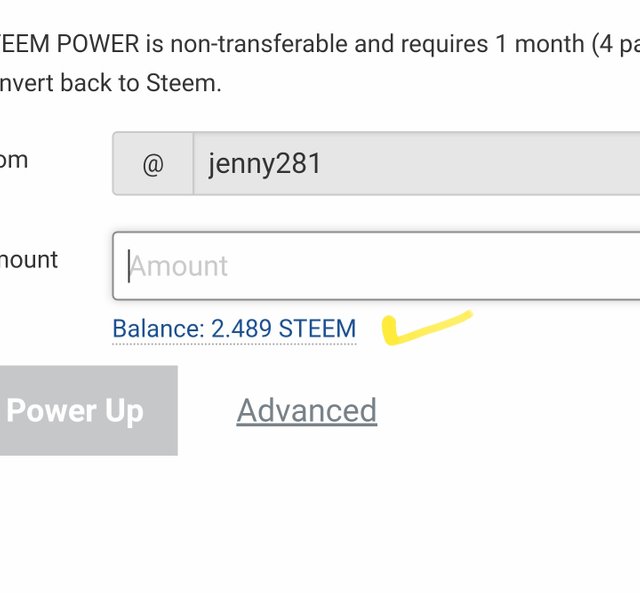
- Procedure 3 - When that is done, I will now have to input the number of steem which I want to power up and then I will put it inside the box provided.
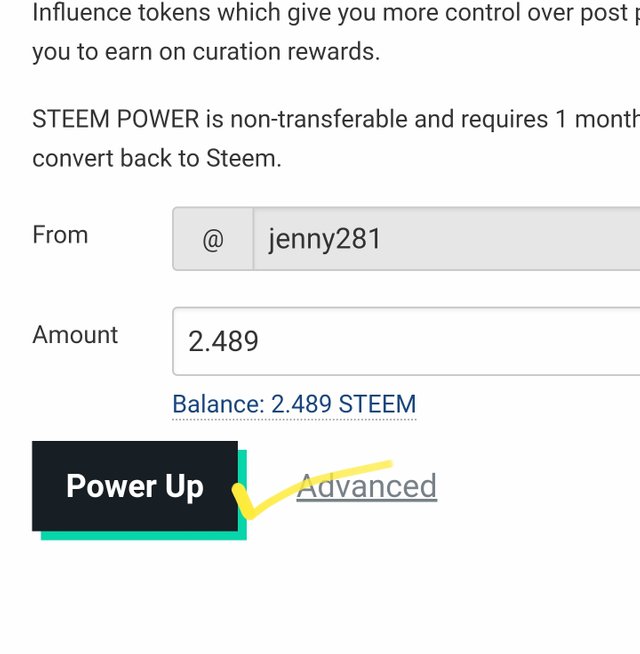
- Procedure 4 - Now when that is done, after I have successfully include the number of steem I wish to power up in the space provided then I will select the power up button.
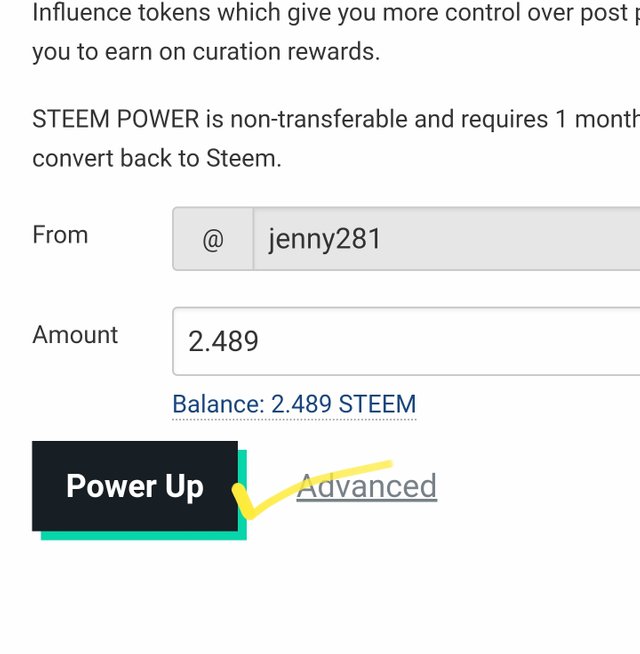
- Procedure 5 - Now this is the final procedure, I will be asked to include my active key in other to complete the transaction and note from the explanation of the active key, I made mentioned that it is used to make power up and now here it is being required to complete my power up.
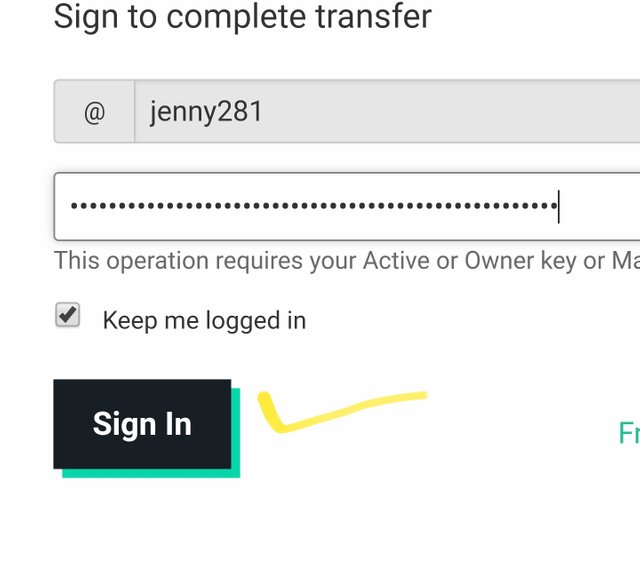
Finally this is my wallet after the power up was carried out by me.
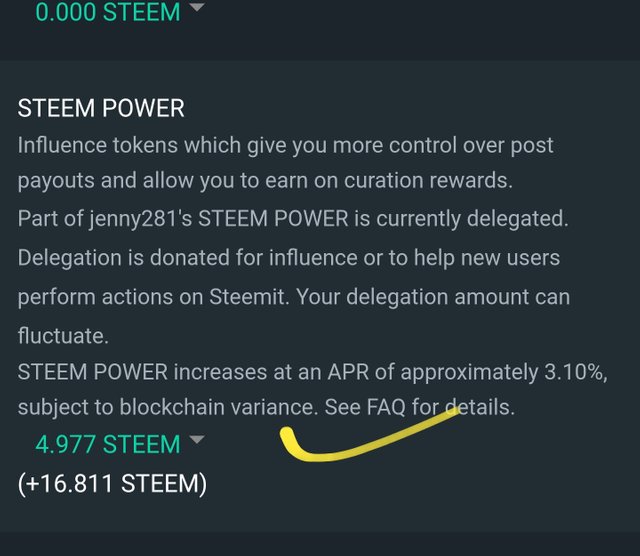
I have successfully carried out all the necessary things that are required of me. thank you everyone for having me here and I hope to see you in my next achievement task post.
Cut-cee - @ngoenyi, @goodybest.
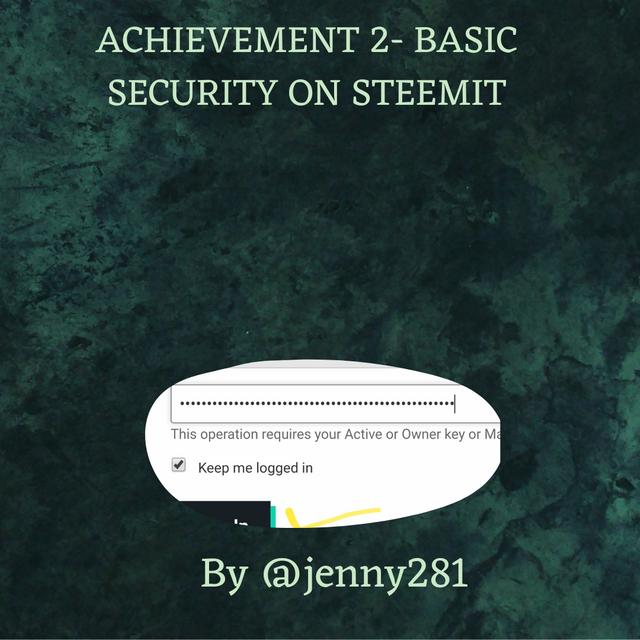
Hi @jenny281 congratulations on your successful completion of your Achievement 2.
It is my pleasure to announce to you that you can proceed with Achievement 3 which is content etiquette
I also want to encourage you to complete all the Achievement posts in the newcomers community by @cyptokannon. Check here. This will place you in a position to take advantage of the helps rendered to all newcommers.
It's also very important for you to join #club5050. To join the club you need to power up at least 50% of your monthly earnings. You can also join #club75 where you will power up 75% of your earnings for 2 months or #club100 where you are to power up all your earnings for 3 months.
Read this post to see how to join the clubs step by step using your first rewards
Also note that all achievement posts must be posted only once. Even if your post is not verified, you need to exercise patience and be sure to tag a greeter to verify you
Thank you for completing this Achievement!
Downvoting a post can decrease pending rewards and make it less visible. Common reasons:
Submit
thank you so much ma
Downvoting a post can decrease pending rewards and make it less visible. Common reasons:
Submit
Hi, @jenny281,
Your post has been supported by @ngoenyi from the Steem Greeter Team.
Downvoting a post can decrease pending rewards and make it less visible. Common reasons:
Submit
thank you ma.
Downvoting a post can decrease pending rewards and make it less visible. Common reasons:
Submit