Good evening steemians, I hope you are all well? I really want to thank all the greeters of the #newcommerscommunity for their support and guidelines so far..
Today i will proceed to my achievement 5 task - Review of steemdb.io created by @ray.wu.
How do I see the "recent history"?
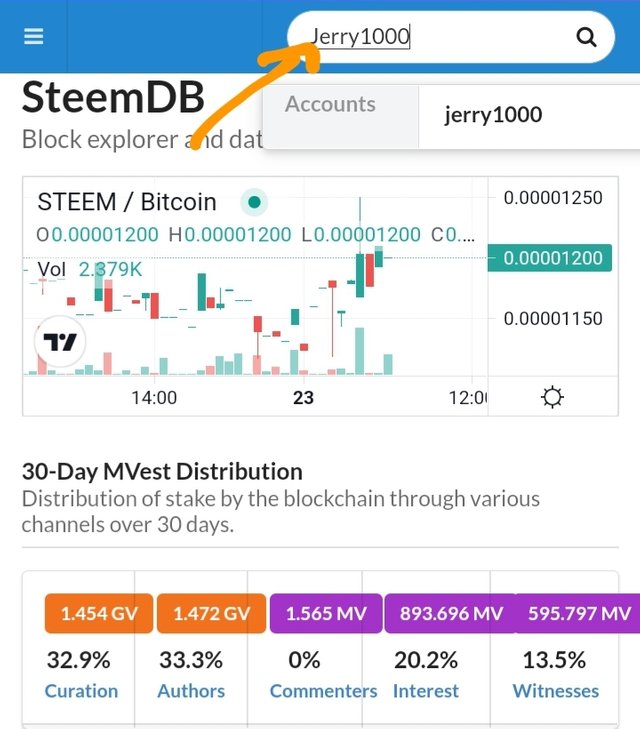
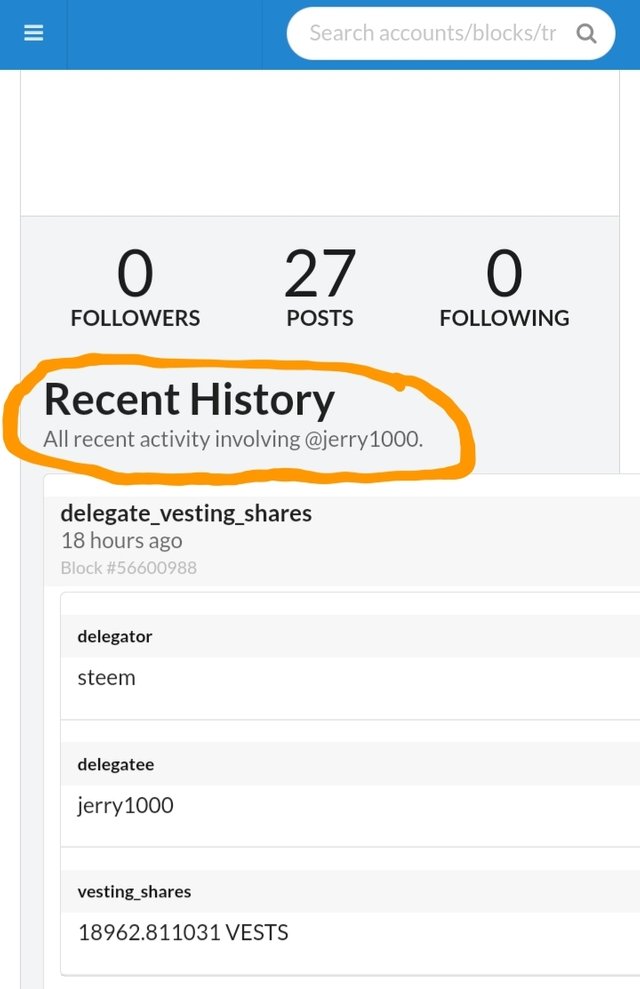
For you to see rhe recent history in steemdb.io, you must first search the steemdb.io from your google search box first, after that, you will input your steem id in the search box at thr right top of the steemdb.io page, after that it will load your account info and right below the dialog box, you will see your recent history.
How do I check the different activities: Posts, Votes, Reblogs, Replies, Rewards, Transfers, etc
- We fill in our steem id in the search box at the top of the steemdb page.
- After that we will see sub tabs, like activity, social, witness and data. Click on activity,
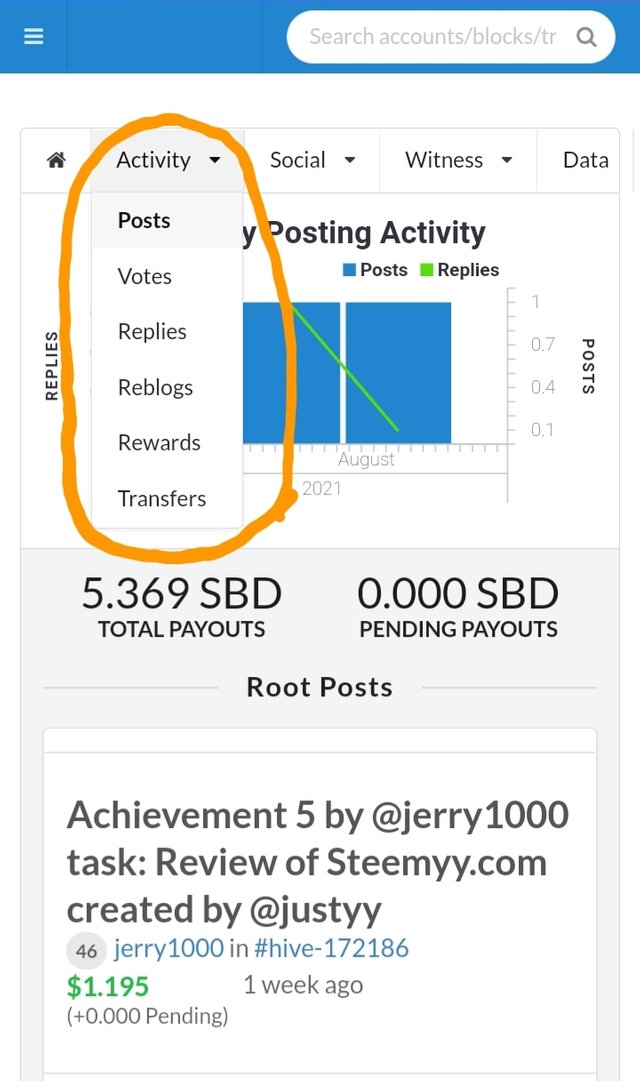
- Under activity, we will see our post, votes, reblogs, replies, rewards, transfer activities.
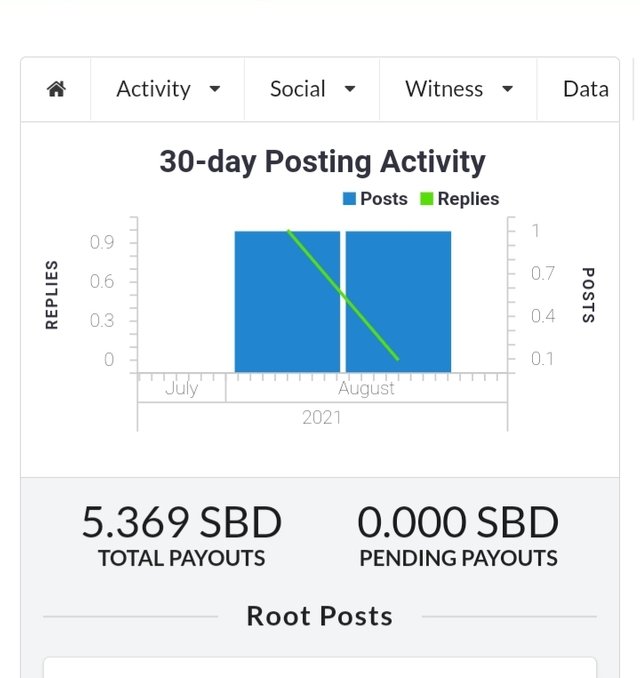
post activities
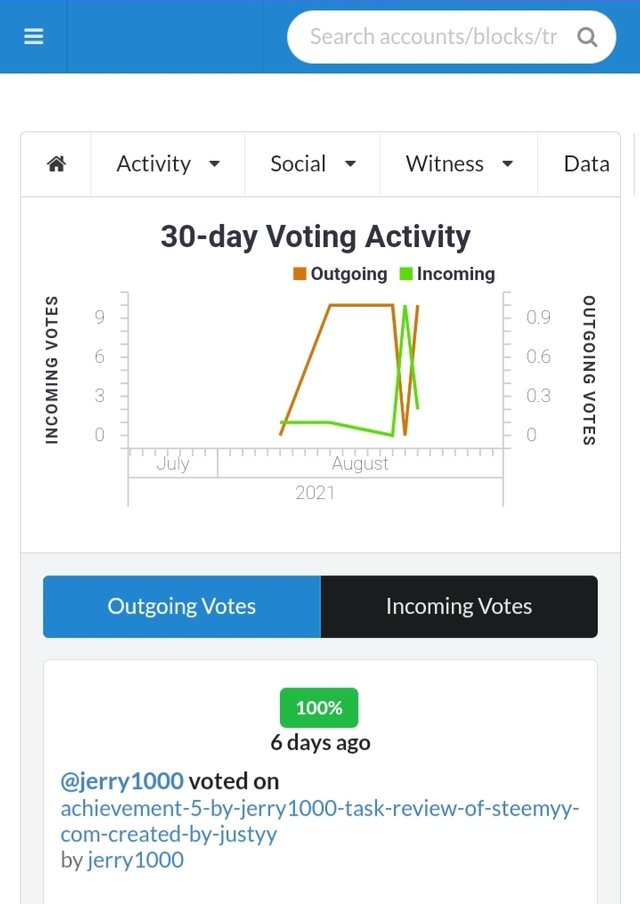
Votes activities
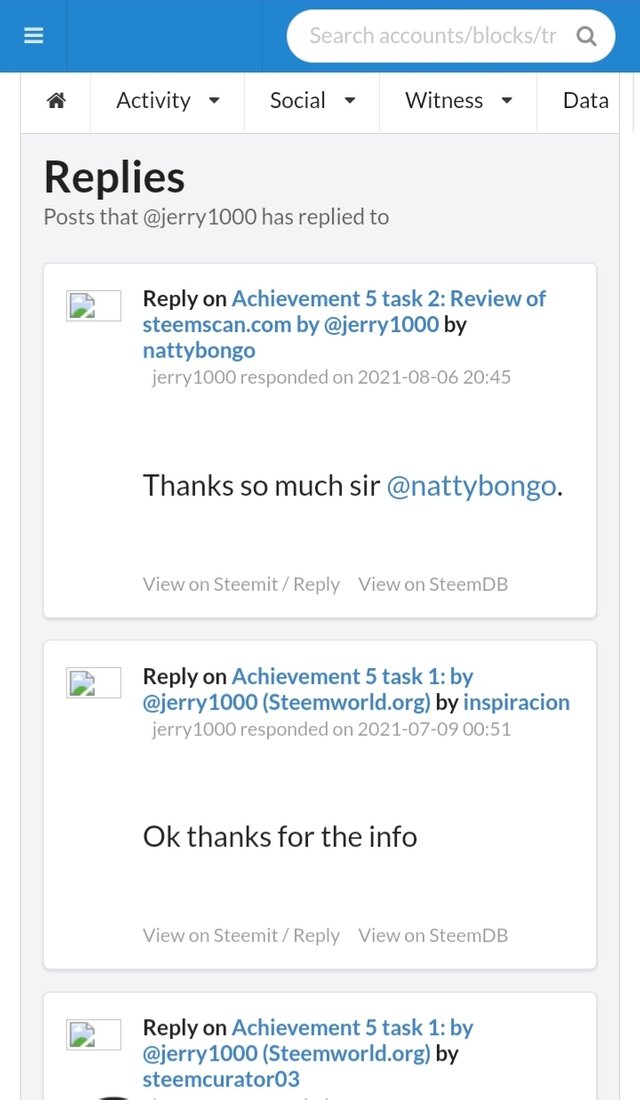
Replies activities
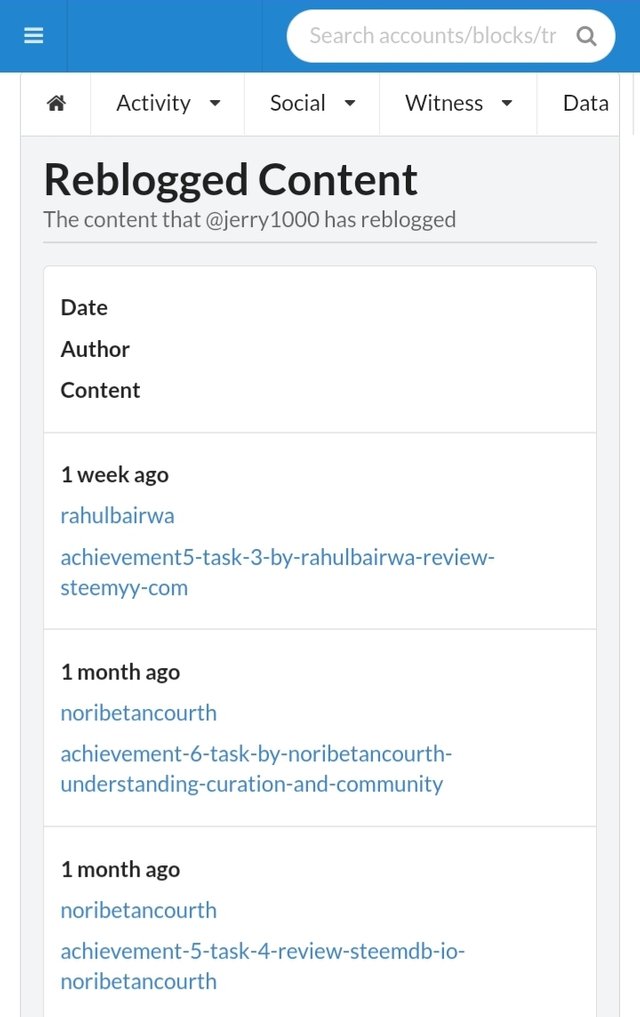
Reblogged Activities
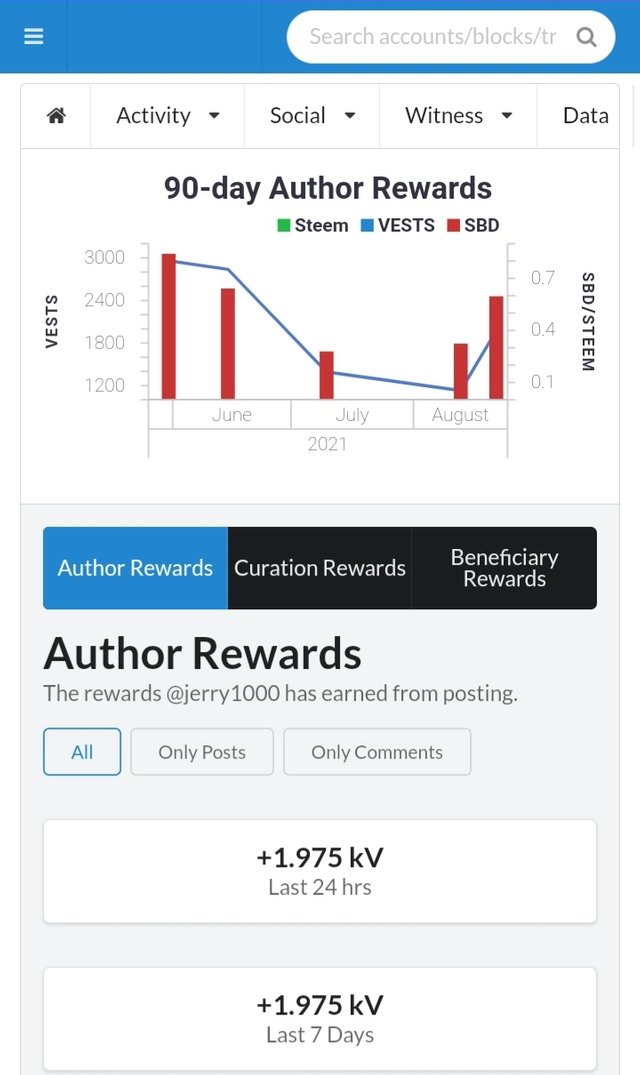
Rewards activities
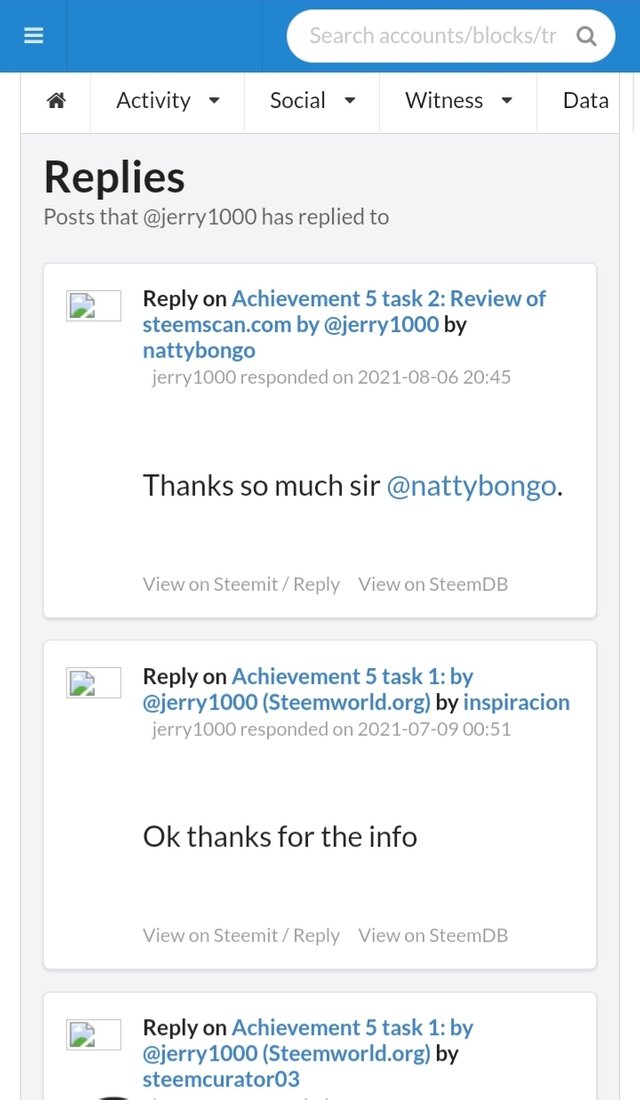
transfer activities
How do I know who has reblogged my post: (Social: Follower, Following, Reblogged)?
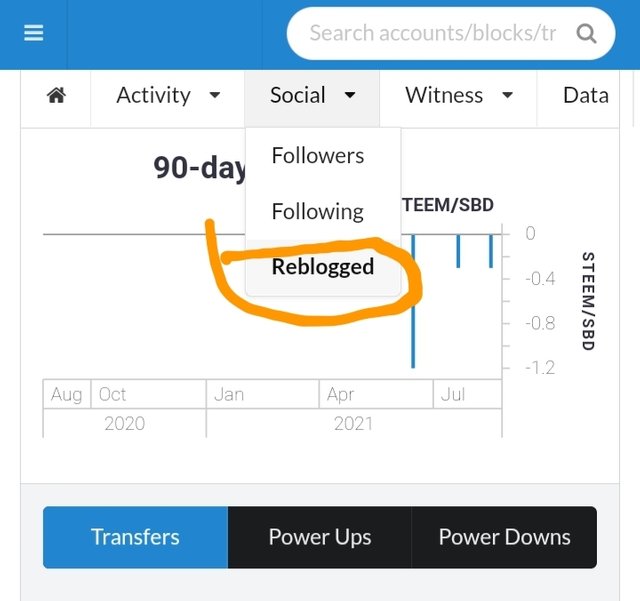
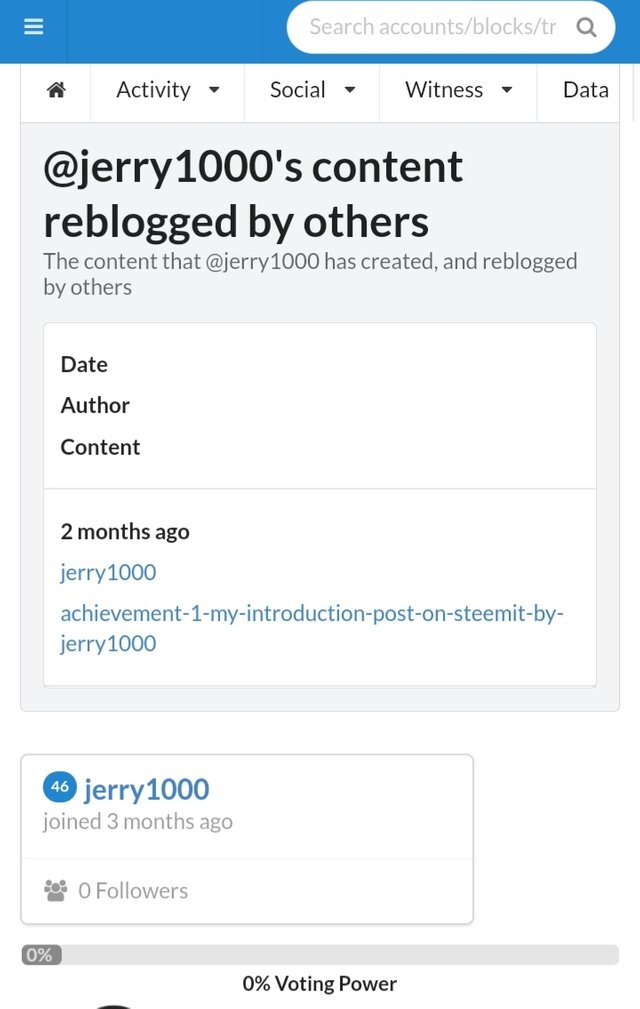
To check the person that reblogged my post with steemdb is quite simple, first i will fill in my steem id in the search box after that i will click on social, there i will see 3 different buttons; Followers, Following, Reblogged, i will click on reblogged to view those that reblogged my post.
How do I check my Voting Power?
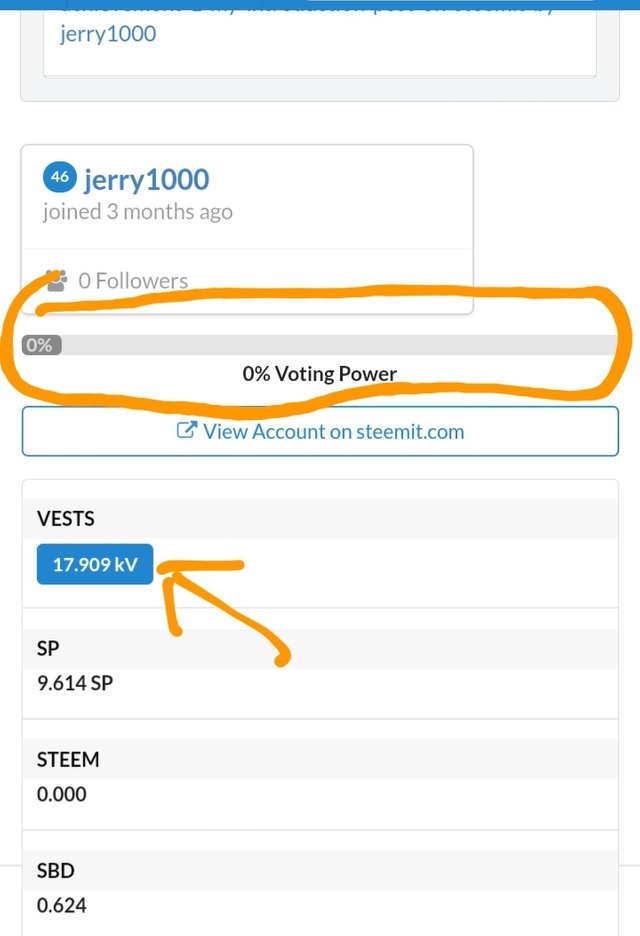
To check myvoting power percentage, its very simple, because its already display on the page of the steemdb, right below the steem id.
From the above screenshot, my voting power percentage is 0%.
This is my achievement 5 task 4 post which talks on Review of steemdb.io created by @ray.wu.
Thanks for reading.
Thanks to @cryptokannon for her guidelines..
Its really helpful..
Hi i am Sumit one of the team member of Steem Greeter.
I am happy to announce that i have successfully verified your achievement 5.4 post. Now you are eligible for performing your next achievement task.
Note:
Rate:3
Downvoting a post can decrease pending rewards and make it less visible. Common reasons:
Submit
Much thanks sir @sumit71428
Downvoting a post can decrease pending rewards and make it less visible. Common reasons:
Submit