KEY RETRIEVE:
I welcome you all readers once again, this is my #achievement 2 on our Newcomees' Community. Here I'm going to share with you my experience on steemit security keys, how to secure your keys, the functionality of the keys, and so on as I understand.
.jpeg)
I have actually retrieved only my posting key and my active key, I haven't bother for the rest of the keys, i.e Owner key and Master Password. The reason why is that, My main aim for now in our community is to build up my steem power by powering up my steem rewards,
and if possible I will purchase steem token to upgrade my steem power. By doing this for a main time, I believe that posting key and active key is needed for all the transactions i needed for now.
Posting Key:

Posting key for example compares to your personal key for your home's front door entrance, which only allowed you to gain entrance into your house. Remember, that key will not open your jewelry box safe or your file cabinet in the house.
The posting key will allow you into your accounts, so as for you to comment, edit, vote,
post, and follow or mute other accounts. As a steem user posting key should be your logging key into Steemit, and it's Community.
Active Key:
This is a key that i used for powering my 0.002 steem rewards in my today's transactions. I also learned @cryptokannon that Active Key is also used for converting Steem Dollars, voting for witnesses, updating profile details and avatar, and placing a market order.
KEEPING YOUR MASTER PASSWORD:
.jpeg)
Your Master Password is strongly advised that you keep it in a confidential environment, this is the key that get you access to your account in terms of recovery. That's why it needed to keep an offline copy and hard copy of your password in a place that is save and access by you only.
HOW TO TRANSFER STEEM TOKEN TO ANOTHER STEEM USER ACCOUNT:
Regards to the subject above, I can say I have no or little knowledge about How to transfer STEEM token to other account. I will also like reaching out to @cryptokannon @bestcofinder to please link me up to the task above. Thanks @greeterteam.
HOW TO POWER UP YOUR STEEM:
I will explain this just like I did today on my Android mobile phone, when I power my 0.002 up. I simply go to my profile, then I click on wallet.
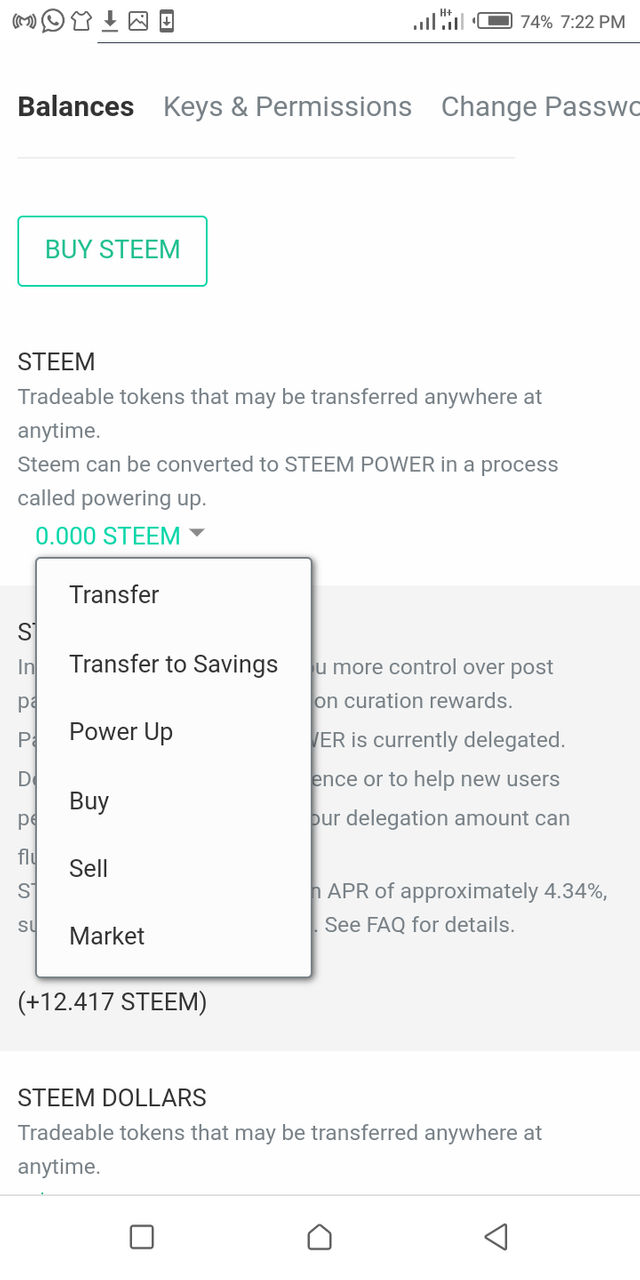
- Click on the green highlighted STEEM, u will see a drop down options as it show above.
- Select on power up.
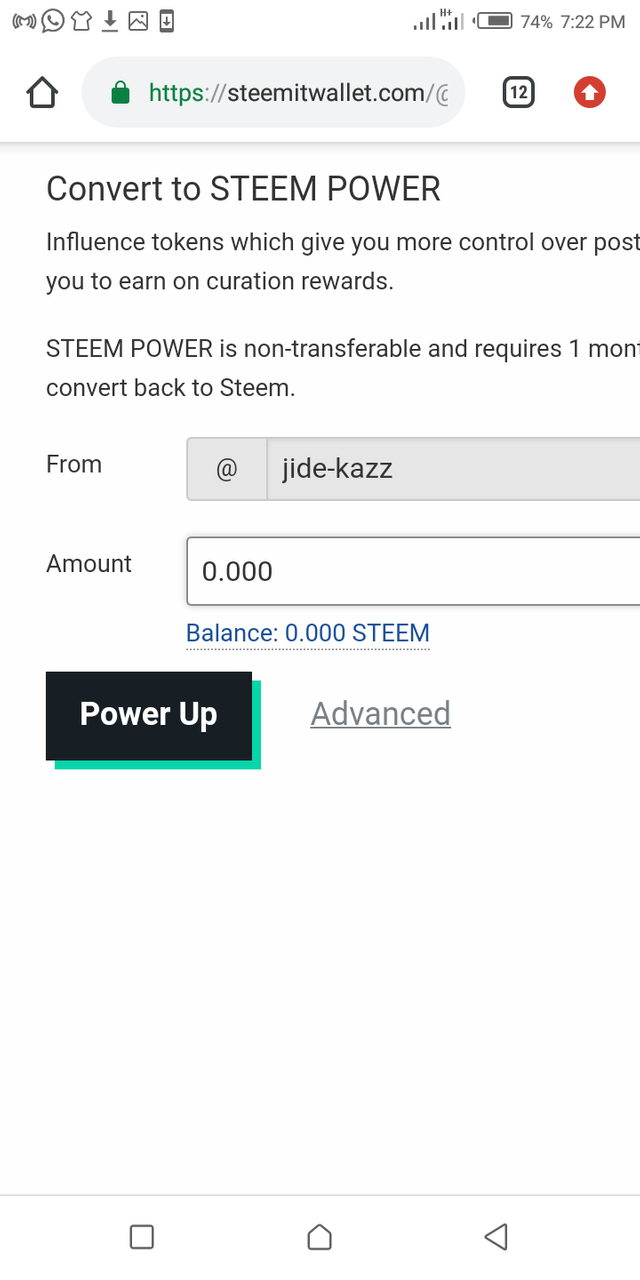
- Enter amount of STEEM you intend to power.
- Click on power up
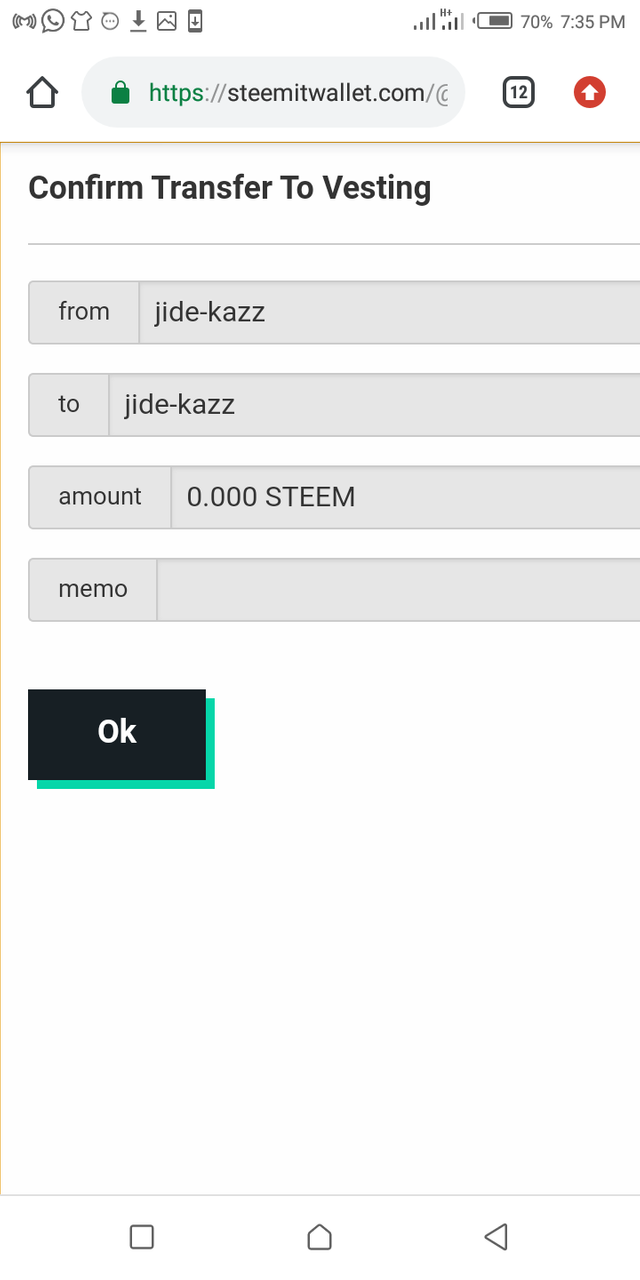
- Click on OK, by confirming transfer to vesting
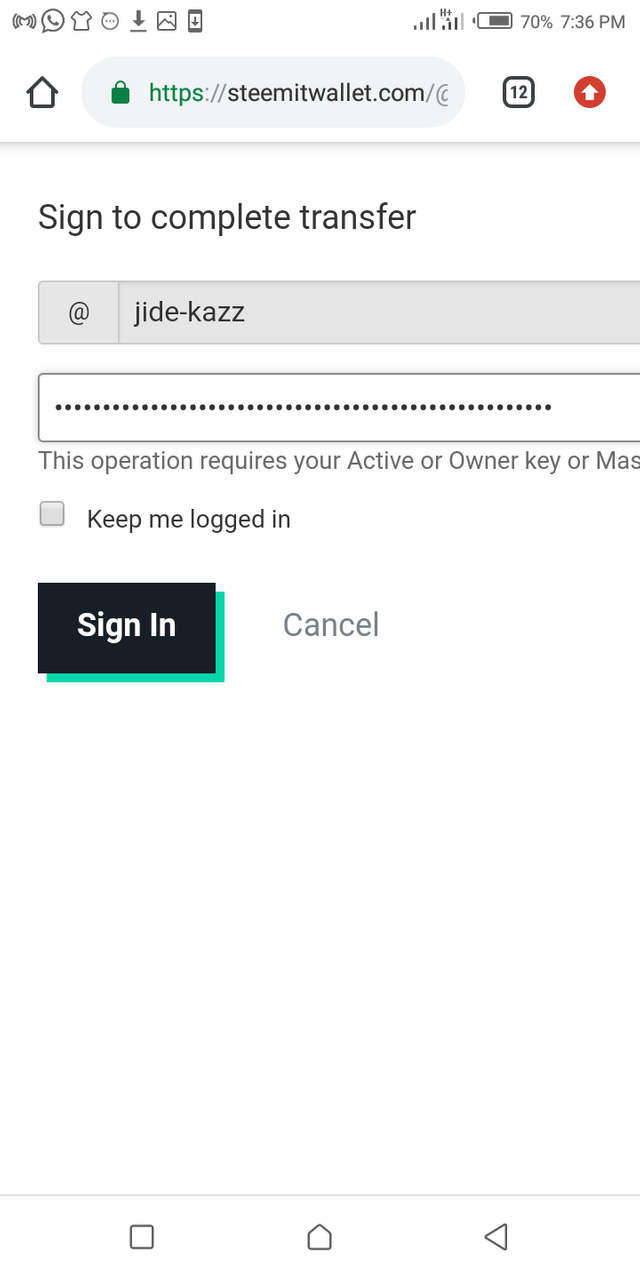
- Enter your Active Key on a column below your user name, and click on sign in to complete your power up transactions.
You have successfully completed achievment 2 on "Basic Security on Steem". You next task is to complete achivement 3 : Content Etiquette.
👉 You can follow @steemitblog for the latest updates and news on steemit platfrom and follow @steemingcurators for find more information about new contests and events.
👉And I like to invite you for the "A Better Life With Steem' project " #betterlife , you can find information from here
See you soon with the next achivement !
Please feel free to ask anything and have a nice day !
Downvoting a post can decrease pending rewards and make it less visible. Common reasons:
Submit
Downvoting a post can decrease pending rewards and make it less visible. Common reasons:
Submit
Understood, and thanks
Downvoting a post can decrease pending rewards and make it less visible. Common reasons:
Submit