Hello steemians you are welcome to my Achievement2 task. I am grateful that I have come to the knowledge of Steemit Security system. I have gotten knowledge of all the keys and their functions.
These are:
(1) Active Key which helps one to transfer tokens or power steem up and down.
(2) Master Key which is used to recover password and to generate document.
(3) Memo Key which is used to decrypt private transfer memos,(i.e) seeing encryping private messages and sending cencryed messages.
(4) Owner Key which is used to reset all other keys. It isrecommended that this key be kept offline.
(5) Posting Key which is used to login to apps like steemit.com and perform social actions such as posting, commenting and voting.
DO YOU KNOW HOW TO TRANSFER YOUR STEEM TO ANOTHER ACCOUNT?
Yes. I have gotten the knowledge on how to transfer steem to another account.
It is just to login to my Steemit wallet and click on steem. Then something as shown below will appear on my screen.
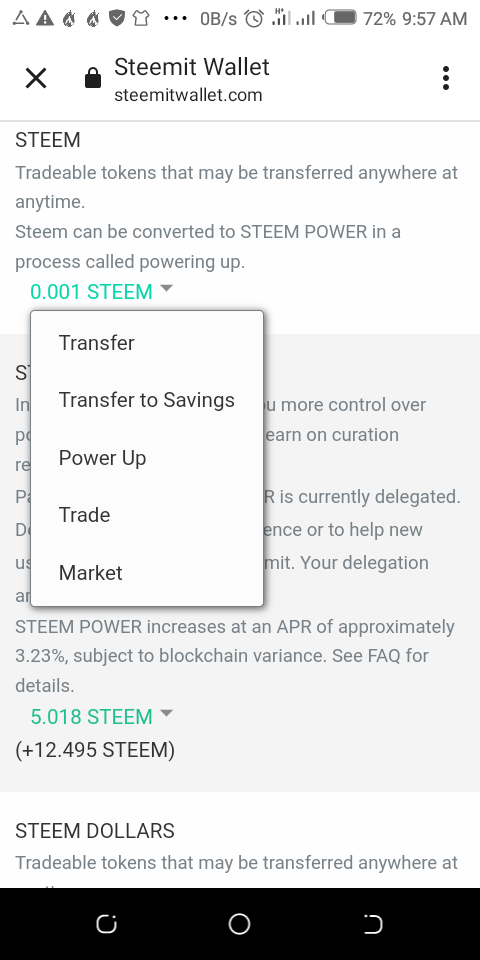
Then you click on the transfer option, then you see something like this
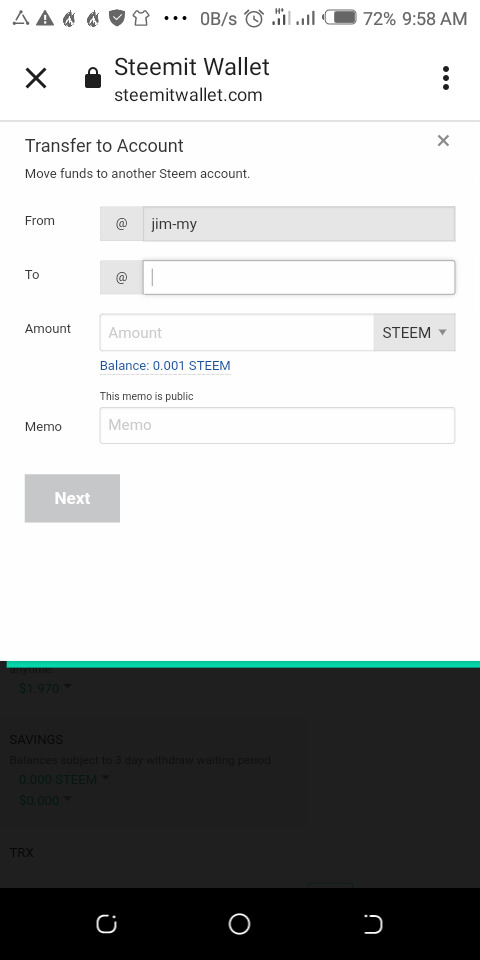
Then you click on "next" that's how to transfer
DO YOU KNOW HOW TO POWER UP?
Yes I know, when you get to the wallet page, then you select the option of steem. then you will see option for power up
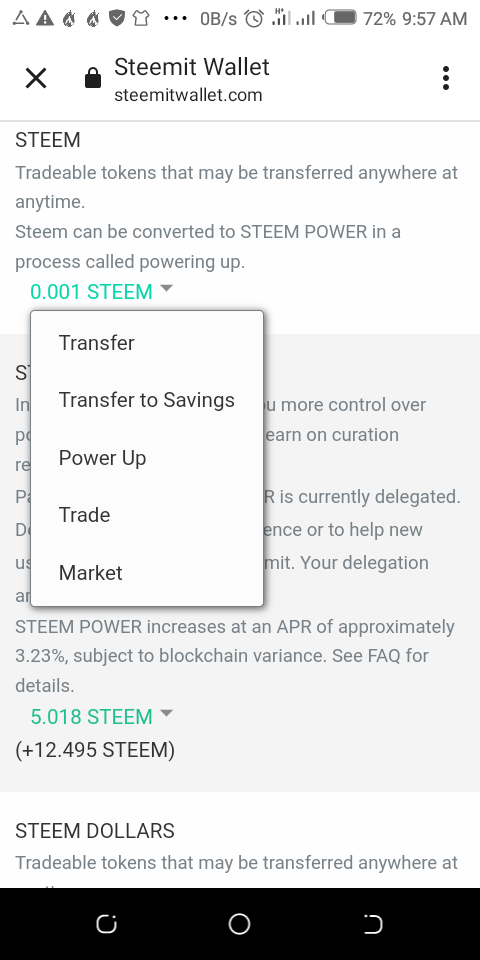
Then you click on the power up option, then you see something like this
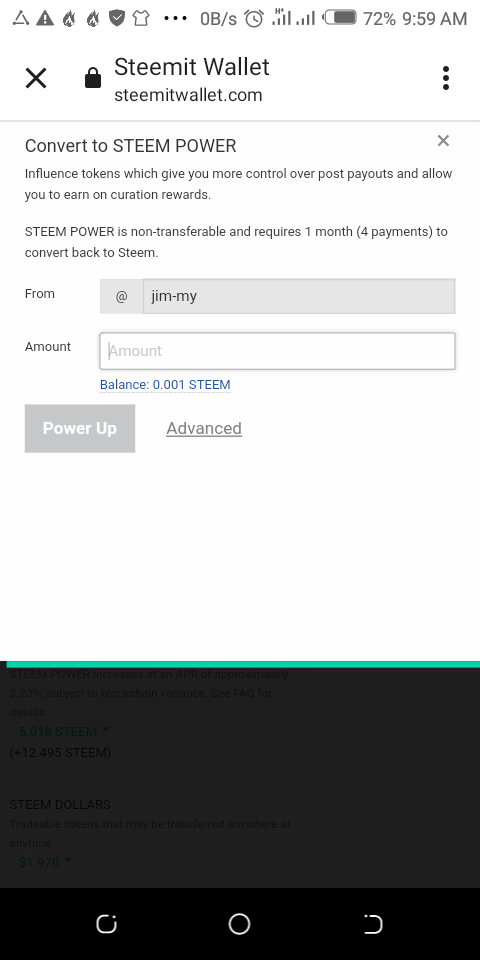
Then you power up.
Thank you very much for viewing my post
Hello @jim-my
Congratulations on completing the Achievement 2 task successfully, you can now proceed to Achievement 3.
NOTE: Add your #countryname in tags
RATE - 2
Downvoting a post can decrease pending rewards and make it less visible. Common reasons:
Submit
Alright, I have noted that. Thank you very much, I'm grateful.
Downvoting a post can decrease pending rewards and make it less visible. Common reasons:
Submit