Hello, everyone, hope we are doing great. Am here to continue with my achievement 5 and I must say, I am enjoying the process. Before now I have been wanting to know how to *"Cashout" my steem after receiving payment so reading @yohan2on lecture on Reviewing Steemscan was very fulfilling for me and below is my write-up on my understanding of steemscan.com and its functions; after going through it a number of times.
UNDERSTANDING STEEMSCAN
Steemscan is one of the tools built on the Steen blockchain. It is an exchange tool that can be used by members to convert their steem into other cryptocurrencies like BTC, USDT, TRX, etc. This tool happens to be one of the most important tools on the steem blockchain because it enables members to have access to their rewards and make use of it.
CURRENT STEEM PRICE AND VOLUME OF STEEM AND SBD
When you login to steemscan.com, at the top of the page, you will see the price of the steem, and its volume/supply. The current price of steem as of today is $0.62 while the volume is 392,167,457 Steem/9,246,752 SBD. From the chart, you will observe that there has been a steady increase in the price of steem for the past four months while the volume keeps fluctuating, increasing in some weeks and decreasing in others. The chart has different time frames, one can select to see the performance of steem over a period of days, weeks, months, and even years. Below is an image showing where the price and volume are located on the steemscan page.
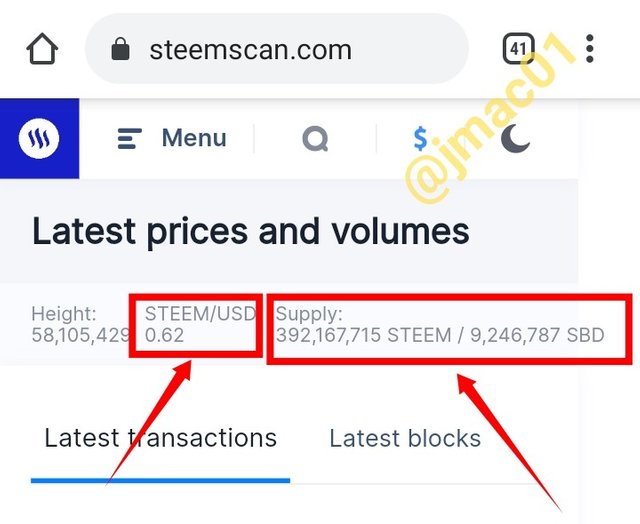
INFORMATION SHOWN UNDER THE LATEST TRANSACTION SECTION
This section shows detailed information of the activities going on in the account including the Block ID, the transaction ID, the name of the sender and that of the receiver, the type of transaction that took place (either vote, claim reward balance, transfer, etc.), and the amount or percent. It gives the user an overview of his account transactions
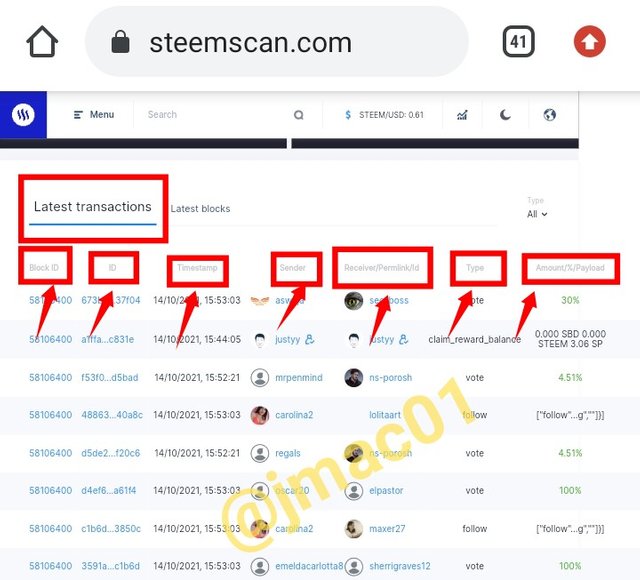
INFORMATION SHOWN UNDER THE LATEST BLOCK SECTION
This section contains information like the Transaction ID, Height, Timestamp, the number of block transactions, and the user who mined it

INFORMATION SHOW UNDER WITNESS SECTION
To get the information under witness, click on the menu and select Witness, you will see records of the total witness, total steem that has been mined, the Last Block Height, Transaction Count, and the Current Witness. It also shows the Active Witnesses, their Rank, Approval, Status, Version, Last mined, Missed, price feed, Reg Fee, and vote.
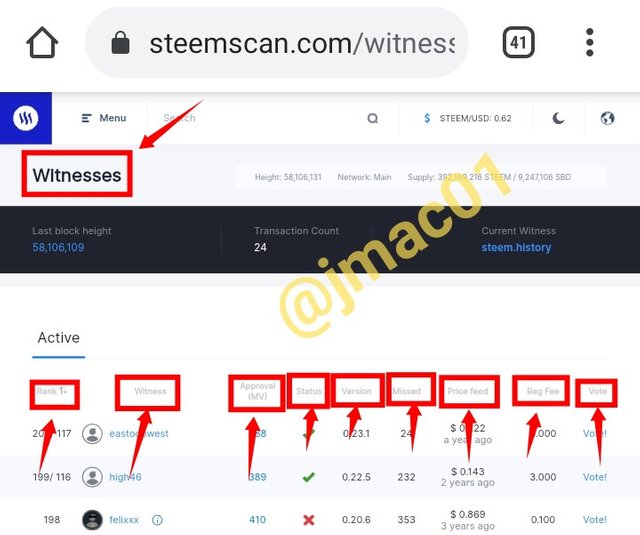
HOW TO VOTE A WITNESS
Go to the MENU TAB and select Witness then scroll down to Active. Among the list of active witnesses, there is the last column at the right of the screen. Select anyone and click on vote.
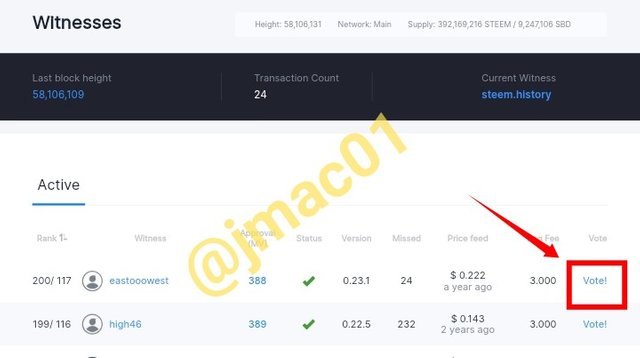
It will take you to a page for you to confirm the witness you want to vote for. There you will see the name of the witness you selected. Click on continue and it will take you to the steem login page.
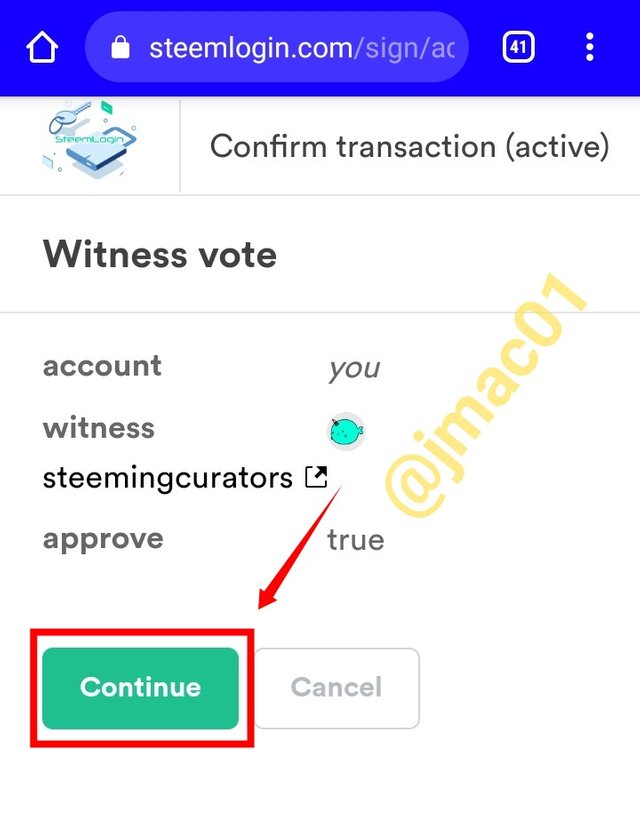
On this steem login page, you are expected to put in your username and Private Posting key or Active key. Then click on get started and you would be taken to another page.

Here you are the confirm the transaction by clicking on approve after which you will be shown a new page informing you that your transaction is on the way and your transaction ID will be shown to you.
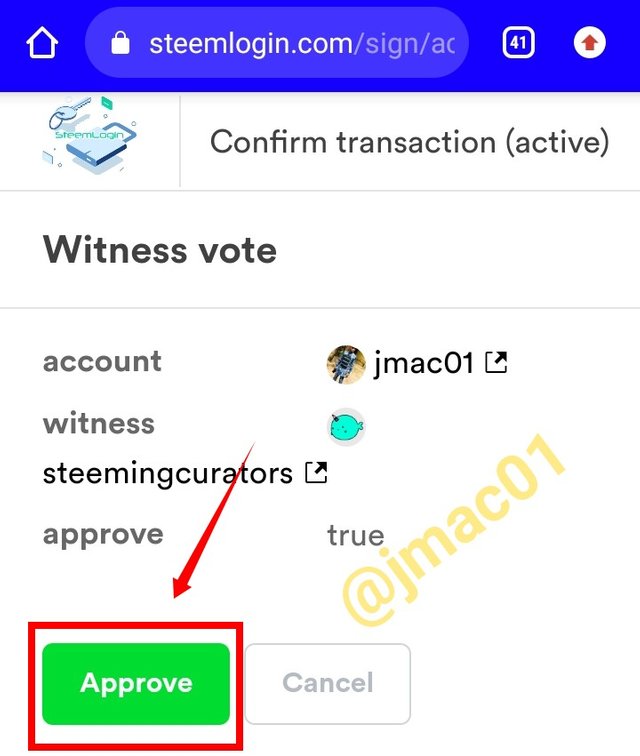
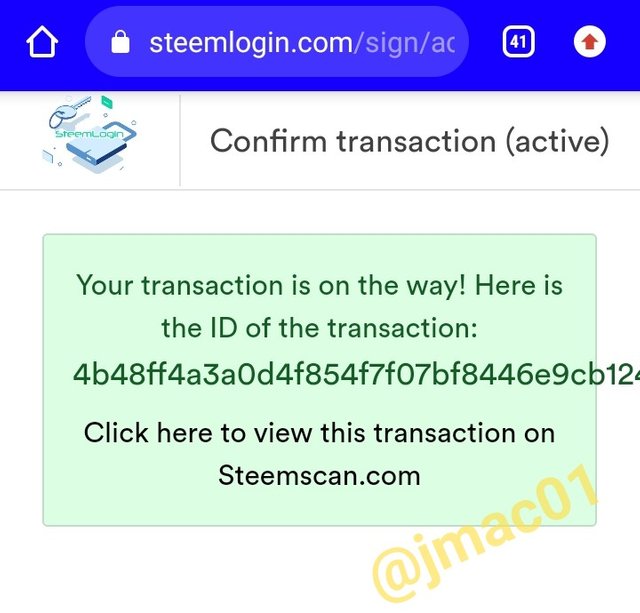
WHAT IS DApps
DApps which is an acronym for “Decentralised Applications” are digital programs that function on a blockchain or p2p network.
DApps are computer applications that run on a decentralized computing system. DApps have been popularized by distributed ledger technologies (DLT) such as the Ethereum blockchain, where DApps are often referred to as smart contracts. Source
There are a number of them available on the steemscan thereby enabling members to navigate into various sites such as health, games, finance, utility, etc.
To access the DApps on steemscan, go to the menu and select DApps then you will see a number of them with their websites and their publishers

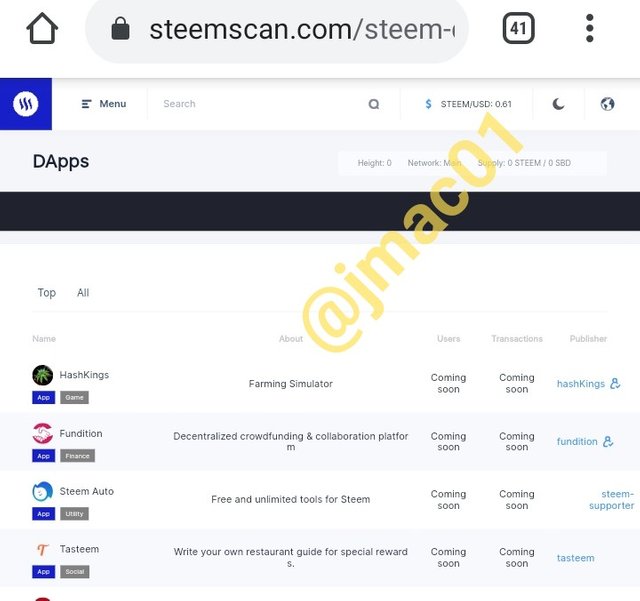
The three(3) DApps I would like to make use of in the future are TravelFeed, Krypto Gamers and Drugwars.
MAKING USE OF THE QUICK CONVERT
The Quick Convert can be found among the options in the menu bar. When you click on it, a page like the one shown below will be displayed for you. Put in the amount of steem you want to convert then select the currency you want to convert it to (Either BTC, USDT, or TRX), put in your withdrawal address and click on Create Order. You will have to confirm the order by signing in with your Active key to complete the transaction.
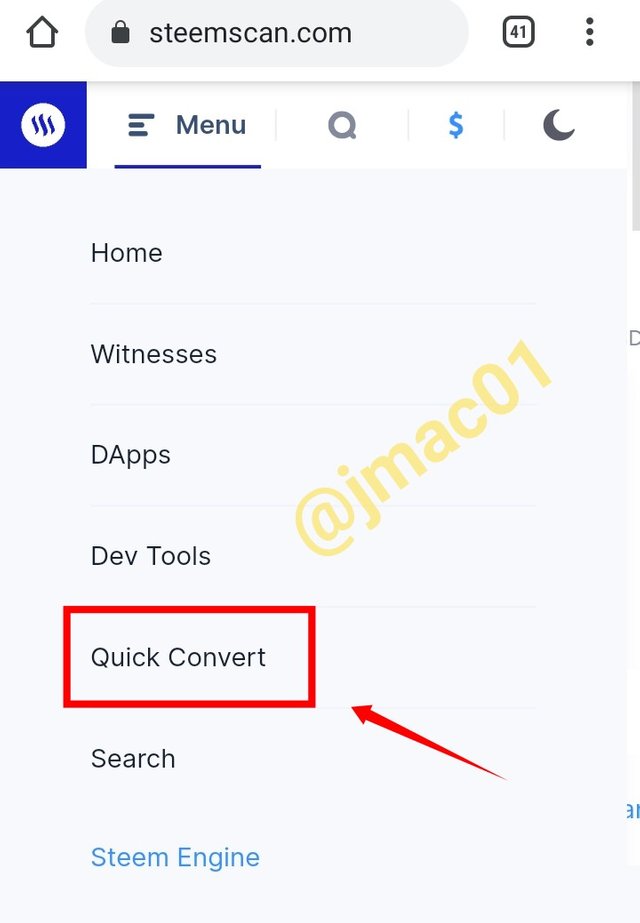
Usually, the transaction fee vary for the different amount of steem you want to convert. It is usually advisable to convert to TRX as the fee being charged for converting to BTC or USDT is higher.
Below are the different fees charged for different amounts of steem (20, 50, and 100) i tried converting.
For converting 20 Steem to TRX the fee is 1.27880000 TRX
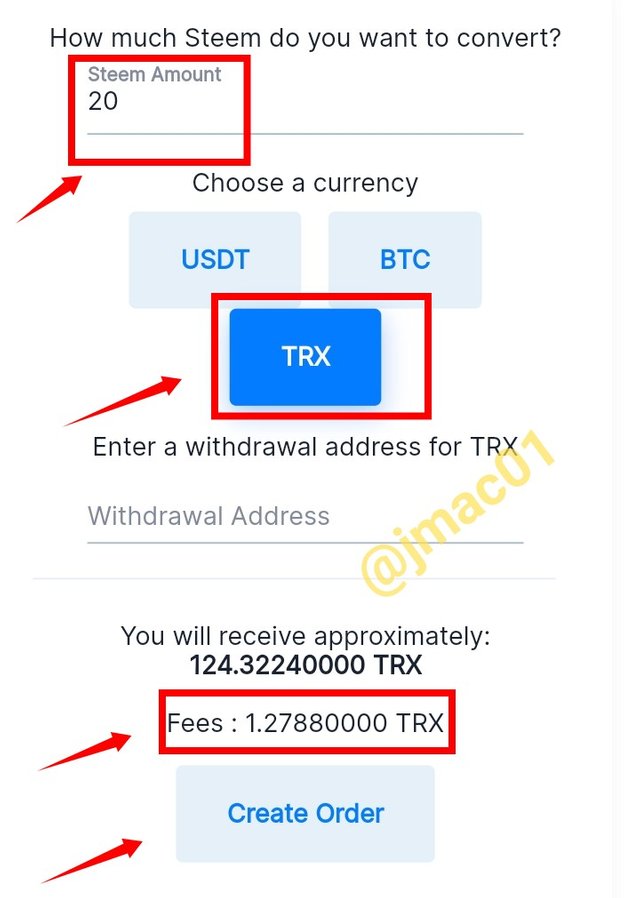
For converting 50 Steem to TRX the fee is 3.14600012
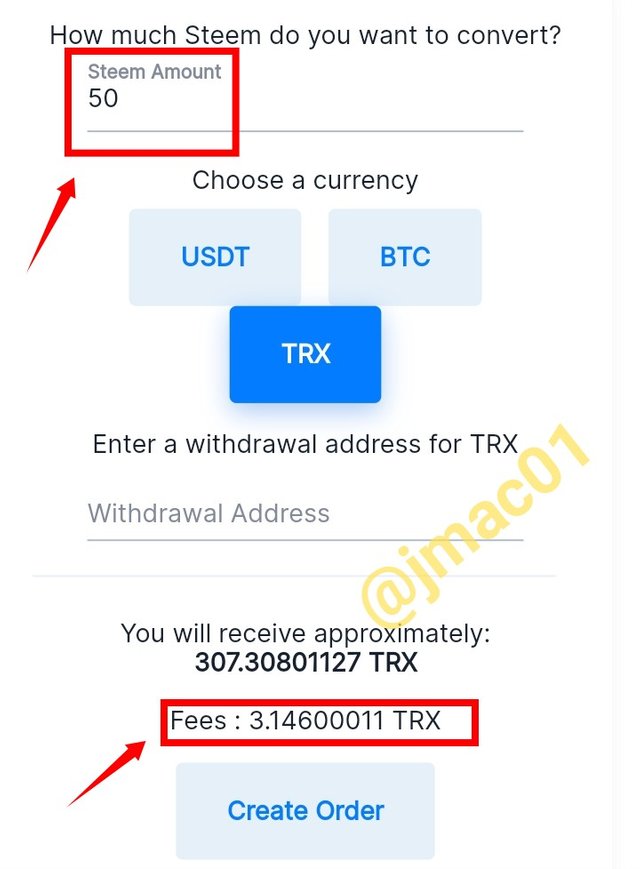
For converting 100 Steem to TRX the fee is 6.28200025
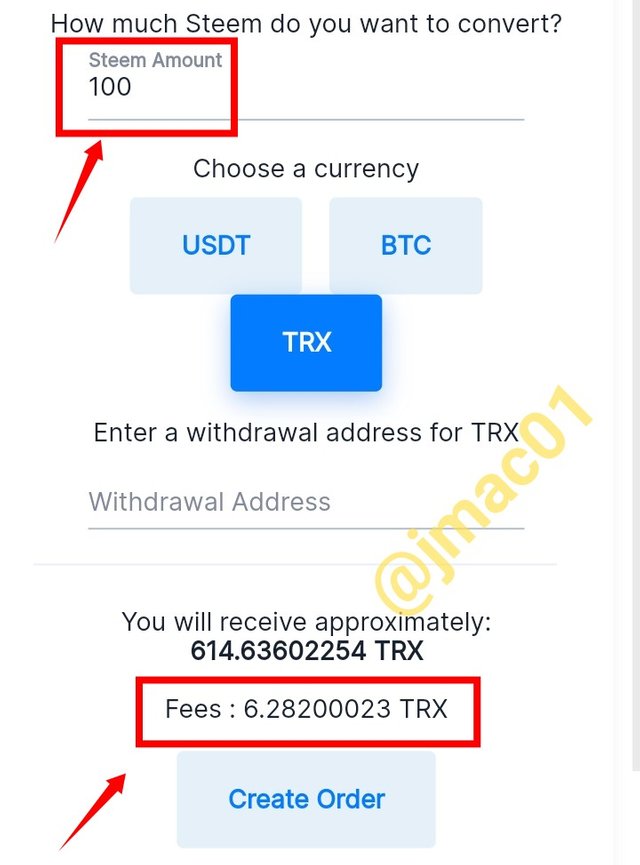
USING THE SEARCH FEATURE (Informations Provided)
The search feature in the steemscan is very useful in finding out information about transactions done on Steemscan. It can also provide information on comments, deleted comments, account update, transfers, vote, claim rewards, etc. all these can be found under the search column for Additional Parameters
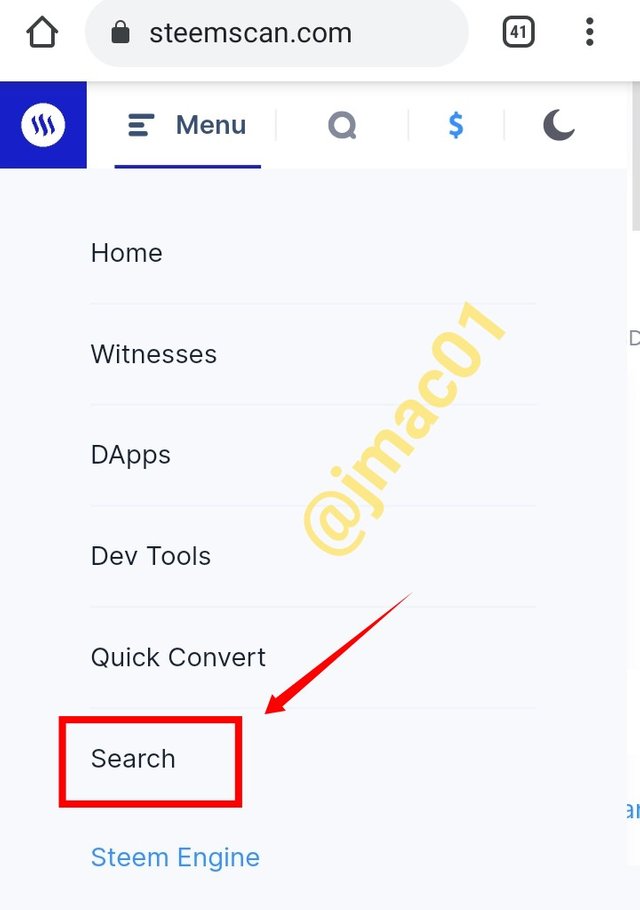
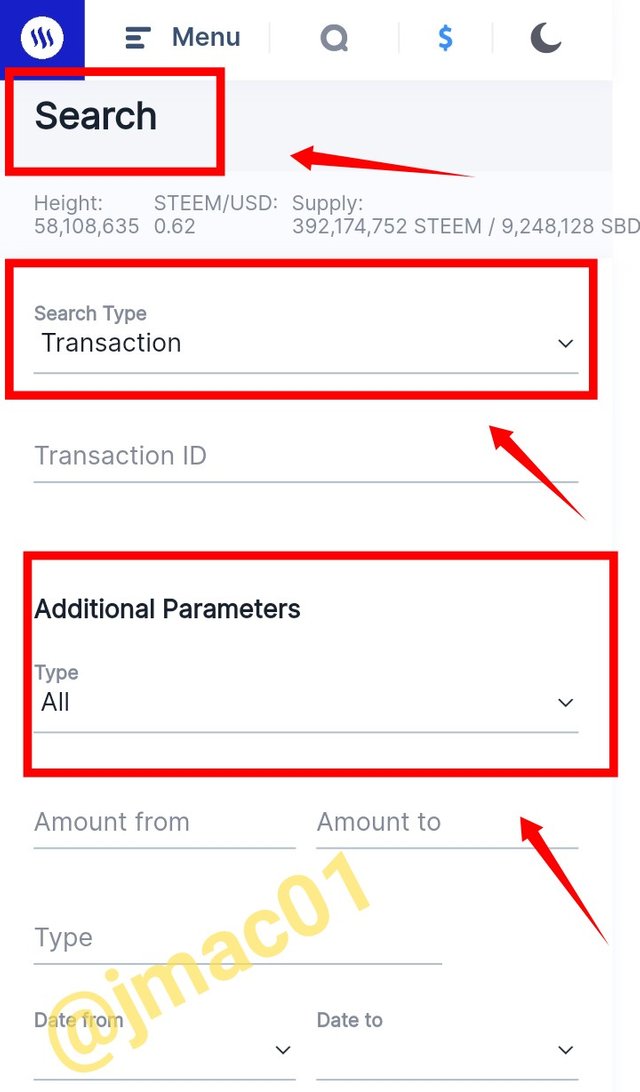
Thanks for reading my post. I hope you find it interesting. Thanks @ericanthony for your unceasing guide. I look forward to completing my next task
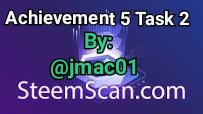
@jmac01, that was a nice and great delivery from you.
You may now proceed to the next achievement task.
Downvoting a post can decrease pending rewards and make it less visible. Common reasons:
Submit
Ok. Thanks a lot Sir. @xkool24 for verifying my work. I am grateful
Downvoting a post can decrease pending rewards and make it less visible. Common reasons:
Submit
Hi, @jmac01,
Your post has been supported by @bright-obias from the Steem Greeter Team.
Downvoting a post can decrease pending rewards and make it less visible. Common reasons:
Submit