I'm really glad to write this achievement2 which talks about basic security steemit . In the cause of writing this task, I found out the great importance of these keys(Private posting keys, active keys, memo keys and many other ones). Thanks @lawrence03 and @bright-obais for enlightening me about this tasks. Also thanks @cryptokannon.
when. we talk about Security it simply means talking about the safety measures been taken by someone or an organization to obtain safety and protection against any threat of danger. Anything done for the safety and protection of a property is termed security.
Security as used in steemit are rules and policy set by the organization to safeguard and protect the privacy of its members.
In order to safe guard and protect the privacy of
there members, there was need to equips some permission keys which have different usage and only known to the owner.
There are five permission keys made in steemit which are posting key, active key, memo key, owner key and master key.
Below is a some explanation on them.
Post simply means, publication or showcase items,pictures or write etc. Therefore the posting key is that permission key that helps an account owner to publish a write up on his blog .
Posting is the primary performance of this key, although it has so many uses such as up voting (showing support) and down voting(demoting), selecting who to and not follow etc.
Another main feature of this key is the purpose that it doses not allow a person to having direct contact with his wallet thereby protecting the funds of it users.
Active is a dynamic. Therefore active means being powerful to perform a task.
The active permission key in steemit has more than one function (energetic) such as posting etc. But its' has a major use in the confirmation of transactions and in changing user setting.
The memo permission key of steemit is used in encryption ( converting information into secret codes) and decryption ( decoding secret codes) of messages. It is this key that helps in securing transactions when encrypted.
To possess means to own something rightfully. The owner of a property has all legal access to that property. Which means he could possess it at any given time.
The owner permission key is the key that gives you full right and also helps you to possess your steemit account.
This key is like the bank security code we use in our bank cards. It is very special because It is the key that gives you access to change other keys. It is one of the most important keys in steemit.
the master password is that password that is above other permission keys. It's designed to perform particular activities like changing of other keys, which cant be done by other keys. It's called master password because it influences other keys, and it's sits at the top of the chain.
After creating of your steemit account the first key you make use of is your master keys and i did explain what master key is .
It's the key you can make use of in gaining access to the next page during registration.
After the master key page, you'll see a pdf that contains all your keys, download and access it through your pdf reader, if you don't have a pdf reader, download the reader before downloading the pdf or you can also store them on your mail.
securing your keys
Every one have different ways to secure their keys but the most important thing is that, you must make sure your key is secured.
After the creation of my account, I made sure I copied my master key and other keys to my Gmail account where I have access to even if I misplace my phone, and locked my pdf reader with a password.
procedures for transferring steem token
click on the round icon that houses your profile, different options will display.
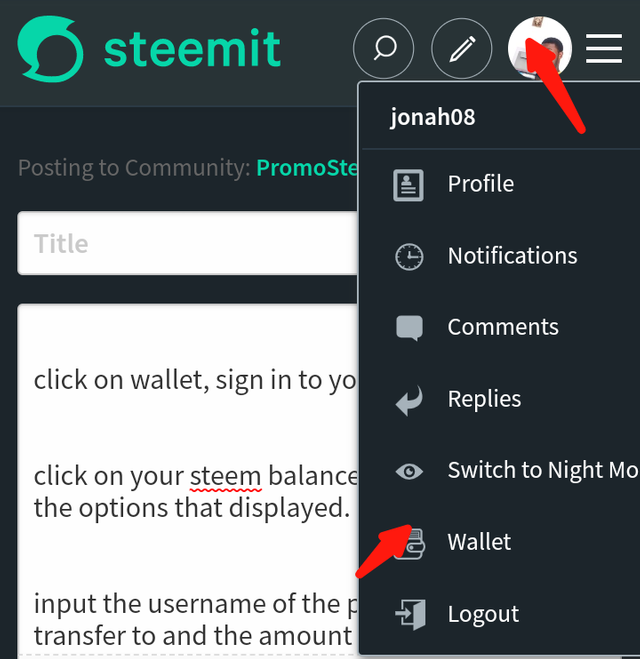
click on wallet, sign in to your wallet.
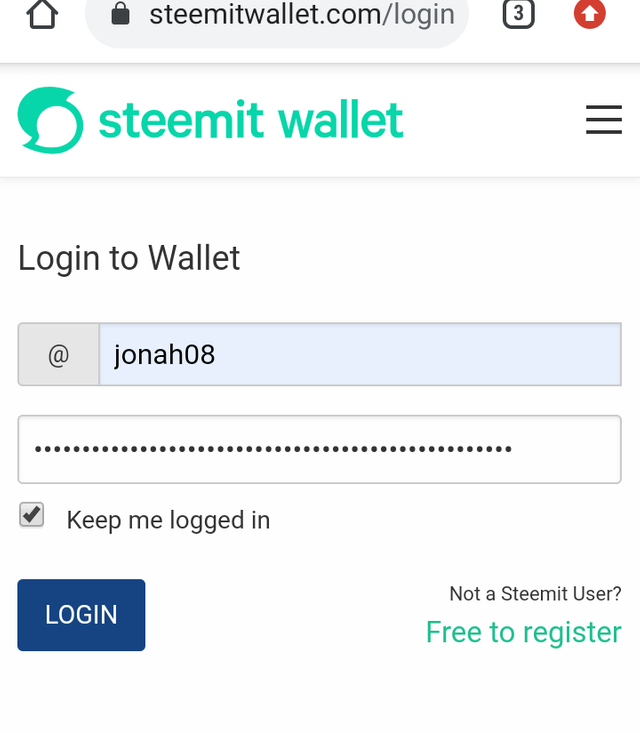
click on your steem balance, click on transfer in the options that displayed.
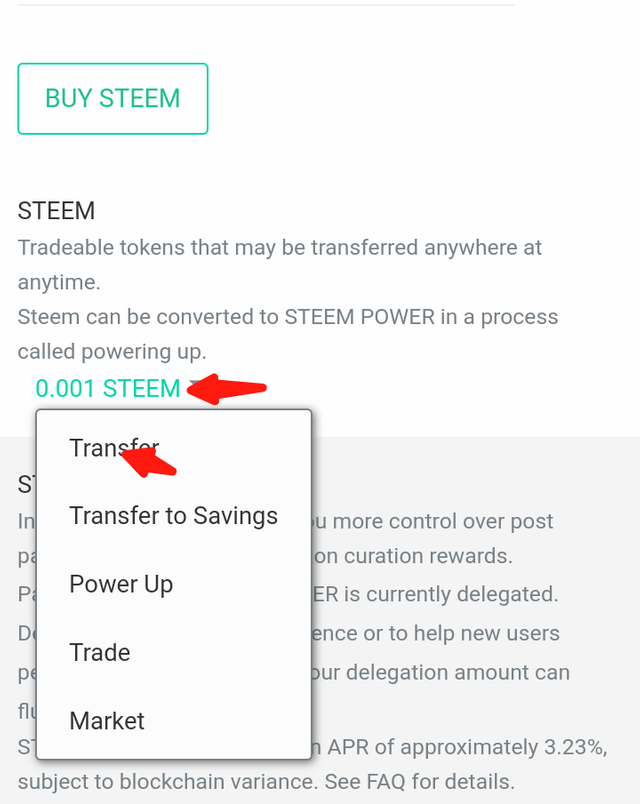
input the username of the person you want to transfer to and the amount you wish to transfer, the click on next and confirm the transaction.
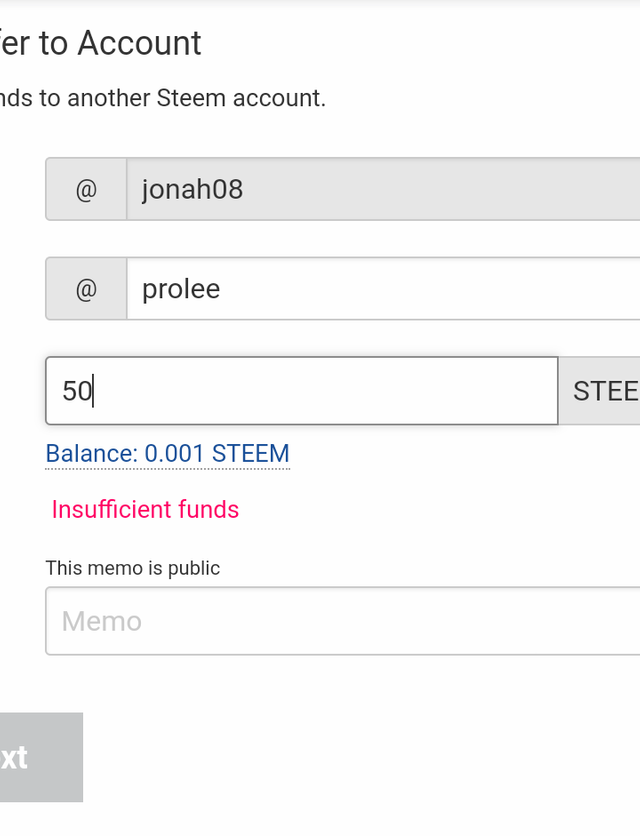
How to power up your steem
click on the icon that houses your profile.
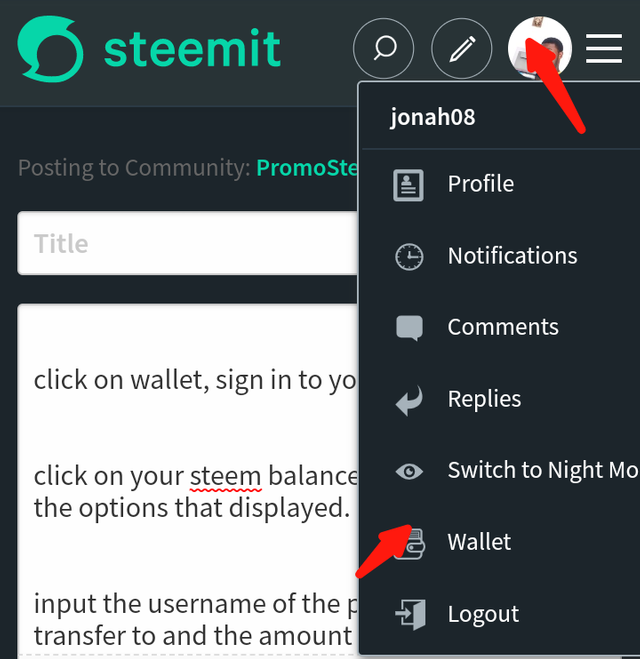
sign in to your wallet
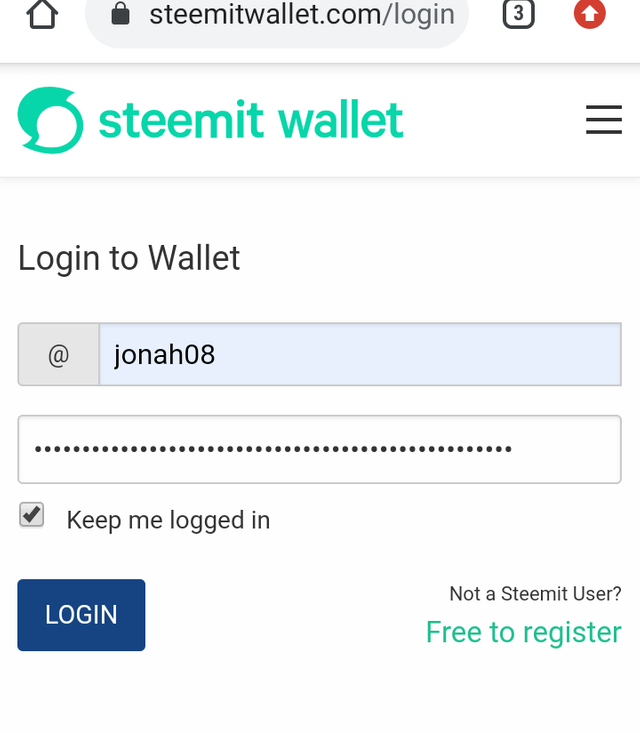
click on your steem balance, click on power up in the options that displayed
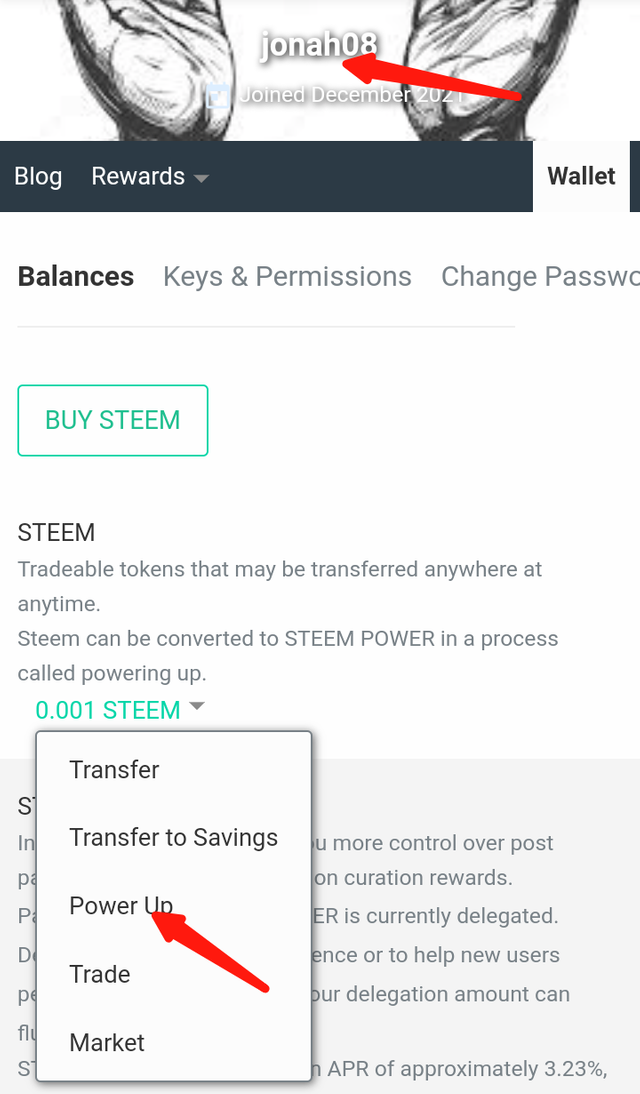
input the amount you wish to power up, click on power up and confirm the transaction.
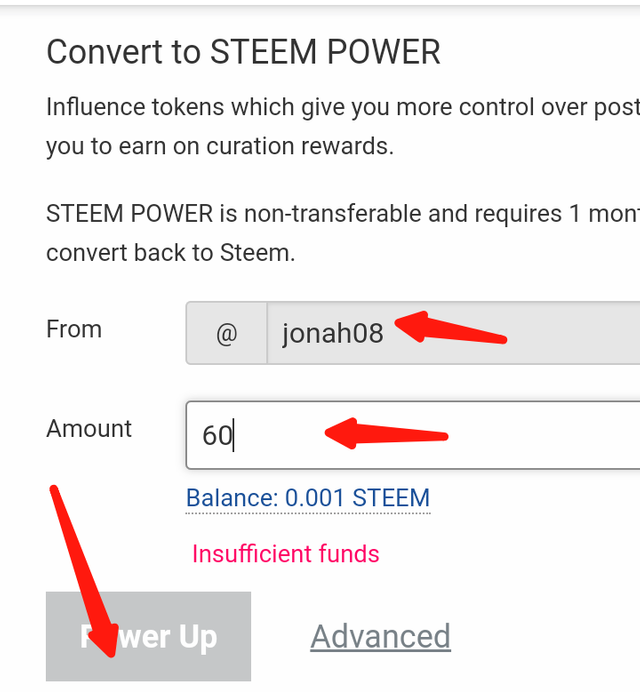
Thanks for reading through my achievement two post i hope you now understand the use of your security keys
Congratulations !
You have successfully completed achievment 2 task on "Basic Security on Steem". You can now proceed to Achivement 3 : Content Etiquette.
Curation Rate - 3
Follow @steemitblog for the latest updates and news on steemit platfrom and follow @steemingcurators for find more information about new contests and events.
Downvoting a post can decrease pending rewards and make it less visible. Common reasons:
Submit