Hello there.
Today am here to make my achievement 2 task where we get to know about the basic security on steem.
And in this we have to know the different keys that we use everyday as we are on steemit. And on this I have come up with my different approach on the different questions about this achievement task.
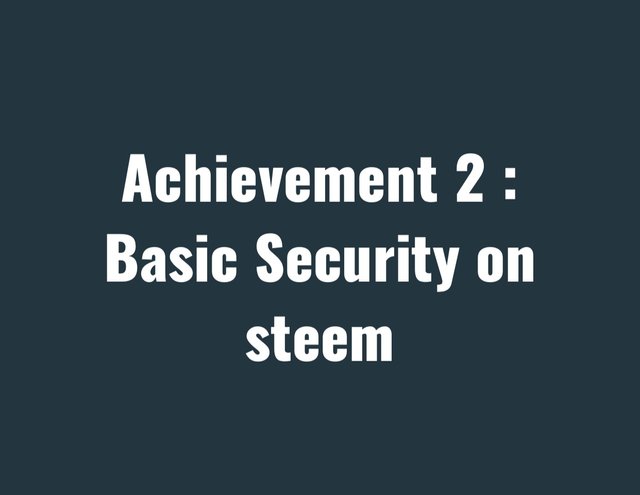
QUESTION 1
Have you retrieved all your keys on steemit?
Yes I have retrieved all my keys on steemit and yes I see this is really helpful as we go on with steemit and without them you can’t go on with the platform and the activities on it for example posting and doing other activities.
QUESTION 2
Do you know each of these keys functions and restrictions?
Yes I know the keys functions and also there restrictions. And on steemit we do have four keys and these are as follows;
•Posting key
•Memo key
•Active key
•Owner key.
Posting key
This helps in making posts ,commenting, replying and voting among others. And for this we use the private posting key and so it crucial since it help a you to login to your account as to access the steemit platform.
memo key
This is helpful in the transfer purposes that Ian you can transfer your steem using this key and should be kept very safely where you can easily access it.
Active key
Here transaction functions are carried out using the active key . Here you can transfer your steem dollar into steem as to get money from it after powering down the steem.
Owner key
Basically this is the master key in all and it’s the one you get at first as you have opened up your steemit account and with it you can change password with it as to safe guard your account and so I did keep it very safely.
QUESTION 3
How do you plan to keep your master password?
Firstly I have been able to safeguard and save my master password by saving it on my email account and then kept it safely and can’t be lost since a google email is a safe place.
QUESTION 4
Do you know how to transfer your steem token to another steem user account?
Yes I know how to transfer steem token to another steem user account and let me take you through the steps below;
Firstly you have to open up your steemit wallet with your private actively key then click on steem and there will be an arrow pointing down wards and click on it.
When you tap it you will see the word transfer then you tap in and it will request you to fill in the details of that person’s account then you will successfully transfer steem to that person.
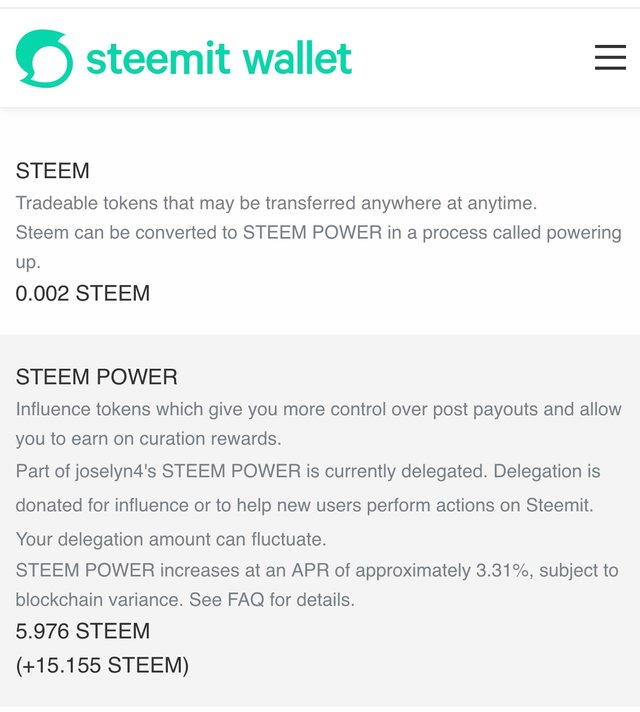
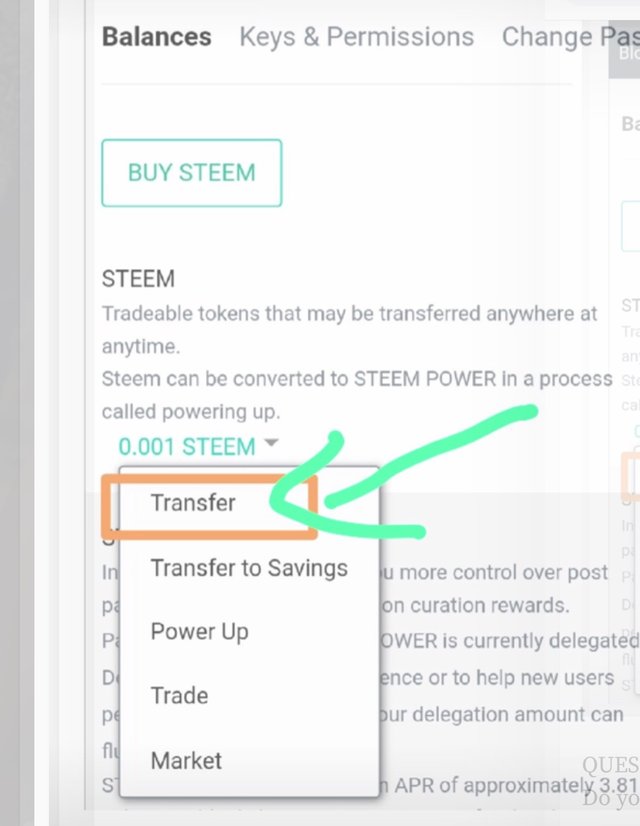
QUESTION 5
Do you know how to power up your steem?
Yes I know how to power up my steem and let me take you through the steps below;
Firstly you use your active key and open up your wallet then you click on steem then you click on power up so you follow up the detail procedures.
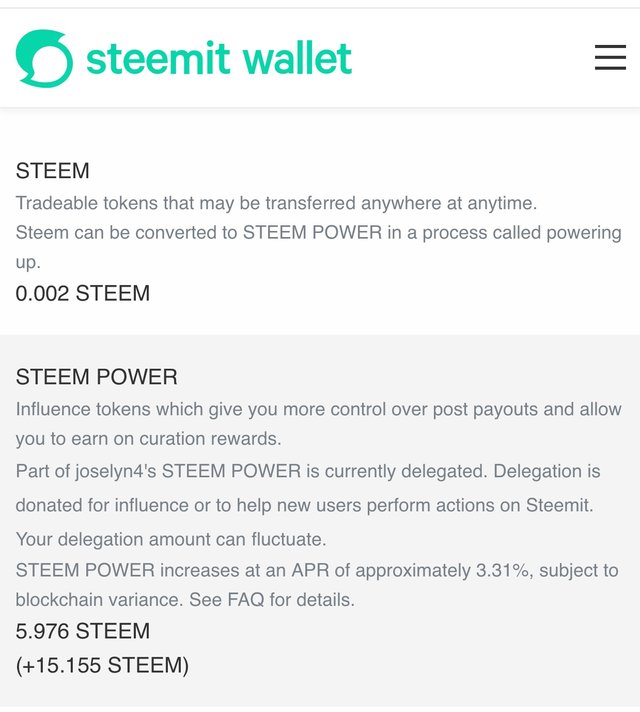
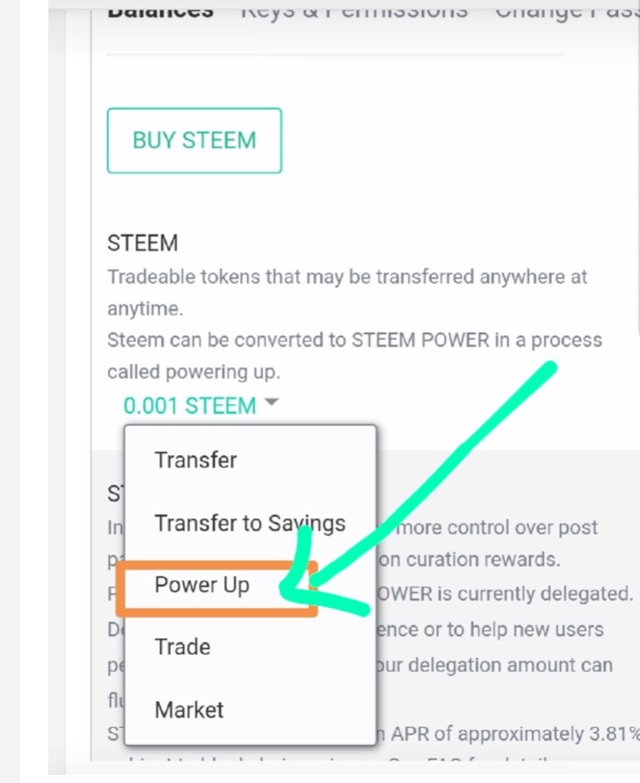
In conclusion therefore am able educate others about the steemit keys and then I have explored more on the Basic security on steem .Thank you for your time and am looking forward to be verified.
Please add more screenshots on how to transfer and power up steem.
Downvoting a post can decrease pending rewards and make it less visible. Common reasons:
Submit
You have been curated by @yohan2on, a country representative (Uganda). We are curating using the steemcurator04 curator account to support steemians in Africa.
Keep creating good content on Steemit.
Always follow @ steemitblog for updates on steemit
Downvoting a post can decrease pending rewards and make it less visible. Common reasons:
Submit