Hello steemit people, welcome to my task 2 for of the newcommers program. Today, I am very happy because I have gotten some knowledge about steemit security system and i will be answering the needed questions below.
Question 1: have you retrieve all your keys on steemit?
Yes I have retrieved, all the keys. Currently steemit has 5 keys which are listed below:
- Posting Key
- Active Key
- Owner Key
- Memo Key
- Master Key
These are the current keys with exception of the Tron private key. I have currently stored the keys offline where I am sure of it's safety.
Question 2:Do you know each of these key functions and restrictions?
Yes! I know each function of every key. They are used to execute some activities on the platform. Activities, like: Monetary action, posting and commenting and changing of keys.
Question 3: How do you plan to keep your master
My master password that was, I stored it offline where I am sure of it's safety.
Question 4. Do you know how to transfer your steem token to another
Yes! I can do that, it's simple just go to wallet click on the dropdown menu of steem and a similar page like will appear
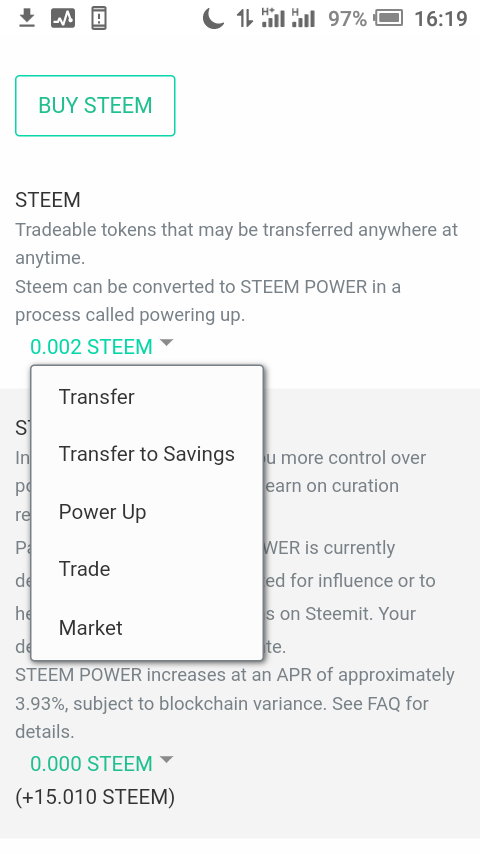
On that image, click on transfer a page where you will input the recipient names will appear, just like the one below.
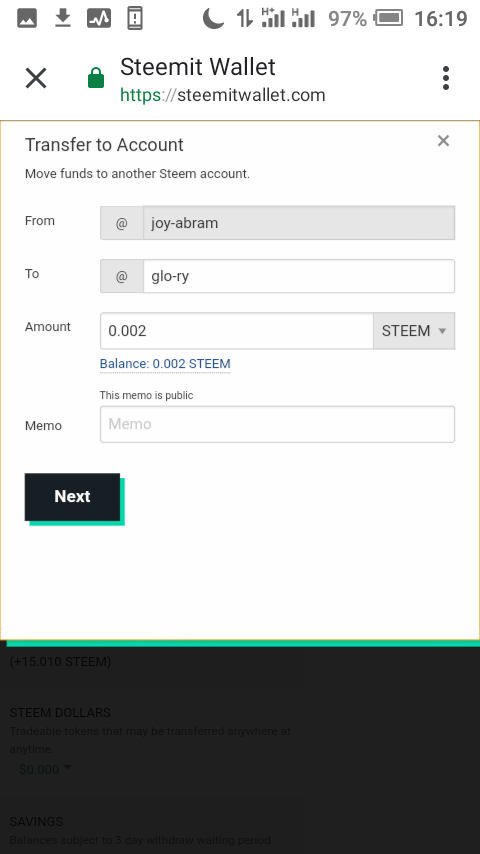
After then, you click on next where you will then finalize the transaction.
Question 5
Do you know how to power up your STEEM?
Yeah, I know that one, like we did on the process of transferring. You will see a power up option, check this image below.
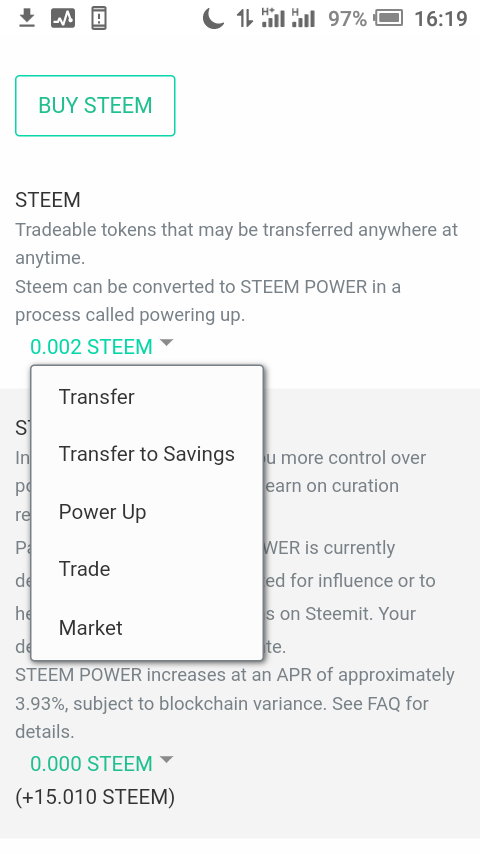
Just click on power up and input the number steem you wish to power up. Just like this one below. After then you click on next to finalize with your active key.
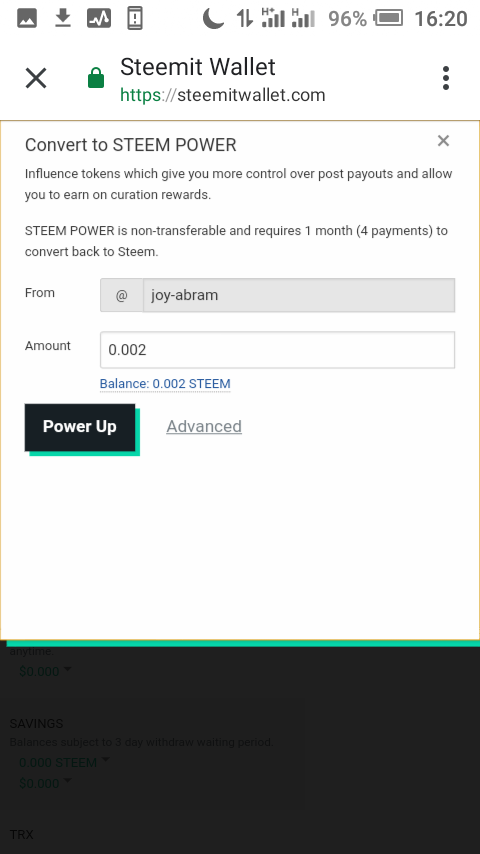
Thank you very much for spending time on my post today, I hope it was helpful. See you on my next task...
You have been upvoted by @bright-obias, Steem Greeter from STEEM POD Project and we are voting with the Steemit Community Curator @steemcurator03 account to support the newcomers coming into steemit. Follow @steemitblog for the latest update on Steem Community. Steem on!
Downvoting a post can decrease pending rewards and make it less visible. Common reasons:
Submit