Hi Steemians!! Today we are
going to be talking about how to apply markdown on SteemIt. I have had a wonderful experience being on SteemIt. My experience has been pleasant for me. I love using Wattpad too but SteemIt is more like a school for me which I really appreciate!! I'm super excited to write this achievement post...
I am dedicating this post to all Newcomers like me just coming up...
In this post, here are some point we must note that we are going to learn;
- How to use headlines and sub-headlines.
- How to justify, align, subscript and superscript your text.
- How to make tables on SteemIt.
- How to align our images.

Source
Headlines and Sub-headlines
This is very important for the outlook of our post which also serves as a guide for our readers.
Headlines can be inserted in two different forms. They are as follows;
(i) By simply inserting at the start of the row the (#) hashtag symbol. The more hashtags you add the smaller the font size of your headline..
For example,
Headline1
Headline 2
Headline 3
As you can see the font size of the text above reduced. I did this by adding
#Headline 1 and
##Headline 2 as seen in the example above..
(ii) You can add underneath your text three dashes or equal sign instead of using the hashtag.
For example,
HEADLINE 1
HEADLINE 2
CENTERED HEADLINE
Just as you can see demonstrated above is how to centralize our headlines.
You can simply do this by applying this code <> with center in between then go ahead and insert your headline and then lastly </> with center in between.
For example,
Headline
*For italics : simply use the asterisk symbols and for bold italics use two asterisk symbols at the beginning and end of a text. e.g italics bold italics
*For strikethrogh : you can simply use the ~~ symbol or this
For example,Striking through
Aligning text into two cells
Sometimes you may need to write something in two languages or input text into two different columns.
Like this,
<div class = "pull-left">Left word</div> <div class = "pull-right">Right word</div>
For example,
<div class = "pull-left">especially when you want to commune to your audience with Spanish and also have an English audience you can do this to get both audience attention</div> <div class = "pull-right">ces lesbanese que set du mien le franc ques opaq que rie le. Bonjour le problemo</div>
How to Add Subscript and Superscript
This is also an important tool...
Use <sub><sup></>sub or </>sup
to a text or number appear below the baseline.
E.g
H2O.
This is my first time1.
How to Create or add a Link
This is another special feature as I can choose to add links or have links embedded in a text. An example of this is linking my achievement post in a text as see below;
This link leads to My Achievement post
I've successfully embedded the link to my profile in a text and this can also be done for images too by adding a link to show where you got your image from (source). How I made the linking style above is shown in the code below;
[My Achievement post](https://steemit.com/hive-172186/@judyred/achievement-4-by-judyred-applying-markdown)
TABLES
This is how tables look like:
| Goods | Quantity |
|---|---|
| Milk | 4 |
You can see how I have perfectly arranged the data in a table and you can do that simply by following the code below;
Goods | Quantity
-----------|-------------
Milk | 4
OR
<table>
<tr>
<th> ``Goods ``</th>``<th>``Quantity``</th>
<tr>
<td>``Milk </td> <td> 4`
Then the last but not least, I would briefly show you how to make a line break, Ruler and align your images either to the left, right or center.
• For Ruler, simply use three dashes or asterisks or equal sign. E.g
---``*** ``===
• For Line break, simply use <br>
• To align images center,left or right, simply use <div class="pull-left">
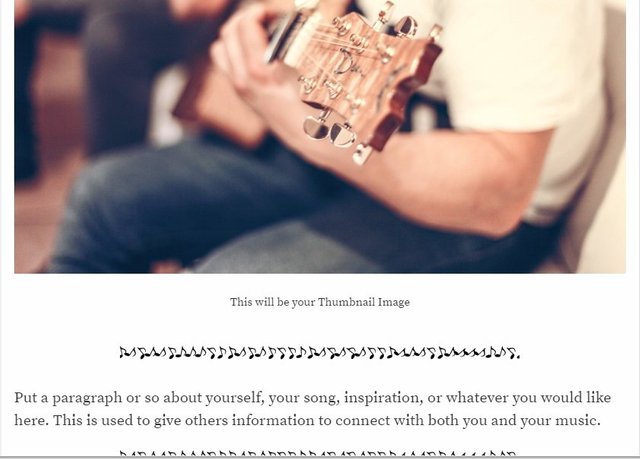
° For Right alignment: Simply use,<div class = "pull-right">
For example;
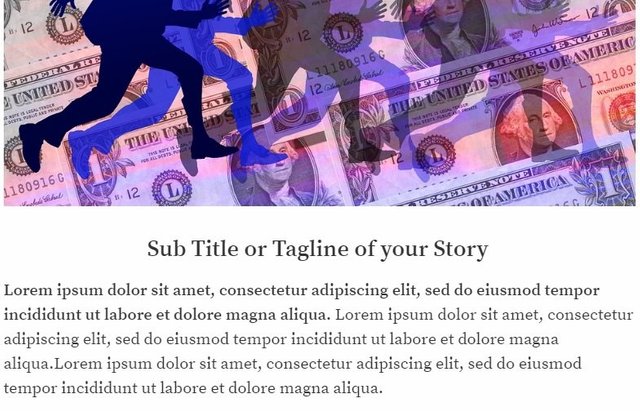
Finally, Center Alignment for pictures.
<div class = "pull-center">
E.g;

Sadly, we've come to the end of this writeup. I hope you got all I explained with the best of my knowledge and step by step guide.
I dedicate this post to @cryptokanon @newcomers @temitopef and all my readers.
#achievement4 #nigeria #steemexclusive #steempower #steemcurators
Hi @judyred, I am pleased to inform you that you have been verified for this task.
thank you for completing your achievement task up to this level, you can now take advantage of the 500Sp minnow support program by @cryptokannon, check herefor users who their Sp is below 500.
You may proceed to the next achievement task and continue to use this guide by @cryptokannon to prepare.
Hurray!!!! Do you know now that you can join Steemitcryptoacademy? Completing your achievement 4 makes you eligible for that. Just go through this post link to see other things you need to do to participate. I wish you success in your steemit Journey.
task rate:2
Downvoting a post can decrease pending rewards and make it less visible. Common reasons:
Submit
Hi, @judyred,
Your post has been supported by @nahela from the Steem Greeter Team.
Downvoting a post can decrease pending rewards and make it less visible. Common reasons:
Submit