ACHIEVEMENT 2: BASIC SECURITY ON STEEM
Hello my dear Steemians. It’s so nice to be on this platform which has come to be a blessing in disguise to me. I am so much grateful to @fredquantuum and @temitopef for introducing me to this wonderful platform, finally I get my dream of writing and getting paid.

Are you having trouble understanding how to use your five different keys or understanding how the voting works or your steem power? Do want to learn more about how to send or transfer tour steem token to another steem user account with ease? Then you have come to the right place. I indulge you to read carefully and do not rush it. I assure you that this write up would not be long and boring but educative, daring and challenging and most importantly enjoy what you are reading.
HIGHLIGHTS
• KEYS ON STEEM IT
- The Master Keys
- The Private Posting Keys
- The Owner Key
- The Active Key
- The Memo Key
• How To Transfer Steem Token To Another Steem User Account
• How To Power Up My Steem
• How To Protect/ Backup Your Password
• Voting And Tokens
MASTER KEYS
I remember when I just joined SteemIt, I couldn’t understand what these keys meant. I remember when I signed up, I used my master key to login. It was later I went back to my mail I saw where the instruction given under it said to protect these keys and beware of allowing your internet browser to remember because it could be hacked and this key controls every activity in your SteemIt account. I had to go read the instructions all over again.
This key is the most important of all five keys used to recover accounts and also generate all other keys on STEEMIT.
THE PRIVATE POSTING KEYS
This key just as called is used to post, comment, and reply on SteemIt. It is also used to follow and unfollow other users.
THE OWNER KEY
This is the most powerful key among the five keys, remember earlier we declared the master key as the most important. Now, this key can change any key among these five keys including the owner key itself. It is best for one to have a backup offline so one can easily access his/her account from anywhere in the nearest or furthest future (bottom line is you get access this key anytime easily without fear of losing this key or document where it was stored).
THE ACTIVE KEY
This key is solely used for transferring fund, powering up and powering down, vote witnessing, converting Steem Dollars, updating and changing profile.
THE MEMO KEY
This is used for decryption and encryption of memos.
NOTE: All these keys are important and should be kept safe either by writing it in a diary or journal or in an email or hard drive or anywhere that could be accessed easily for recovery. All these precautions should ne kept at heart because your computer, laptop or phone could crash.
How To Transfer Steem Token To Another Steem User Account
Now we have written and earned. To achieve the above, the following steps should be done;
- Click on “Wallet” after successfully logging into your SteemIt account. An interface will appear as displayed in the figure below.
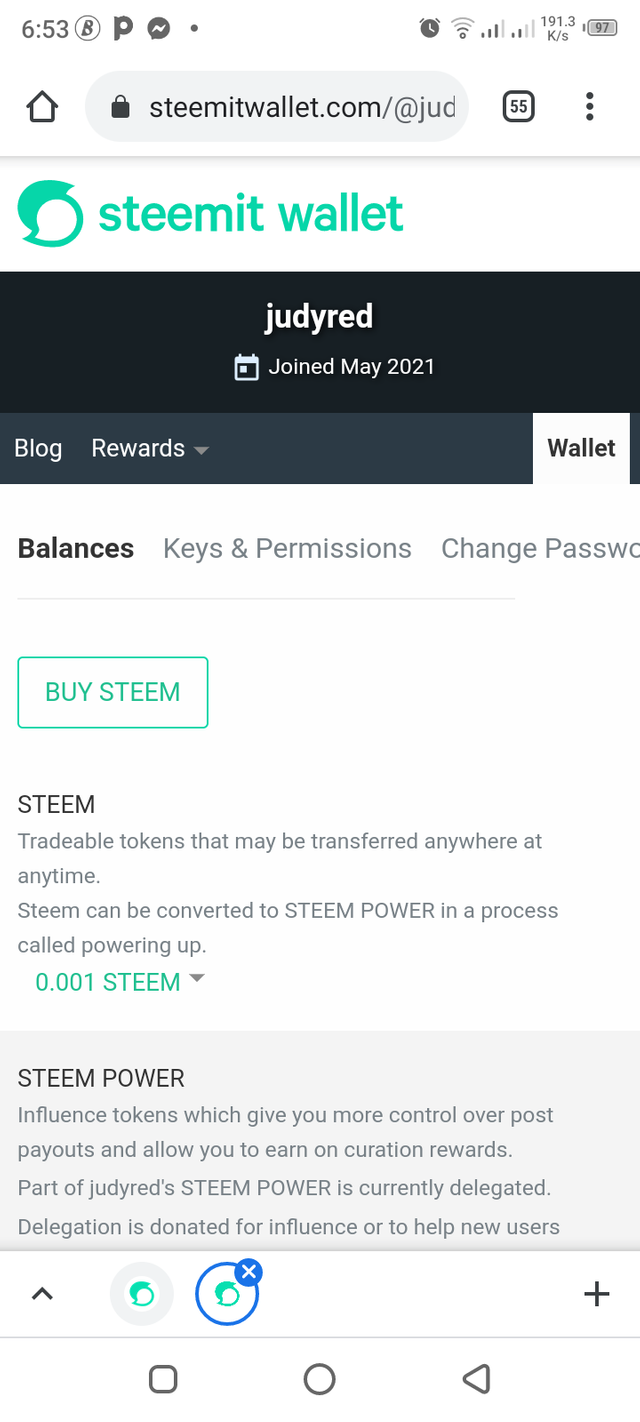
- Select from the drop option as shown in the area circled in the figure above.
- Then, click “Transfer” as shown in the figure below
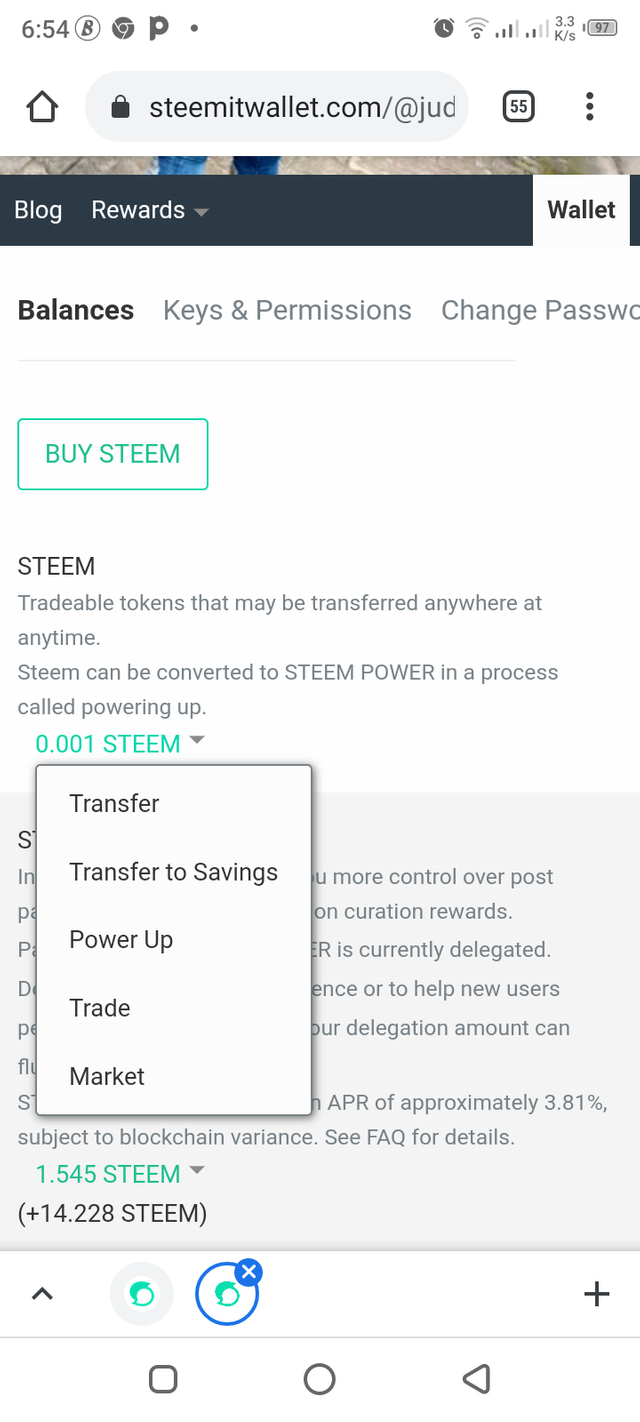
- After hitting the transfer button, you would be led to a page as shown in picture below.
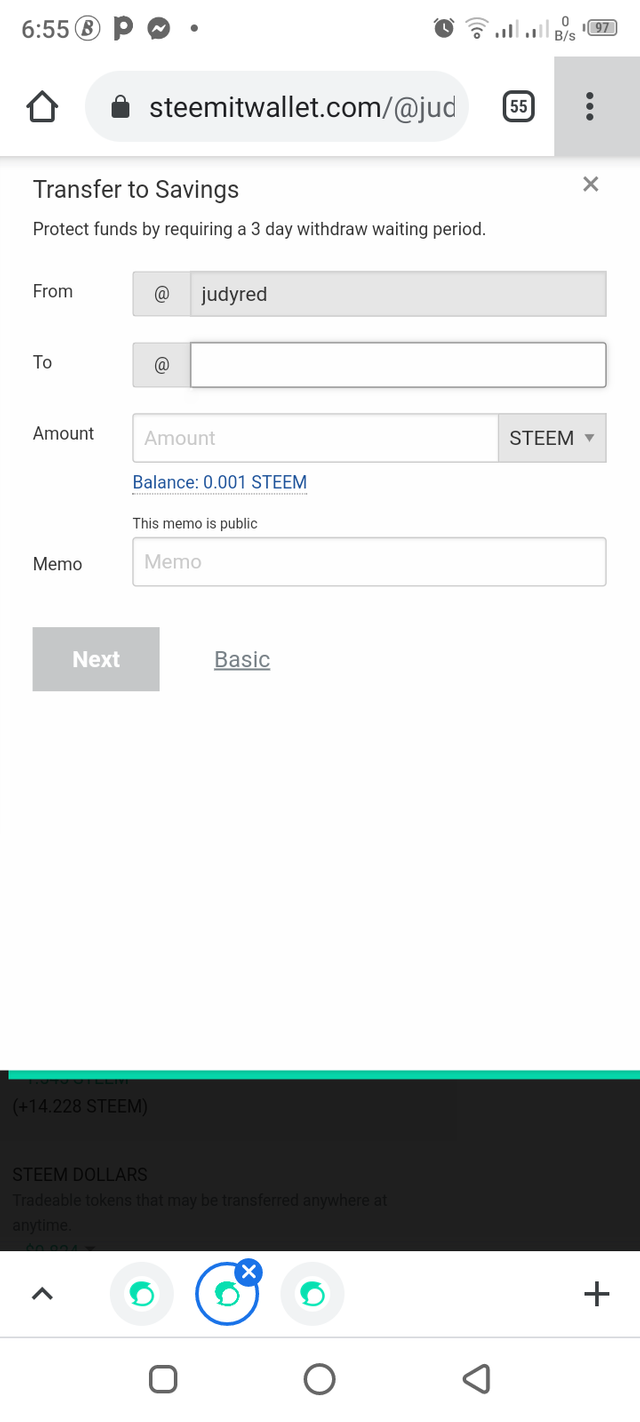
- Then, you input the receiver’s username, the token amount and the memo in the designed fields.
- Then click on the “Next” button.
How To Power Up My Steem
- First, you login to your SteemIt account.
- Then, click on “Wallet” and select the drop arrow on “Steem” as seen in the screenshot below
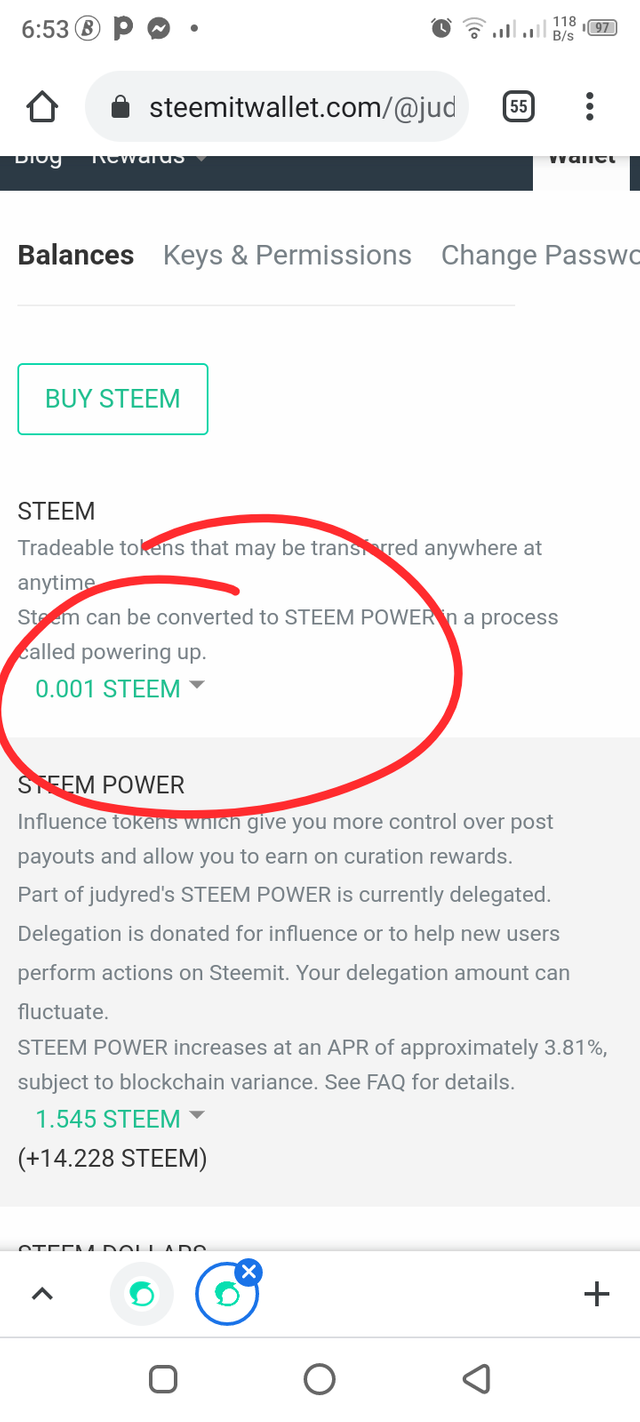
- Then, select from the option and click on “Power Up” which will take you to a page.
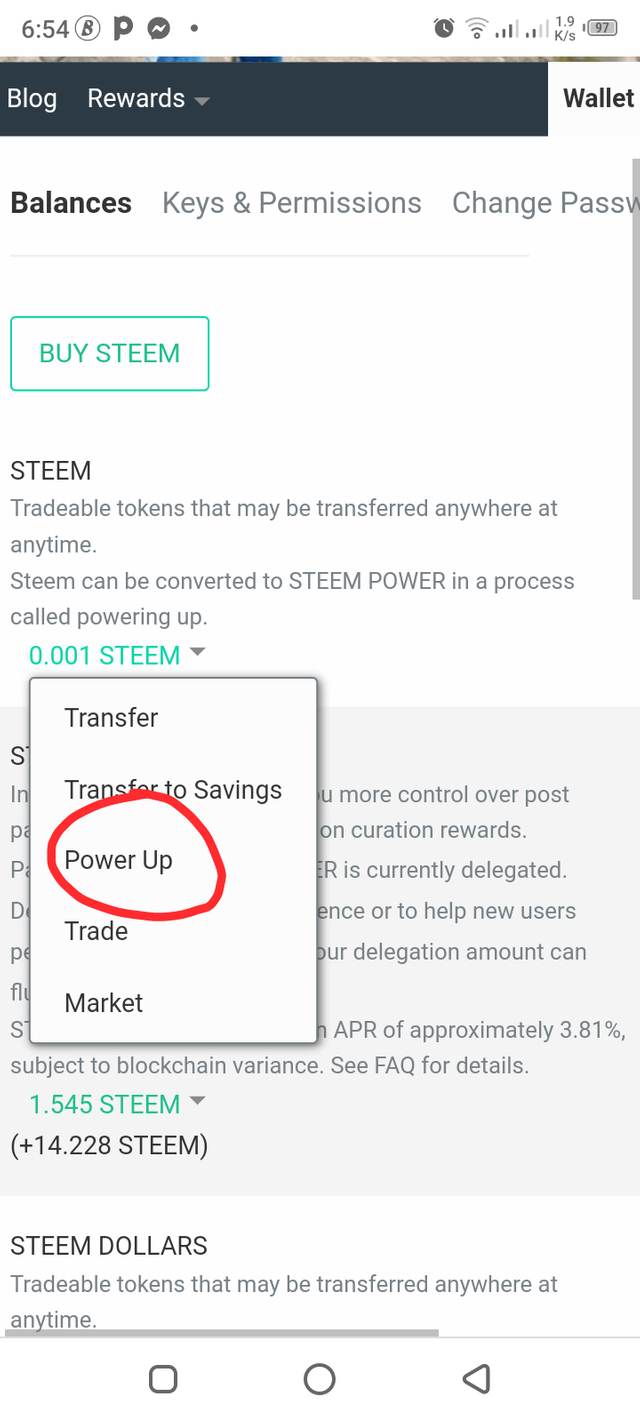
- From the page, you type in the amount you want powered up in the space provided as shown in the figure below ;
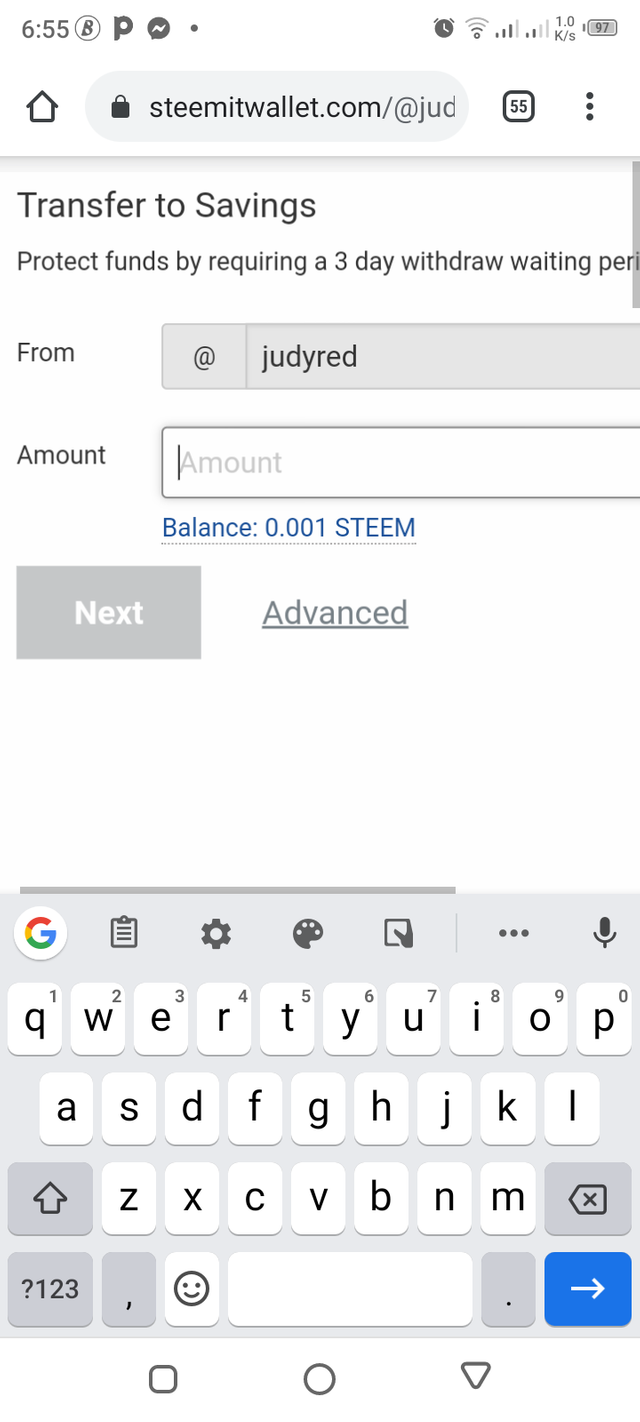
- And that's it
How To Protect/ Backup Your Password
I chose to briefly talk about this again because most of us make mistakes by not backing up our passwords. I also want us to understand that our phone or computer doesn’t need to crash for us to lose our passwords. It could also be hacked, so, it is very important we keep our keys safe which is our password. It’s safer to keep our keys or save offline.
Voting And Tokens
smiles I just remember me voting for myself and powering down a post because I didn’t understand how it worked. Now, powering a post down is a bringing that post down and it won’t get any power up or any support. So, let’s be careful about that.
CREDITS/APPRECIATION
I just want to give my appreciation and credits to the @Steemit crew, @fredquantum and @steemalive for their love, support and tips. Thank you all.
Congratulations @judyred
You have passed Achievement 2 on understanding the purposed of the different keys offered to you on the steemit platform on creating your account. I personally happy you went ahead to show us how you can transfer and power up your account from your wallet
Please get ready for the next task on Achievement 3: Content Etiquette Links You expected to use some advance markdown tags using some of the given markdown templates.
Rating 2
Downvoting a post can decrease pending rewards and make it less visible. Common reasons:
Submit
Thank you so much
Downvoting a post can decrease pending rewards and make it less visible. Common reasons:
Submit
Hi, @judyred,
Your post has been supported by @abuahmad from the Steem Greeter Team.
Downvoting a post can decrease pending rewards and make it less visible. Common reasons:
Submit
Thank you so much ❤️
Downvoting a post can decrease pending rewards and make it less visible. Common reasons:
Submit