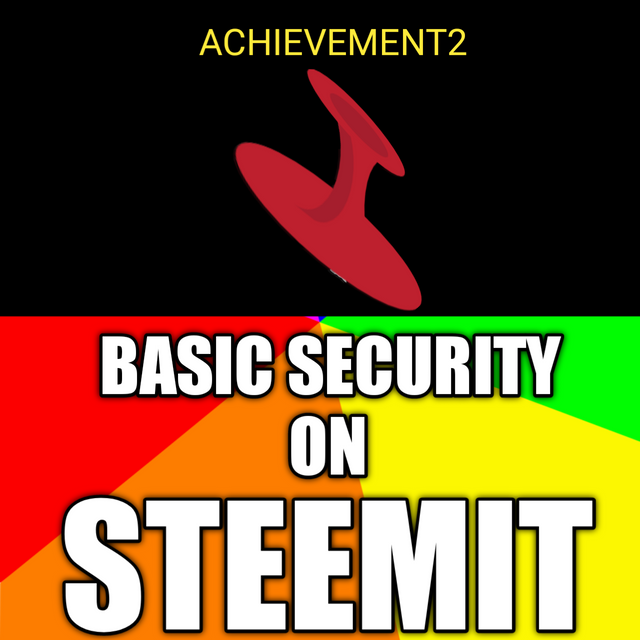
This protection/security goes a long way in helping our lives in this kind of world we all find ourselves Today.
Destruction always comes in one way or the other when didn't protect ourselves Well, especially in this our online space.
It is really a wise idea taken by this steemit to provide a good protection for this system to totally avoid any kind of destruction.
In order to get accurate Results for my journey in this steemit community, I will have to apply the information gotten from the Achievement 2; Which are the Steem keys and how they work.
These Steem Keys is a code given to us the members to have access to our account.
I understand that there public and private key pairs in Steem used for Authentication as well as encryption and decryption of data as other block Chain does.
My steemit keys was sent directly to me in a document form, I downloaded them all and save for my personal use only.
The major keys we have are
1 Posting Key
2 Active Key
3 Owner Key
4 Memo Key
POSTING KEY: This is referred as the login key, because this is the key we use to login to steemit and also it gives the power to post, reply, resteem, copy to blog and vote.
ACTIVE KEY: This key shows when we are active and any activities carried out by any member.
OWNER KEY: This key has a strong power that we can use it to get back disrepute account also helps in Changing the key of such account.
THE MEMO KEY: This is a written code for encrypting and decrypting when funds are been transferred.
THE MASTER PASSWORD: I will say this is where all these other keys are been originated.
Also referred as the Seed password.
STEPS WHICH ONE WILL TAKE IN ORDER TO TRANSFER FUNDS ON STEEMIT.
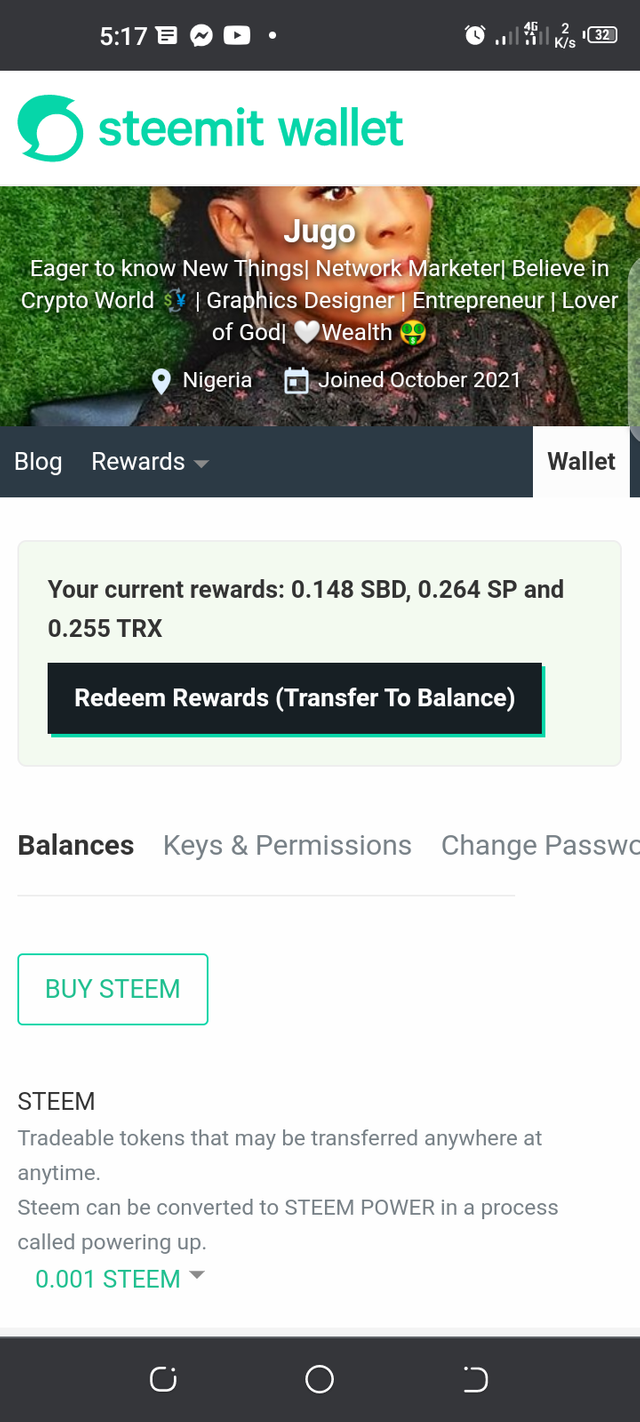
- Login to Steemit
- Go to Wallet
- Click on drop down arrow head on Steem
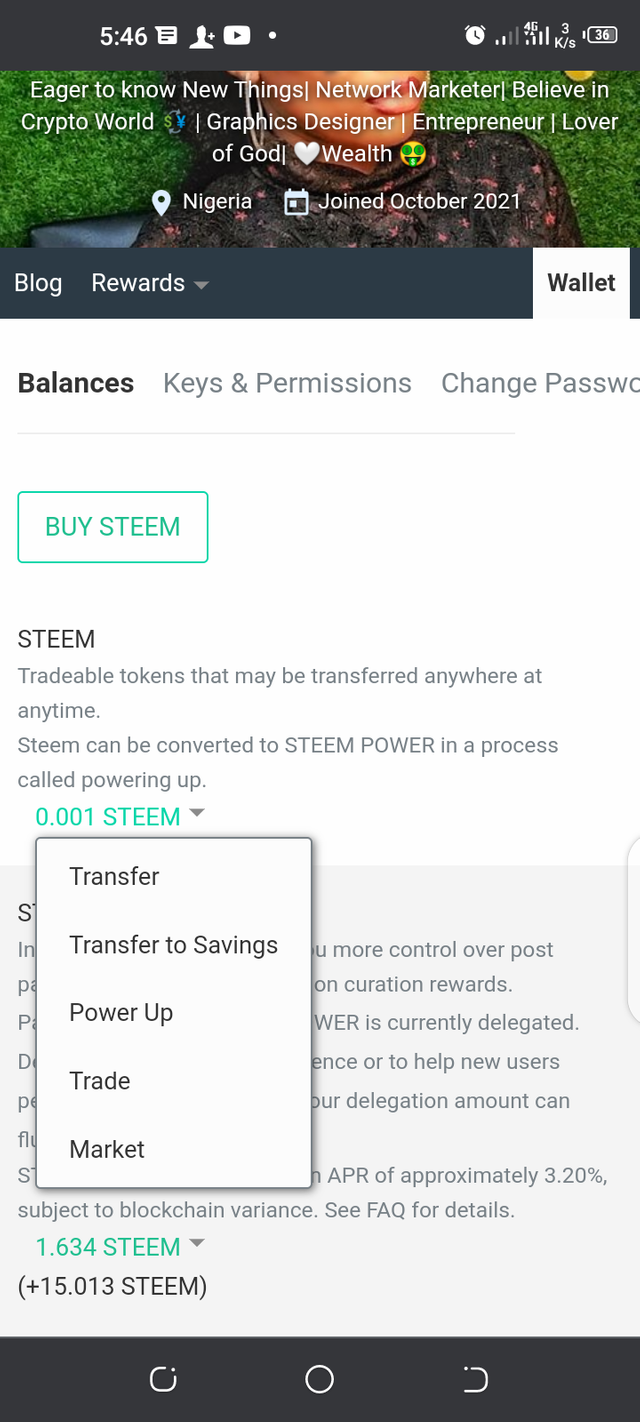
- Click Transfer
- Enter the receivers users Name, add amount of the Steem you want to Transfer.
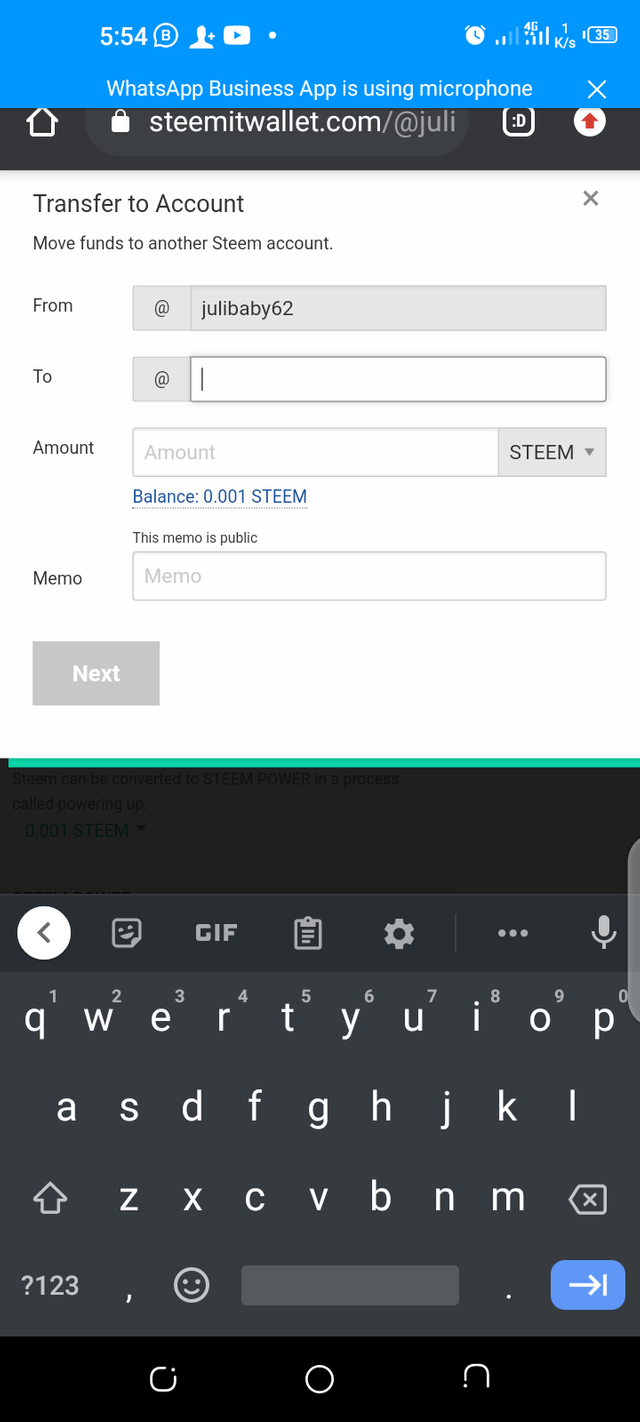
- Click next
- Conclude the Process by entering your funds transfer Active Key.
POWERING UP STEEM
This is Steem power(SP) converted to liquid steem to an investment.
- STEPS INVOLVED IN POWERING STEEM POWER (SP)
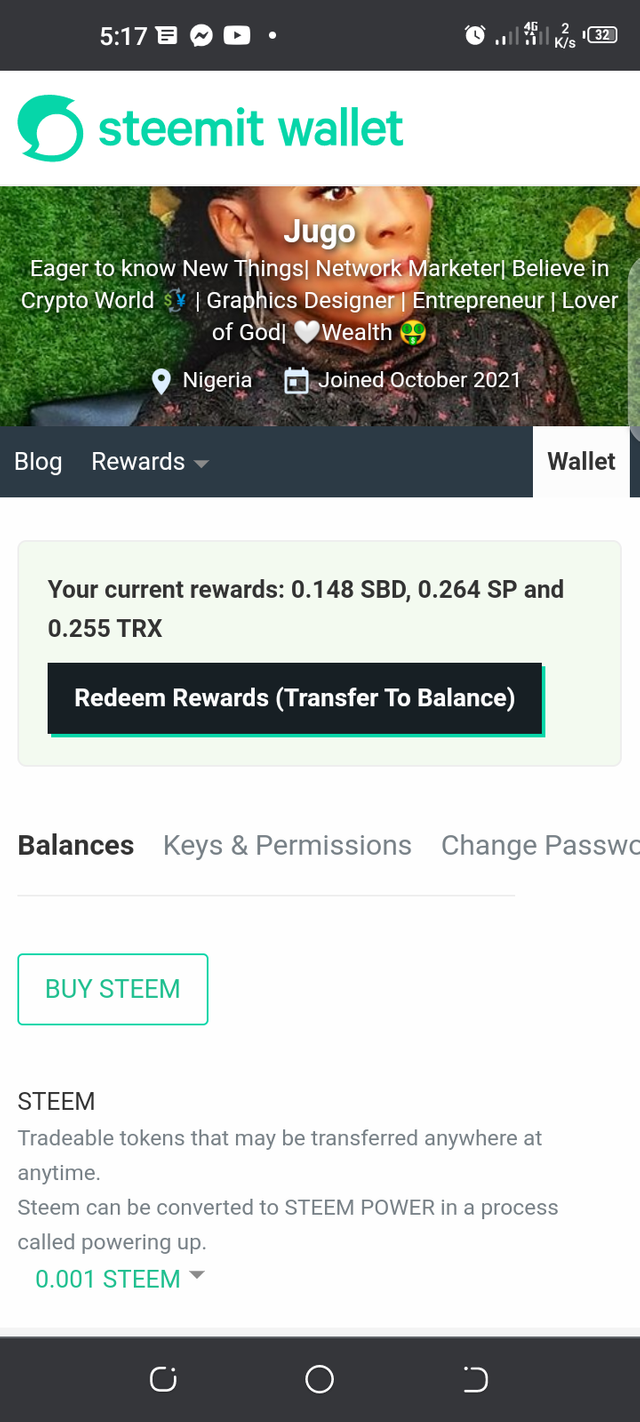
- Login to Steemit
- Click on wallet
- Click on the drop down arrow head on Steem
- Click on power up
- Enter the amount of Steem to be powered up in the dialogue box
- Click on power Up
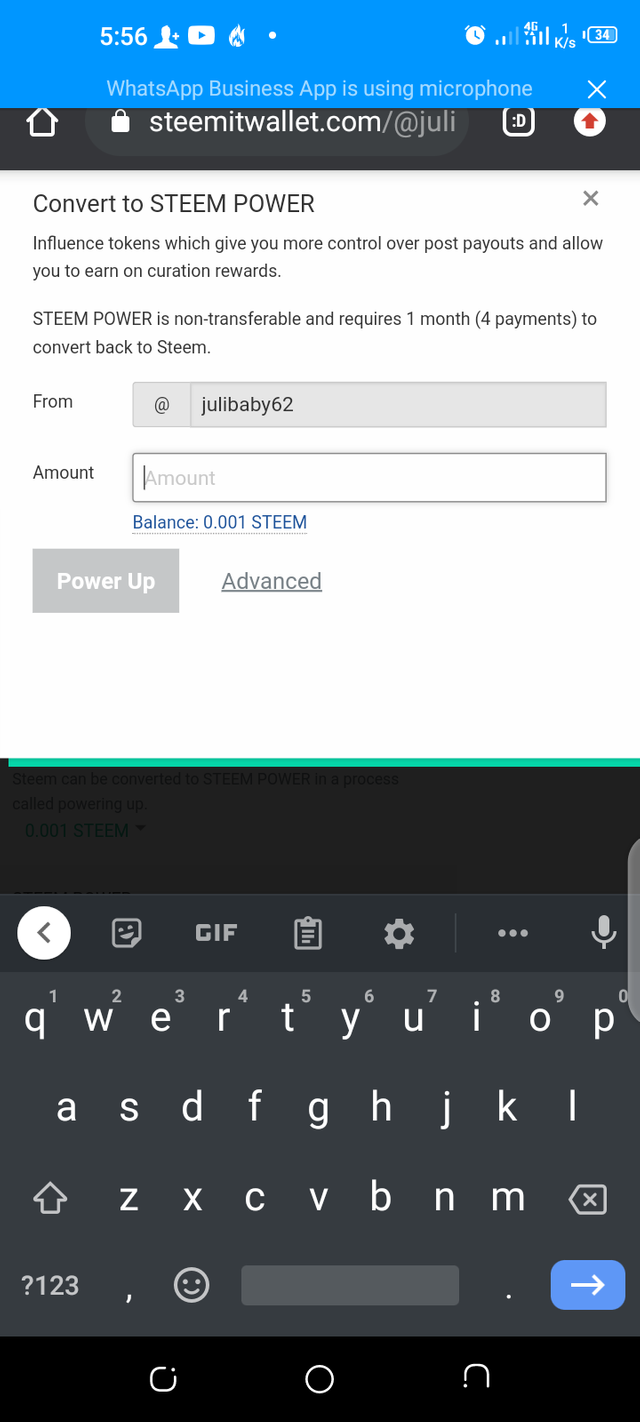
- For a successful transaction, enter your active key used for funds transfer.
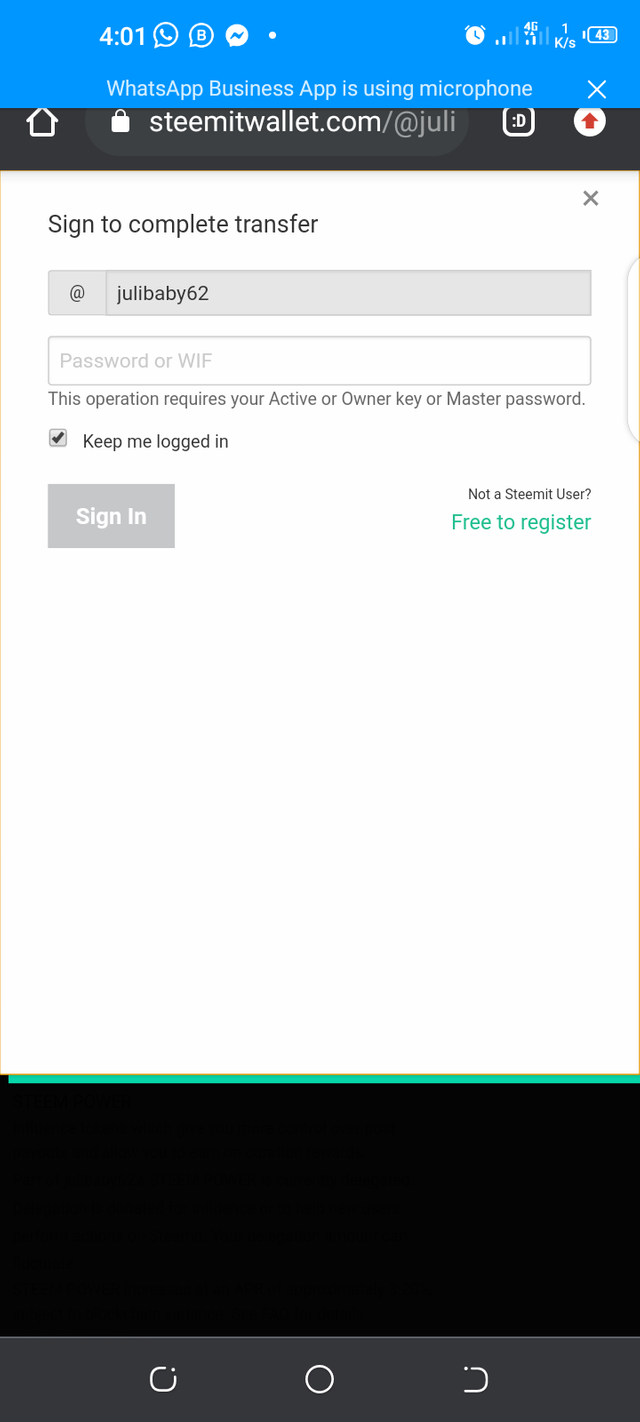
With these above informations, I am Guided on the security format on steemit.
God Bless You @kingreechy for always putting me through, I really appreciate.
Hello,
I’m glad that you have successfully completed your Achievement task. You can now proceed with the next achievement task at your convenience.
RATE : 2
You can visit The List Of Achievement Tasks by @cryptokannon.
You also can apply for 500 SP Minnow Support Program if you have less than 500SP.
You also can join the Steemit Guidance Discord and Steemit Guidance Telegram groups for any Assistance needed.
There are community rules in all communities on Steemit. You are required to follow all the rules before posting any article. I hope you will post quality content here.
HAPPY JOURNEY ON STEEMIT
Downvoting a post can decrease pending rewards and make it less visible. Common reasons:
Submit
Hi, @julibaby62,
Your post has been supported by @dilchamo from the Steem Greeter Team.
Downvoting a post can decrease pending rewards and make it less visible. Common reasons:
Submit
Thank You Sir
Downvoting a post can decrease pending rewards and make it less visible. Common reasons:
Submit