In the wake of perusing the post on steemworld.org by @abanksforever, I should say, I have been very edified and I investigated the Steemit apparatus, and I'm extremely intrigued by steemworld.org maker's work. Cheers to @steemchiller. Here is my Achievement 5 Task 1 post.
1. Please explain how to check Reward Summary for All time, last 30 days and last 7 days for your account?
The Rewards Summary is a segment under the "Details" Tab that shows you all your the prizes you have gotten and shows the identical in any cash you like.
To check your Reward Summary forever, most recent 30 days and most recent 7 days, you need to sign in to steemworld.org
- After logging in, click on "Overview".
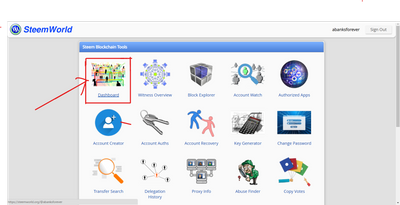
Under the primary segment, click on the "Details" Tab
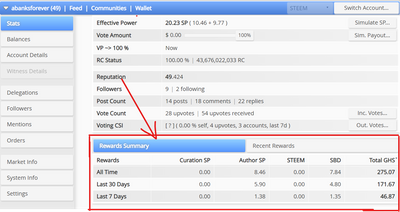
- You will discover the 'Prizes Summary' in the lower right half of the part, as displayed previously.
2. Please explain What is Delegations, type of Delegations and how to Delegate SP?
Appointments are a kind of gift of Steem Power(SP) to Steemit clients or networks to assist them with building their records or assist with overseeing networks deferentially.
There are two types of Delegations;
Incoming Delegation
Approaching Delegation is the term given to when you get or you are appointed SP from a client or perhaps a local area.Outgoing Delegation
Outgoing Delegation is the term given to when you thusly give out or delegate SP to a local area or a client, normally for a while, where you can pick an "expiry date" for the assigned SP.
Before you can appoint SP to any reason, you first need to login to steemworld.org
- After logging in, click on "Overview".
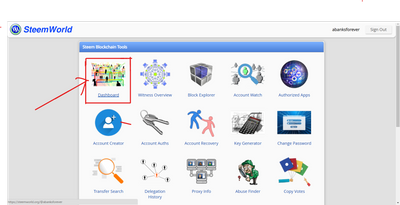
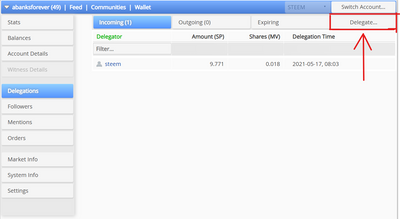
- Click on the Delegations Tab under the first section and move to the right top corner of the section, and click on "Delegate", as shown above.
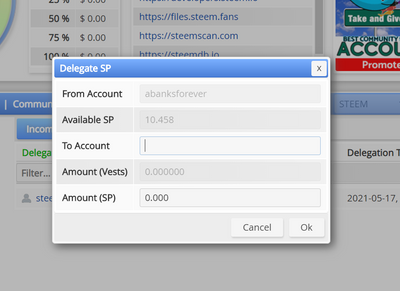
- Fill the spaces with the necessary details and click "Ok".
3. How to check Incoming and Outgoing Votes, please explain this with screenshots of both votes for your account?
In order to check your Incoming and Outgoing votes, you need to login to steemworld.org
After logging in, click on "Overview".
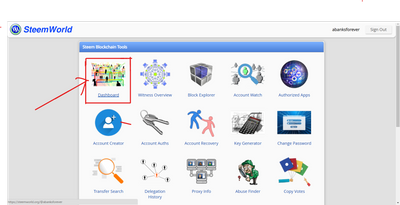
Click on the "Stats" Tab, you'll notice the "Inc. Votes" and "Out. Votes" in line with "Vote Count" and "Voting CSI" respectively, as shown below.
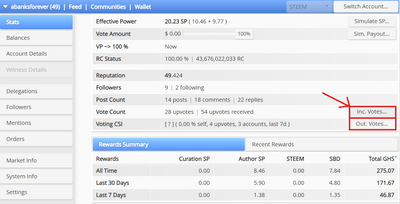
Clicking on the "Out. Votes" would give you the a graphical pie-chart representation of your outgoing votes either by Weights, by Amount or by Count, like below;
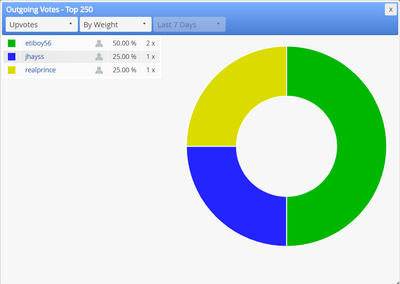
Clicking on "Inc. Votes.."would also give a graphical pie-chart representation of the votes you receive either by Weights, by Amount or by Count, like below;
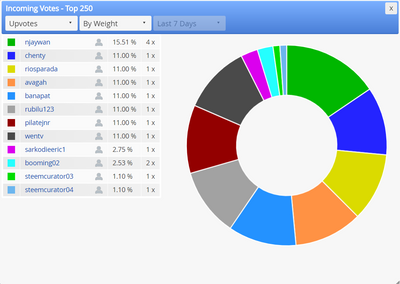
4. How to check account operations for past 7 days and what all details can be checked?
- After logging in, click on "Overview".
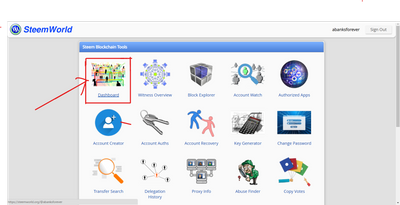
- Click on the drop down arrow of the "Accounts Operations" section.
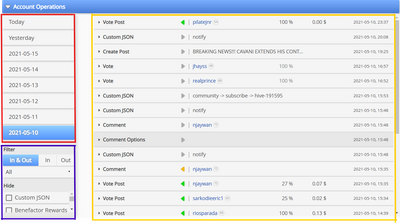
On the left sheet and in red-hued field, you have dates antedating to precisely seven days prior. So relying upon the day you need to see your record tasks, you can pick and it will show you every one of the activities that occurred with your record.
Ideally you can likewise channel the tasks you need to see, in the blue-hued field at left-base corner of the part.
The different record tasks are displayed in the yellow-hued field found in the screen capture above
5. Please explain Author, Curation and Beneficiary Rewards.Also, mention author and curation rewards for your account for past 7 days.
Prizes for a post are isolated into two(2). One portion of the award goes to the creator and maker of the post and the other portion of the prize is given to the caretakers who decided on your posts.
The Author Reward alludes to the piece of the award that goes to the maker of the blog entry.
The Curation Reward alludes to the piece of the award that goes to the caretakers who upvoted on the blog entry.
The Beneficiary Reward alludes to the award you get when another client makes you a recipient to a blog entry that has been curated.
For as far back as 7 days, I have had the option to guarantee 1.345 SBD and 1.382 STEEM POWER in Author Rewards my record doesn't have huge Steem Power to get guardian prizes from the posts I post on. Despite the fact that I have more posts that have been curated I have decided to feature the ones I have had the option to guarantee.
6. How to check your upvote value and at different voting weights using this tool?
Before you can view your upvote value and voting weights, you have to login to steemworld.org
- After logging in, click on "Overview".
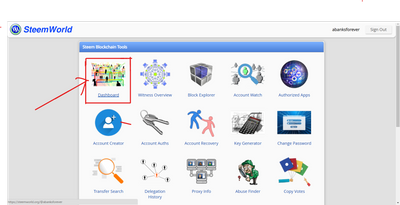
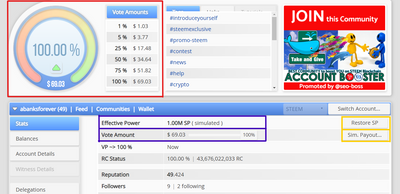
Under the "Details" Tab, In the yellow-shaded field, click on the "Recreate SP" that is by the "Successful Power" in the blue-hued field and pick the measure of SP you need to mimic or ideally, utilize your record's unique SP.
Use the graphical scale losing money cloured field to travel through the different percentile loads, doing as such would make you see the heaviness of your SP or Simulated SP at each point.
Or you can utilize "Vote Amount" slider in the blue-shaded field and you would see the vote loads at each point.