This here, is my Acheivement 5 Task 3 post and it has truly edified me a great deal. Information is for sure force. Thumbs up to @justyy for making a particularly staggering instrument, it makes a ton of things extremely simple. I trust you partake in my post.
Cheers!
What is Effective Steem Power? Tools- Steem Account Information
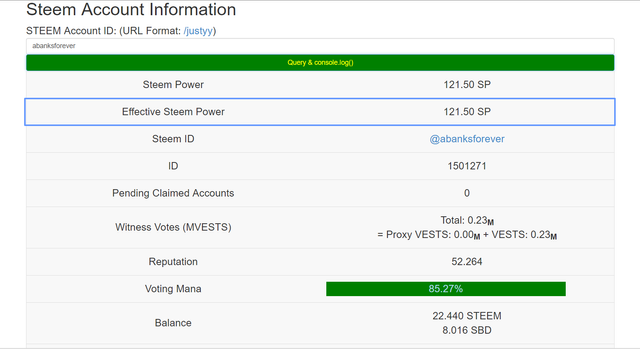
Screenshot from Steemyy.com
How do you delegate SP using "Steem SP Delegation Tool"?
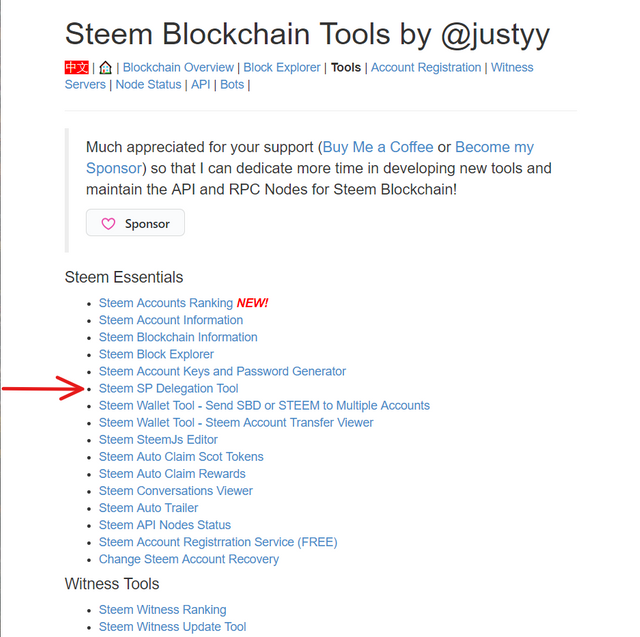
Screenshot from Steemyy.com
- From there, input all the required details in their necessary fields by scale of your preference.
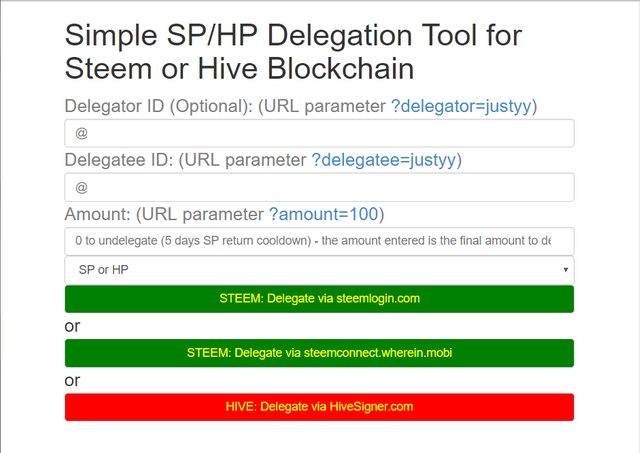
Screenshot from Steemyy.com
How do you check the Transfer History between any two Steem accounts using "Steem Wallet Tool - Steem Account Transfer Viewer"?
- Click the "Steem Wallet Tool - Steem Account Transfer Viewer" under the "Steem Essentials", as displayed underneath.
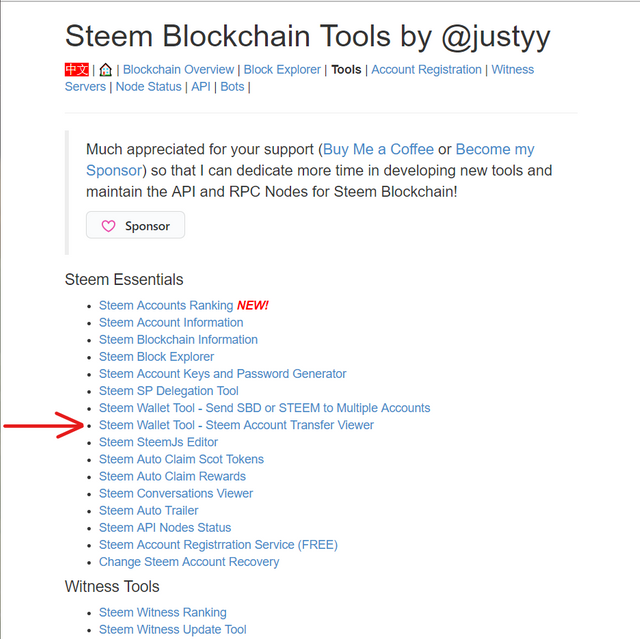
Screenshot from Steemyy.com
- Based on your scale of preference, fill in the fields with the required parameters and click on "Query"
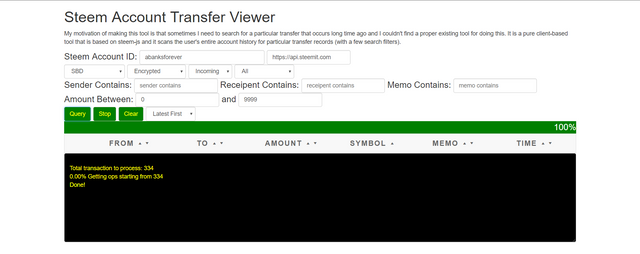
Screenshot from Steemyy.com
How do you automate claiming STEEM or SBD without having to click claim button each time, using "Steem Auto Claim Rewards"?
The Steem Auto-Claim Rewards tool makes reward claiming a lot easier. Once the tool is open, it automatically receives and claims all your rewards for you. There would be no need to Redeem your rewards by yourself. This is a very useful tool. To setup the Auto-Claim for your account using Steemyy.com, you will have to;
- Click on "Steem Auto Claim Rewards" under the "Steem Essentials", as shown below.
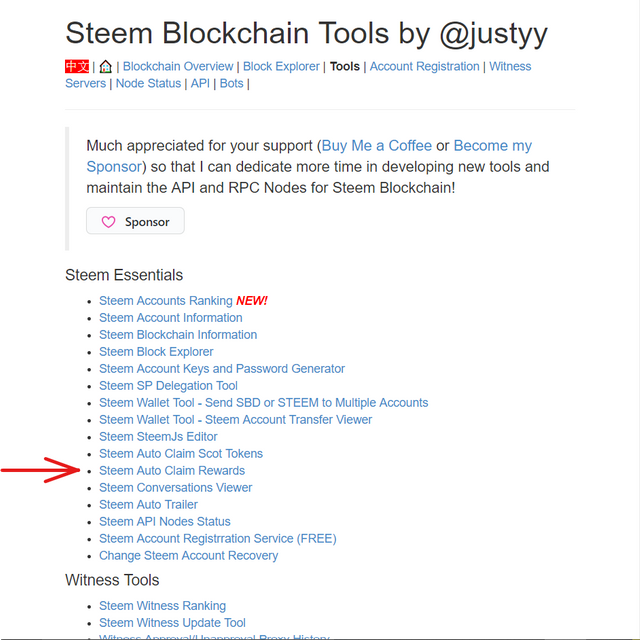
Screenshot from Steemy.com
- Input your username and and the dates of the period between which you want the report to cover as shown below.
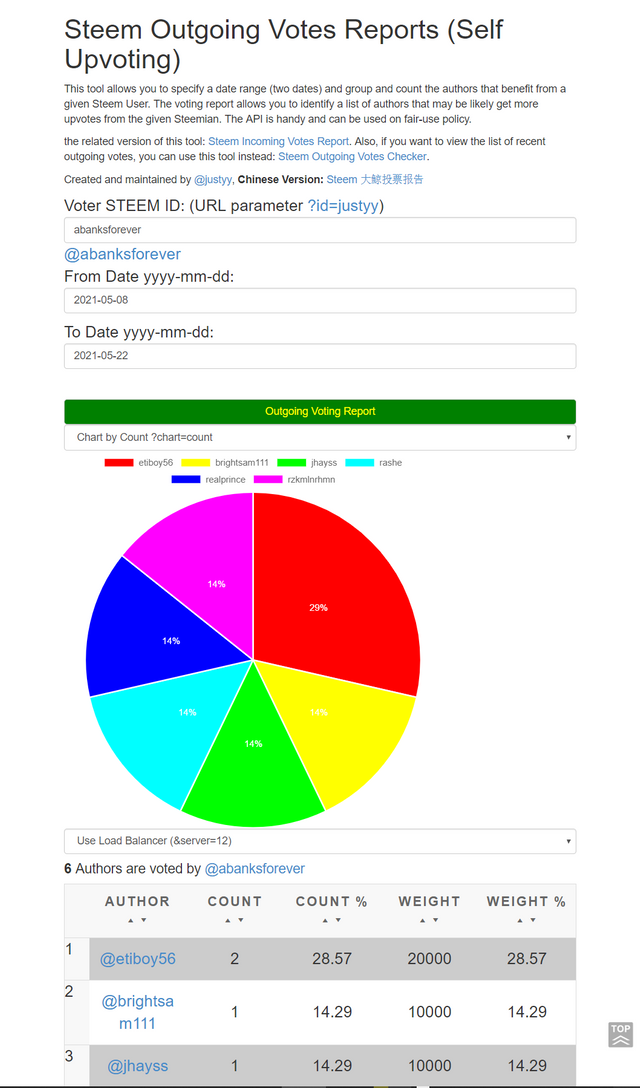
Screenshot from Steemyy.com
How do you check who has delegated SP to your Steem account or any Steem account using "Steem Power Delegator Checker"?
This instrument assists clients with seeing the records that have assigned SP to their Steem accounts. To check and see the records that have appointed SP to yours, you should;
Click on "Steem Power and Delegator Checker" under "Delegator and Delegatee", as shown below.
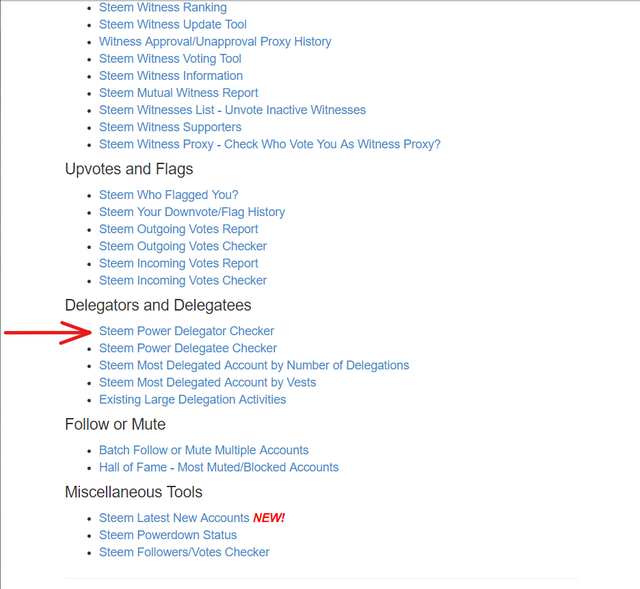
Screenshot from Steemyy.com
Input your username in the "Steem ID" field as seen below and click on search.
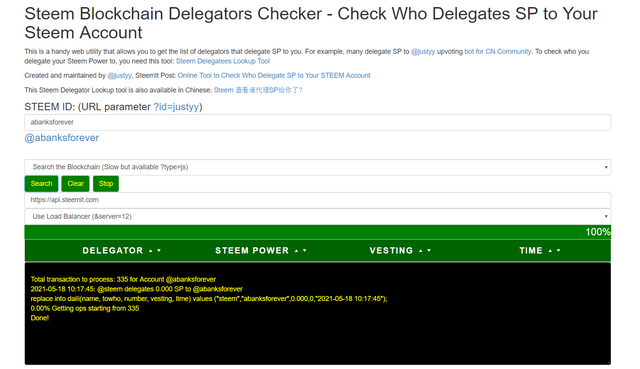
Screenshot from Steemyy.com
Hey @julius96 your achievement 5.2 is not verified. You are not eligible for this task till your your achievement 5.2 gets verified.
In your last post you had been asked to make some corrections please do that first.
Downvoting a post can decrease pending rewards and make it less visible. Common reasons:
Submit