Hello Guys!
I have a had extraordinary time finding out about this extremely valuable Steem instrument. Approval to it's maker and designer @ray.wu. A particularly extraordinary occupation with the site.
Albeit the site continues to give me issues for certain weeks now, I had the option to discover and work inside the occasions the apparatus had the option to work well.
The majority of the information given by the site concerning my record, were old and are predated to half a month prior. This is likewise important for the reasons why my Task 4 post has postponed. The following is a screen capture of what I encountered on fifteenth of June.
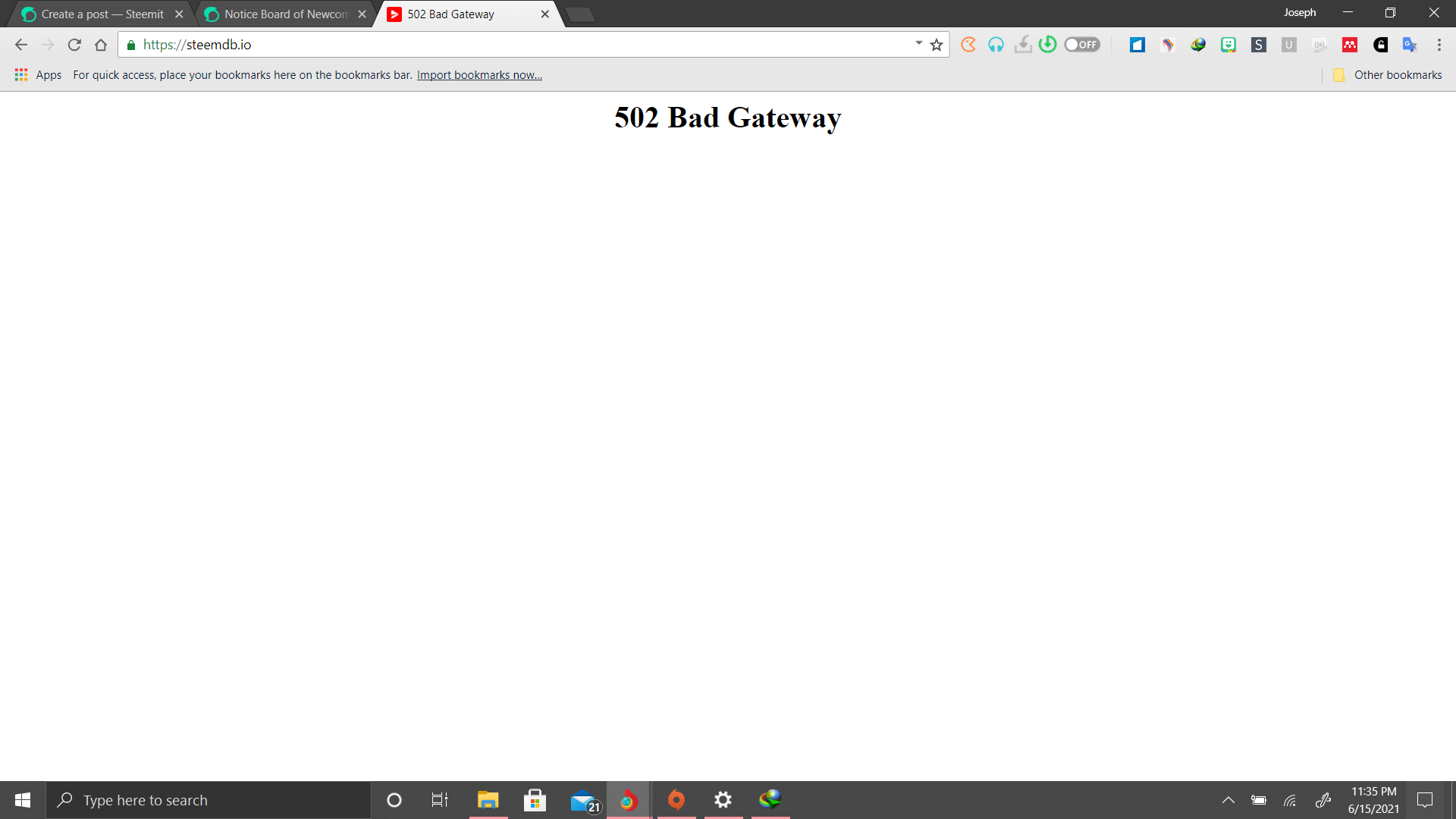
Steemdb.io is a very great database for the Steemit Social Media. Users can and are able to check the votes they receive, their rewards and various interactions with both their accounts and the accounts of other users. This tool can be very useful especially if users have the technical-know-how on the right way to use the tool.
1. How do I see the "recent history"?
- Scroll a little to the bottom, you see Recent History like as shown below.
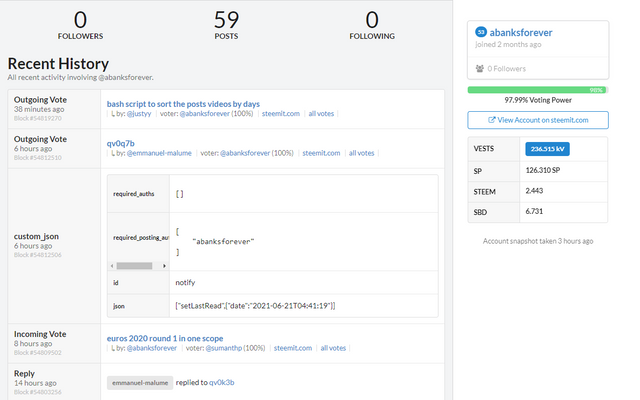
2. How do I check the different activities: Posts, Votes, Replies, Reblogs, Rewards, Transfers, etc.
Enter the account username you want to check and click on the 'Accounts' tab.
Under the Accounts tab, click on the Activity drop down arrow.
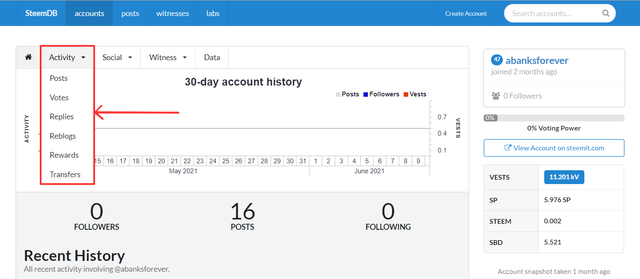
Screenshot from Steemdb.io
- As shown above, clicking the drop down arrow shows a menu listing Posts, Votes, Replies, Reblogs, Rewards, Transfers respectively. From here you can choose whichever one you would like to use.
3. How do I know who has reblogged my post: (Social: Follower, Following, Reblogged)?
Enter the account username you want to check and click on the 'Accounts' Tab.
Then click on the 'Social' drop down arrow.
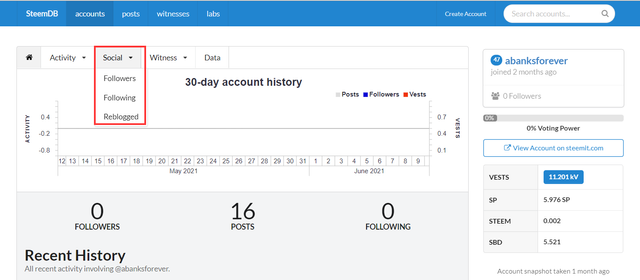
Screenshot from Steemdb.io
- As seen above, clicking the drop down arrow presents a menu containing the list of Follower, Following, Reblogged respectively, where you can choose which command you want to execute.
4. How do I check my Voting Power?
Enter the account username you want to check and click on the 'Accounts' Tab
For the 'Voting Power', it automatically appears on the right pane of the webpage. You can see from the screenshot below.
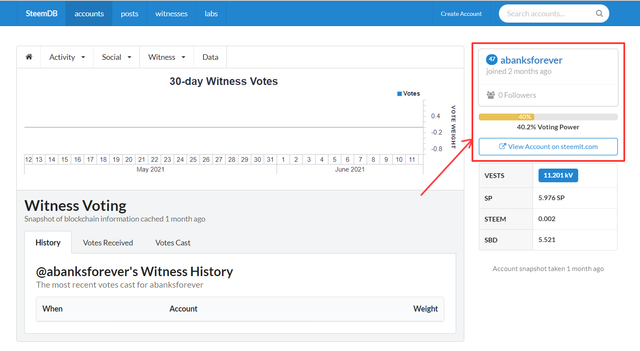
Please you have skipped Achievement 5 Tasks 1, 2 and 3. Do them before this tasks can be Verify for you.
Downvoting a post can decrease pending rewards and make it less visible. Common reasons:
Submit