Having gone through the tutorial posted by @crytokannon and @kiwiscanfly I have gained some knowledge about my Steemit account security and how to keep it safe, especially my private keys. With the tutorial, I can also answer the set questions:
Question 1
Have you retrieve all your keys on steemit?
Yes i have retrieved all my keys on Steemit in a pdf file.
Question2
Do you know each of these key functions and restrictions?
I also got to know that there are various keys on Steemit which have different functions.
The keys are listed as follows:
*Master password
*Posting key
*Active key
*Memo key
*Owner key
The functions of these keys are described below
*Master password: This is the most powerful key as it can be used to generate all other functional key to your wallet. It should be guarded with utmost importance. I recommend that you save this key offline in a secure place.
*Posting key: This key allows a steemian to perform some basic functions such as logging in to your account, voting, posting, resteeming, commenting, following other steemians and also muting.
*Active key: This key allows one to perform sensitive functions which includes transferring of funds, power up or down transactions, converting steem dollars, updating profile and avatar details and also placing a market order.
*Memo key: This key is used for encryption/decryption of memos when transferring funds.
*Owner key: The main function of this key is to regain a compromised account and therefore it should be used only when necessary. Its a very powerful key because it can change any other key of the account and should be stored offline.
Question 3
How do you plan to keep your master password?
Due to the importance of the master key and the fact that I value my account, I intend to store my Master password offline in a well secured place.
Question 4
Do you know how to transfer your steem token to another steem user account?
Yes, I know how to transfer steem token to another steemian.
Here's how;
*Firstly, I would click in the wallet icon at the top right of my profile page.
*Then I would scroll down to the steem dollars section and click in the inverted arrow after which a pop up menu will show.
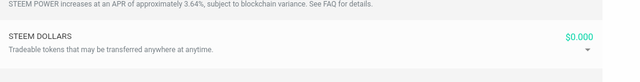
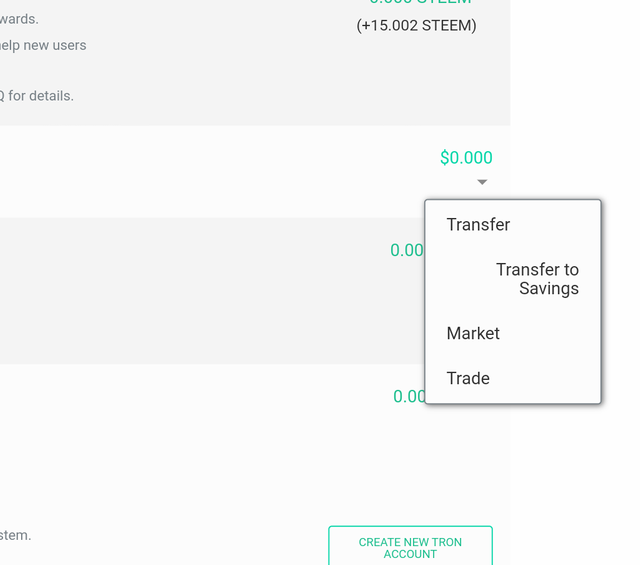
Then I would click on transfer which will lead to another menu where i would be asked to enter the username of the steemian i wish to transfer to and the amount i wish to transfer and my memo key will be required here too.
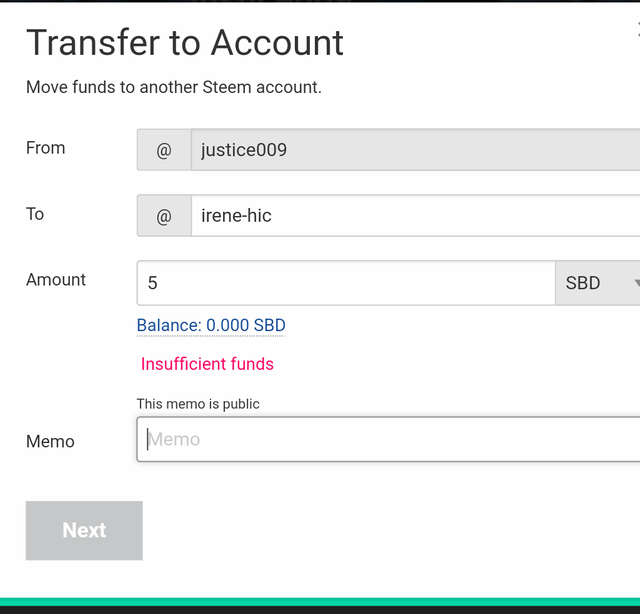
Example
*After entering the requirements, i will have to click on next and the funds will be transferred automatically.
Question 5
Do you know how to power up your STEEM?
Powering up my steem has become easy after the tutorial by @crptokannon and @kiwiscanfly. They also made me know that powering up my steem is beneficial to me.
Here's how;
*Firstly I will click in the wallet icom at the far right of my screen.
*Then I would scroll down to the steem section and click on the inverted triangle icon at the edge
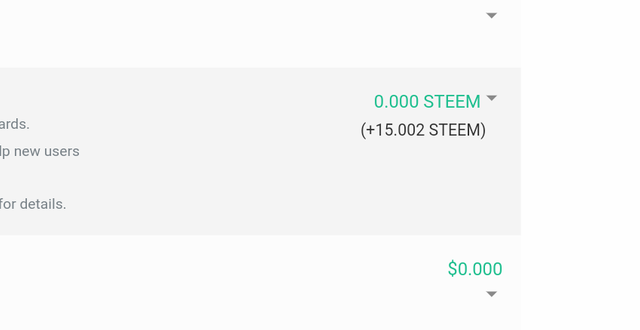
*An icon will pop up then i would click on power up, this action will lead to another pop up icon which will ask me the amount i wish to covert which i will now input.
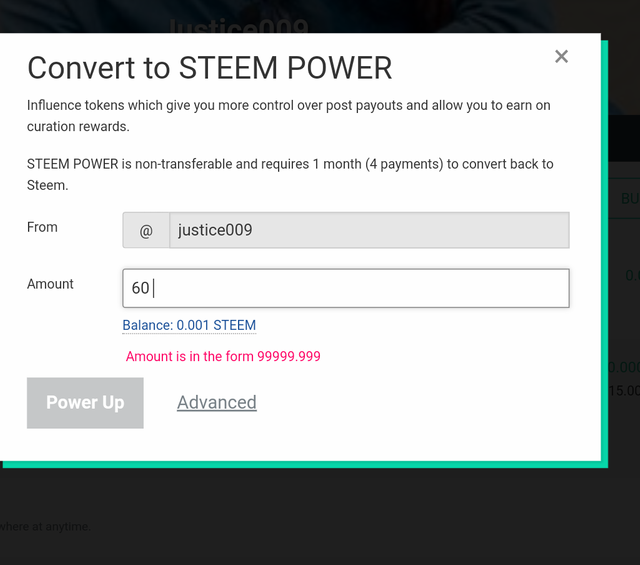
*After that, I will click on power up and the system automatically powers up my steem power.
Thanks @cryptokannon
Thanks @kiwiscanfly for your wonderful support and tutorial
Also thanks @irene-hic for your support and introducing me to this community.
Special regards to my readers.
You have been verified for this task and you may proceed to the next achievement task at your convenience.
Note:
Curators Rate: 2
Please continue to read and prepare from @cryptokannon Achievement tasks resources
Downvoting a post can decrease pending rewards and make it less visible. Common reasons:
Submit
Thank you.
Downvoting a post can decrease pending rewards and make it less visible. Common reasons:
Submit
Hi, @justice009,
Your post has been supported by @heriadi from the Steem Greeter Team.
Downvoting a post can decrease pending rewards and make it less visible. Common reasons:
Submit