Introduction
After a long while of completing my achievement1, I move further to writing my achievement2 post. In this post,I will be writing on basic security on steemit.
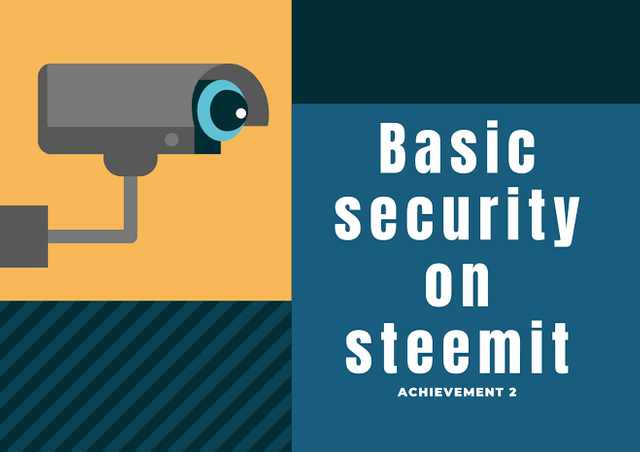
Image source
Simpliciter, security means safety. It is a process taken to be safe or protected from any harm. However, security in steemit entails freedom against potential and unwanted harm in a user's steemit account. Security measures put in place on the steemit platform is a strong and formidable one. Generally speaking, steemit is built on smart contract. This means that,it can not be tempered with easily or have access to one's steemit account except, a person can have access to a user, especially Master password. To achieve this, steemit has placed some security to serve as a check on a user's steemit account, after the user has successfully registered. It is gainsaid that, there are various Keys which are delegated to keep the steemit blockchain system safe and secure away from internet fraudsters. These keys are not Meant for public consumption but rather it is for private too.
1. Have you retrieve all your keys on steemit?YES
From all indications, I have successfully retrieved my keys on steemit with the help of my master password. They were generated and stored as PDF, the moment a user is registered newly.
2. Do you know each of these key functions and restrictions?
The keys in steemit are divided into steem and Tron keys. However,it is pertinent to write briefly the function of the steemit keys. They are:
POSTING KEY
This is used for social networking for instance when posting, voting and commenting. This key is used to login into an account. It can also be used for upvote and downvote,resteem content, edit a post or comment etc. The restriction associated with this key is that, it has limited permission and it cannot be used for monetary actions.
ACTIVE KEY:
This is used for transfer and exchanging of tokens. When transferring tokens from one wallet to another, a user may want to authenticate the transaction with an active key. It is used for converting SBD, powering up steems and powering down steems, create a new user in the steemit platform. Its restriction is associated with loss of tokens. Anyone, with access to an active key can steel the tokens in that account.
OWNER KEY:
This is a key which is used to recover account or change other keys that may have been manipulated. This is the most important key in steemit and it should be kept safely and stored offline. It is used to decline voting rights and reset owner active key and posting key.
MEMO KEY:
This is used to encrypt and decrypt messages that have been sent through the blockchain. In steemit, the memo key is not commonly used but will one day have a great effect on the steemit platform.
MASTER PASSWORD:
This is used to derive other keys in steemit. When once a master password is tempered with, a user's steemit account can be stolen and the user is likely to loose all his or her tokens in that account.
3. How do you plan to keep your master password?
My master password is saved in my email address and my hard drive, containing other keys that have been generated and retrieved.
4. Do you know how to transfer your steem token to another steem user account? YES
Since I have a registered account on steemit and I have already logged in,I will click on wallet.
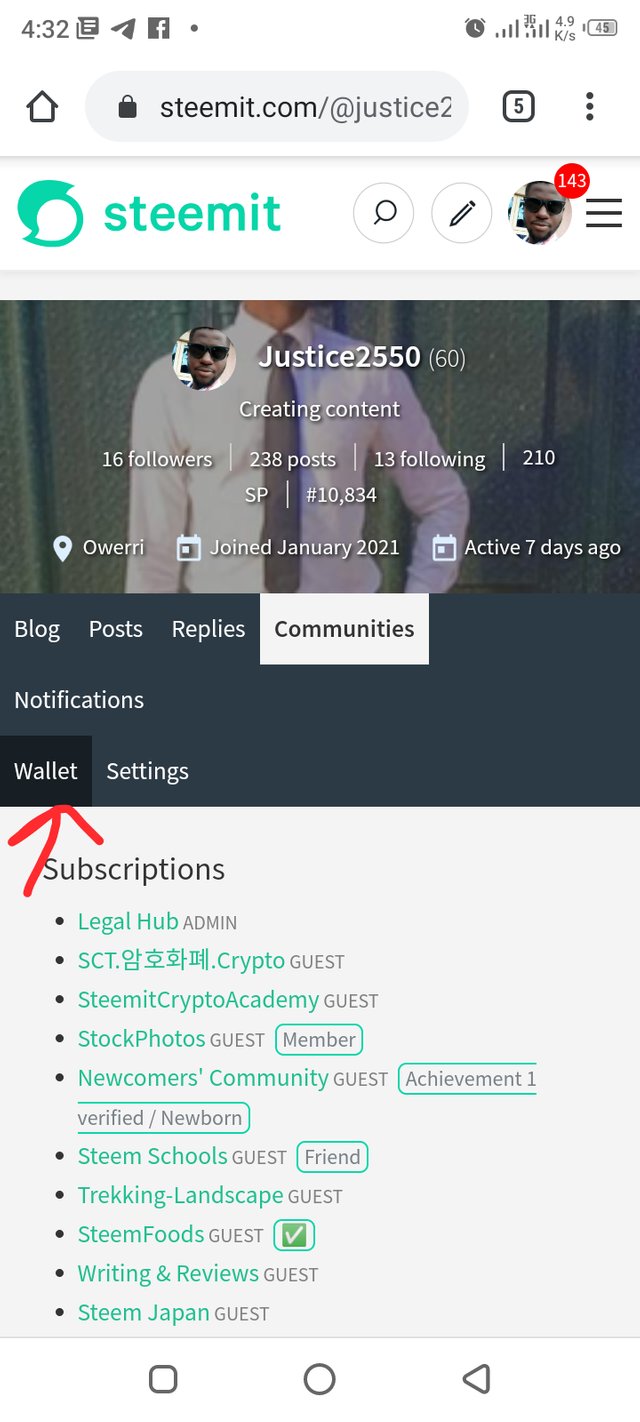
I clicked on the drop-down on the steem
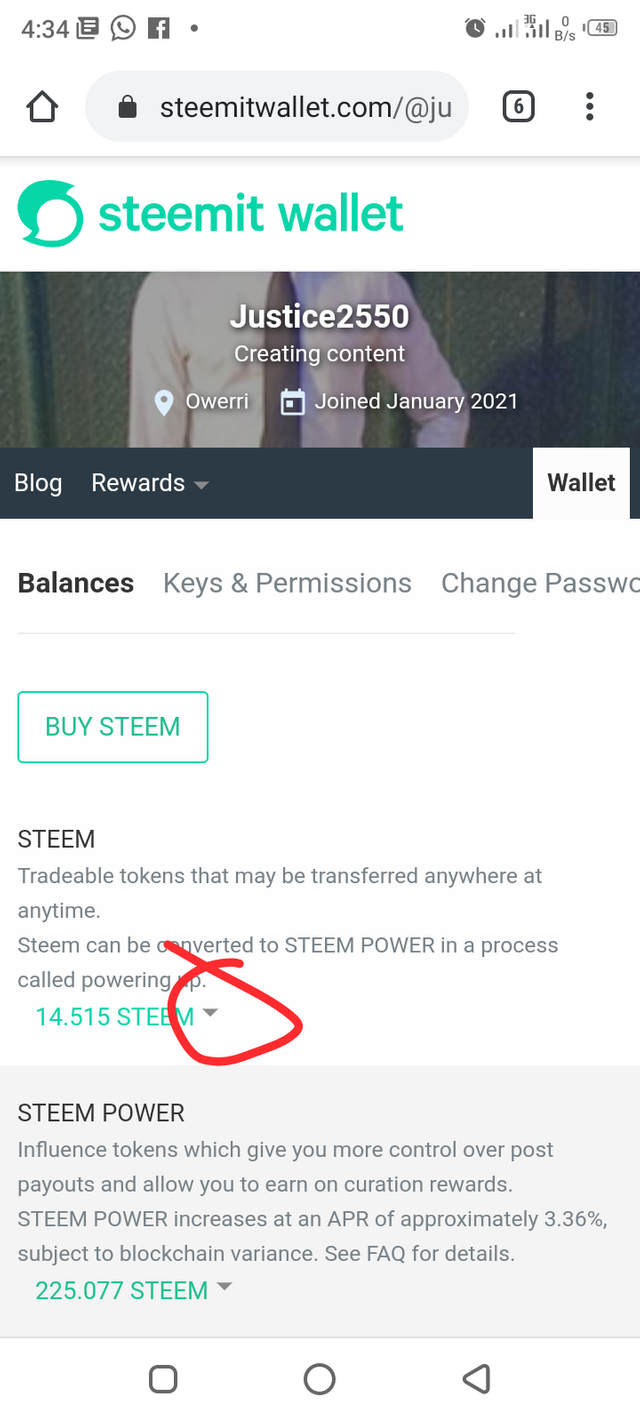
I clicked on transfer
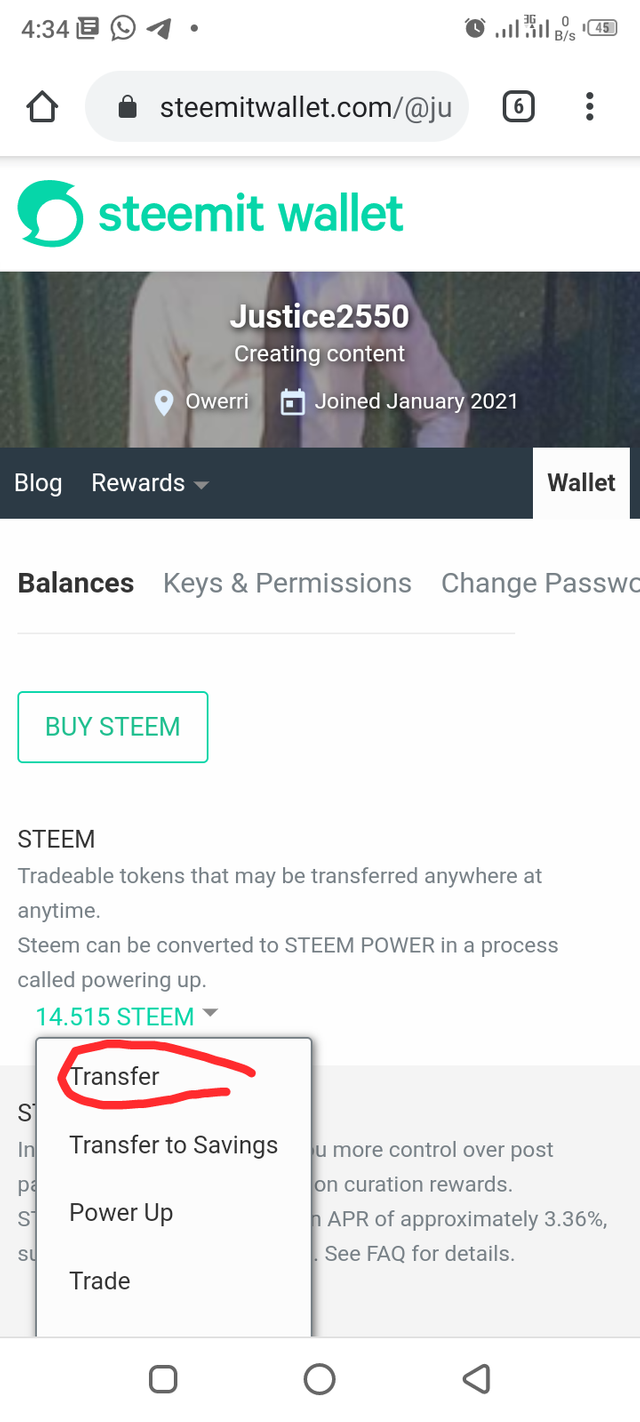
I sent 4 steem to @cinnymartins and I clicked next
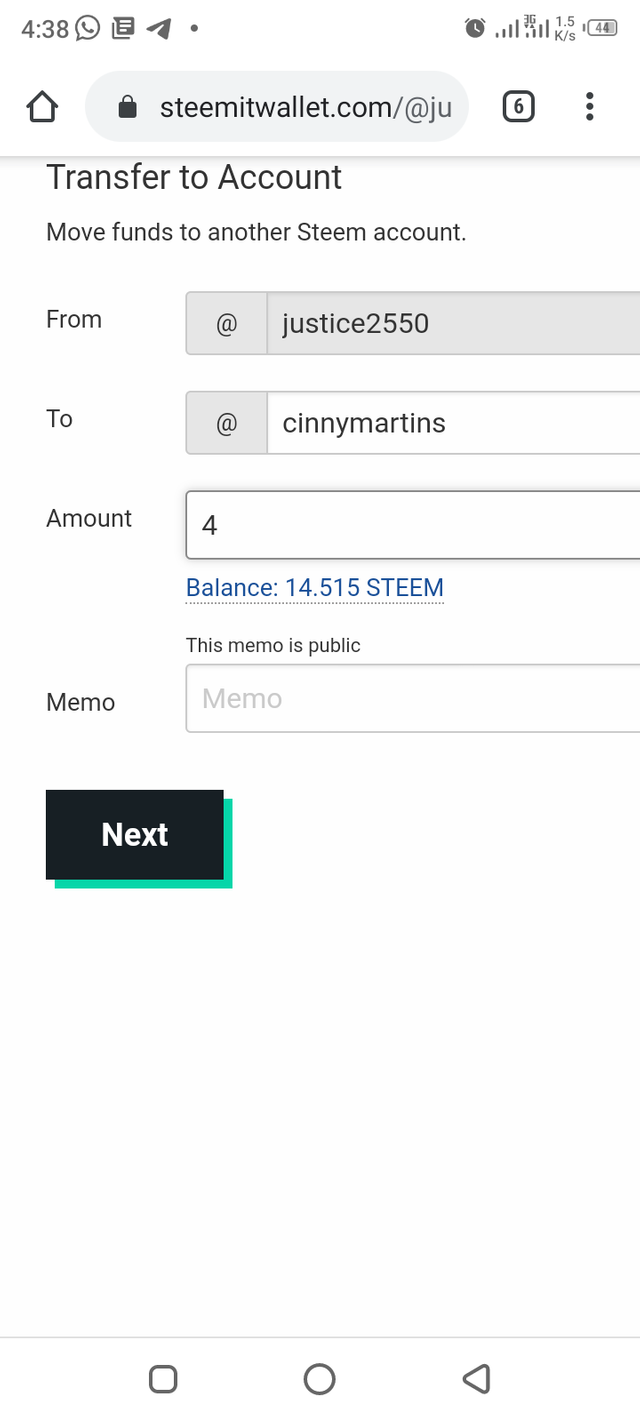
The next page came up and I inserted my active key and I signed in
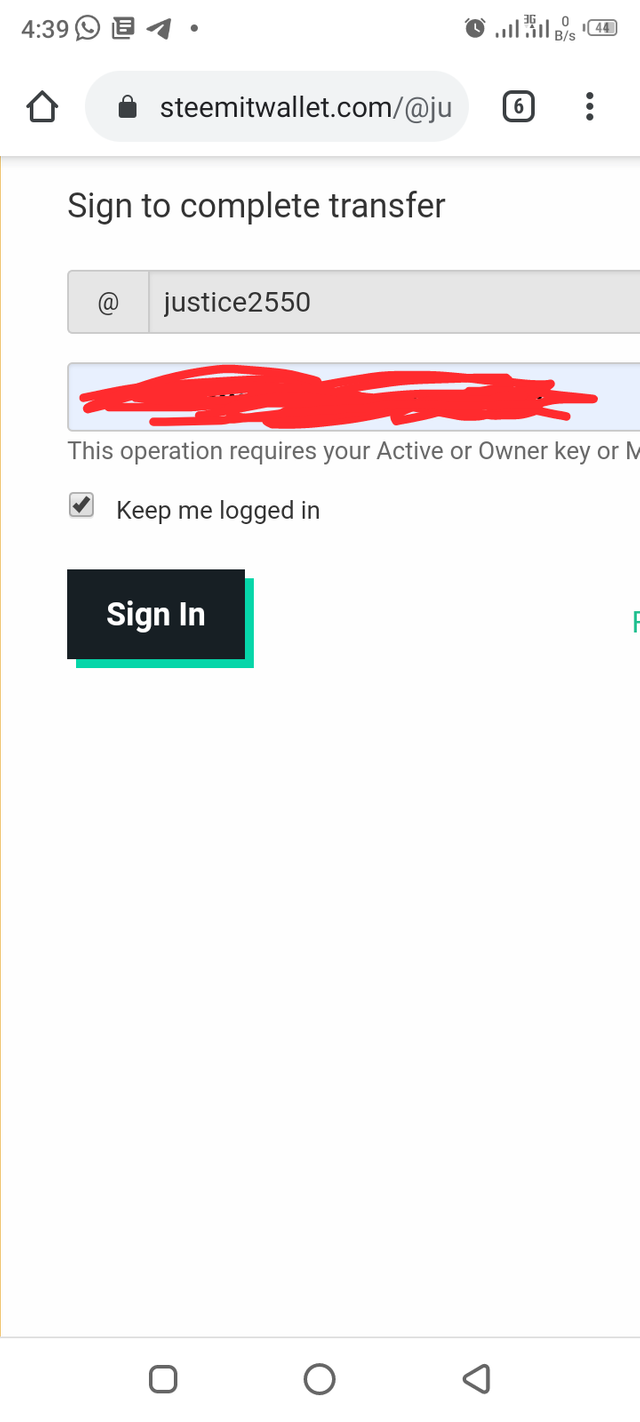
I have successfully transferred 4 steems to @cinnymartins. The remaining liquid steem I have is 10 as against 14 steems
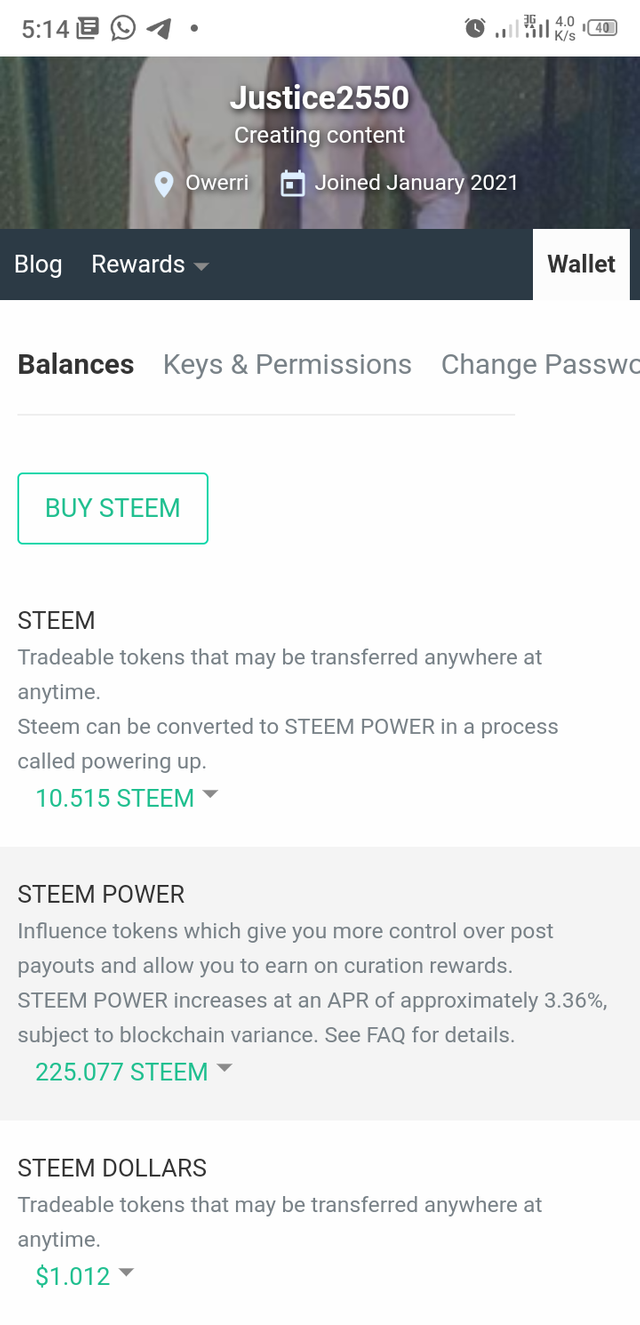
5. Do you know how to power up your STEEM?YES.
click on wallet
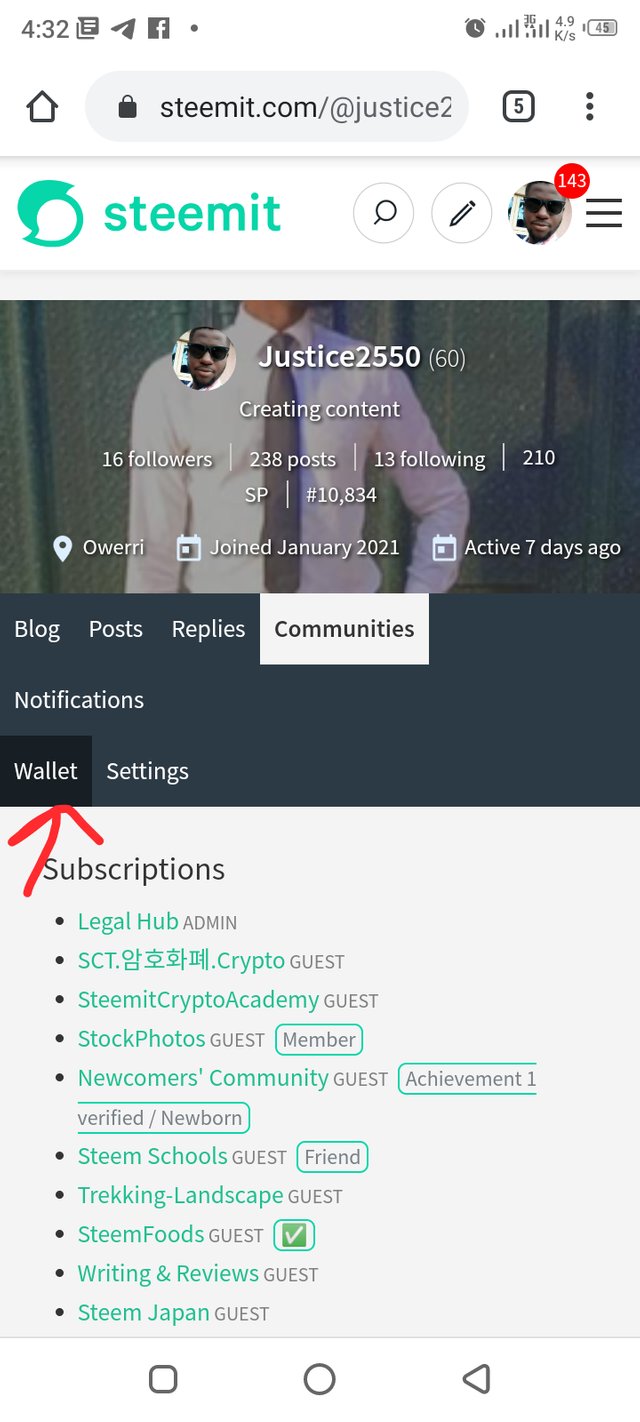
click on steem drop-down
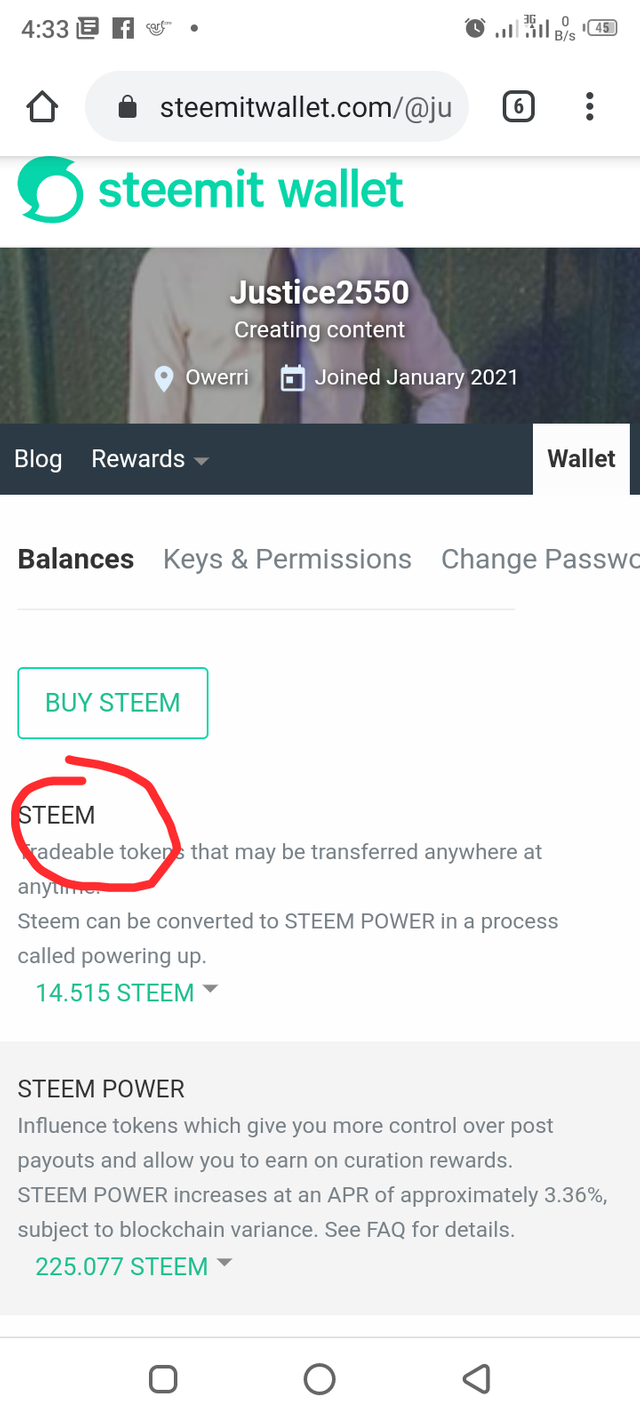
click on power up
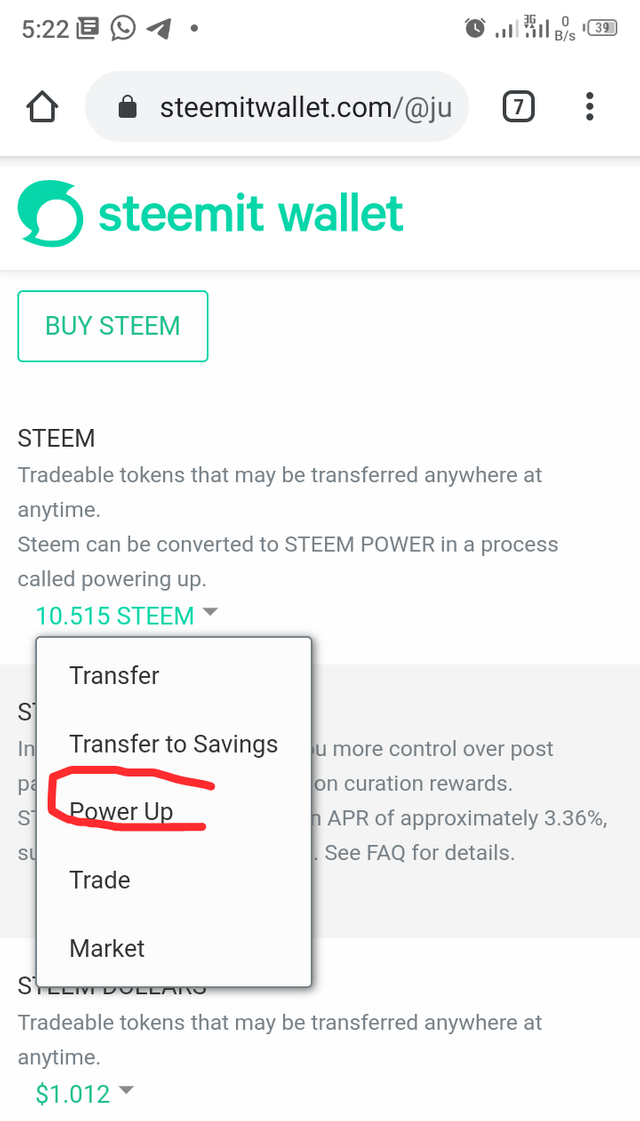
I powered up 10 steem
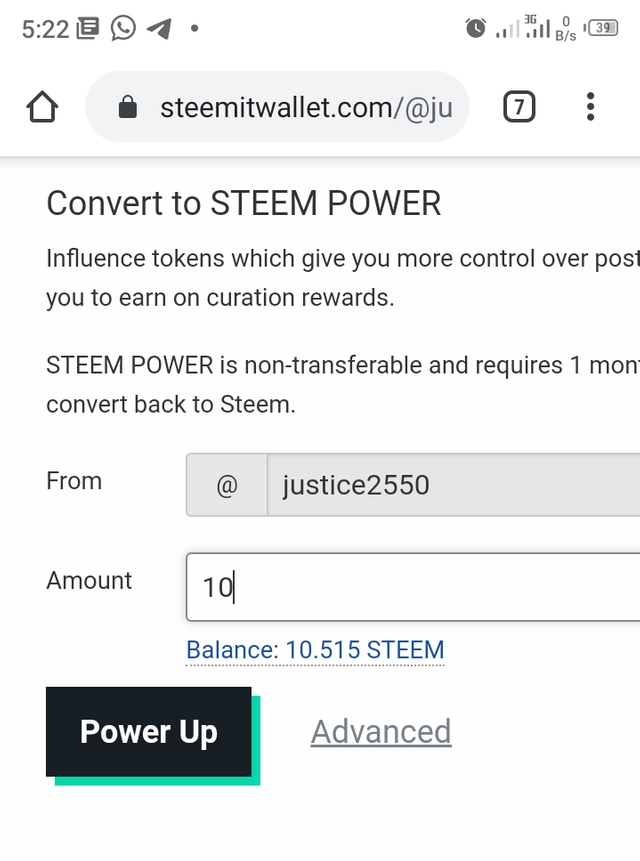
I inserted my active key and signed in
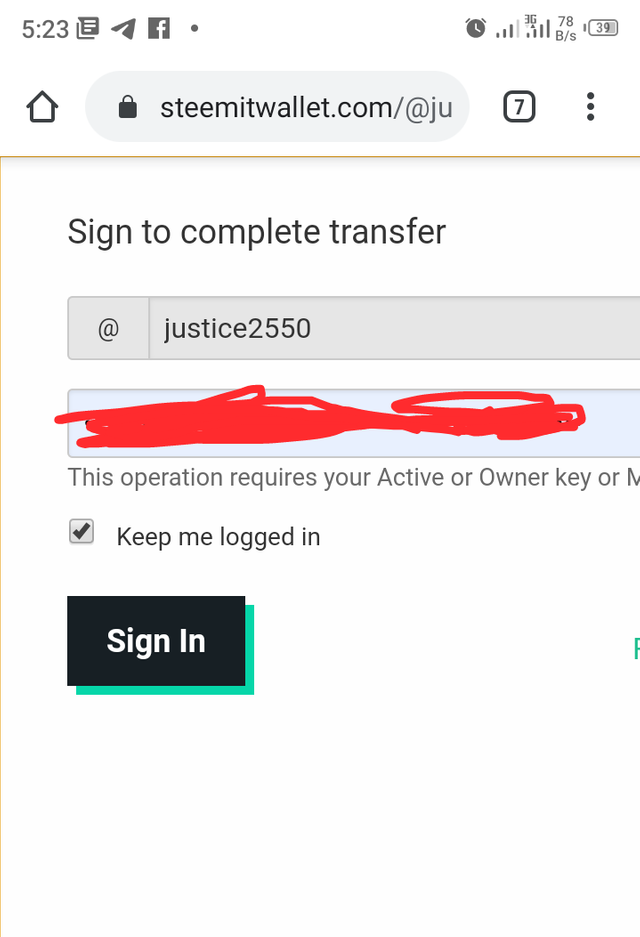
I have successfully powered up and it will take time to reflect on my wallet.
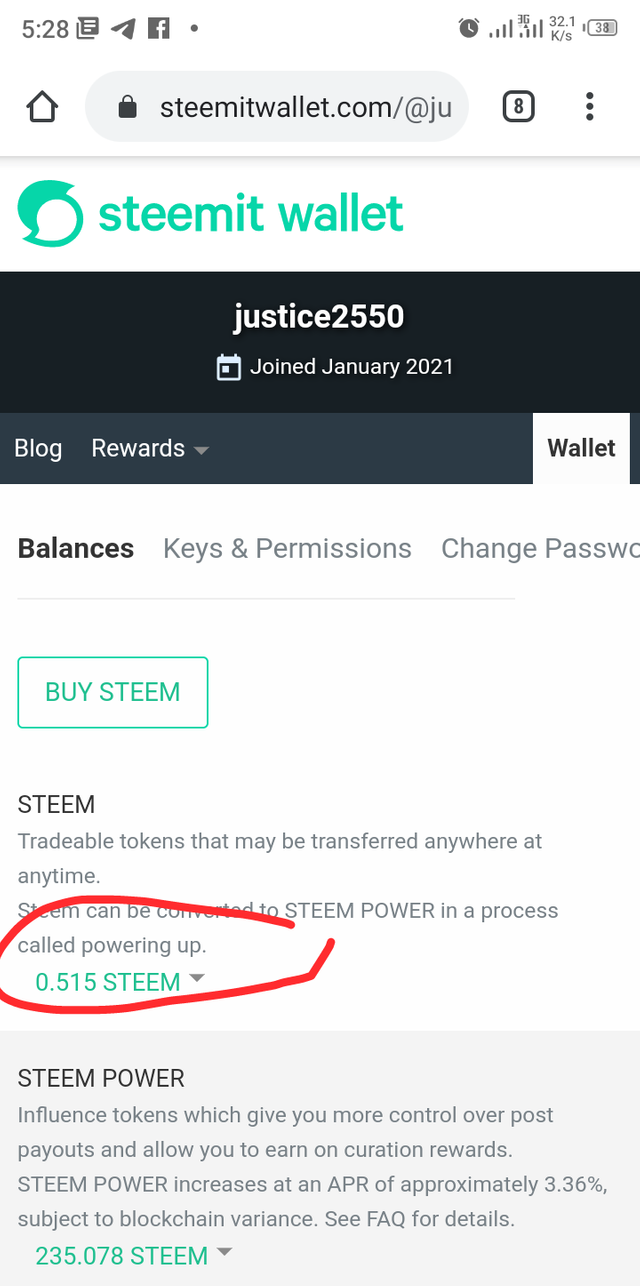
CONCLUSION
Completing achievement 2 helped me to improve my knowledge about steemit. I am learning about steemit step by step and hope to complete the remain achievements soon.
Thank you!
Hi, @justice2550,
Your post has been supported by @vvarishayy from the Steem Greeter Team.
Downvoting a post can decrease pending rewards and make it less visible. Common reasons:
Submit