Hello my great steemians!!
I'm so happy to finish my achievement 4, I give thanks to god for helping write my previous achievement post . now I am moving to achievement 5 task 1, Reviewing steemworld.org created by a witness @steemchiller, thanks @steemchiller for this amazing tool.
Steemworld refer to a website platform built on steem blockchain, that helps steemians to get a detailed and complete view and manage his or her account on steem website blockchain. It saves all the users personal information .
1) to check reward summary for all time, for last 30days and for last 7days for your account.
Scroll down to where you have reward summary you can see reward summary of 7days and 30days
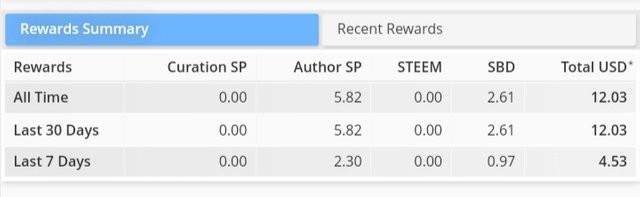
Post you can also view your active and finish posts
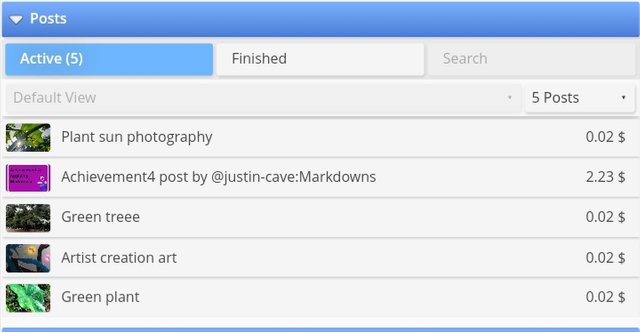
2) what do you mean by delegation , also the types of delegations and how can you delegates SP
Delegation can simply refer as transferring steem power token to another users or communities
we have three types of delegations namely:
1 Incoming
2 Outgoing
3 Expiring
Incoming : Incoming can be defined as a steem power transferred to you by another user in steemit.
Outgoing : Is sharing some of your Steempower with another user or communities.
Expiring delegation : it is a procedure which you share to other user account, with time being activated to refund it back, when the time is due, it return back to the original owner
The way to delegate
Click on delegation icon, your delegation summary will display.
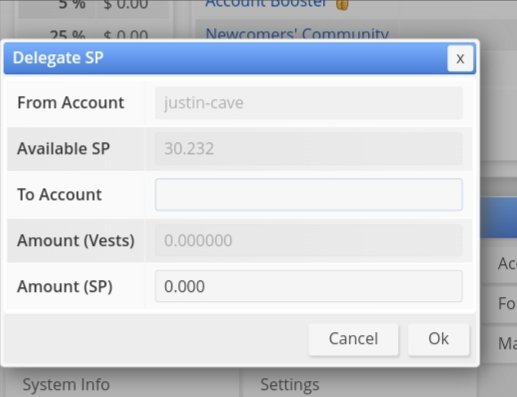
then press on delegate, on the right hand side and a pop up page will appear put in the username of the person you want delegate it to and the amount.
press OK
3)How to know your incoming and outgoing votes.
- press on stat icon
- Scroll to see votes count
incoming and outgoing votes displayed close to the right hand side.
Incoming votes
This are votes that people gives to your posts or comments
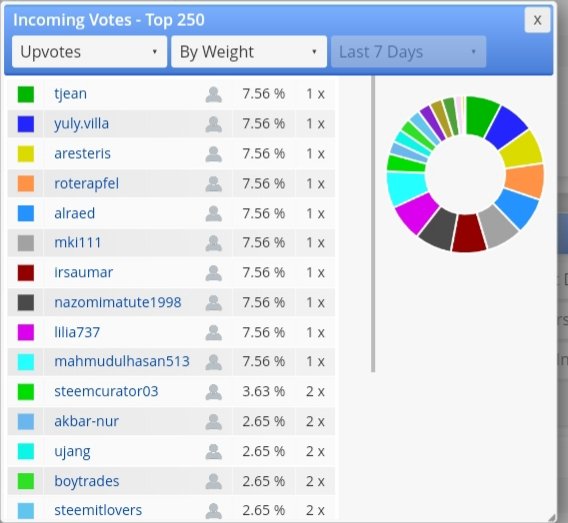
Outgoing votes
This are post that you give to other steemians when you vote their posts or comments
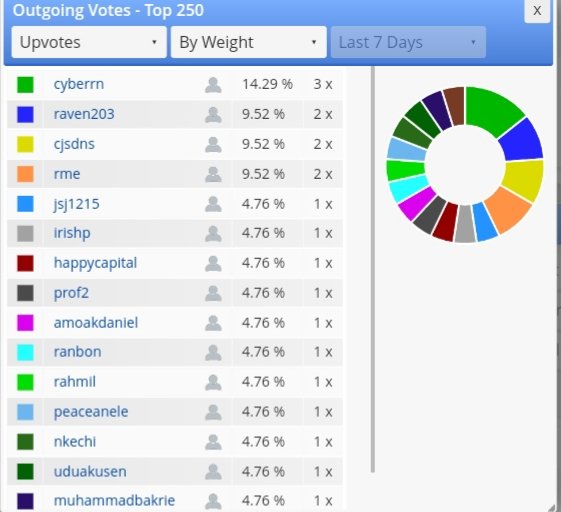
4)way of checking account operations for the last 7 days and what all details can be checked
- scroll down to see account operation
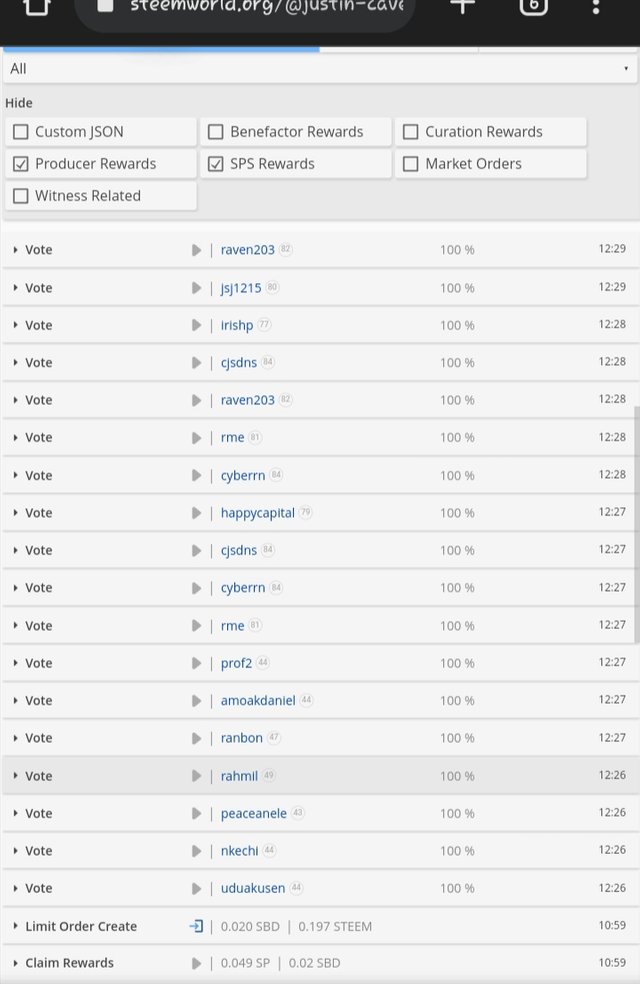
Click on the drop down arrow icon to iew account operations within the current day and last 7days
Account operations will view votes, posts, comments, reward and earnings. And view all users including in all operation in my account.
5)Author, citation and beneficiary rewards
Author reward : as a writer or author of the post, you rewards upvote for creating quality content, comment when it is voted.
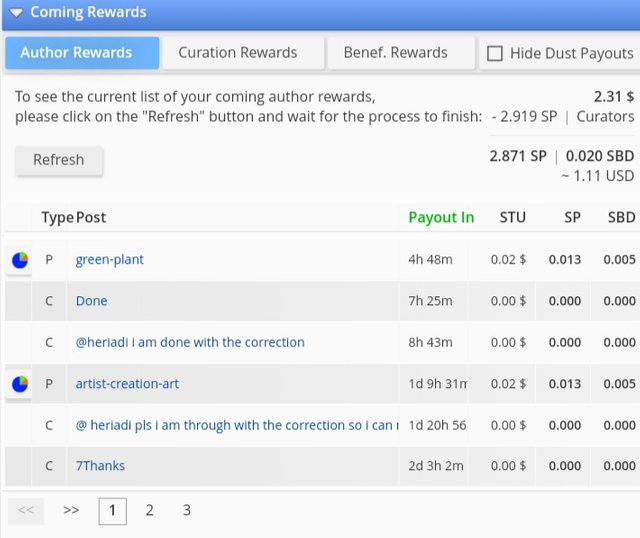
Curation reward : is rewards someone receives from curating or voting another people post and comments. So anytime you upvotes a someone post, you will receive a reward at the the payout date .50% will be divided among curators or voters from the post, it is done by the system
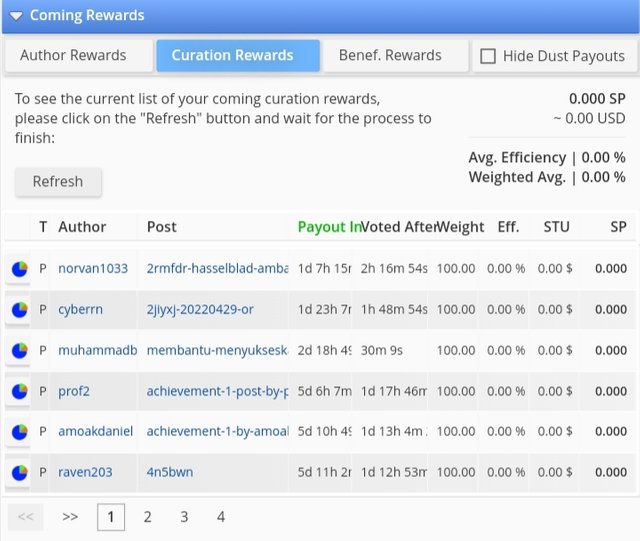
Beneficiary reward: is a reward you receives when your accoubt is being chosen to receive reward in a other user particular post.
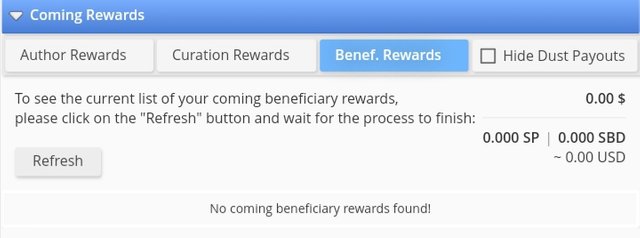
6)way to check upvotes value at different voting weight
when you open steemworld, the first thing you will see will be your vote amount with different percentage values.
- step to check upvote value
My method is press the wheel slider and move it to your respective percent you want to give the value.my maximum percent don't have value .

CONCLUSION
I have read and understand , and I know in steemit this tool are very important.
NB:my achievement 3 post I didn't get any vote for it ,I will like to receive a catch up vote for it pls to build my account.
Link-https://steemit.com/hive-172186/@justin-cave/achievement-2-by-justin-cave-content-etiquette
thank you all
All images are gotten from this link
Best regards @justin-cave I am pleased to congratulate you on the correct fulfillment of slogan 1 corresponding to Achievement 5 you can continue your development with the slogan 2 that will allow you to complete this achievement
It is important that you know and be part of the #club5050, for this you must maintain during each month a balance when turning on (POWER UP) no less than 50% of your withdrawals and transfers, in this way you will be contributing to the platform and you can be considered for have the support of the steemit team, learn more here
Greetings 👍
Downvoting a post can decrease pending rewards and make it less visible. Common reasons:
Submit
Thanks you didn't give me my achievement 3 vote
Downvoting a post can decrease pending rewards and make it less visible. Common reasons:
Submit
Hi, @justin-cave,
Your post has been supported by @wilmer1988 from the Steem Greeter Team.
Downvoting a post can decrease pending rewards and make it less visible. Common reasons:
Submit