
Hello steemians,feels so good to make it to achievement 2 task on the basic security on steemit.
Security is very important and vital in every aspect of our human daily activities,that is why there's a saying"safety in it's widest science,concerns the happiness, contentment and freedom of mankind"
I'm also very glad to know that this great platform (STEEMIT) is concerned about the safety measures that should be taken by it's users to keep unauthorized users away from important details. we have special keys with with different passwords that performs specific functions and I'll go ahead now to answer some questions regarding the basic security on steemit and as well name and talk about the use and functions of each special key.
HAVE YOU RETRIEVED ALL YOUR KEYS ON STEEMIT?
Yes I have! I did that while registering my account on steemit.
DO YOU KNOW EACH OF THESE KEY FUNCTIONS AND RESTRICTIONS?
There are several keys that helps to security in steemit,they include:
The posting key: The posting key allows logins into accounts. it also allows a user to post,vote,resteem,edit,follow and mute other account if there be any need for that .
Active key: This key is used only for special functions like transfer of funds, power ups/down transactions, conversion of steem dollars, voting for witnesses and profile update details when necessary.
The Master Key: This is known as the master of all keys(king key). It is used to generate all other keys especially when recovering an account.
The Owner Key: This is the most vital and powerful key. This key can only be used when necessary. It can be used to change any key of an account including the owner key. it should be stored or saved offline and kept very safe as it can be used to recover a compromised account.
The Memo Key: This key is used to encrypt and decrypt memos that are sent along while transferring funds.
HOW DO YOU PLAN TO KEEP YOUR MASTER PASSWORD?
My master password is saved offline,in my email, it's also written down on a paper and kept inside my box of credentials and also saved I'm my flash drive and.
DO YOU KNOW HOW TO TRANSFER YOUR STEEM TOKEN TO ANOTHER STEEM USER ACCOUNT?
Yes I do! First of all, I login into my account with my username and active key. On my profile I locate my wallet section and tap on it, then click the down arrow next to the steem tokens, then click on transfer.
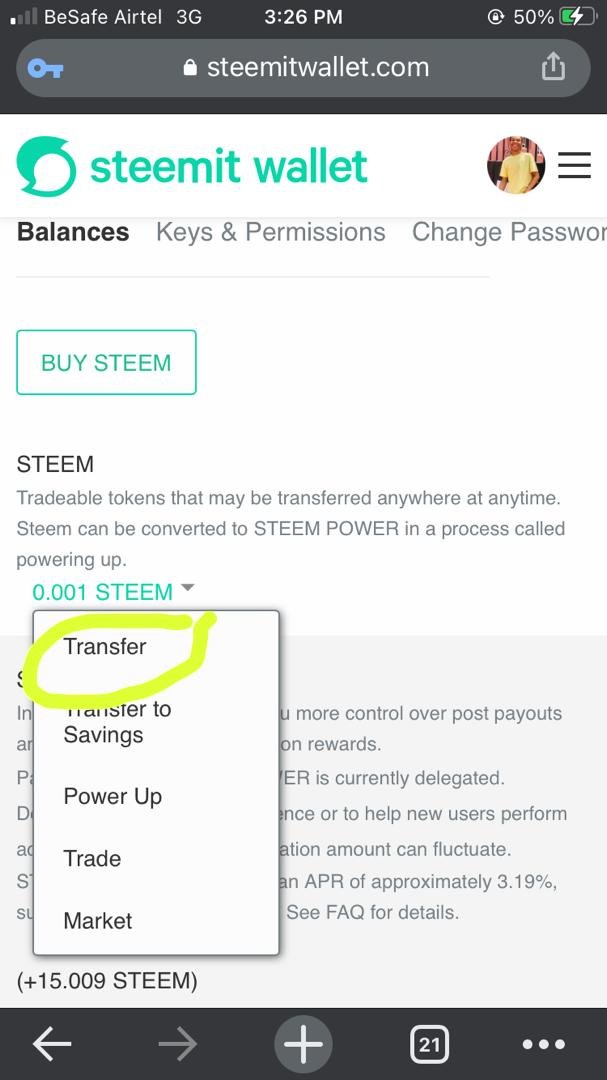
After I've done that, I enter the username of the account that I'm transferring the funds to then add the number of tokens and click next, then re-enter the memo on the confirmation page and click OK to transfer.
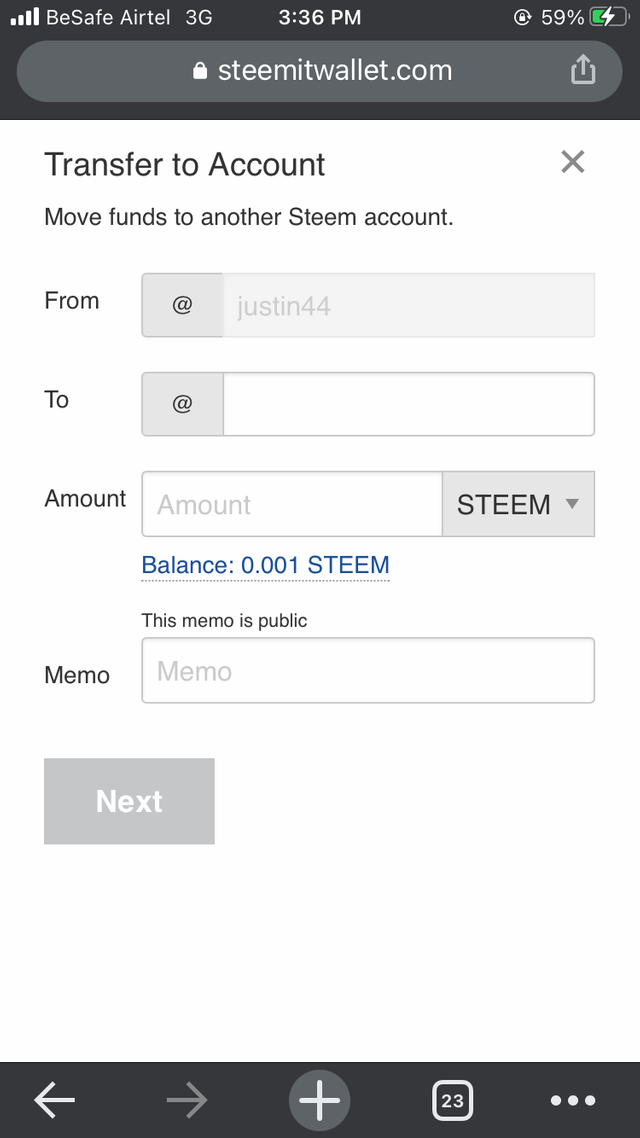
DO YOU KNOW HOW TO POWER UP YOUR STEEM?
YES! Still on my wallet interface, I click on the arrow pointing downward ,select power up and put the amount of steem and click on power up.
And my Power up will definitely be Successful
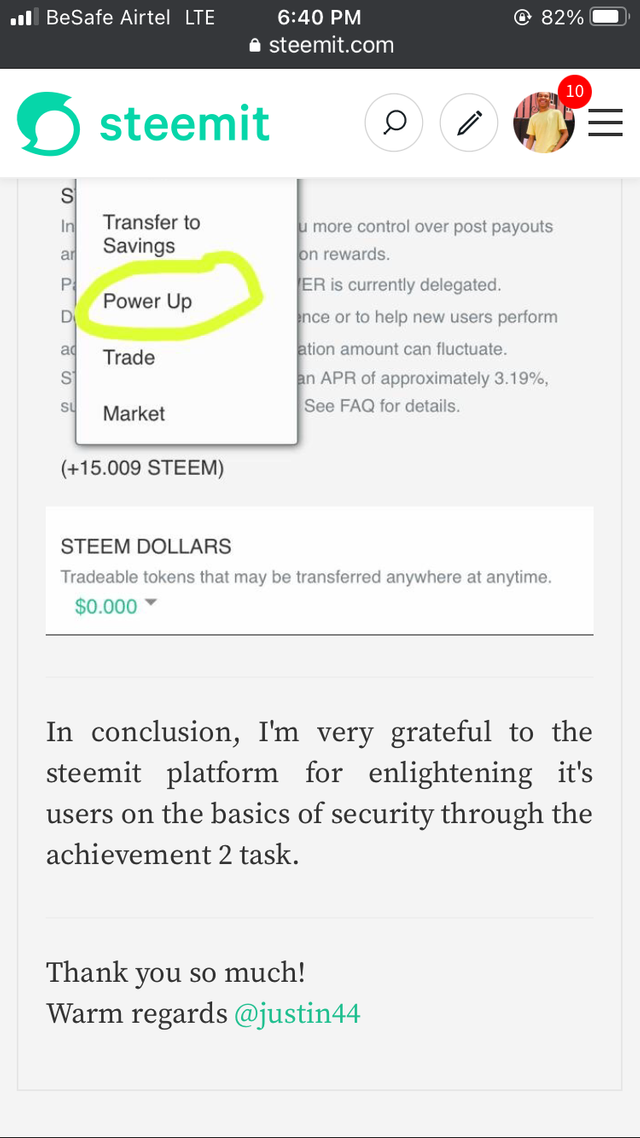
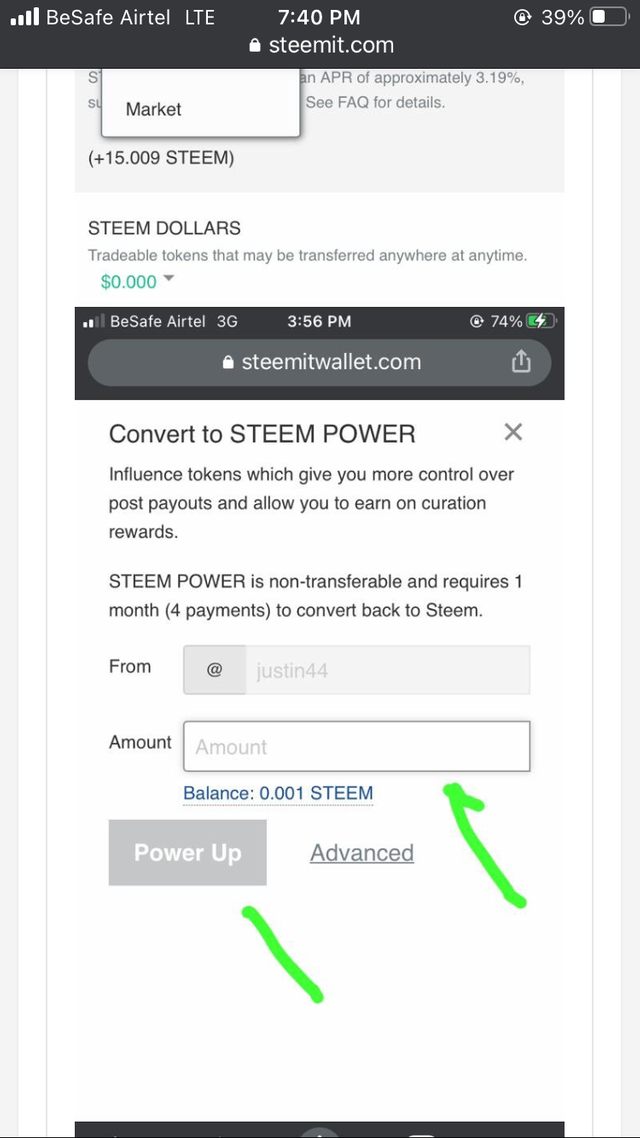
In conclusion, I'm very grateful to the steemit platform for enlightening it's users on the basics of security through the achievement 2 task.
Thank you so much!
Warm regards @justin44
Hi @justin44, I am pleased to inform you that you have been verified for this task.
thank you for completing your achievement task up to this level,
You may proceed to the next achievement task and continue to use this guide by @cryptokannon to prepare.
It's also very important for you to join #club5050. To join the club you need to power up at least 50% of your monthly earnings. You can also join #club75 where you will power up 75% of your earnings for 2 months or #club100 where you are to power up all your earnings for 3 months.
Also note that all achievement posts must be posted only once. Even if your post is not verified, you need to exercise patience and be sure to tag a greeter to verify you
Thank you for completing this Achievement!
Downvoting a post can decrease pending rewards and make it less visible. Common reasons:
Submit
Hi, @justin44,
Your post has been supported by @svm038 from the Steem Greeter Team.
Downvoting a post can decrease pending rewards and make it less visible. Common reasons:
Submit