
**Hello executives, **
Dawuda Mohammed Zainudeen is name but am here to talk about my achievement 2 where i will write a respond about the achievement task:
BASIC SECURITY ON STEEMIT.
In basic terms, security is as a rule liberated from hurt. At the point when we are protected it implies we are agreeable in our environmental elements. in steemit What you cannot deny is that the keys given ought not be known off head or shared, the second they are know about head or shared it implies your record can be compromised or hacked.

I will now answer the questions below:
Question 1:
Have u retrieved all your keys on steemit?
indeed I have recovered it however I saved the keys where I figure nobody can gain admittance to after my enlistment
Question 2:
Do u know each of these key functions and restrictions?
yes please, i got to know more after reading about it from https://steemit.com/@cryptokannon
Question 3:
How do you plan to keep your master password?
I downloaded it and saved in my mystery gmail account. I will like caution all of you that it is save not to utilize your lord keys in light of the fact that when your lord key is been hacked it will be exceptionally difficult for you to recuperate your record back so kindly do whatever it takes not to allow anybody to approach your keys particularly the expert keys
Question 4:
Do you know how to transfer your steem token to another steem user account?
1
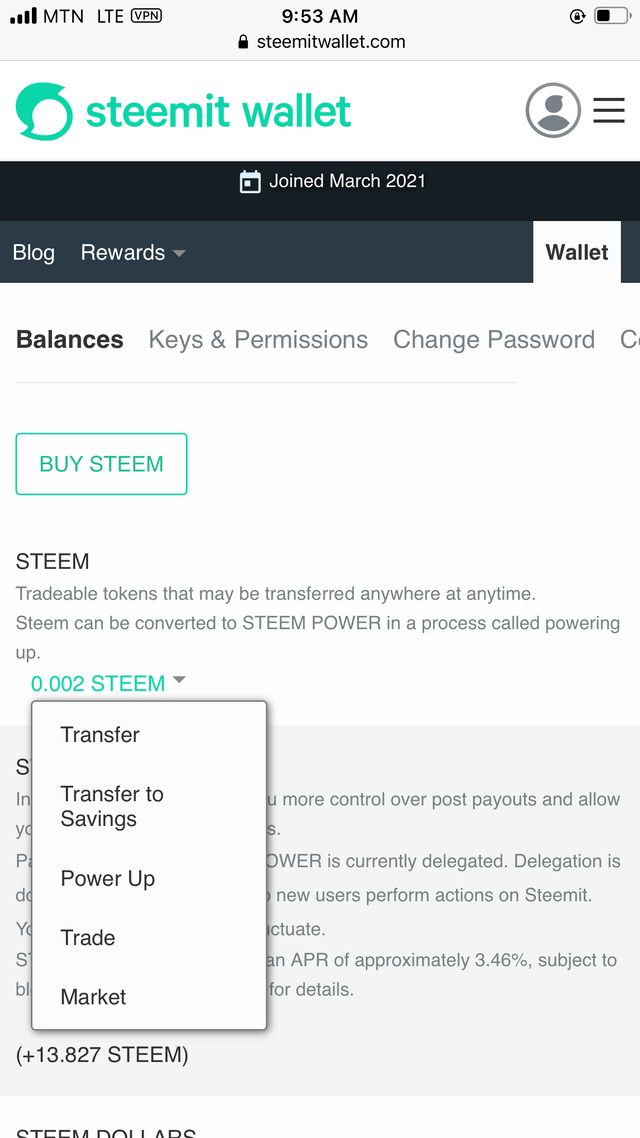
2
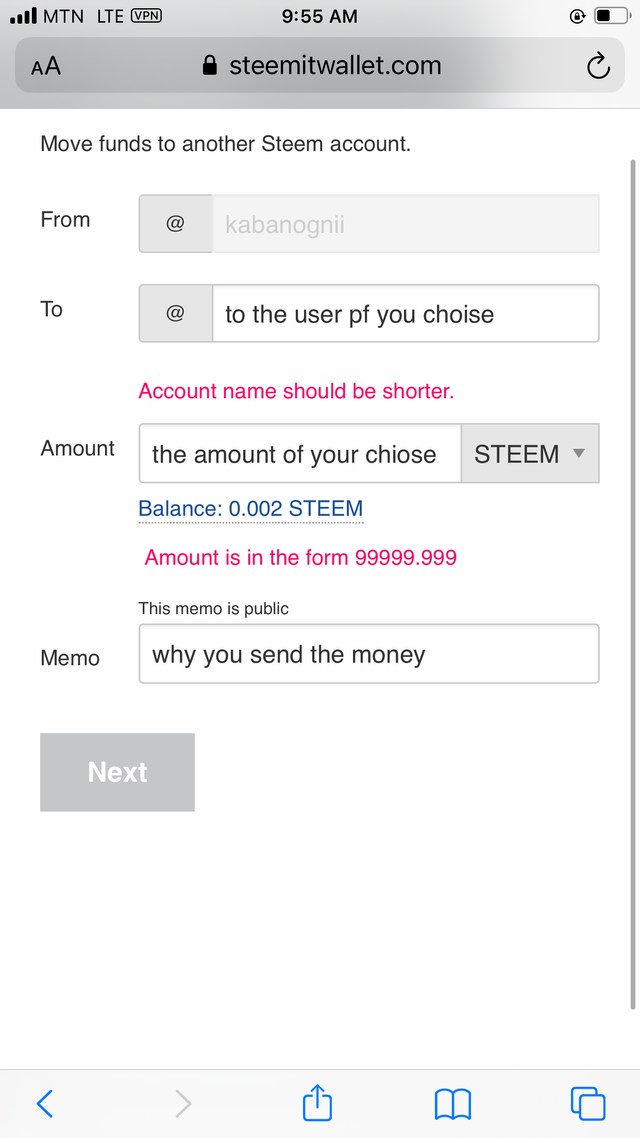
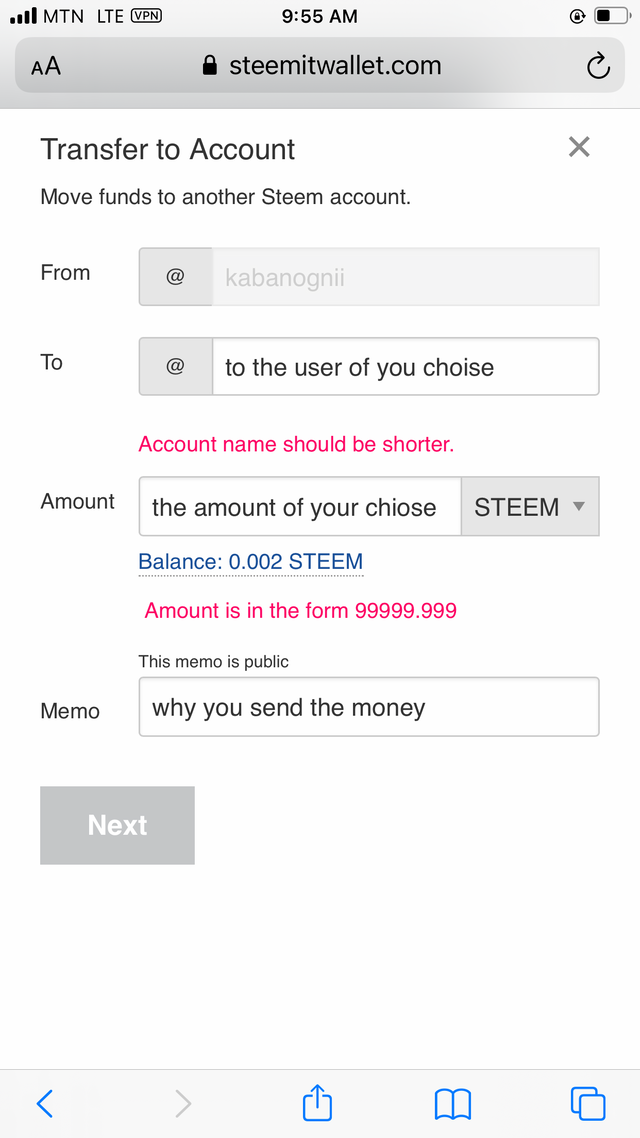
1.Go to your wallet in Steemit.
2Click on your STEEM ,then in the box select transfer
3.In the 'to' field enter the recipient name . You can also add a message in the memo field.
4When you have entered the amount of token click submit.
5.If you then scroll down the wallet page you will see details of the transaction you just made in your wallet history.
Question 5:
source
Do you know how to power up your steem?
1.Go to your wallet in Steemit.
2Click on your STEEM ,then in the box select power up
3.enter the amount of steem you want to power up and confirm by clicking power up.
This is basically what i think one should know about security on steemit. please never open your steemit account details on unknown links unless they will get access to your passwords and hack your account
Thanks to everyone
To the attention of @cryptokannon and other Executives
You need to demonstrate ques. 4 too.
Downvoting a post can decrease pending rewards and make it less visible. Common reasons:
Submit
I just did so @boss75
Downvoting a post can decrease pending rewards and make it less visible. Common reasons:
Submit
Hi @kabanognii
Welcome to Steemit.
Downvoting a post can decrease pending rewards and make it less visible. Common reasons:
Submit
Ok madam will do that
Downvoting a post can decrease pending rewards and make it less visible. Common reasons:
Submit