
Hello Fellow Steemians, hope your day has been good. I’m here again for my next achievement post on the 5 permission keys available in Steemit. Knowledge of these keys and their functions is very important to safeguard a Steemian’s account. Here are five questions I'll give answers to.
Question 1
Have you retrieved your steemit keys?
Yes I have and they are saved in my Google drive as backup in case my phone misbehaves
Question 2
There are 5 permission keys on Steemit. They include: the Master key, Active Key, Owner Key, Posting Key and Memo Key.
Master Key: It is the most important permission key. This key is used to generate all the other keys(that is, it generates the active key, owner key, posting key and memo key).
Active Key: It is used for transactions on Steemit. It must be well secured to prevent hacking/theft. Active key aids transfer of liquid steem and redeeming rewards on Steemit.
Owner Key: It is the key used to recover compromised accounts. It is a very important key. Accounts that has been hacked or unauthorized access can be recovered using the owner permission key.
Posting Key: This key enables the user to log into their Steemit Account. It is also used by the Steemian for publishing posts, editing posts, upvoting, commenting, following, etc.
Memo Key: It is the key used to secure and decode messages, memos and transactions in the Steemit Account.
Question 3
How do you plan to save your master key?
Ans: I plan to do it offline since that's the best way to save my master key.
Question 4
Do you know how to transfer liquid steem to another user?
Ans: Here are the steps I took.
I went to my wallet first of all and logged in with my username and posting key.
After logging in, I clicked the drop down arrow close to my steem and then choose transfer.
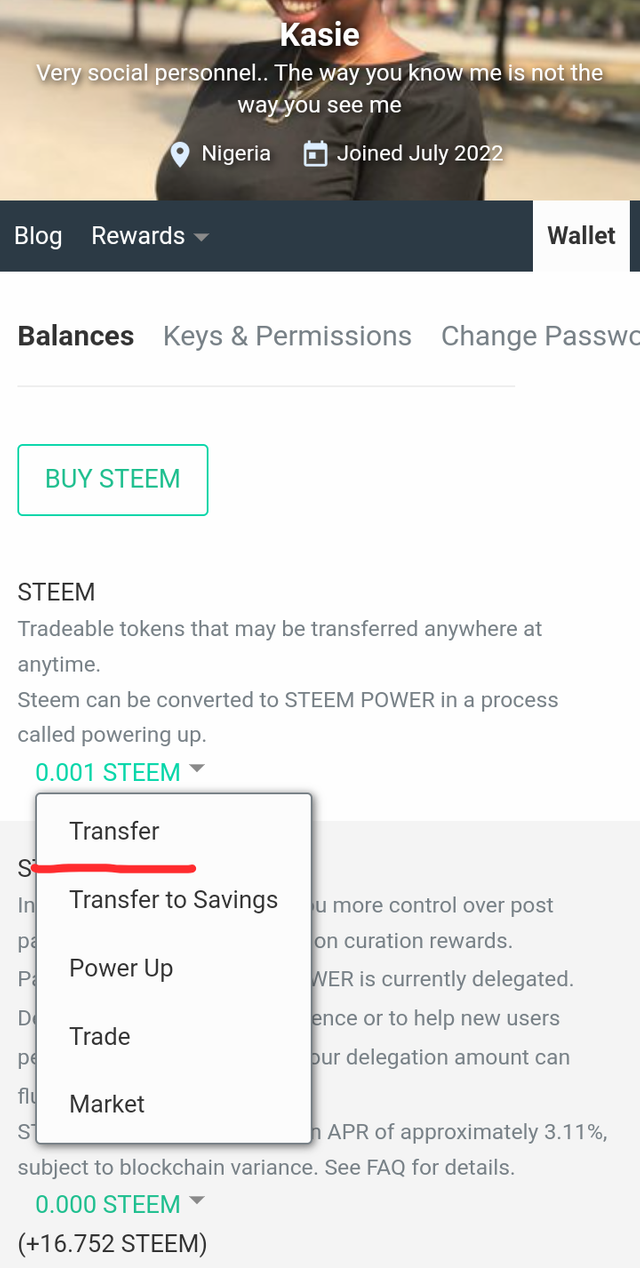
- I then inserted the user I want to transfer to and then the amount.
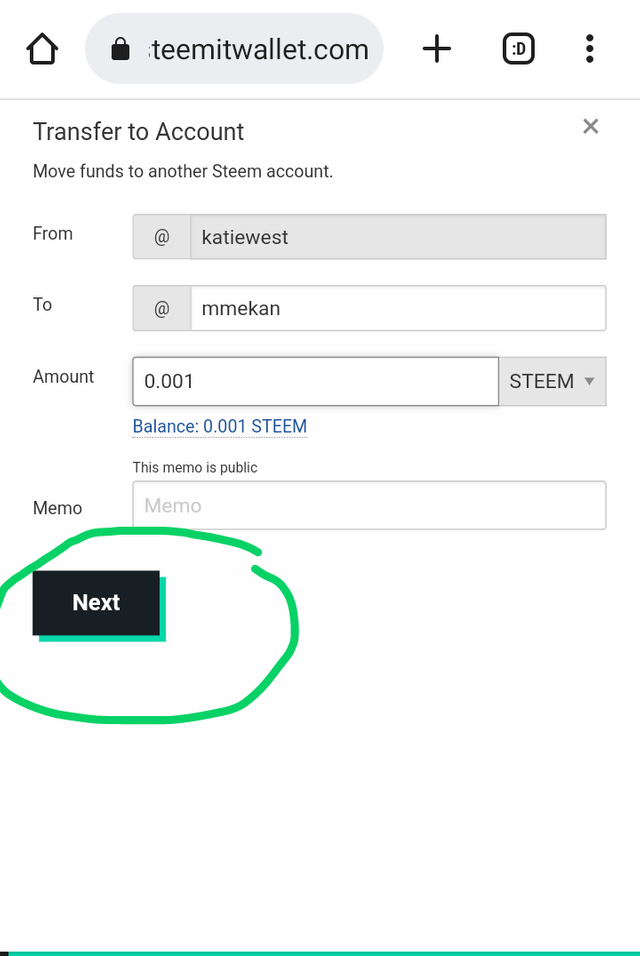
- I then click on okay and confirm the details before putting my active key to process it.
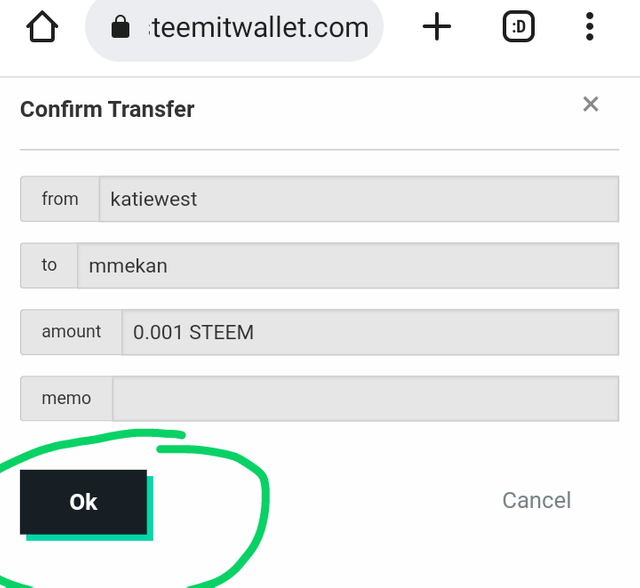
Question 5
Do you know how to power up liquid steems?
Ans: Yes I do and below are the steps I took
- I went to my wallet and click the drop down arrow
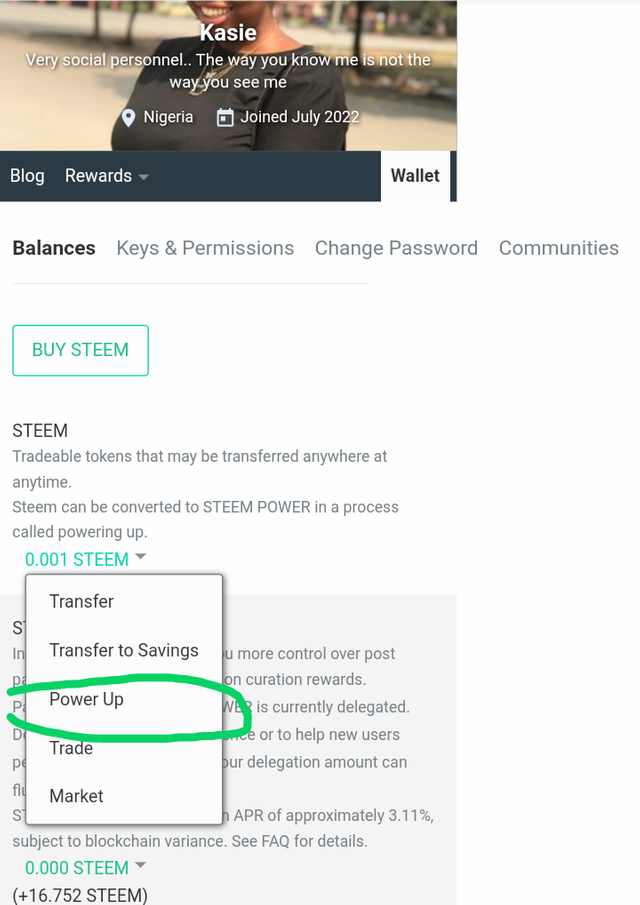
- I then clicked power up and put the amount I want to power up and then I clicked Power up.
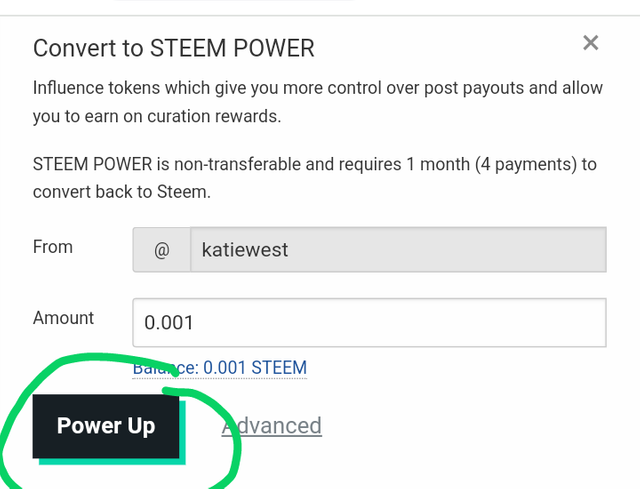
- I clicked okay and inputed my posting and username before it was powered up.
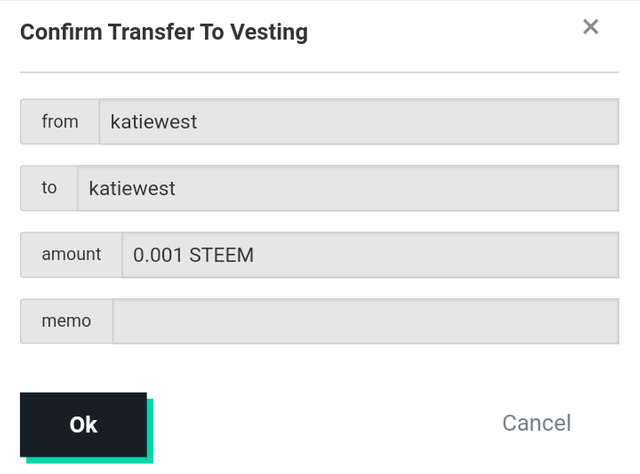
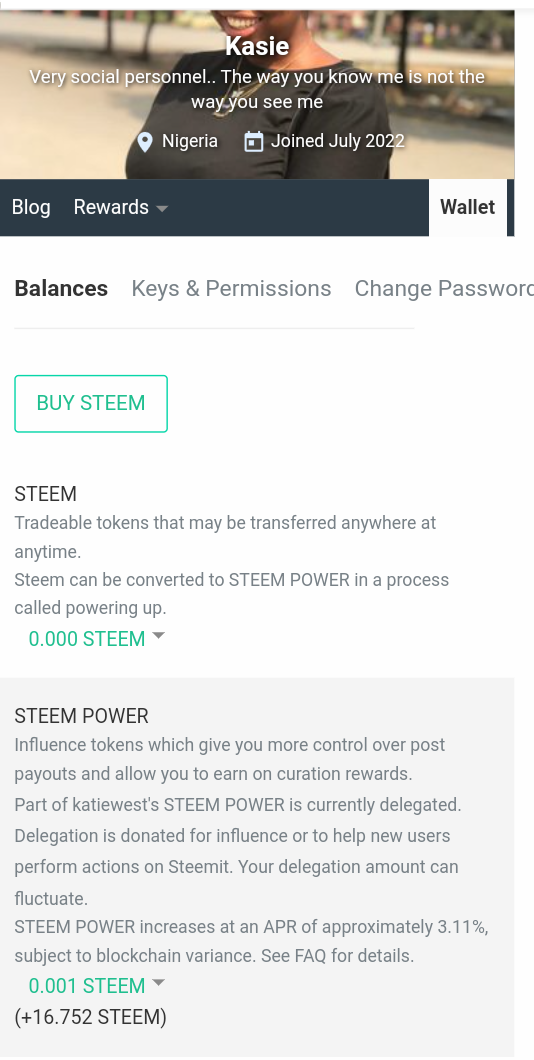
Achievement 1 link
Thanks for reading my post. achievement 2. I'm anticipating the verification of this post
You have been verified for this task and you may now proceed to Achievement 3: Content Etiquette at your convenience. Please refer to the guide on the Newcomers Achievement Program on the Notice Board pinned post.
Curators Rate-R3
Use this upvote as your initial capital to join the #club5050 program which means to power up more than half of your cashout. Know that the Steem Greeter’s Team is very strict about this matter. We will check your wallet if you really follow the rule.
Downvoting a post can decrease pending rewards and make it less visible. Common reasons:
Submit
Thanks for rating. I'm anticipating the dollars to this post
Downvoting a post can decrease pending rewards and make it less visible. Common reasons:
Submit
Hi Dear 💐....
We also here to support our members through our community which name is Steemit Graphics Community.
https://steemit.com/trending/hive-123895
Let's join us and grow together. keep sharing your skills and earn steem..
Downvoting a post can decrease pending rewards and make it less visible. Common reasons:
Submit
Hi, @katiewest,
Your post has been supported by @wilmer1988 from the Steem Greeter Team.
Downvoting a post can decrease pending rewards and make it less visible. Common reasons:
Submit