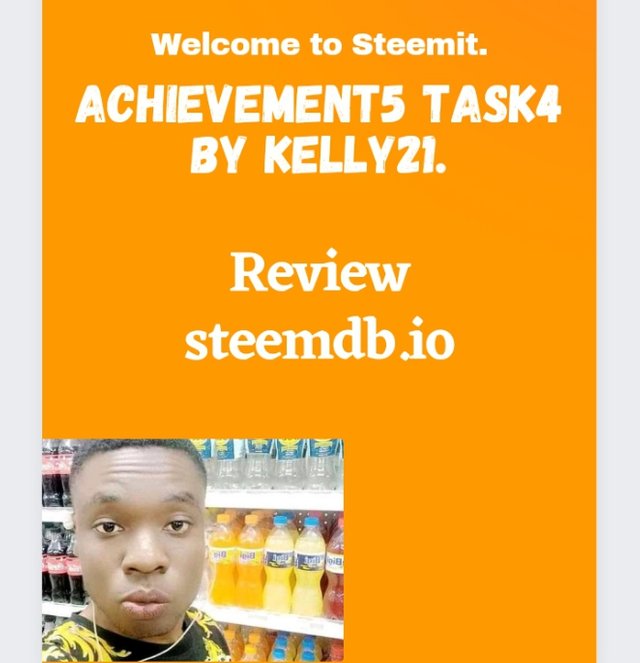

Greetings to you all, I'm really excited at this particular time of asking, I'm nearing the end of my achievement tasks soon i will be writing my completion.
At the moment i will hint on another important tool here on steemit that every user needs to be acquainted to, this has to deal with https://steemdb.io/@kelly21
Once you click on it automatically takes you straight to the website directly without any form of obstacle.

How do I see the "recent history"?.

Rescent history refers to the newest thing that has happened to your account in the last hour or minute, to determine that clickhttps://steemdb.io/@kelly21
As you can see my steemit username is at the last, when you click that it takes you to the internet itself.
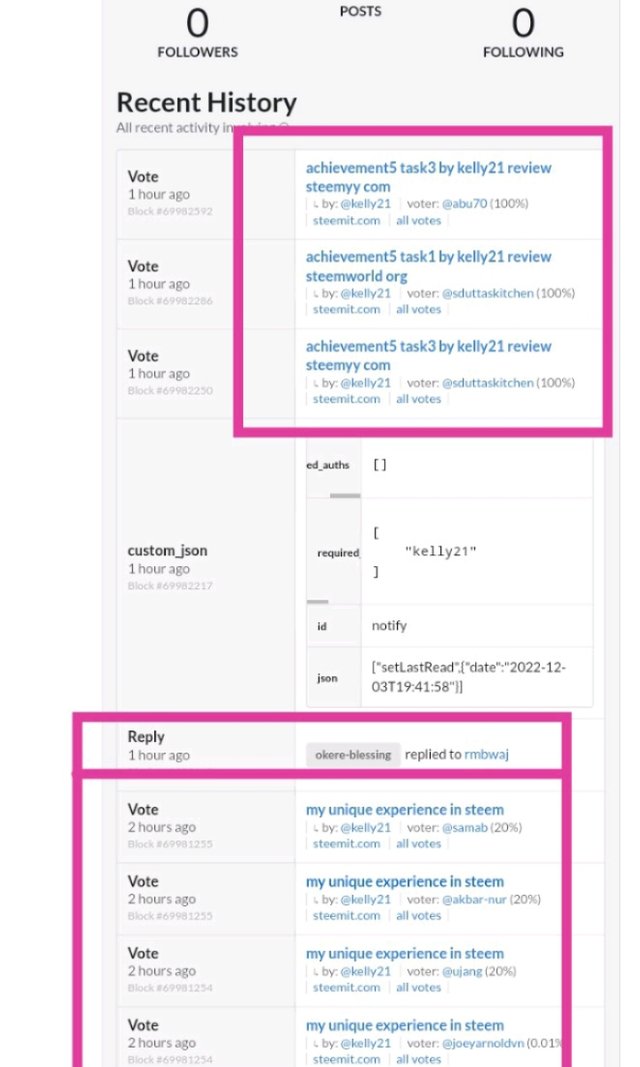
At this phase you have to screw down to see rescent history of your account.
At the top right corner, you can also search other accounts to see their rescent history.
The illustration given is simply how to view rescent history of any account.

How do I check the different activities: Posts, Votes, Reblogs, Replies, Reblogs, Rewards, Transfers, etc.

Checking the above listed items is very simple, immidiately you open steemdb.io at the left hand corner click on account.
Once that is done below it you see activity, social, witness, etc.
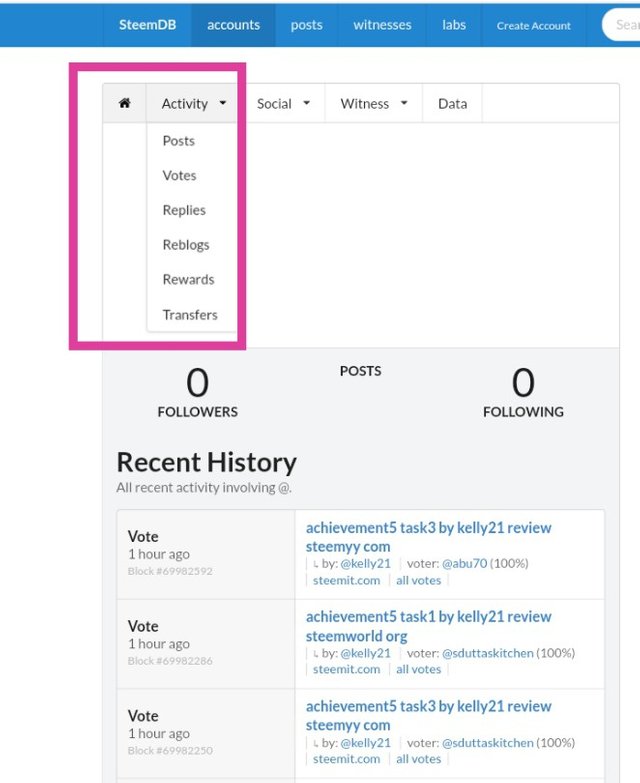
All you need to do is to click on activity, and post, votes,replies, etc will show up.
When all this thing's show's up, you can now pick from there what you really want to access.

How do I know who has reblogged my post: (Social: Follower, Following, Reblogged)?.

Checking who reblogged is very simple at the interphase first click on account.
After you are done clicking on account, another phase comes up.
When another phase comes up screw down and click on reblogged
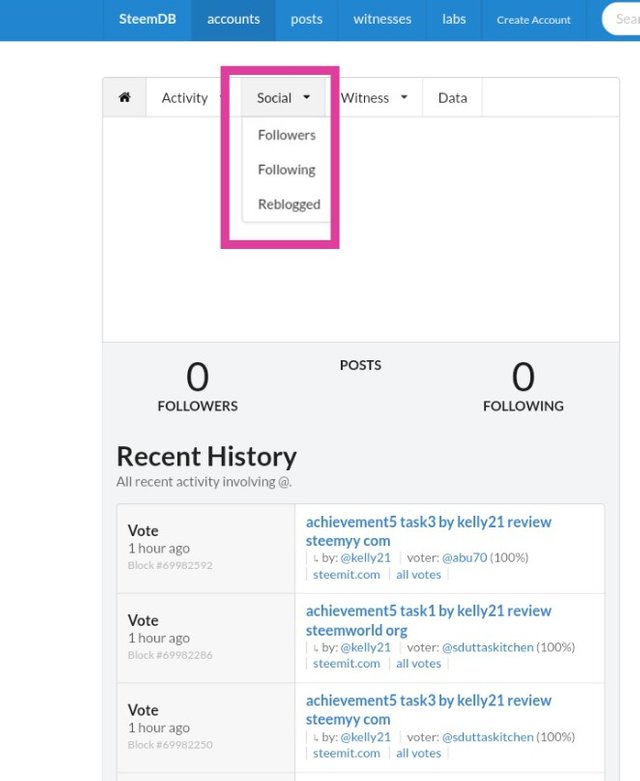
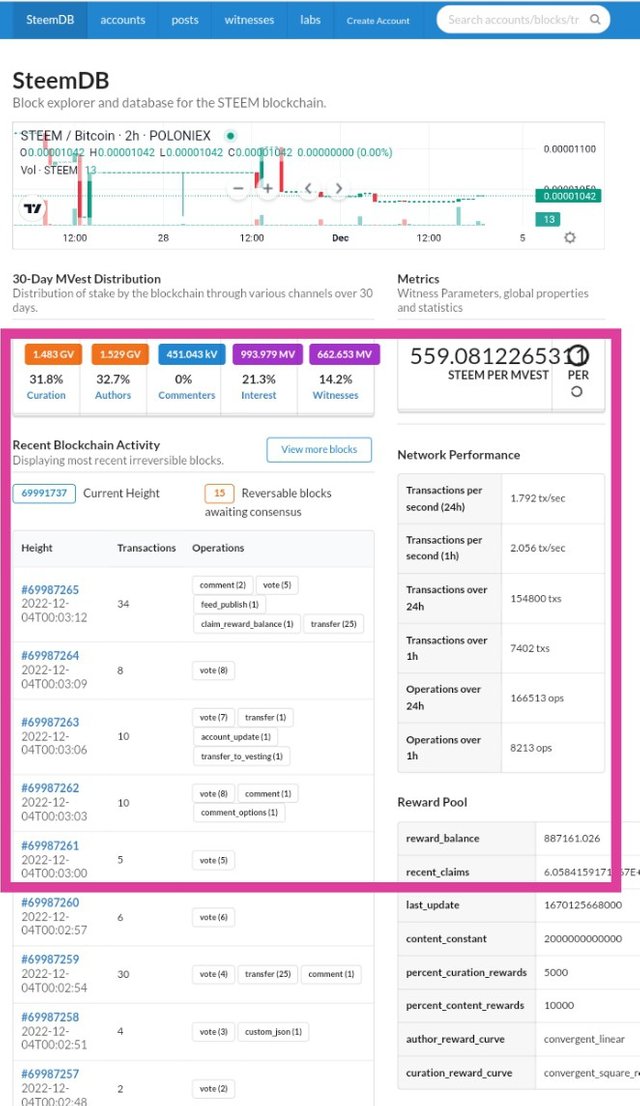
After you are done clicking on reblogged, the screenshot up will come up.
Looking at the screenshot it seems no one reblogged my post.
In general reblogged is more like resteem, when a post is reblogged more person's gets to see it.

How do I check my Voting Power?.

Checking your voting strength using this tool is very simple, just follow the following process to get it done.
First make way to the steemdb.io access it and screw down below at the right hand.
At the middle right hand side you will see your voting strength.

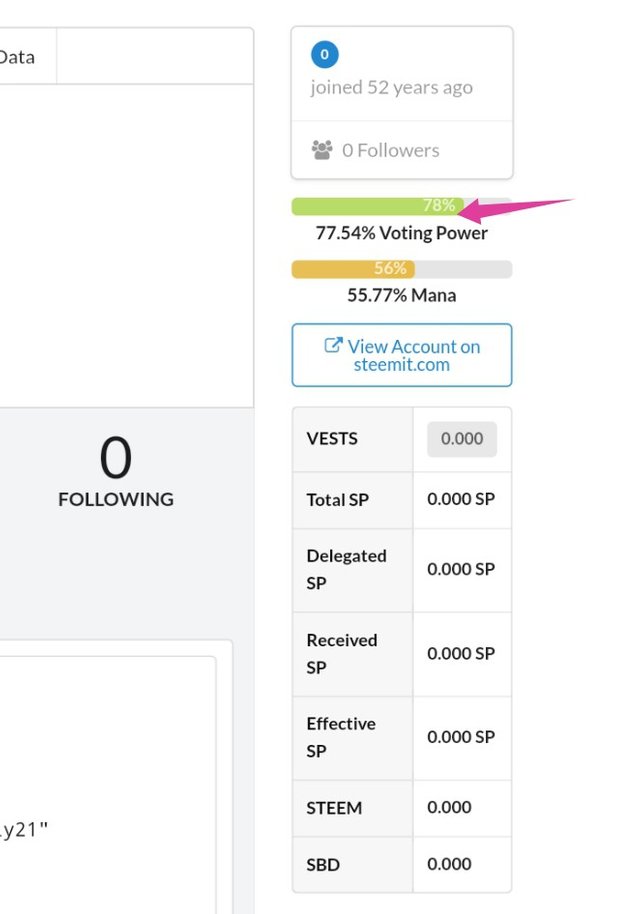
At this particular time of asking my voting strength stands at 78%.
Other informations can be accessed when you screw down, you will get to see delegated SP.
Not just that other information are contained so you have the opportunity to explore other things in general.

Conclusion.

Thank you very much good people of steemit community, trust me I'm really greatful and excited to write at this particular time of asking, hopefully we soar together.
I will try my possible best to deliver good and quality post in all ramification, soon i will be rounding up achievement post's, thank you very much my able curator's God bless you all.
Please note all images and screenshot are officially collected from https://steemdb.io/@kelly21.
Cc: @juichi.
Okay simply change your cover image it's misleading
Downvoting a post can decrease pending rewards and make it less visible. Common reasons:
Submit
Okay I will.
Downvoting a post can decrease pending rewards and make it less visible. Common reasons:
Submit
Please the achievement post is yet to be verified, i have changed the cover photo just as you instructed.
Downvoting a post can decrease pending rewards and make it less visible. Common reasons:
Submit
Hi @kelly21, it's my delight to announce to you that this achievement has been verified.
You may now proceed to the next achievement task.
Thank you for completing this achievement.
It's also very important for you to join #club5050. To join the club you need to power up at least 50% of your monthly earnings. You can also join #club75 where you will power up 75% of your earnings for 2 months or #club100 where you are to power up all your earnings for 3 months.
Also note that all achievement posts must be posted only once. Even if your post is not verified, you need to exercise patience and be sure to tag a greeter to verify you
Thank you for completing this Achievement
Downvoting a post can decrease pending rewards and make it less visible. Common reasons:
Submit
Thank you very much
Downvoting a post can decrease pending rewards and make it less visible. Common reasons:
Submit