Hi everyone, its me again @kellykella. Having successfully completed my achievement1 post, I am now proceeding to my achievement 2. I call this one Basic security on Steemit
I believe every compartment holding one treasure or the other must be securely protected mostly by a lock and key. As we all know, all social media accounts are protected by passwords. Since Steemit holds a whole lot of treasures, it so being protected by what we call keys to ensure exclusive safety and ownership of these accounts.
I came across some questions in this regard and I would love to use this medium to answer them.
Have you retrieved all your keys on Steemit?
Answer: Yes I haveDo you know each key functions and restrictions?
Answer: Yes I do know how each key functions. With the help of my big sis, @sovega:
I. Posting key: This key is used to login to your Steemit account to make posts, view notifications, upvote, create content and all social activities.
II. Active key: This key is used to login to wallet to buy steem, power up or down and transfer steem.
III. Owner key: This key is used to retrieve all other keys including the owner key.
IV. Memo key: This key is used to send and receive encrypted messages.
V. TRON key: This key protects TRX rewards and controls all activities on the TRX account.
VI. Master key: This is the most important key of all. This key is used to generate all other keys. This key should be kept safe and secure because if it enters the wrong hand, the person can modify the keys and claim ownership of such account.
How do you plan to keep your master password?
Answer: I have printed out my master password and stored it on my PC's hardrive.Do you know how to transfer steem token to another Steemit account?
Answer: Yes I do. My sis put me through it and below are some steps:
a. Open the wallet option on your account like so
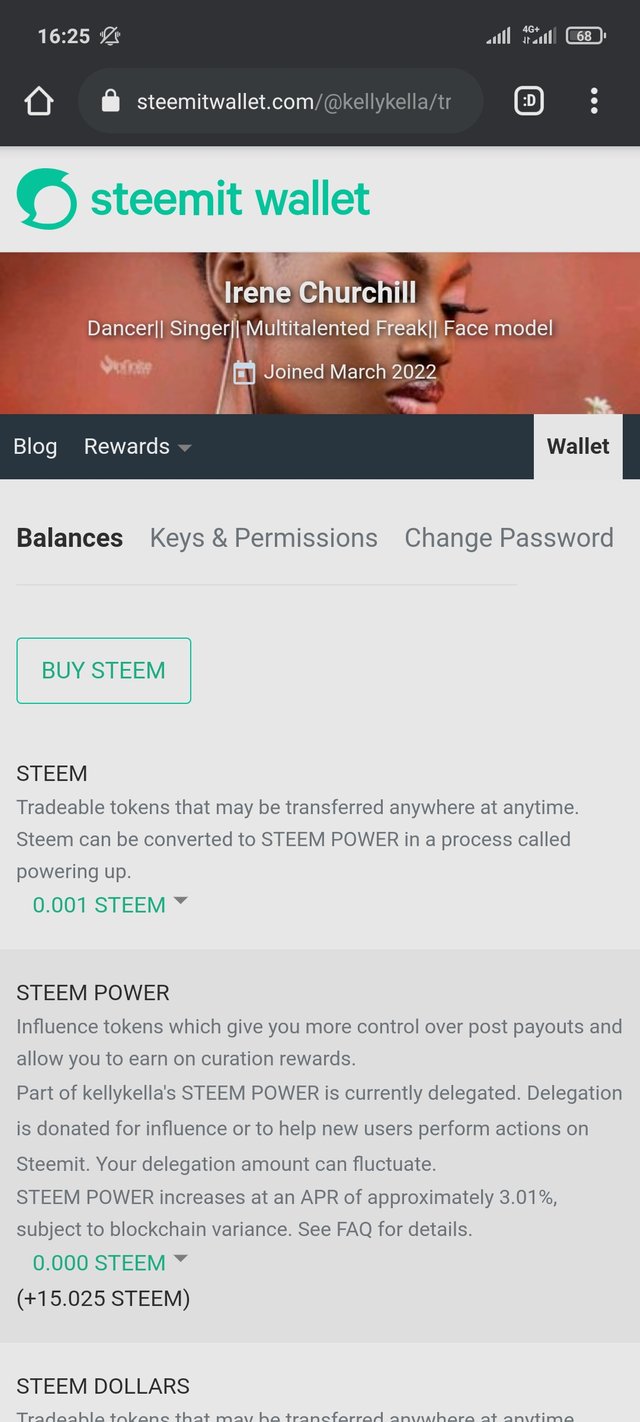
b. Login to wallet using your active key
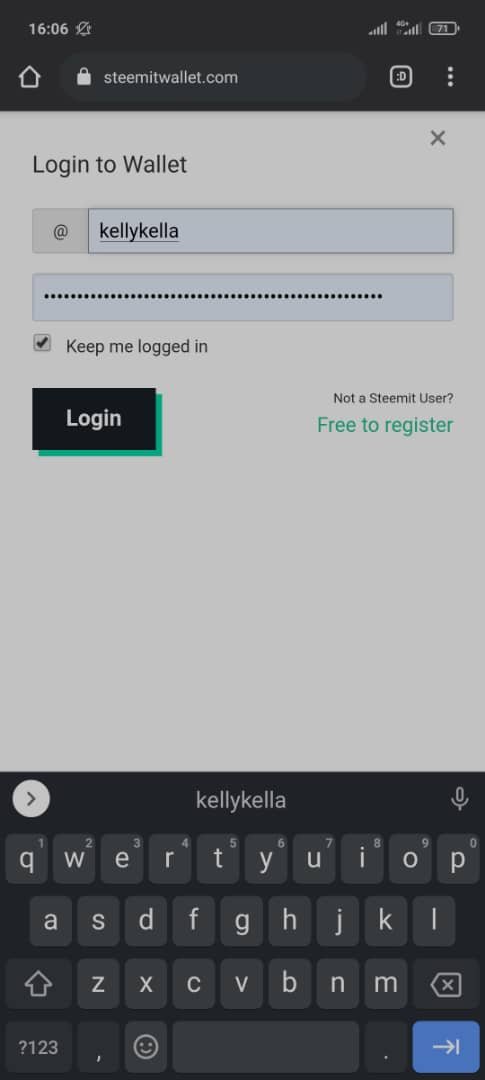
c. Tap on drop-down on steem
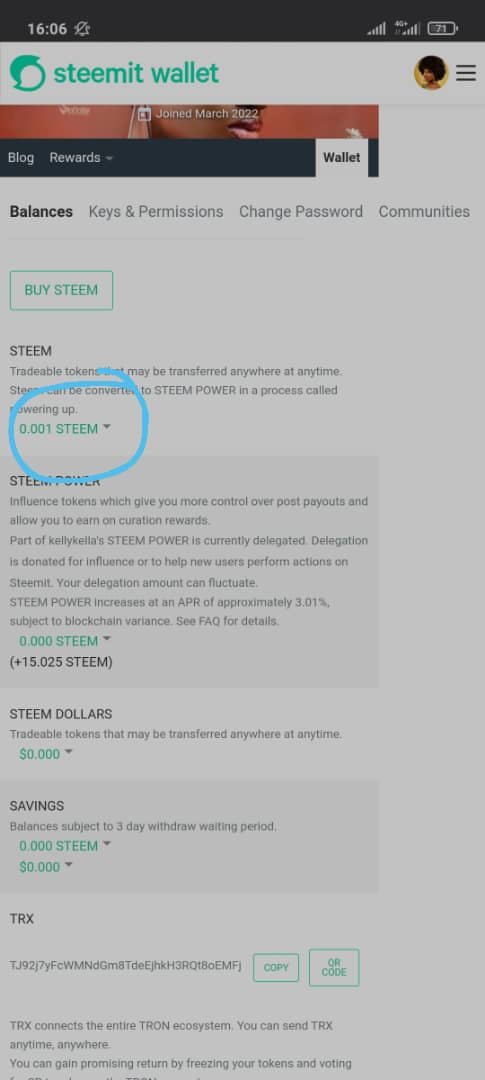
d. Tap on transfer
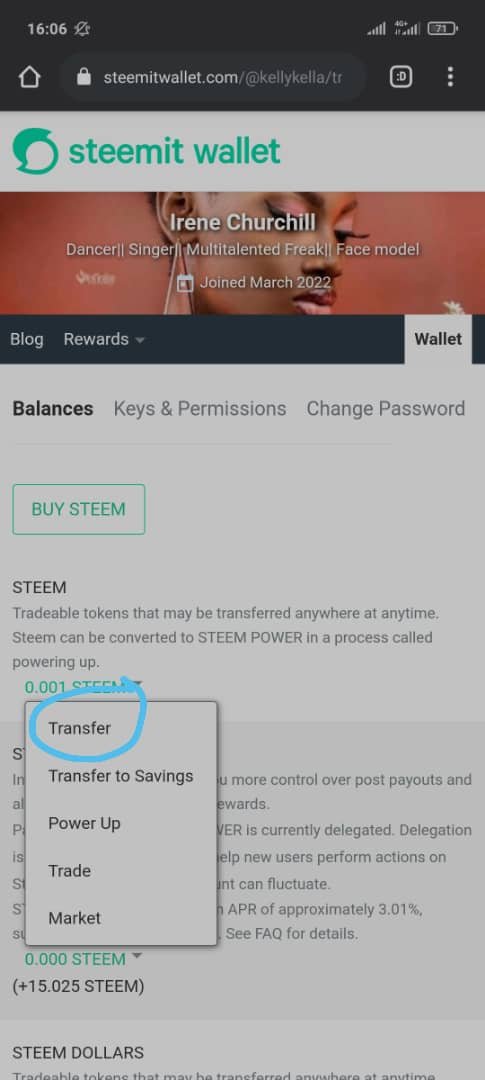
e. Fill out the information needed and tap next
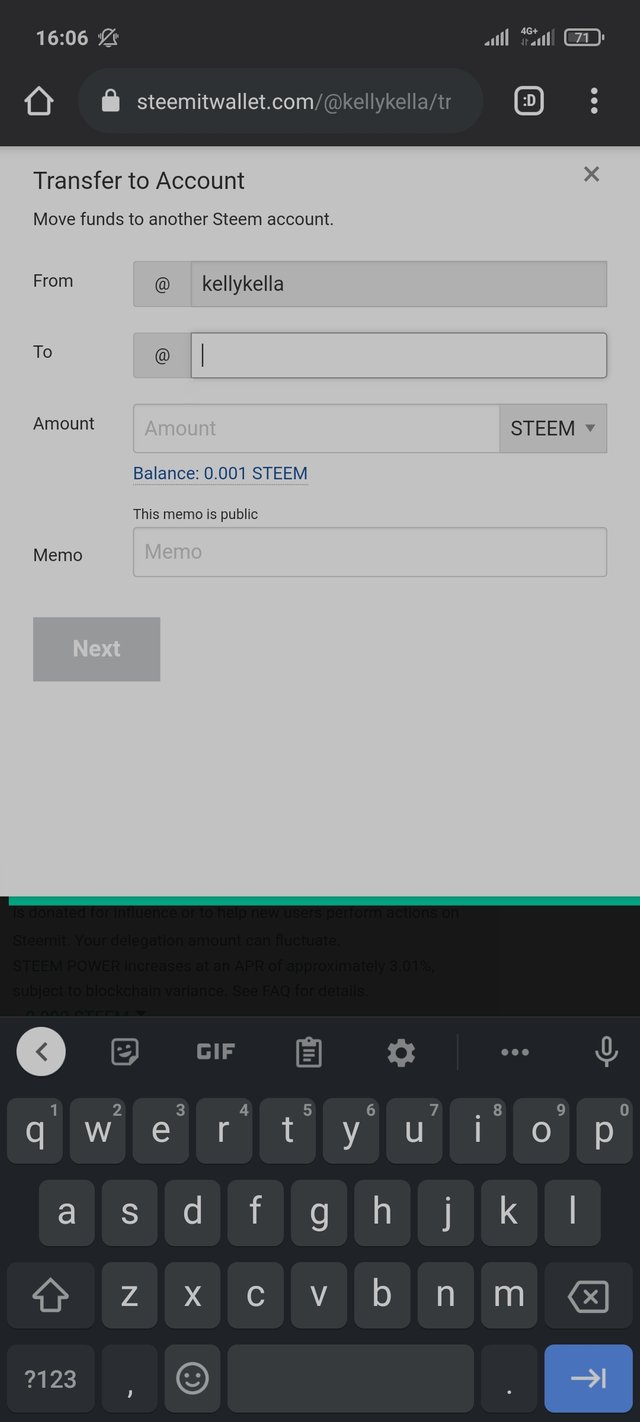
- Do you know how to power up on steem?
Answer: Yes I do. It's basically same thing as transfer.
a. Tap on wallet and login
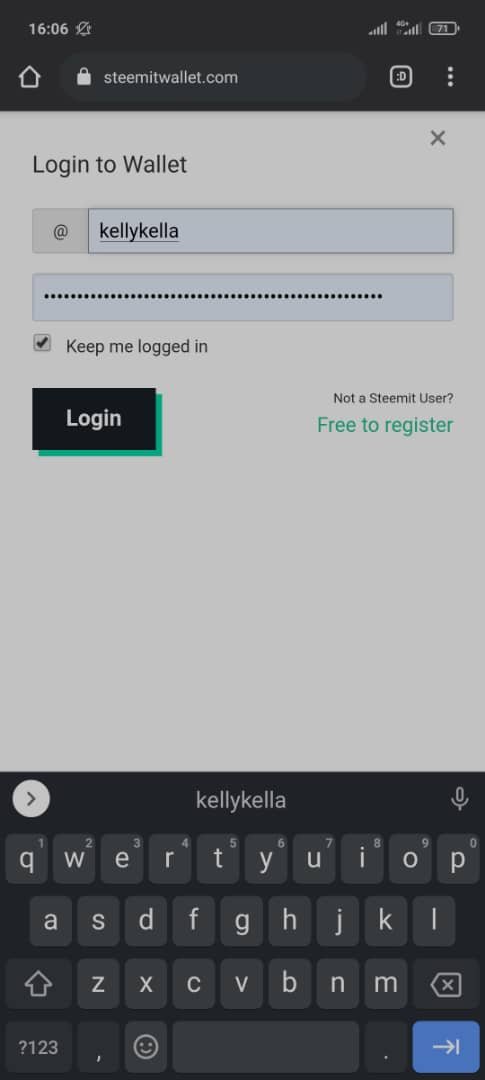
b. Tap on drop down menu on steem
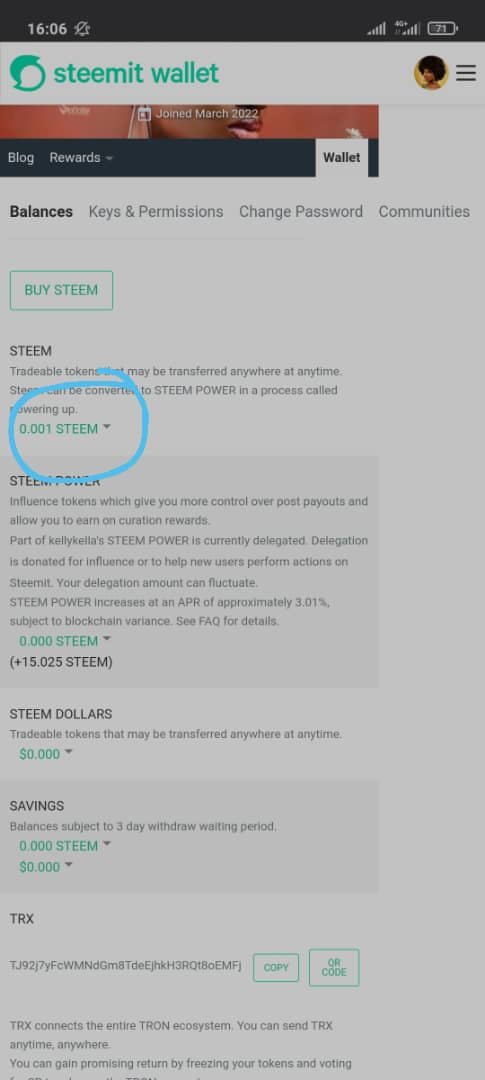
c. Tap on power up
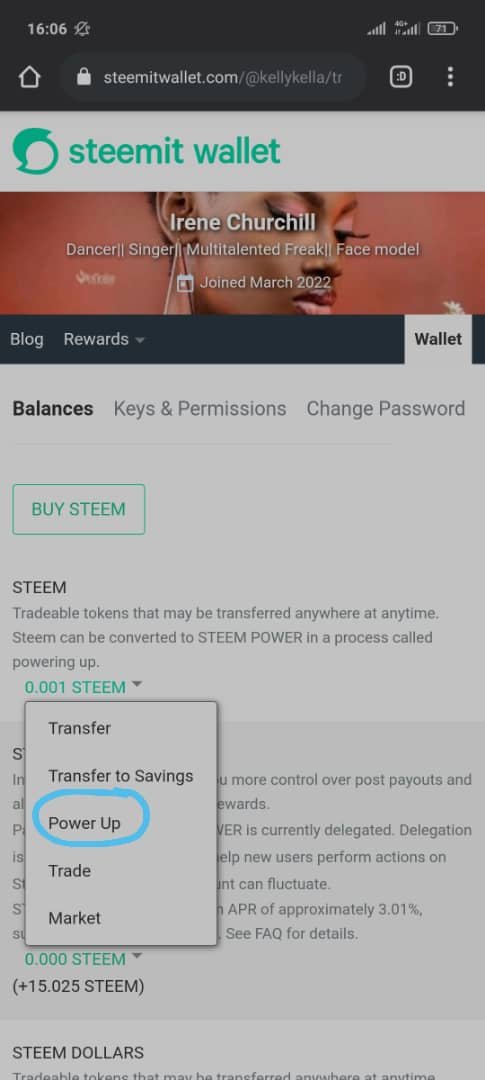
d. Fill out the amount you want to power up and then tap on power up
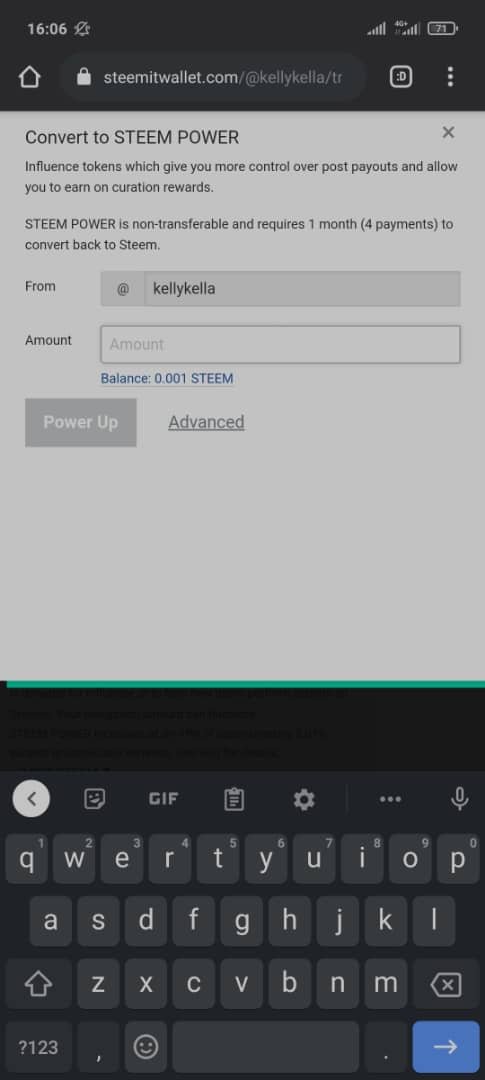
I hope anyone who comes across this finds this helpful.
My warmest regards goes to @ngoenyi and @cryptokannon for their guidance and support. Also to my big sis @sovega. And to my newest community @steemalive.
.jpeg)
Hola @kellykella, te felicito, has tomado la mejor decisión. Te deseo éxito en tus nuevas tareas y en tu carrera en Steemit.
•Te invito a nuestra comunidad DraftCrearte, una comunidad para expresar el artista que llevamos por dentro. Desde ya puede participar en los concursos de esta semana.
Crea con retazos de tela
Downvoting a post can decrease pending rewards and make it less visible. Common reasons:
Submit
Hello @kellykella, to validate your achievement it is necessary that you leave your link of achievement 1 previously verified
Downvoting a post can decrease pending rewards and make it less visible. Common reasons:
Submit
Your achievement task 2 has been verified. You may proceed to the next task at your convenience.
Note: In order to receive curator votes, you need to power-up atleast half your earnings. You should also participate in other communities and interact with users.
Rate NC
Downvoting a post can decrease pending rewards and make it less visible. Common reasons:
Submit