Hi Steemians,
I trust y'all are doing well, it feels great to be here.
I just completed my Achievement 1 task and am carrying on with the Achievement 2 task.

IMAGE: downloaded from @cryptokannon achievement 2 guideline post
How to retrieve my keys on steemit
After signing up, the master key would be generated, then go to steemit.com wallet to get all other keys that I will be mentioning shortly with their permission and restrictions. MOST IMPORTANTLY: save your master key offline, and online.
POSTING KEYS
It Is used to publish a post or comment, it is also used to edit a comment or post, used to upvote or downvote, resteem contents, mute accounts and follow people
ACTIVE KEYS
This key is used for transferring tokens, STEEM power-up, converting SBD, placing market orders, vote for witnesses, and updating profile details.
OWNER KEY
This key is used to reset other keys including itself, it is used to recover compromised accounts. so it's necessary that it is stored offline.
MEMO KEY
This key is used to encrypt messages and view encrypted messages, to encrypt use /# before the message.
MASTER KEY
This is the most important of all the keys, it is advised that it is stored in a safe place and should only be used when necessary[account recovery], it is the first key given to you when you sign up, and it is used to generate other keys.
How to keep my master key safe
By saving it on a device, cloud, and by putting it down on paper which will be stored in a safe.
How to transfer your steem token to another steem user account?
Firstly, log in to your account with username and active key, then click on the small arrow beside the steem balance, you will get a drop-down, then click on transfer. put the account you want to transfer to and the amount, then confirm. voila, your transfer has been made.
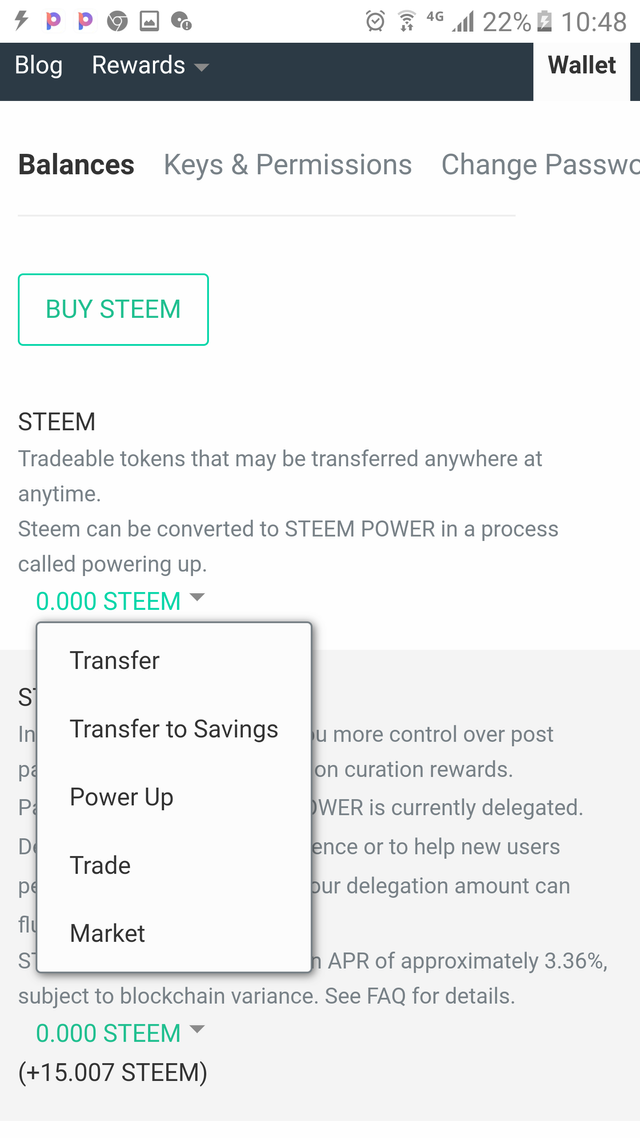
How to transfer steem dollar
It follows all most the same pattern as steem transfer, log in to your account with your username and Active key, then click on the small arrow beside the steem dollar balance, you get a drop-down, click transfer, then input the account you are transferring to and the amount, then confirm. woohoo, your transfer has been made.
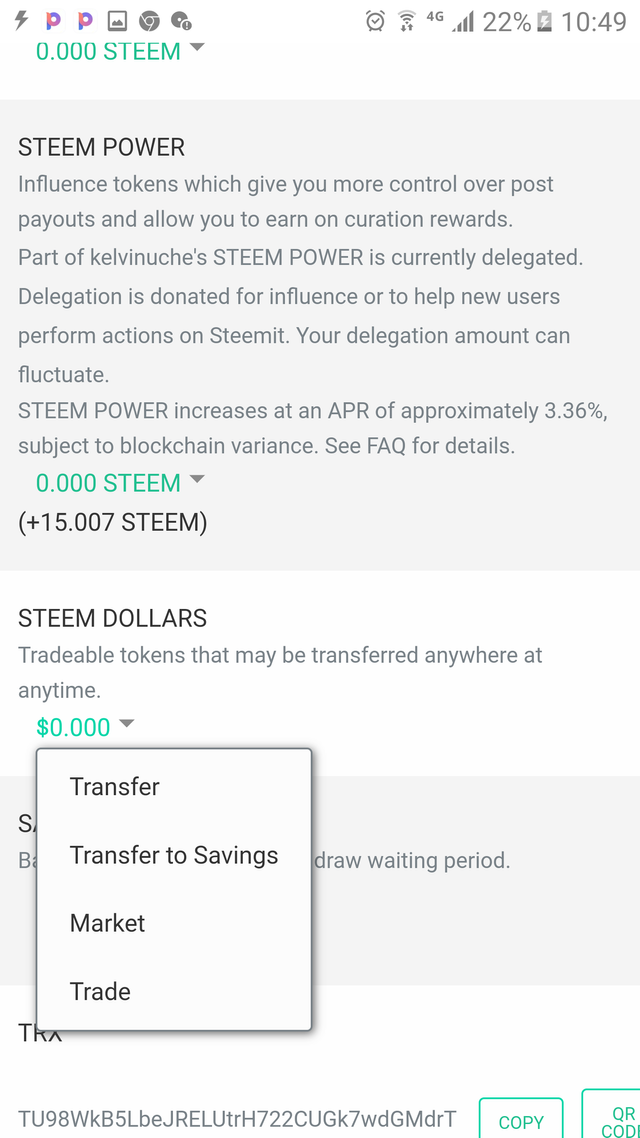
How to power up steem
Steem power is very important because it boosts your influence. Liquid steem can be used to power up, and this is how it is done;
Go to the wallet, click on the drop-down box where your steem balance is displayed, then click on the powerup. input the amount you want to power up and hit the power-up button. Voila, it's done
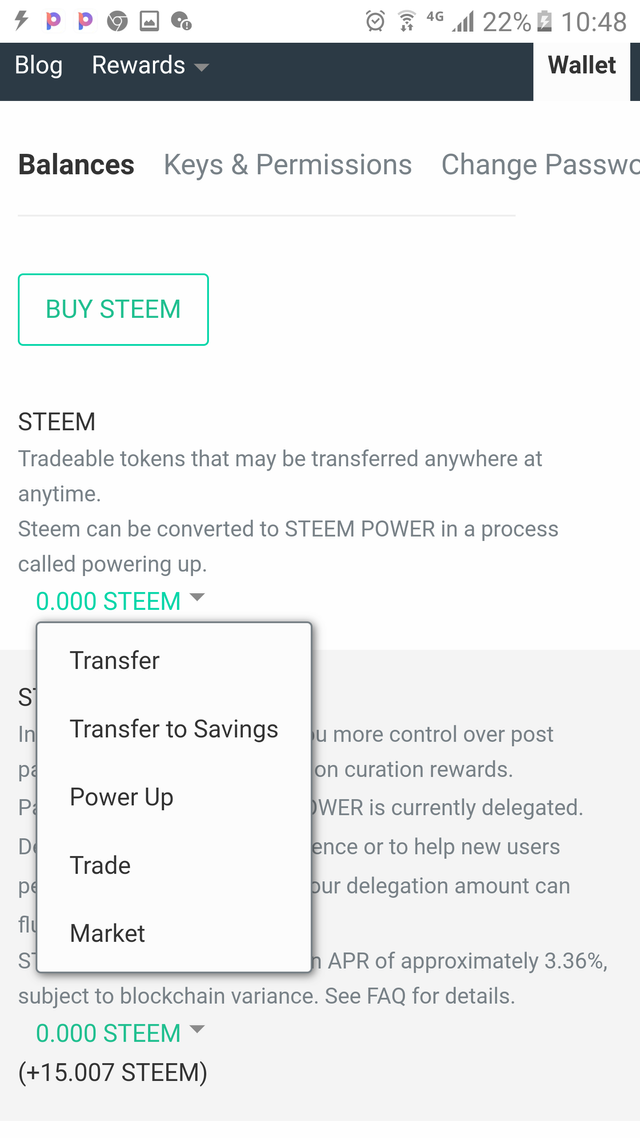
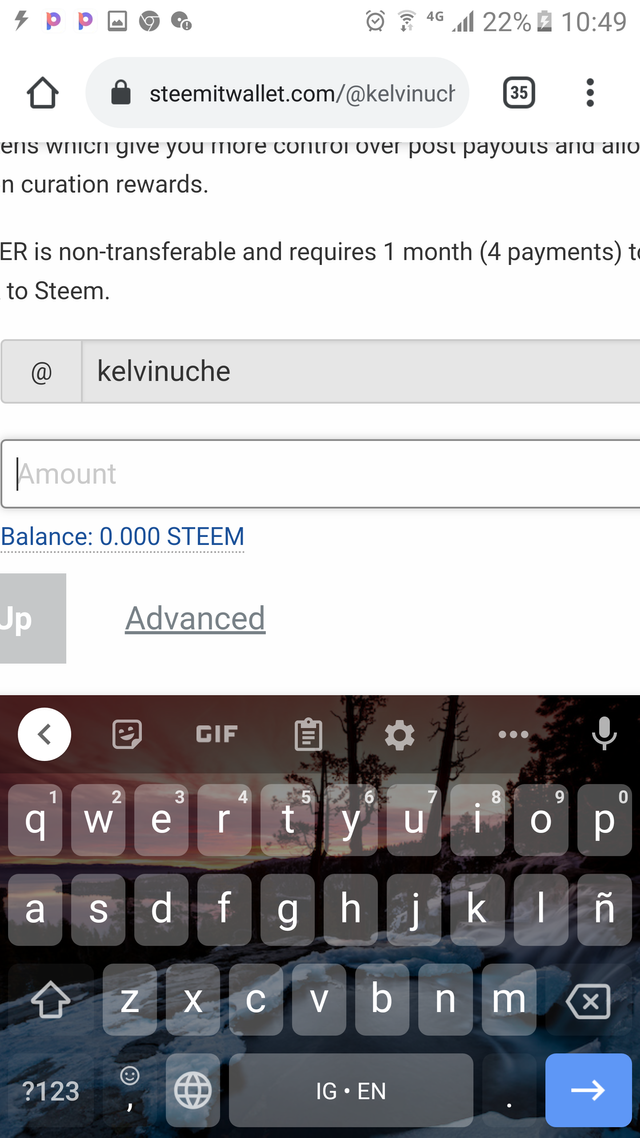
Put the source of the first image that you have used.
Downvoting a post can decrease pending rewards and make it less visible. Common reasons:
Submit
Done sir @sumit71428
Downvoting a post can decrease pending rewards and make it less visible. Common reasons:
Submit
Hi @kelvinuche , congratulations on your successful completion of your Achievement 2.
It is my pleasure to announce to you that you can proceed with Achievement 3 which is content etiquette
I also want to encourage you to complete all the Achievement posts in the newcomers community by @cyptokannon. Check here. This will place you in a position to take advantage of the helps rendered to all newcommers.
Thank you for completing this Achievement!
Downvoting a post can decrease pending rewards and make it less visible. Common reasons:
Submit
am grateful @ngoenyi
Downvoting a post can decrease pending rewards and make it less visible. Common reasons:
Submit
@ngoenyi
I've done my achievement 3 but it has not been verified.
this is the link https://steemit.com/hive-172186/@kelvinuche/achievement-3-by-kelvinuche-task-content-etiquette-or-or-mentored-by-cryptokannon
Downvoting a post can decrease pending rewards and make it less visible. Common reasons:
Submit
Hi, @kelvinuche,
Your post has been supported by @inspiracion from the Steem Greeter Team.
Downvoting a post can decrease pending rewards and make it less visible. Common reasons:
Submit