Good day to my fellow steamians.
I'm glad to be back here and share something new I've learnt. Today I will be writing post on Steemyy.com tools with the user experience I have gained, thanks to the post by @yohan2on and @justyy for making readily available tools for stremit users.
INTRODUCTION
Open steemyy.com on any browser
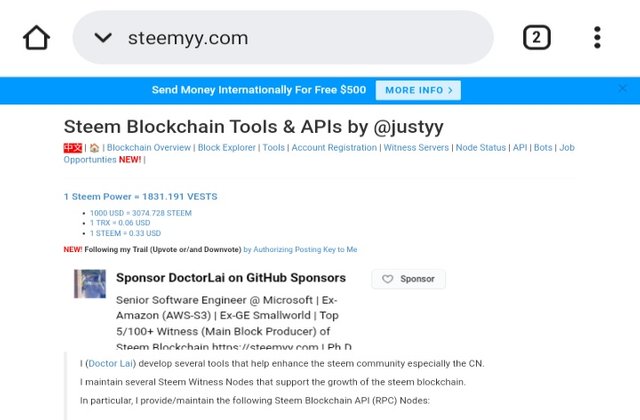
What is Effective Steem Power? Tools- Steem Account Information
Effective Steem power is the aggregate or total Steem power. It is the aggregate of current Steem power plus incoming delegations minus outgoing delegations.
Mathematically expressed as:
Effective Steem Power = Current SP + Incoming delegations - Outgoing delegations.
To check your Effective Steem power, still on the Tools tab under Steem Essentials click on "Steem Account Information". Enter your account ID in the box provided to check your effective steem.

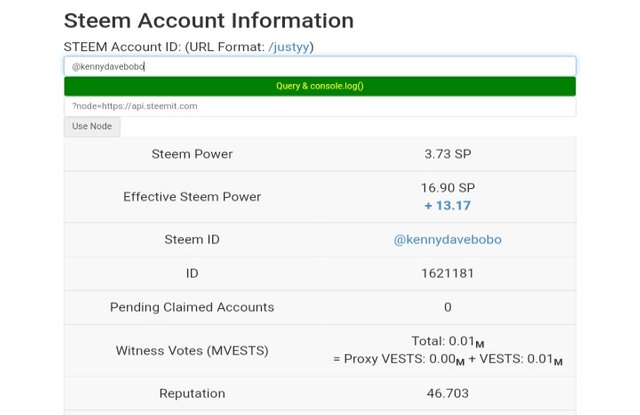
How do you delegate SP using "Steem SP Delegation Tool"?
Go to the homepage menu and select "Steem Essentials"
==> Click on Steem Delegation Tool.
==> Fill your details.
==> Fill the username name of the account you want to delegate.
==> Choose between "SP or HP".
Next choose from the four options available to delegate SP.
==> STEEM: Delegate via steemlogin.com
==> STEEM: Delegate via steemconnect.wherein.mobi
==> HIVE: Delegate via HiveSigner.com
==> Delegate via SteemJs
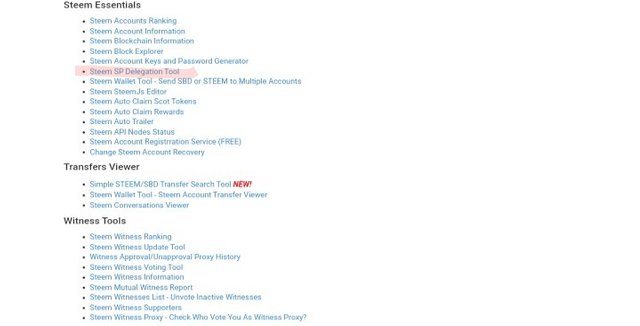
How do you check the Transfer History between any two Steem accounts using "Steem Wallet Tool - Steem Account Transfer Viewer"?
Go To "Steem Wallet Tool " on Steem Essentials Menu.
Highlighted in red
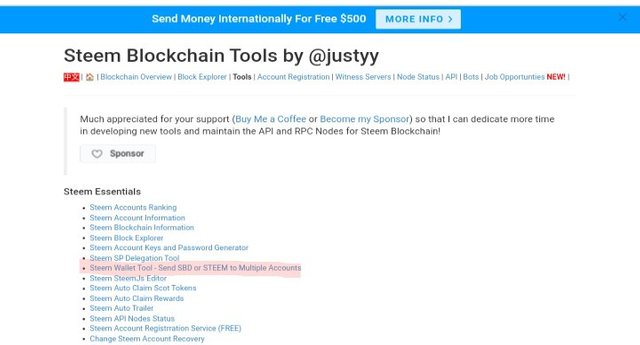
Enter the Steem Accout ID
==> Choose from the "STEEM or SBD", "STEEM" and "SBD" options
==> Choose from the "All", "Encrypted" and "Non-encrypted" options
==> Choose from the "All", "Outgoing" and "Incoming" options
==> Choose from the "All", "With Memo" and "Without Memo" options
==> Fill the Sender, Recipient and Memo Contains
Specify the amount range
Lastly, click on Query button
The transaction history between the Sender and the Receiver will be displayed.
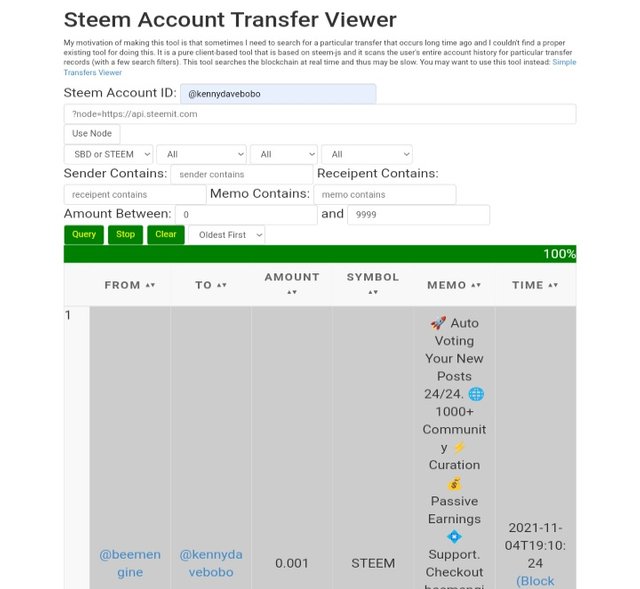
How do you automate claiming STEEM or SBD without having to click claim button each time, using "Steem Auto Claim Rewards"?
==> Input your "Steem ID" and "Private posting Key".
==> Set the time interval you want the tool to automatically claim your rewards.
==> Click on the "Claim" button. Leave should leave the page/tab open in your browser to let the tool claim your rewards to your Steemit account.
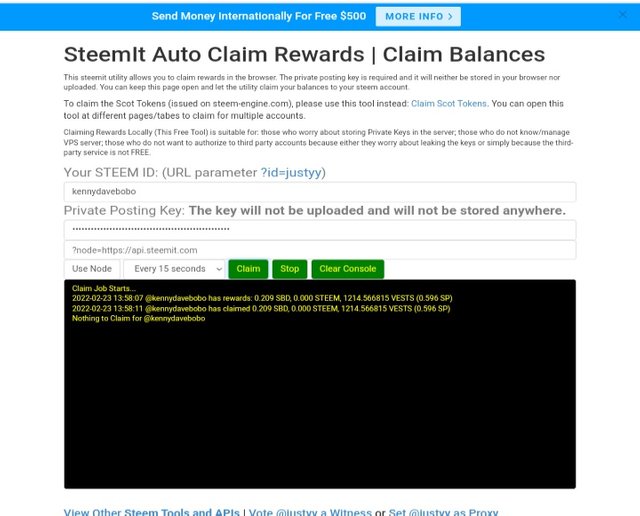
How do you check the outgoing votes report for any specified period using "Steem Outgoing Votes Report"? (This is really an important and a beautiful feature of Steemyy)
The "Steem Outgoing Votes Report" can be found under Upvotes and Flags. It allows a user to check their outgoing votes report for any particular range of time.
==> Enter Voter STEEM ID
==> Enter the "From" date
==> Enter the "To" date
==> Click on "Outgoing Voting Report".
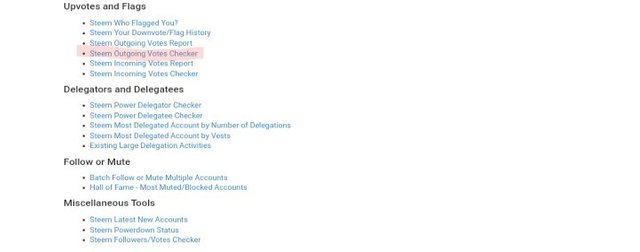
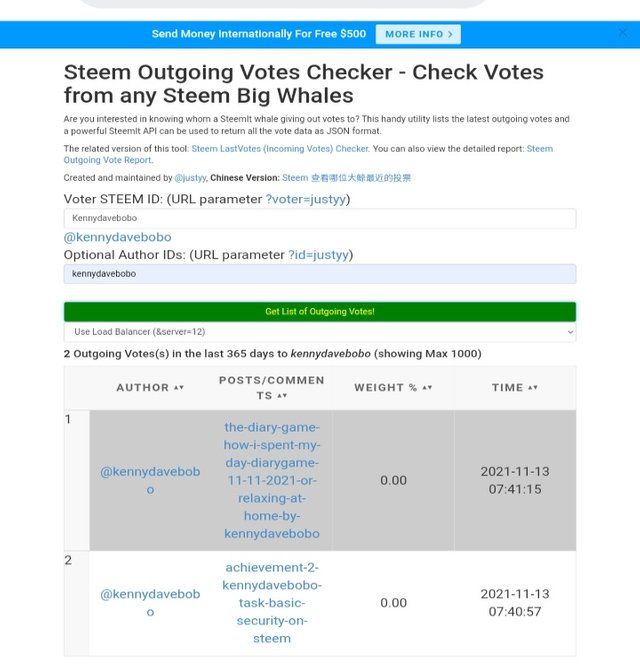
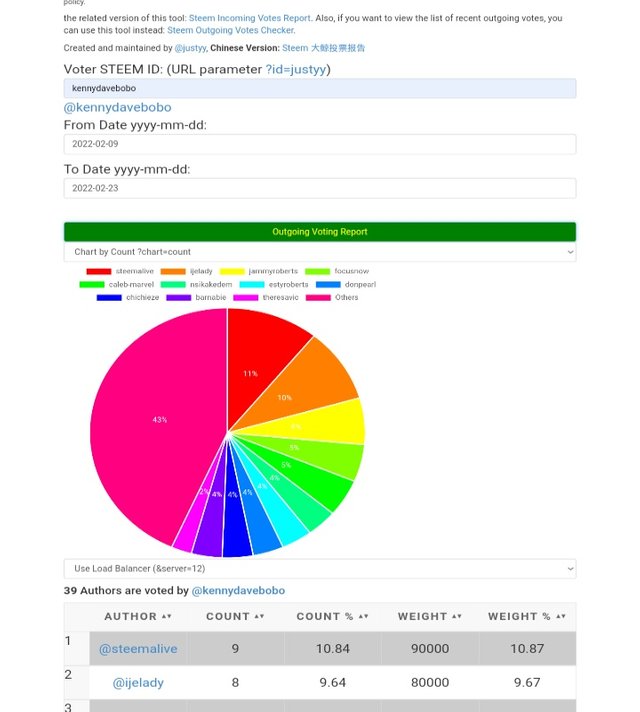
How do you check the incoming votes report for any specified period using "Steem Incoming Votes Report"?
The "Steem Incoming Votes Report" can be found under Upvotes and Flags. It allows a user to check their incoming votes report for any particular range of time.
STEPS
==> Enter STEEM ID
==> Enter the "From" date
==> Enter the "To" date
==> Click on "Incoming Voting Report".
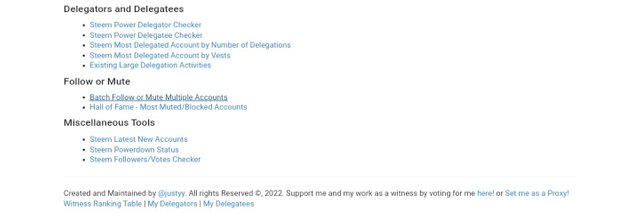
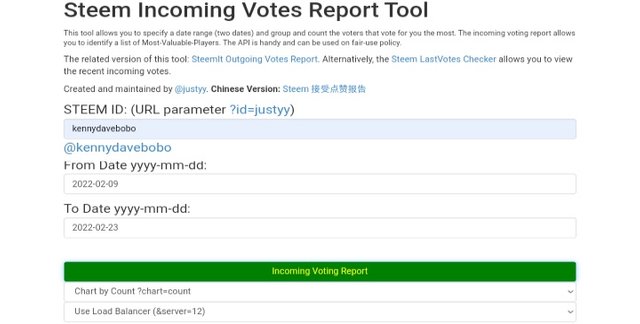
How do you check who has delegated SP to your Steem account or any Steem account using "Steem Power Delegator Checker"?
To check the list of delegators who has delegated SP to your Steem account, Go to Delegators and Delegatees menu you'll find "Steem Power Delegator Checker".
Next
==> Input the Steem ID of the account you want to check its delegators.
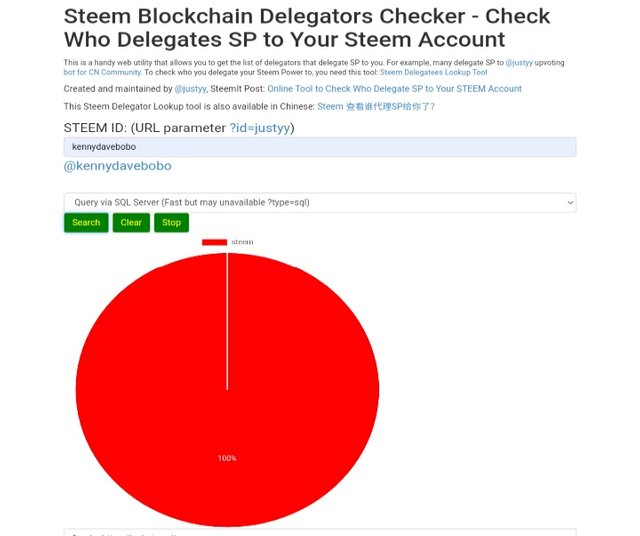
CONCLUSION
I'm glad to have learned something new about Steemyy.com tools and I have gained user experience. Thanks to the post by @yohan2on and @justyy for making readily available tools for stremit users which is very easy and interesting to learn and understand.
Link to my achievement 1 tasks: https://steemit.com/hive-172186/@kennydavebobo/achievement-post-1-introducing-myself-to-the-community-repost
Cc @ngoenyi
Cc @cryptokannon
Cc @yohan2on
Cc @booming03
Cc @bright-obias
Cc @focusnow
Hi @kennydavebobo, it's my delight to announce to you that this achievement has been verified.
You may now proceed to the next achievement task.
Thank you for completing this achievement.
You have to use your SBD in your wallet to buy steem so you can powerup and thus qualify to receive support in this achievement post.
It's also very important for you to join #club5050. To join the club you need to power up at least 50% of your monthly earnings. You can also join #club75 where you will power up 75% of your earnings for 2 months or #club100 where you are to power up all your earnings for 3 months.
Also note that all achievement posts must be posted only once. Even if your post is not verified, you need to exercise patience and be sure to tag a greeter to verify you
Thank you for completing this Achievement
Downvoting a post can decrease pending rewards and make it less visible. Common reasons:
Submit
Hello ma @ngoenyi
I have already Powered up all my Steem like you said
and I'm delighted to receive support in this achievement post
Downvoting a post can decrease pending rewards and make it less visible. Common reasons:
Submit
Thank you very much ma
Downvoting a post can decrease pending rewards and make it less visible. Common reasons:
Submit
Hola @kennydavebobo, te felicito, has tomado la mejor decisión. Te deseo éxito en tus nuevas tareas y en tu carrera en Steemit.
•Te invito a nuestra comunidad DraftCrearte, una comunidad para expresar el artista que llevamos por dentro. Desde ya puede participar en los concursos de esta semana.
Te invito a participar en el concurso que tiene la comunidad a través de este enlace: Recicla y crea un arte con papel
Downvoting a post can decrease pending rewards and make it less visible. Common reasons:
Submit
Muchas gracias
Downvoting a post can decrease pending rewards and make it less visible. Common reasons:
Submit