Good day steemians! It's been a while. After the completion of my Achievement 1, I have decide to move on to the next achievement which is Achievement 2. I'll be writing on The Basic Security of Steem.
This post is all about the function of the various keys one possesses for his or her steemit account, how to use and manage this keys and also how to secure ones account in order to avoid theft or account impersonation by hackers or fraudsters.
Password is a very delicate and essential aspect of any account because with it, you can have access to anyone's account so far you posses the right password to that particular account. This is why we need to enlighten steemians based on how to secure their steemit accounts to avoid stories that touch the heart.
When a new user opens a new steemit account, there are five different types of keys which are linked to one unique steem account. These keys are of different types and they have different uses or functions as regards to the transaction or task the owner of the account wants to carry out. In this article, I'll explain the uses of the different keys but most of all, the master key is the most important because it can serve in place of the other keys.
The five (5) various kind of keys are:
• Private Posting Key
This key is used for account login. It can also be used when one wants to make s post, comment or even create upvotes. This is the use of the Private Posting Key.
• Private Memo Key
If you want to encrypt private messages which are sent to blockchain then the Private Memo Key is the right key to use to carry out that particular task.
• Private Active Key
During account transactions like powering up, powering down, trading or transfers of token the Private Active Key is the key which is usually used to carry out transactional process on one's steemit account.
• Private Owner Key
If you want to reclaim your account or if you want to reset all personal passwords, the use of Private Owner Key comes into play. This is the right key to use in carrying out tasks relating to change of passwords.
• Master Password
Another name for the master password is King Key. This key is very unique because it can replace the functions of other keys. That is, it can be used in place of every other keys.
HOW TO PROTECT YOUR MASTER KEY
• Do not disclose or tell any other person your password.
• Save up your passwords to your Gmail or Google drive to avoid loss of files.
• Duplicate your master key in somewhere safe and you can easily collect it from.
HOW TO TRANSFER TOKENS BETWEEN TWO STEEM ACCOUNTS
I. Login to the steem website
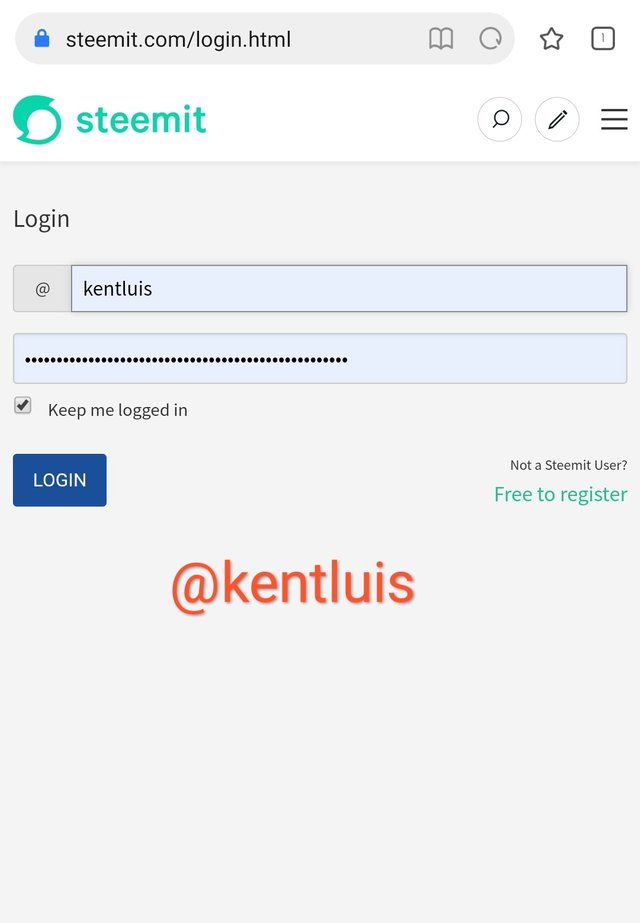
II. Click on the icon which shows your profile
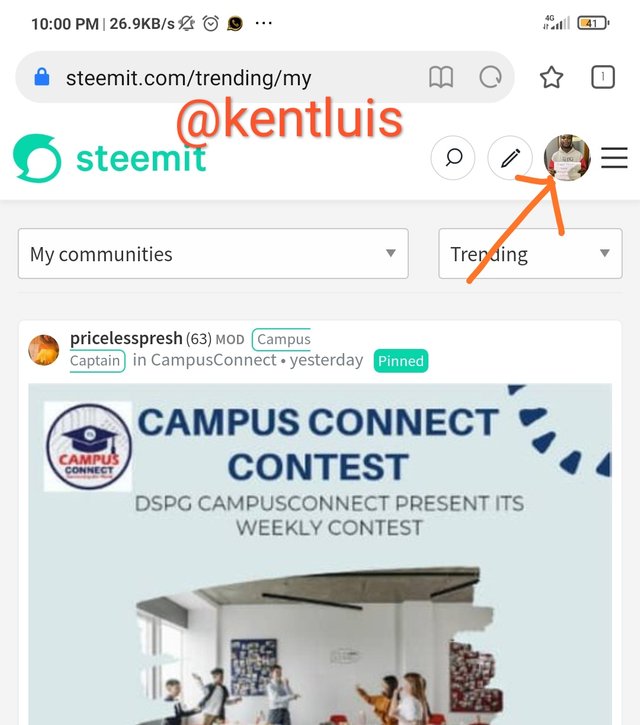
III. Locate wallet and then click on wallet
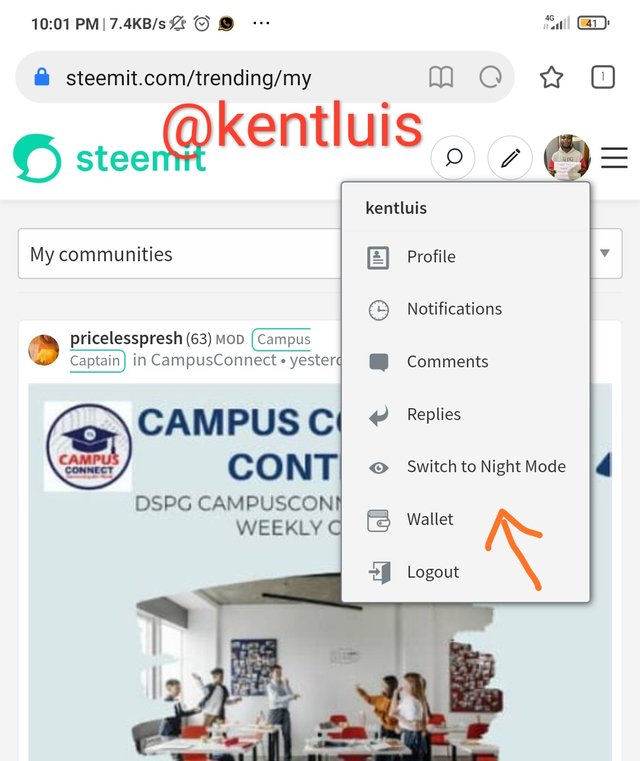
IV. It'll lead you to a page where you can see your steemit account balances. Click on transfer.
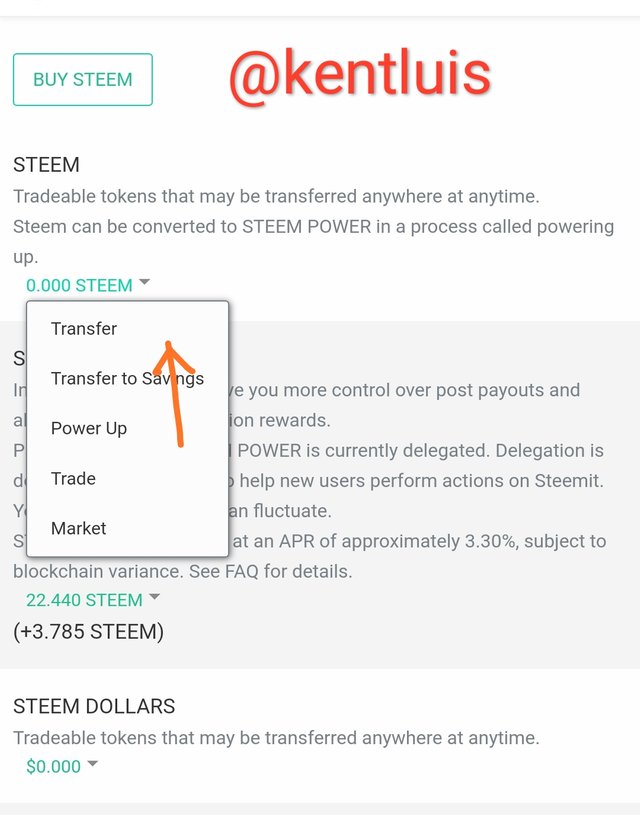
V. Carefully type out the username of the person you want to transfer the steem to.
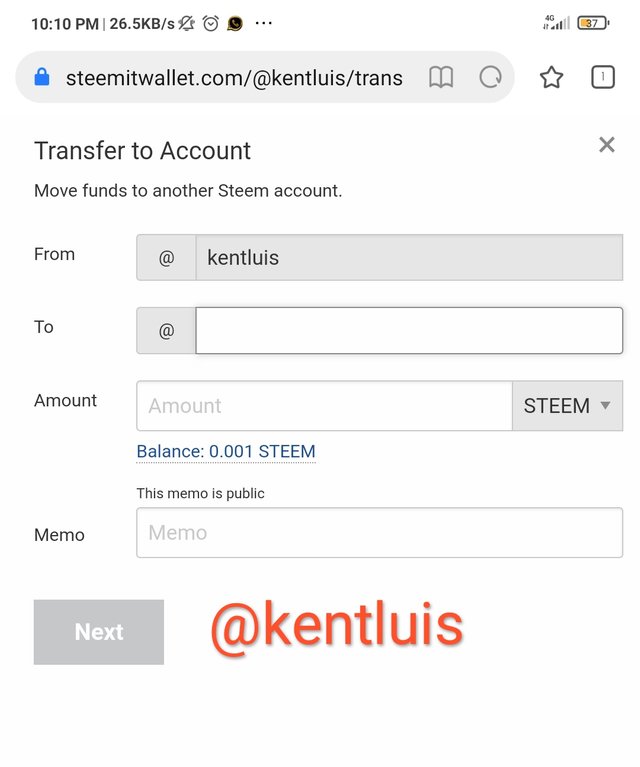
VI. Type in your Posting Active Key for the transaction to take place.
VII. Click on send, then the transaction is complete.
HOW TO POWERUP YOUR STEEM ACCOUNT
The following processes must be followed if one really wants to powerup his or her steemit account rightfully.
• Tap on the icon which clearly shows your profile.
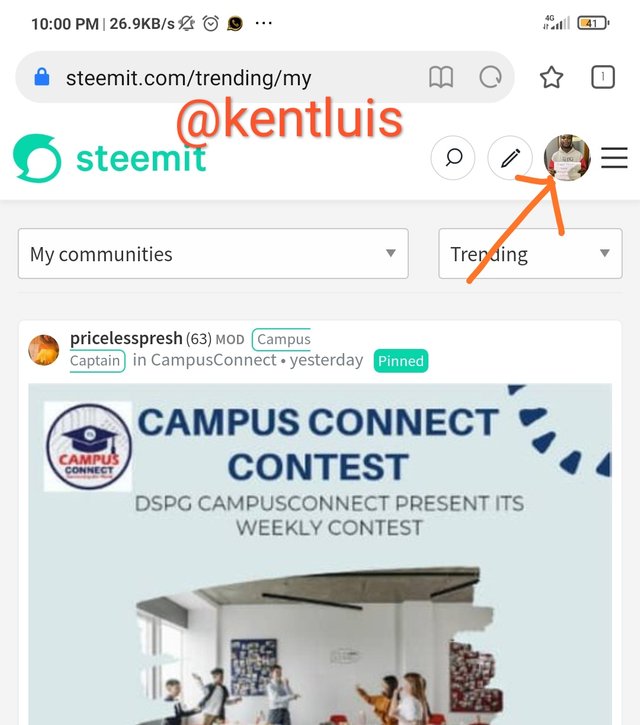
• Click on the option which shows "Wallet"
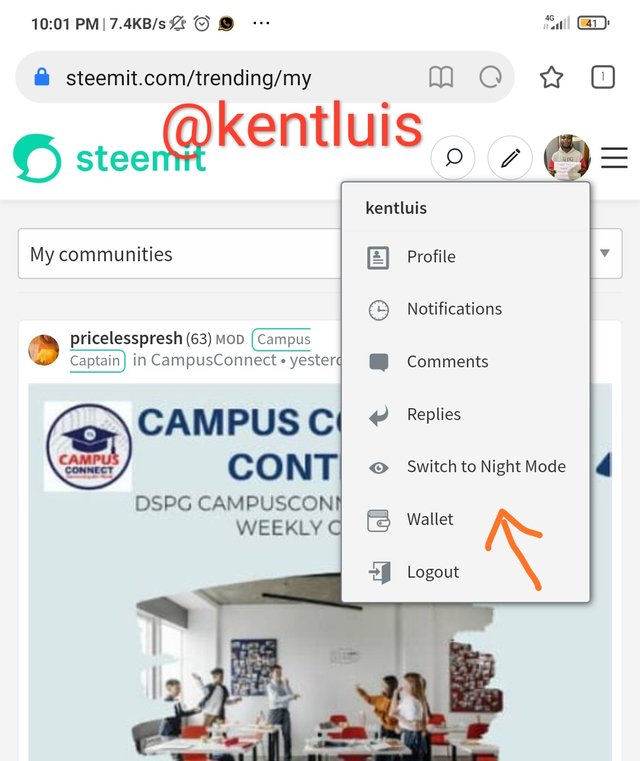
• Click on the triangle located close to your steem dollars.
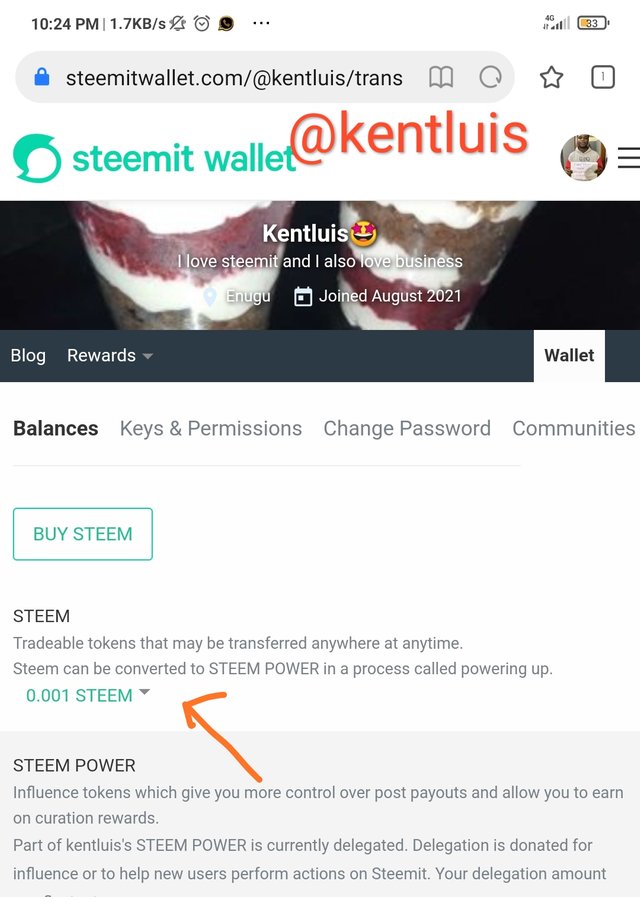
• Click on market
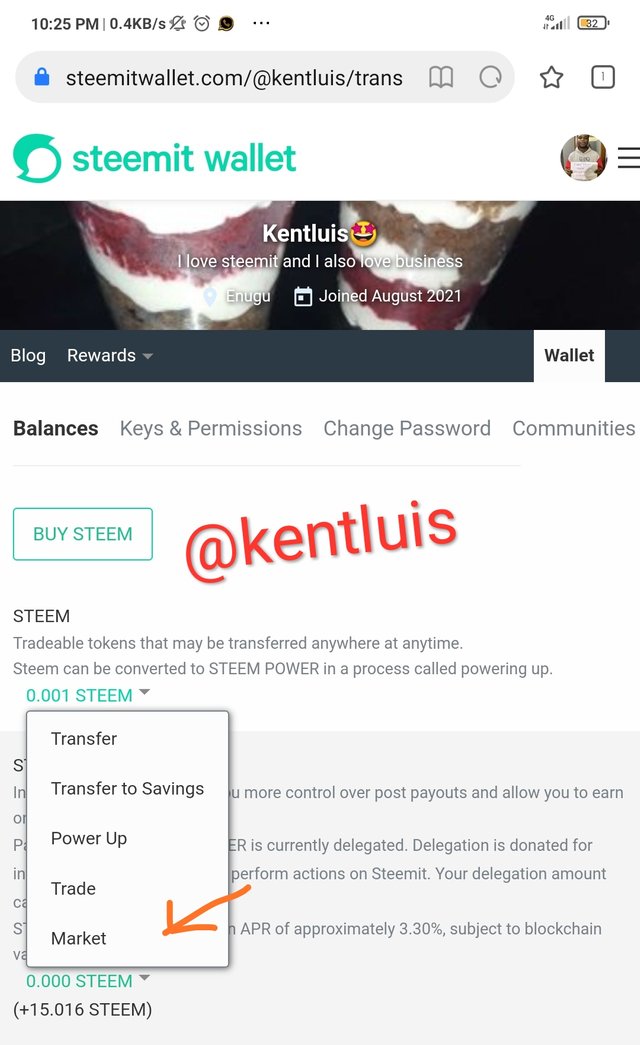
• Click on buy order then select the amount of steel dollars you want to use for the power up of your steemit account.
FREQUENTLY ASKED QUESTIONS
Are every of my passwords or keys safe and secured?
ANS: yes, they are. I try to keep them safe by backing them up and not revealing them to any other person.Do I know the use of all the five (5) keys?
ANS: According to this post, yes. I have learnt all about the use and various importance of every key.How can one prevent account theft?
ANS: Carefully backing up all keys and not revealing your keys to any one else can help prevent account theft.Do I know how to transfer steem tokens between two accounts?
ANS: Yes, I already know how to.
Special thanks to @campusconnect @whitestallion @omarion1 @alphafx
Hi @kentluis, congratulations on your successful completion of your Achievement 2.
It is my pleasure to announce to you that you can proceed with Achievement 3 which is content etiquette
I also want to encourage you to complete all the Achievement posts in the newcomers community by @cyptokannon. Check here. This will place you in a position to take advantage of the helps rendered to all newcommers.
Thank you for completing this Achievement!
Rate- 3
Downvoting a post can decrease pending rewards and make it less visible. Common reasons:
Submit