Hello friends i hope Your well.Today i am telling you about security of steemit and how to use different keys on steemit. now we will discussion about basic security of steemit.

source
https://pixabay.com/photos
Have you retrieved all your keys on steemit?
A new user create an account on steemit that time steemit provided one pdf service file and pdf file download option. New user need to save the multiple copies of this file means soft and hardform. It is strongly recommended that you store offline copy on your file somewhere safe in case of a hard drive failure or other condition no one can touch your saved file so take care of your file. because this file is your steemit security keys.
Do you know each of these key functions and restrictions?
There are 4 types of keys and every key have their own functions. there key provids differents permissions to each.
Posting Key
posting key is use to login steemit accounts.
Posting key permitted to do publish a post and comment on steem post.
Edit a post and comment and Upvote or downvote and upvote contents and follows the people.
Memo key
Memo key used for encrypt and decrypt private message.
it is not commonly used in steemit.
its Memo keys to give permission send messages and view messages.
Active key
Active key used for transfers and exchange different token in different exchanges.
its very important key If anyone access your key they can take your token. So i advised to keep safe this.
Active key is permissions to transfer tokens on different exchanges. specially Power STEEM up and STEEM down.
Used for SBD conversion.
Vote for witness.certain profile changes and publish a witness price feed.
OWNER KEY
this key is used for reset or change the others keys
It is very important key for users.
Owner key is used reset owner Activity and Posting.
Used Recover for your account.
Used to Decline for voting rights.
How do you plan to keep your master password?
Master password very important for your steemit account.
it’s the only one key to open all your account locks and keys.
I already copied it and saved in my smart phone and in my laptop.
And I back up on my laptop drive.
So when I need to my master key I can only access to it.
Do you know how to transfer your steem token to another steem user account
step 1
login your account.
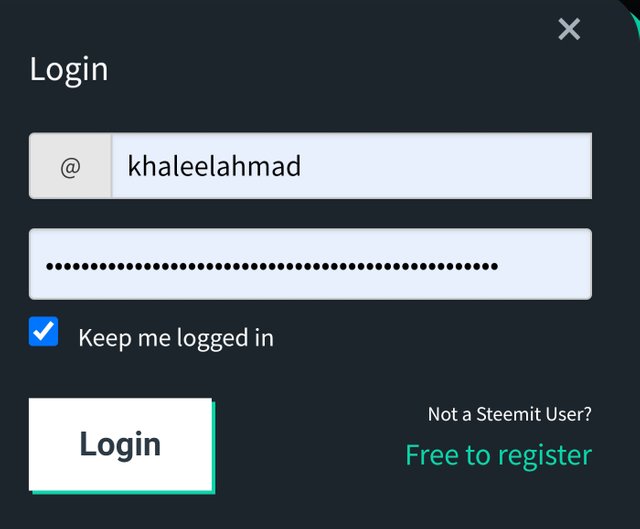
Step 2
After login click on wallet option.
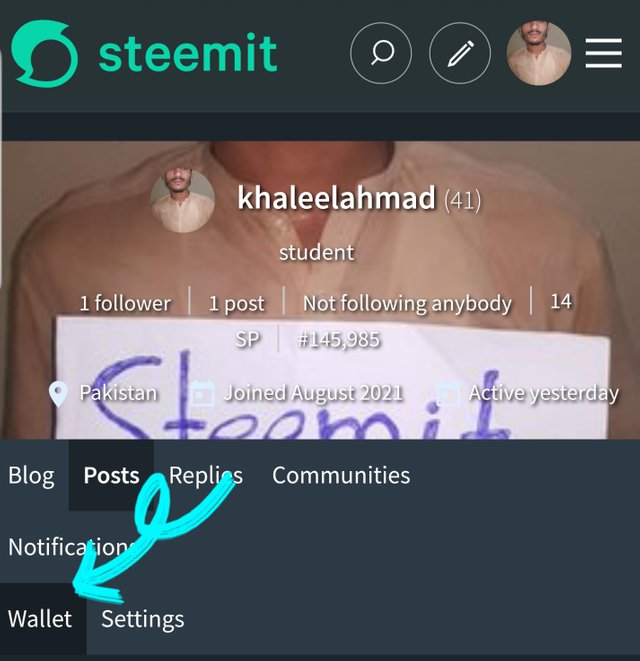
Step 3
when your wallet open you show Steem option.click on this you saw 4 option click first option transfer saw below on screenshot.
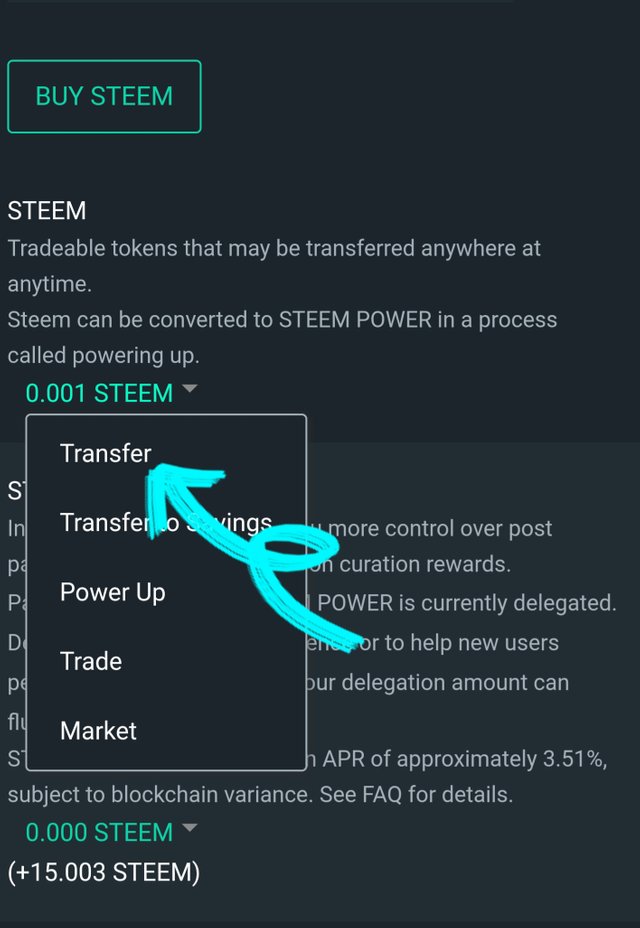
Step 4
In step 4 you will press next button and transfer has been successfully.
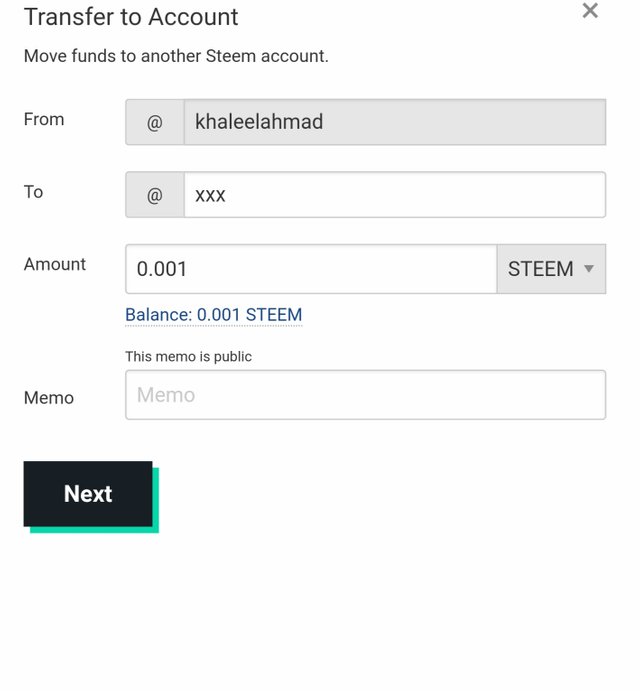
Do you know how to power up your STEEM?
Step 1
click on steem.
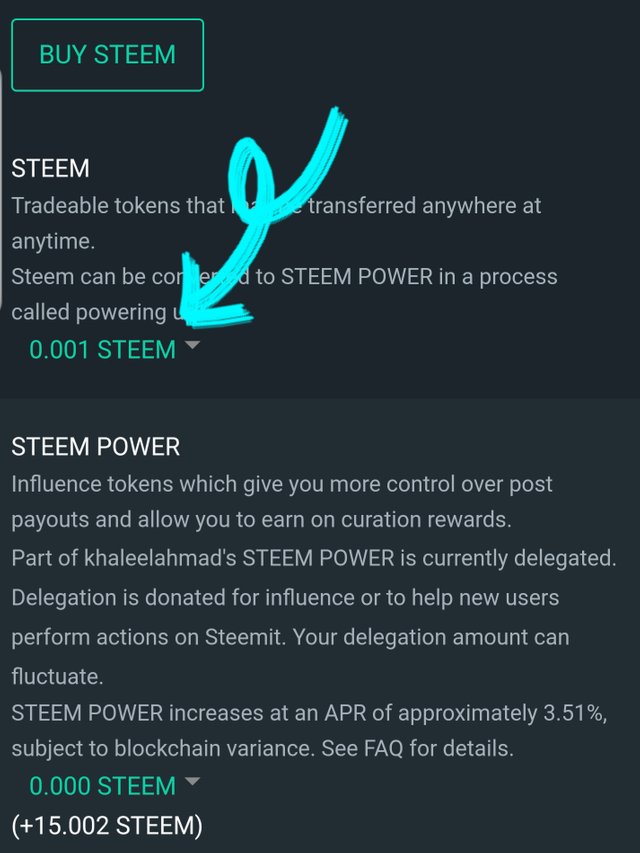
Step 2
Click on power up option.
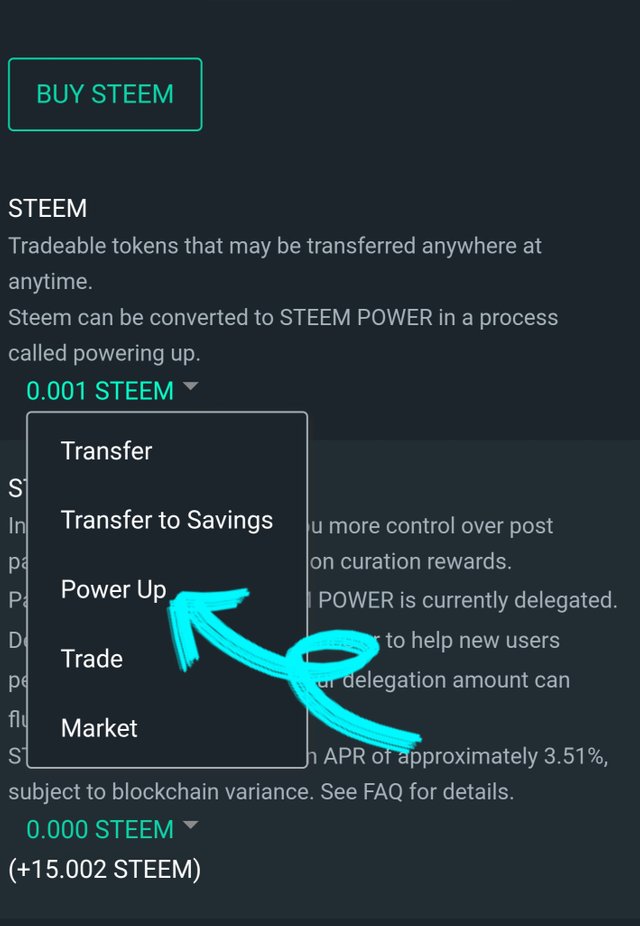
Step 3
click on power then option show ok click on ok your process is completed.
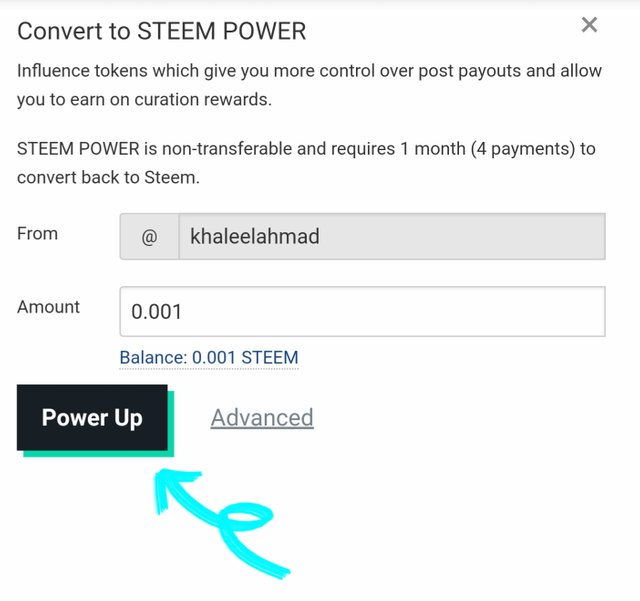
have completed by second introduction post on necomers community
Special thanks to @cryptokannon
In Q.4 you have transfer steem token not steem dollar , please make the correction.
Downvoting a post can decrease pending rewards and make it less visible. Common reasons:
Submit
@sumit71428 please now check my post
Downvoting a post can decrease pending rewards and make it less visible. Common reasons:
Submit
@sumit71428 i corrected my mistake please check again my post thank you
Downvoting a post can decrease pending rewards and make it less visible. Common reasons:
Submit
Hi @khaleelahmad
Congratulations, your achievement 2 is verified.
You can advance and complete Achievement 3 and meet its requirements to continue advancing and increase the opportunity to receive support from Steem Greeters and be eligible to apply for 500 SP minnowsupport.
Remember to use the #Achievement3 and #(your country) tags and post from Newcomers' Community.
I invite you to follow @steemitblog so that you are aware of the latest updates.
Rate 3
Downvoting a post can decrease pending rewards and make it less visible. Common reasons:
Submit