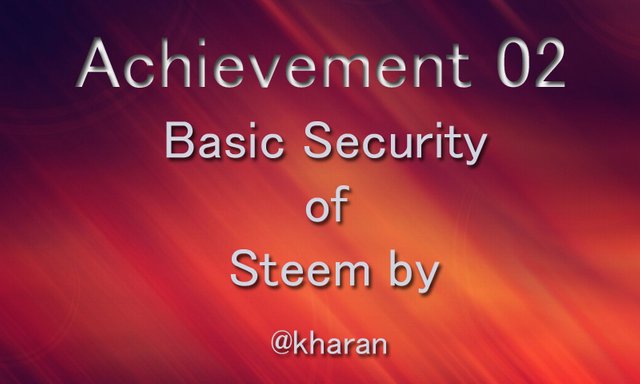
Image Created By AdobePhotoshop
Good good to all, Steemit dears, after being verified my achievement 1 now I go on to follow my introduction to Steemit with achievement 2, in which I will have to comment on what is the basic security in Steemit
Question 1
HAVE YOU SAVED YOUR STEEMIT PASSWORD?
Yes, I have successfully saved them in a suitable place to have direct access to it.
Question 2
Do you know what steemit passwords are for?
Yes, I have read the instructions and I have studied myself so that they are each key that Steemit assigns to the user who creates an account on the platform these keys are divided into Active, Posting, Memo and Owner key
The ACTIVE KEY is the key with which we will enter the personal wallet, there in the wallet we can make the transfers to other users, power up to turn on the Steems, change the SBDs to Steems and also claim the rewards we have earned.
The POSTING KEY as such is the one that will give us access to all the modalities of Steemit itself, because with them they will do what it is to publish content to vote both positively and negatively to other publications, respond and replicate to other users and follow the people we want.
The OWNER KEY is the key with which we can change and update whenever we want what are the rest of the Steemit passwords, except the master key.
The MEMO KEY is the key that will help us in what is both the encryption and the description of the transactions that we carry out on the platform.
The MASTER KEY is the master key, because with it we will have access to the rest of the keys with which we will participate in Steemit as such. It is the first password that is given to us when we create our account, and with it is that we will start accessing Steemit.
Question 3
HOW DO YOU PLAN TO STORE YOUR STEEMIT PASSWORDS?
Immediately after the system assigned me the personal password, I saved it in a specific folder in my compu, apart, I made a copy and stored it on the pen drive of my property, thus ensuring that I do not get lost the password if the computer or the pendrive is damaged.
Question 4
DO YOU KNOW HOW TO TRANSFER TO ANOTHER STEEMIT ACCOUNT?
Yes, the first thing to do is to open the account monedor. For that we must first register with the ACTIVE KEY.
After this, ojemas the balance that we have of Steems or SBD, in the figure that we have, let's click so that we appear the options, among which is the making a transfer.
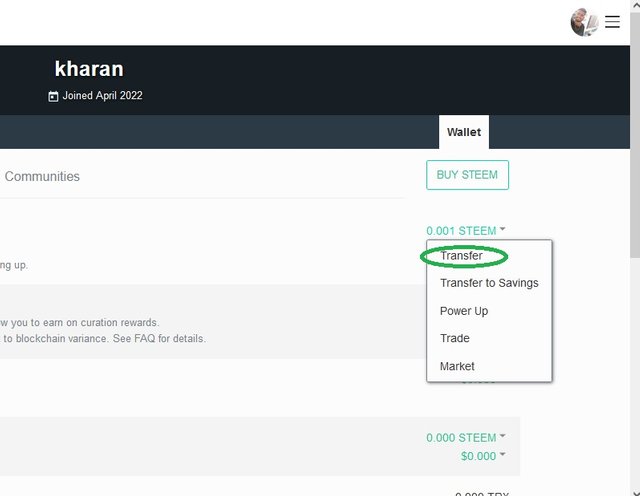
When we have chosen the option to transfer, a box will appear where we will properly make the transfer. In the box we will have to place the name of the user who will receive the amount to be transferred, we will also have to place the amount of Steems or SBD to transfer.
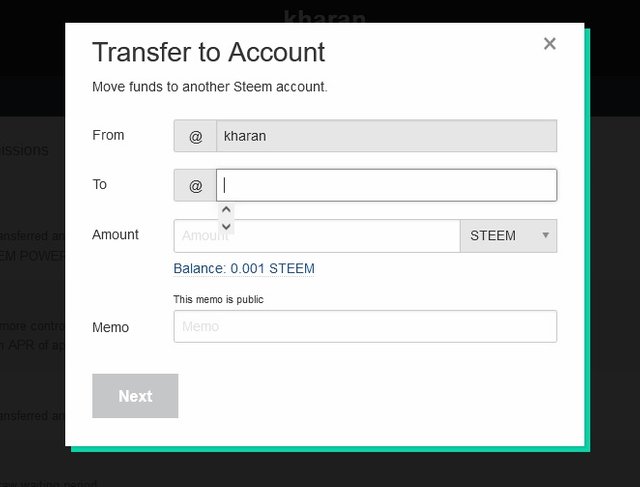
Caundo we have done this, we give you the option to transfer and with that we already manage to make our transfer.
Question 5
DO YOU KNOW HOW TO DO POWER UP?
Yes, to make a Power up or power on we will do a procedure similar to the one we did to transfer.
As we did in the previous question, we will go to the Steem balance or , let's click to make the options appear, including the Power up option.
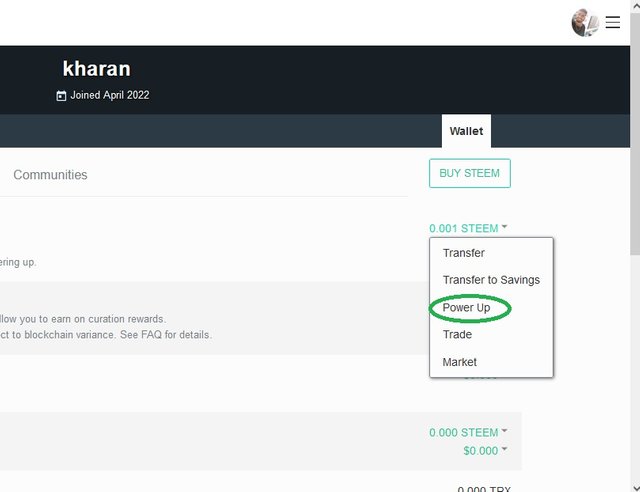
When we have chosen the option to do Power up, a box will come out in which we will have to place the amount of Steem that we want to turn on (more than 50% of our income).
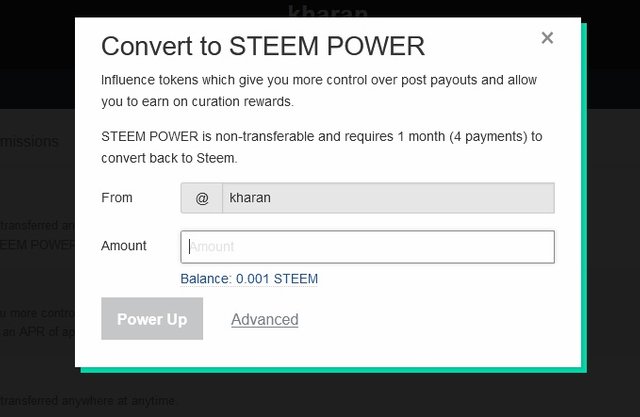
We will only have to confirm the operation and we will have already turned on our account.
Thanks
Downvoting a post can decrease pending rewards and make it less visible. Common reasons:
Submit
Hi, @kharan,
Your post has been supported by @juichi from the Steem Greeter Team.
Downvoting a post can decrease pending rewards and make it less visible. Common reasons:
Submit
Thank You @juichi
Downvoting a post can decrease pending rewards and make it less visible. Common reasons:
Submit
This Achievement Task is very important in our Steemit journey. You need to understand clearly the different important keys and their functions in the Steemit wallet. Be sure to store your keys safely. For the latest updates and important announcements, don't forget to follow @steemitblog and visit the Steemit Crypto Academy for you to learn about cryptocurrency.
You have been verified for this task and you may now proceed to Achievement 3: Content Etiquette at your convenience. Please refer to the guide on the Newcomers Achievement Program on the Notice Board pinned post. For the latest updates and important announcements, don't forget to follow @steemitblog and visit the Steemit Crypto Academy for you to learn about cryptocurrency.
Curators Rate-2
Use this upvote as your initial capital to join the #club5050 program which means to power up more than half of your cashout. Know that the Steem Greeter’s Team is very strict about this matter. We will check your wallet if you really follow the rule.
Downvoting a post can decrease pending rewards and make it less visible. Common reasons:
Submit
Thank You @juichi
Downvoting a post can decrease pending rewards and make it less visible. Common reasons:
Submit