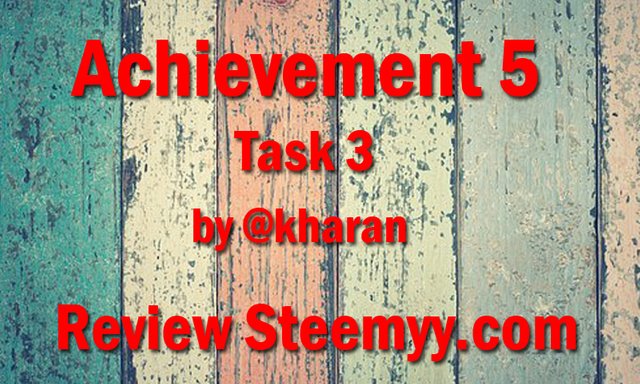
Image Created By Adobephotoshop
Hello Friends,
Today I am about to complete 5.3 achievements.
1. What is Steem Power?
The Steem Power (SP) are the steem accumulated in your steemit account the fulfills the function that between more Tokens or Steem more voting power will have thanks to that users will give a more powerful vote to quality publications it should be noted that the Tokens or Steem has to undergo a process called Power up one of the characteristics of this process is that they allow me to earn healing rewards.
Below I will show you my Steem Power in Steemyy for that we must go to Steemyy.com and I will show you my account how much SP I currently own
First we give it the tool option and then where it says Steem Account Information
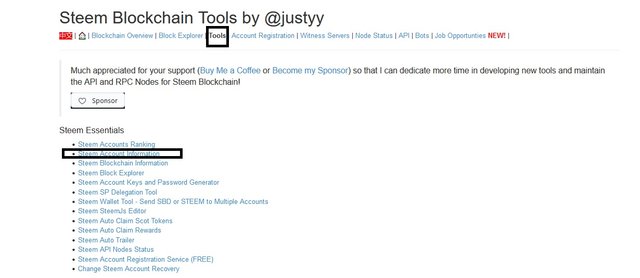
Then we place the user we want in my case I will place mine @kharan And then the information requested by the system comes out
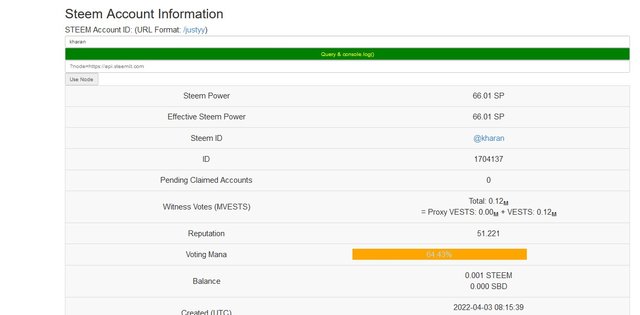
2. How do you delegate SP using the "Steem SP Delegation Tool"?
We are not going to the option that says Steem SP Delegation Tool there the system will open another tab that I will show you below
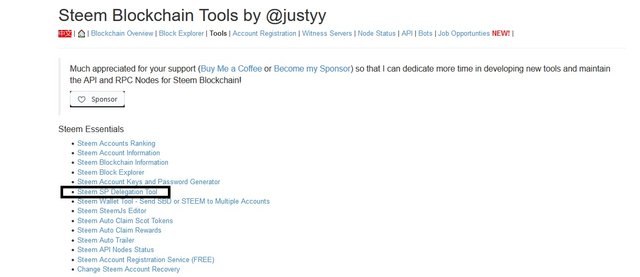
In this part of the system it tells us that we must place my data and the other user to whom I am going to delegate my SP. I will also place my Active Key so that the system can proceed
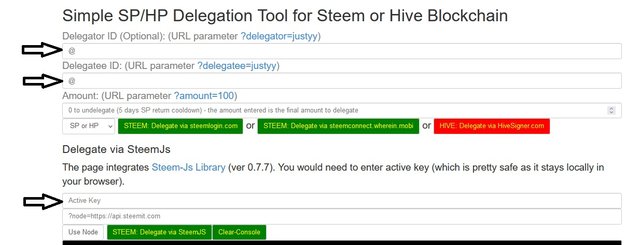
3. How do you check the historical transfer between two accounts using the "Steem Wallet Tool-Steem Account Transfer Viewer" tool?
Ok we are located in the range of system options and give the option of Steem Wallet Tool - Steem Account Transfer Viewer
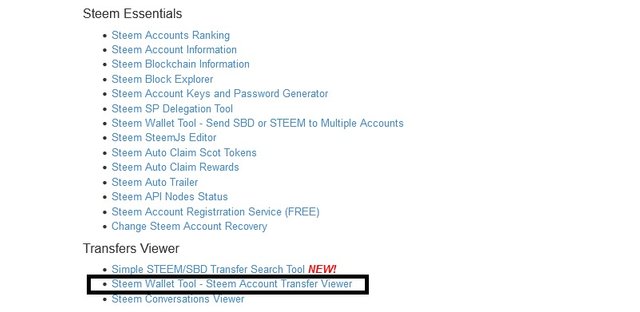
Then we place the desired account that you want to look for in the system in my case I will place my username @kharan
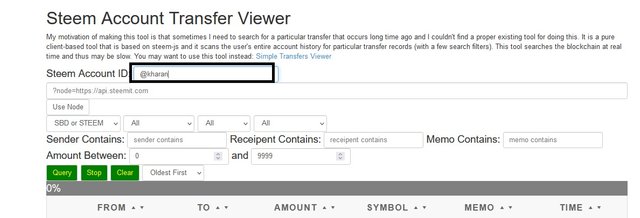
And then you see the information required in the system
4. How do you automatically collect your rewards in STEEM or SBD, using "Steem Auto Claim Rewards"?
Then we don't go back to the Steemyy system and give the system potion that says "Steem Automatic Claim Rewards". Already there we give you the option and the system opens up other options
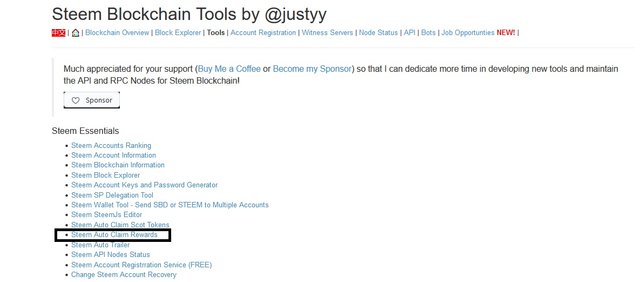
Here in this option the system tells us the user that we must enter and the private key of publication (Private Posting Key) so that the system can execute the order that we are giving it
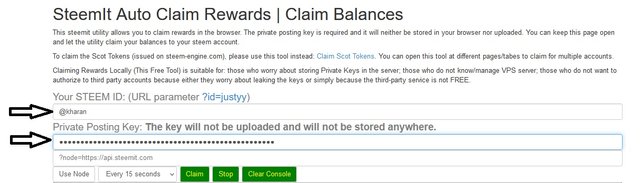
5. How do you check votes cast for a certain period of time using the "Steem Outgoing Votes Report" tool? (This is one of the best tools that Steemyy provides you).
Already this option we go where it says the option "Tools" or "Tools" and we go down to the Upvotes and Flags or Upvotes section that was the Spanish translation I did from my computer there we give that option of the system

In this part of the system we must place the user that you want in my case I will place my user @kharan there the system tells us the date on which you want to select
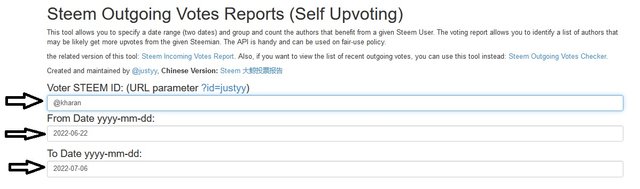
Then a graph comes out where they show us the users who have voted through the account Identified with several colors for better visualization
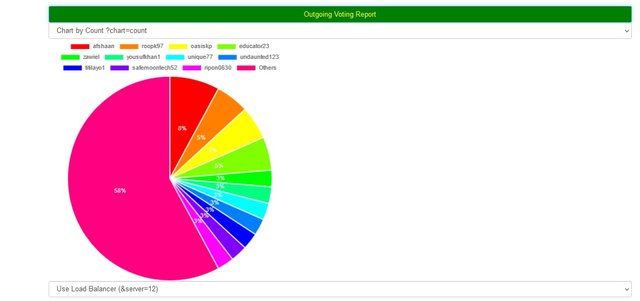
Later a table comes out that identifies the users voted by the account where the author leaves the weight and percentage of each of the votes
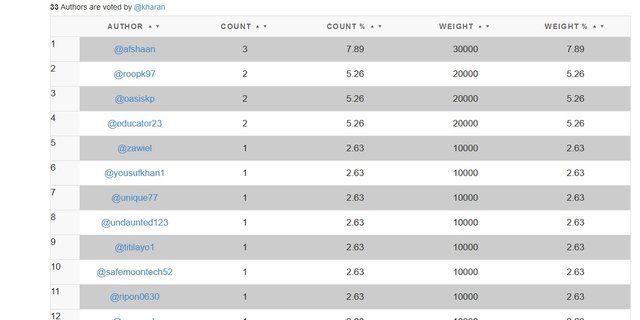
6. How do you check the votes made for a certain period of time using the "Steem Outgoing Votes Report" tool?
We go to the system that says Steem Incoming Votes Report there we will observe in more detail all the information required by the user

In this part of the system we must place the user that you want in my case I will place my user @kharan there the system indicates the date on which you want to select since the system allows us to collect that information
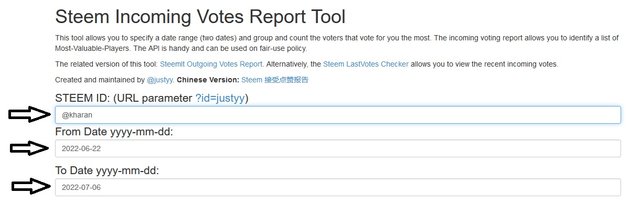
In this part he shows us a detailed graph with the people who have voted there shows the number of votes and how you divide it into colors to have a better visualization
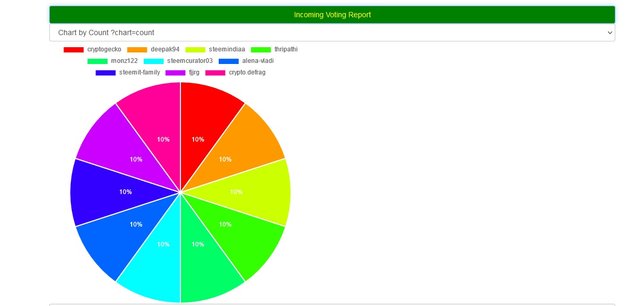
Later a table comes out that gives us indication with the information of the voters, the weight and the percentage of each user who gave the votes
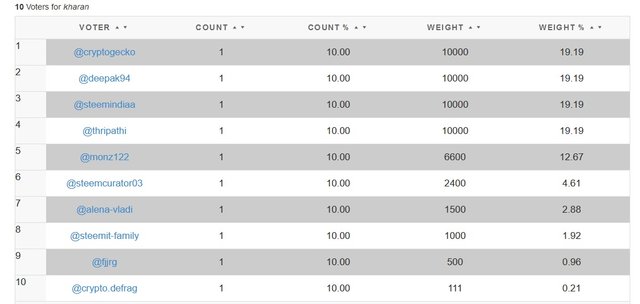
7. How do you check who delegated SP to your account or to any Steem account using the "Steem Power Delegator Checker" tool?
We go to the system where it says Steem Power Delegate Verifier there we give you to select to provide us with the corresponding information

There the system tells us which user to search by placing the name in my case I will place my user who is @kharan so that the system shows me the information
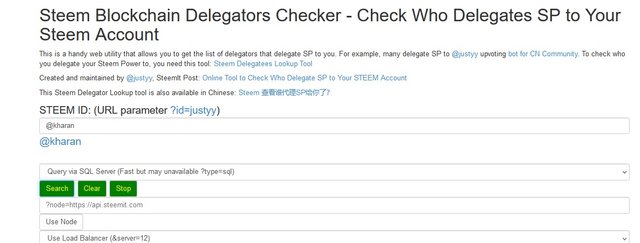
In my case, since I am a newbie, I have not assigned anyone as shown below in the system.
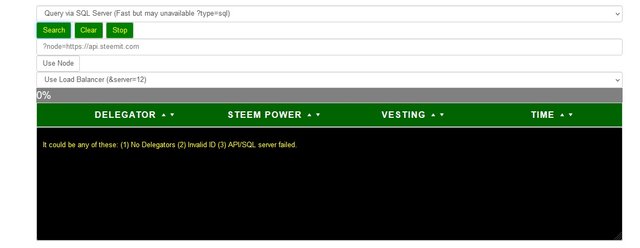
Thanks for reading I hope you liked my content for this achievement number 5.3 here I leave you my 6 link of my 6 achievements in the Newcomers' Community
Congratulations !!!
You got upvote from the Steemit Travel community.
Join the Steemit Travel community. We are here for you travelers.
We are also collaborating with @steem-database who has reached with 12 K SP to increase the value of your posts.
Share your travel stories with us.
Steemit Travel
https://steemit.com/trending/hive-163291
DELEGATION
We are very open to receiving delegations from anyone who wants to support the community. if you are interested in becoming a delegator for Steem-Database you can give any delegation you like :
Downvoting a post can decrease pending rewards and make it less visible. Common reasons:
Submit
Hello, your post contains plagiarism, please check and make the necessary corrections
Downvoting a post can decrease pending rewards and make it less visible. Common reasons:
Submit
@ngoenyi
Thank you for pointing out my mistakes. I fixed it.
Downvoting a post can decrease pending rewards and make it less visible. Common reasons:
Submit
Hi Congratulations Dear 💐....
We also here to support our newcomers through our community which name is Steemit Graphics Community.
https://steemit.com/trending/hive-123895
Let's join us and grow together. keep sharing your skills and earn steem..
Downvoting a post can decrease pending rewards and make it less visible. Common reasons:
Submit
Hi @kharan
Congratulations, your achievement 5-3 is verified.
Remember to use the #Achievement5 and #(your country) tags and post from Newcomers' Community.
I invite you to join the third season of The Diary Game, and to the Better Life with Steemit.
I invite you to join the club5050: How to join #club5050 Since you receive your first reward. Step by Step/ Cómo unirse al #club5050 Desde que recibes tu primera recompensa. Paso a paso
I invite you to follow @steemitblog so that you are aware of the latest updates.
Rate 2
Downvoting a post can decrease pending rewards and make it less visible. Common reasons:
Submit