Hello Steemians as well as the Newcomer Community!
Wherever you are, I hope you are well and always given good health, this post will continue the Achievement 5 Task 3 Review of Steemyy.com

In this post, I will share experiences while exploring and using Steemyy.com, and answering the questions given in Achievement 5 Task 3, here is my review of Steemyy.com
1. What is Effective Steem Power? Tools-Steem Account Information.
Effective Steem Power is an index value that shows the value of the votes we give to other users' posts on steemit, the greater the Effective Steem Power they have, the greater the value of the vote given, and the more valuable the votes I can generate related to posts by other steemians.
You can see your Effective Steem Power at Tools-Steem Account Information on the following link https://steemyy.com/account/ by entering your Steemit Account (username) without @, and you can see information in the form of Steem Power, Effective Steem Power, ID, Pending Claimed Accounts, Witness Votes(MVESTS), etc.
2. How do you delegate SP using "Steem SP Delegation Tool"?
To delegate Steem Power (SP) using the Steem SP Delegation Tool, we first need to enter the Steem SP Delegation Tool menu, then fill in all the requested information, such as Delegator ID, Delegatee ID, Amount, and choose between SP or HP which you will delegate on the dropdown menu below after all the information has been filled in, you can choose to delegate by using STEEM: Delegate via steemlogin.com or using STEEM: Delegate via steemconnect.wherein.mobi.
3. How do you check the Transfer History between any two Steem accounts using "Steem Wallet Tool - Steem Account Transfer Viewer"?
To view transfer history between two Steem accounts, we must enter the Steem Wallet Tool - Steem Account Transfer Viewer menu then enter the requested information, namely in the form of Steem Account ID and other information that you can see, then after all the information has been completed. filled in, you can immediately press the Query button, then all information such as money transfer operations, amounts, and other information about your account will be displayed in the bottom box.
4. How do you automate claiming STEEM or SBD without having to click the claim button each time, using "Steem Auto Claim Rewards"?
To use this tool, enter the Steem Auto Claim Rewards menu then enter your STEEM ID and PRIVATE POSTING KEY, then set the time interval between 5 seconds to 2 hours, then press the Claim button.
5. How do you check the outgoing votes report for any specified period using "Steem Outgoing Votes Report"? (This is really an important and a beautiful feature of Steemyy).
To use the Steem Outgoing Votes Report tool, enter the Steem Outgoing Votes Report menu then enter the Voter STEEM ID, From Date, and To Date you want, after pressing the Outgoing Voting Report button, then the information you need will appear at the bottom.
6. How do you check the incoming votes report for any specified period using "Steem Incoming Votes Report"?
To see the incoming votes, you have to enter the Steem Incoming Votes Report menu on that page you must enter your STEEM ID, then the date you want, in the From Date and To Date section, then press the **Incoming Voting Report" button, then the results will appear at the bottom.
7. How do you check who has delegated SP to your Steem account or any Steem account using "Steem Power Delegator Checker"?
To see who delegated SP for my Steem account, you can use the Steem Power Delegator Checker tool, with this tool we can check who has delegated SP for our Steem account, to use this tool, we have to go to the Steem Power Delegator Checker menu, then enter the Steem ID and select it, you can search by Query via SQL Server or by "Search the Blockchain**, then press the Search button.
That is the summary of Achievement 5 task 3 about Steemyy.com tools that I can convey, I receive all forms of suggestions and criticism very well so that in the future it can make me better and able to make quality posts.
*All pictures are my screenshots
Other Achievements :
Achievement 1 by @khezcute Task : Introduce Yourself
Achievement 2 by @khezcute Task : Basic Security On Steemit
Achievement 3 by @khezcute Task : Content Etiquette
Achievement 4 by @khezcute Task : Applying Markdowns
Achievement 5 Task 1 by @khezcute : Review Steemworld.org
Achievement 5 Task 2 by @khezcute : Review Steemscan.com
Thank the curators for taking the time to read this post
@steemcurator01
@steemcurator02
@steemcurator03
@inspiracion
@cryptokannon
@yohan2on
@booming04
@besticofinder
@fendit
@saxopedia
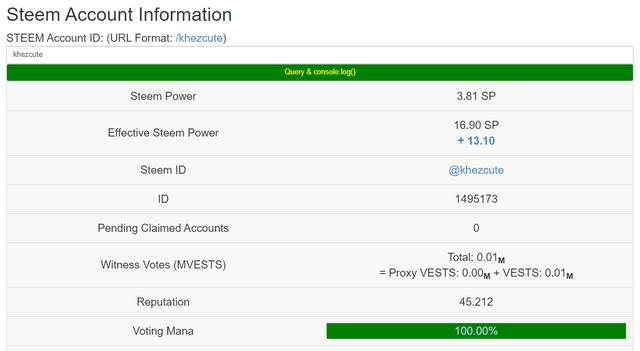
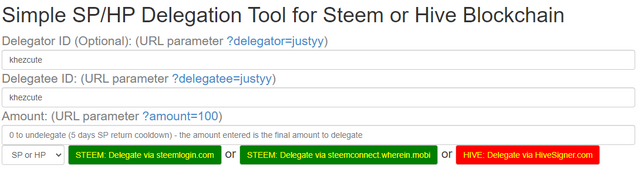
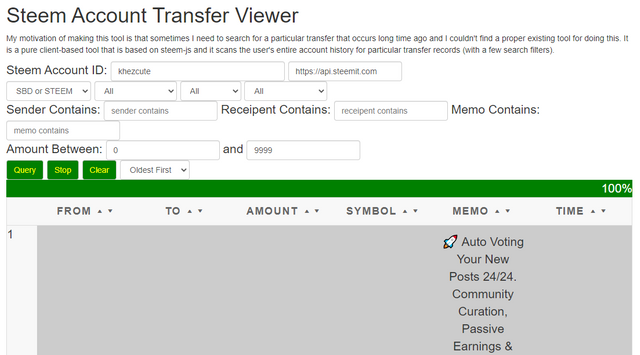
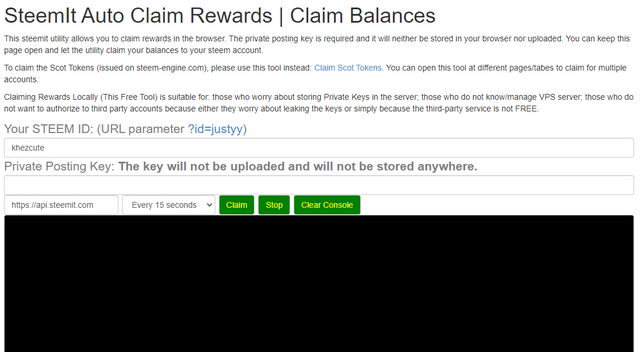
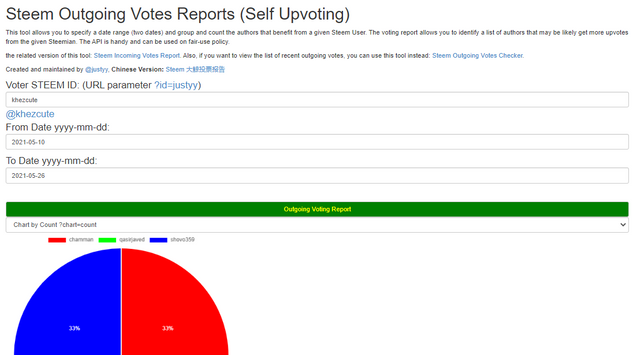
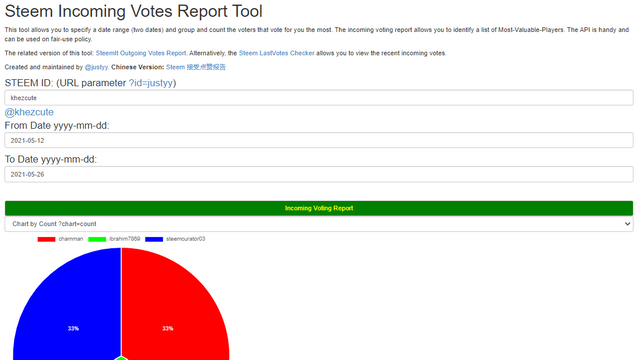
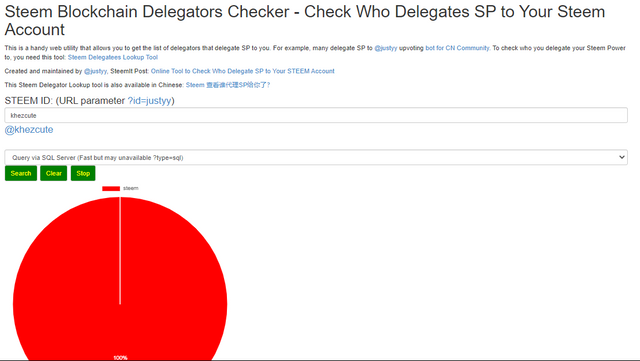
Congratulations! You have been verified for this task and you may proceed to the next achievement task at your convenience.
Please visit this post for guidance about your next Achievement
Rating: 2
Downvoting a post can decrease pending rewards and make it less visible. Common reasons:
Submit
Hi, @khezcute,
Your post has been supported by @tarpan from the Steem Greeter Team.
Downvoting a post can decrease pending rewards and make it less visible. Common reasons:
Submit