BASIC SECURITY ON STEEMIT
My greetings to you all. Here is my second achievement post which I am submitting to the newcomer community.
Maintaining high level of security on Steemit is very important because a failure to do so may lead to heavy losses.
Possession of steemit keys
The first step to having a secure account on Steemit is to be in position of all keys associated to our account.
All my keys were sent to me as a PDF file which I downloaded to my device. So I now have all my keys which enables me perform all necessary procedure on my own.
Function & limitation of each key
The Master Password:
The first key I was given was my Master key. I used it in the creation of my account and it's the most important and most powerful key associated with my account. If I have any need to reset my passwords, I will be using my Master key to do so. I will only do that if I think someone has has gained access to my account.
The Active Key:
The active Key has the power to authorize the transfer of resources. With the active key I can perform the following high level transactions involving my Steem and Steem power:
- Delegating my Steem Power
- Making a Power Up
- Powering Down Steem
- Placing a market order
- The transfer of Steem to another user
- Making a Voting for witness
The Posting Key:
The posting key is used for daily steemit activities. It is used to login to the account and perform day to day activities like:
- Posting.
- Resteeming.
- Following other users.
- Up Voting.
- Down Voting
- Editing.
Memo Key:
The memo key is yet to be Used.
Keeping our Keys Safe
Our phone or device is the worst place to keep our keys, because they are easy target for pickpocket, and anyone interested in your steemit keys will make your phone the first point to search.
Your phone may get lost or get damaged beyond use which will make access to your keys difficult or impossible.
Keys are best backed up outside the phone.
- To ensure the safety of my Master key, I have sent a copy to my email account.
- I have placed a printed Copy in my safety deposit box just in case...
- I also have a digital copy saved on my flash drive in the same box
How to make a Transfer:
Steps on how to make a Steem transfer
Step 1:
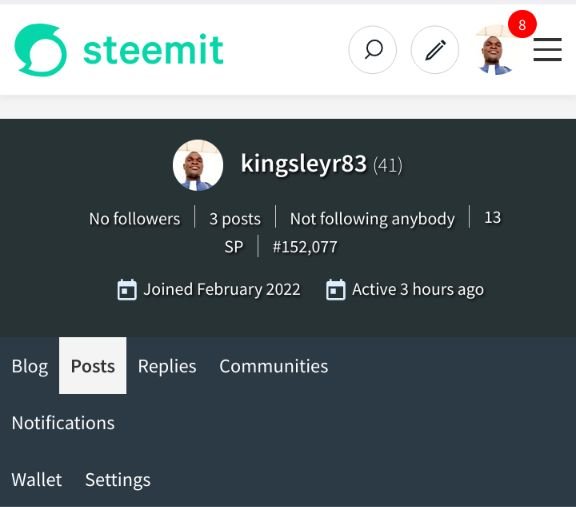 Profile window
Profile window
Select the wallet option at the right of the profile window.
Step 2:
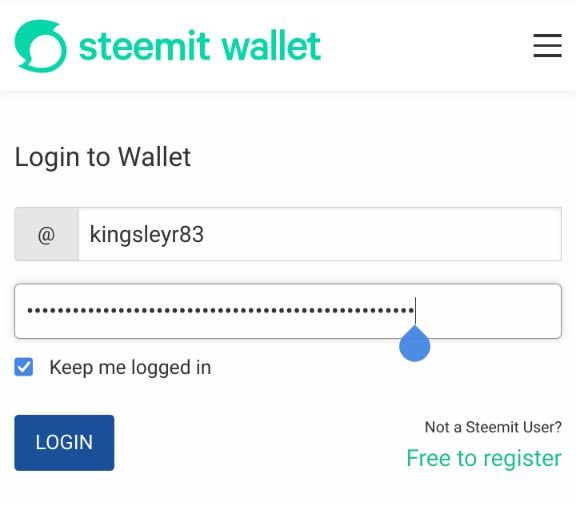 logging screen
logging screen
Select the menu button at the top right corner of the screen and select sign in then use your username and active key to login to your wallet.
Step 3:
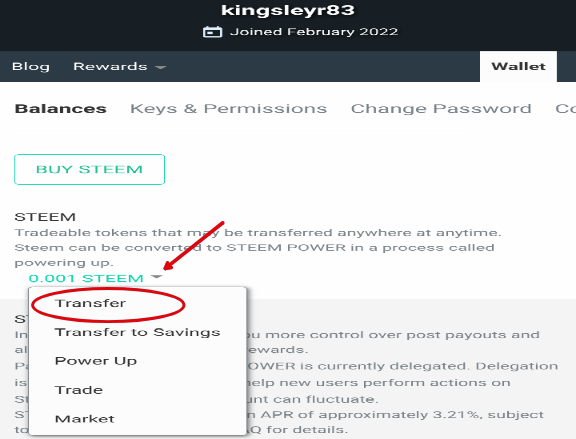 Picture showing the arrow
Picture showing the arrow
Select the drop arrow close to the steem and pick the transfer option from the list, and select transfer
Step 4:
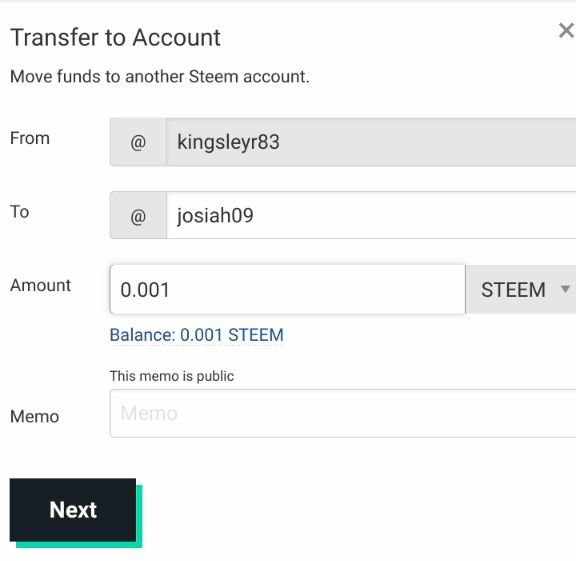 Picture showing transfer dialog box
Picture showing transfer dialog box
Enter the recipient's username and also specify the amount of Steem you are transferring.
Step 5:
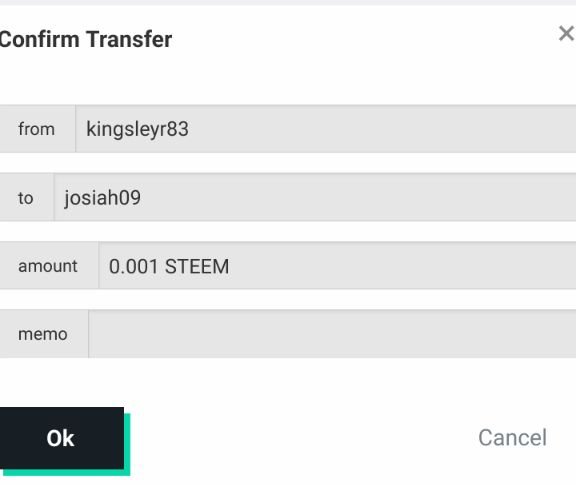
Click next, then make the final confirmation.
To Make a Power Up
Step 1:
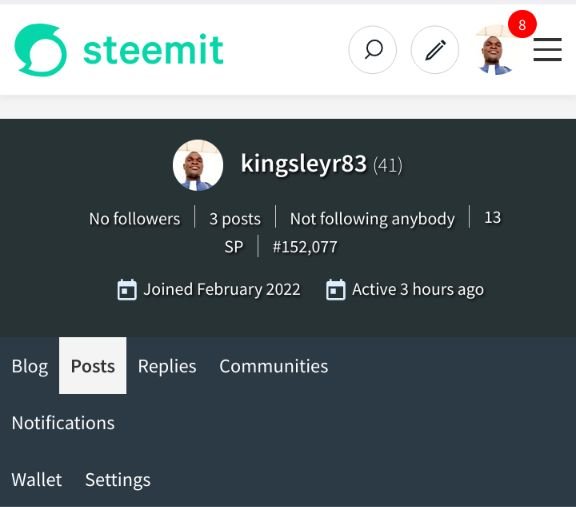 Profile window
Profile window
Select the wallet option at the right of the profile window.
Step 2:
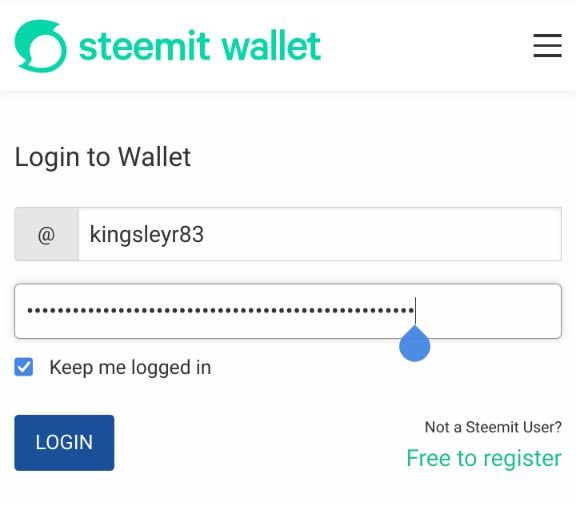 logging screen
logging screen
Select the menu button at the top right corner of the screen and select sign in then use your username and active key to login to your wallet.
Step 3:
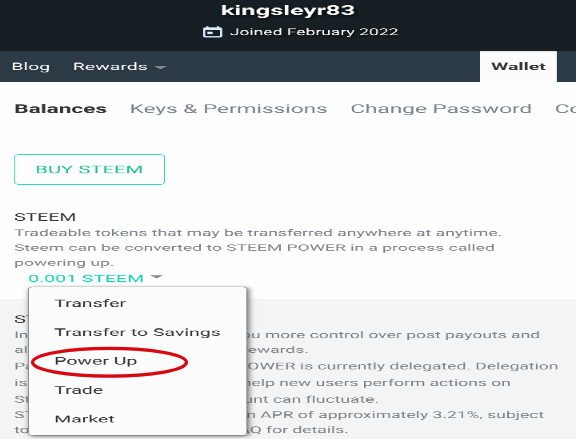 Picture showing the arrow
Picture showing the arrow
Select the arrow beside Steem and select power up
Step 4
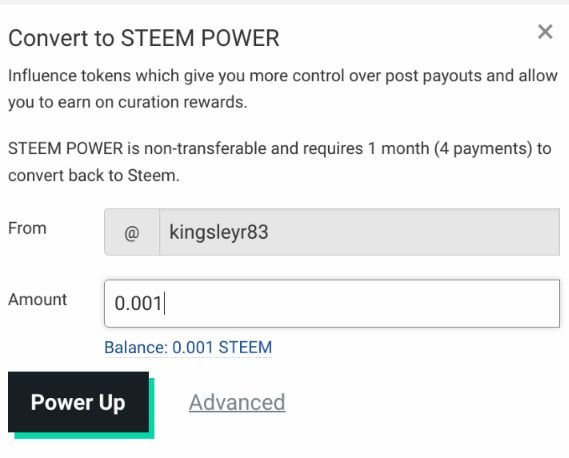 Picture of convert to steem power dialogue box
Picture of convert to steem power dialogue box
Type in the amount of steem you want to converted to steam power.
Step 5:
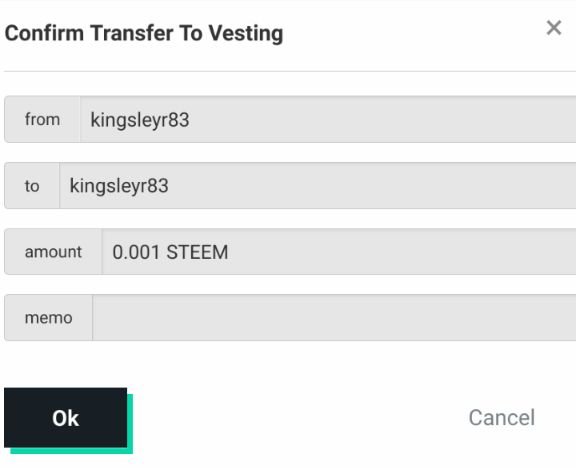
Select Power up, and Confirm the transaction.
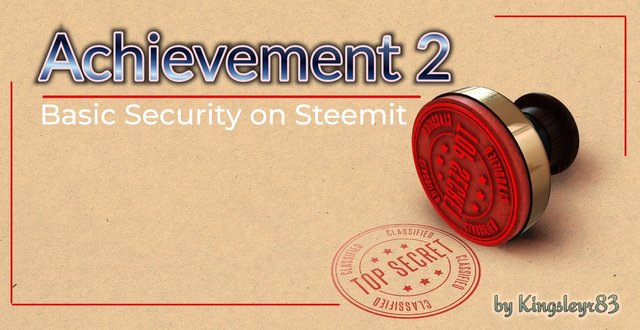
You have completed this task. Congratulations. Try to keep your keys safe. Always have a back up incase your keys got lost. You can move ahead to the next achievement task @kingsleyr83
Downvoting a post can decrease pending rewards and make it less visible. Common reasons:
Submit
Kindly verify my achievement 2
https://steemit.com/hive-172186/@hamid07/achievement-2-or-or-basic-steem-security-by-hamid07
Downvoting a post can decrease pending rewards and make it less visible. Common reasons:
Submit
Hi, @kingsleyr83,
Your post has been supported by @tocho2 from the Steem Greeter Team.
Downvoting a post can decrease pending rewards and make it less visible. Common reasons:
Submit
Kindly verify my achievement 2
https://steemit.com/hive-172186/@hamid07/achievement-2-or-or-basic-steem-security-by-hamid07
Downvoting a post can decrease pending rewards and make it less visible. Common reasons:
Submit