"بسم اللّٰہ الرحمٰن الرحیم"
!السلام وعلیکم
I am thrilled to be here and to have the opportunity to complete my Achievement #2 on Steemit. This achievement is all about learning the basics of security on Steemit, including how to safeguard my account and content. I believe that understanding these fundamentals is essential for any user on Steemit, and I look forward to sharing my experience and learning from others in the community.I am excited to start this with all of you!

Design created by canva.
Question #1:
Have you retrieve all your keys on steemit?
I'm writing to confirm that I have successfully retrieved my password and have saved the PDF document. Additionally, I have copied the content into a Word document and manually saved it for safekeeping.
Question #2:
Do you know each of these key functions and restrictions?
Yes! I know the functions nd restrictions of each key which is as follow:
•Master key:-
In Steemit, the master key is the most powerful and important key associated with a user account. It is a private key that is used to generate all other keys associated with the account, including the posting key and the active key.
The master key is used to reset other keys in case they are lost or compromised, and it can also be used to perform any action on the account, including transferring funds, changing settings, and modifying other keys.
However, because the master key is so powerful, it is important to keep it safe and secure. Steemit recommends that users keep their master keys in a secure location, such as a hardware wallet or an encrypted USB drive, and not share it with anyone.
If the master key is lost or stolen, it can result in complete loss of access to the user's account and funds, so it is crucial to handle it with care and take appropriate security measures to protect it.
•Owner key:-
In Steemit, the owner key is the also most important key. It is used to manage all aspects of the account, including resetting other keys, changing the account's recovery settings, and even transferring ownership of the account to another user.
The owner key is designed to be used sparingly and only in emergency situations where the account's security has been compromised. For example, if a user's posting key or active key has been stolen or lost, the owner key can be used to reset them and regain control of the account.
However, because the owner key is so powerful, it is important to keep it safe and secure. Steemit recommends that users keep their owner keys in a separate and secure locations.
In addition, Steemit provides a recovery account feature that allows users to designate another account as their recovery account. If a user loses access to their account, they can use their recovery account to reset their keys and regain access to their account. The owner key is used to set up and modify the recovery account settings.
•Memo key:-
The memo key on Steemit is used to encrypt private messages sent between users on the platform. It is a separate key from the active or owner key and is designed to provide an additional layer of security for sensitive communications. When a user sends a private message to another user, they can choose to encrypt the message using the recipient's memo key. The recipient can then use their own memo key to decrypt the message and read its contents. It's important to note that the memo key should be kept secure and not shared with anyone, as it provides access to private messages on the platform.
•Active key:-
The active key on Steemit is used to authenticate and authorize actions on the platform. The active key provides full control over the user's account, including the ability to post, vote, comment, transfer funds, and perform other actions. It's a powerful key that should be kept secure and not shared with anyone.
The active key is used to sign transactions that require a higher level of security than those that can be performed with the posting key. For example, when a user wants to transfer funds from their account to another user's account, they must use their active key to sign the transaction. This ensures that the transaction is authorized by the account owner and is secure.
It's important to note that the active key should be kept separate and secure to prevent unauthorized access to their account.
•Posting key:-
In Steemit, the posting key is a private key that is used to create content, comment on posts, and vote on content. It is the least powerful of the other keys associated with a user account.
The posting key is used for activities that involve interacting with other users on the platform, such as creating blog posts, commenting on other users' posts, and voting on content. It is also used to edit or delete posts and comments.
Because the posting key has less power than the active key and the owner key, it is considered to be less important from a security standpoint. Nevertheless, it is still recommended that users keep their posting key secure and not share it with others or use it for non-account-related activities.
In case the posting key is lost or compromised, users can use their active key to reset it and regain control of their account.
Question #3:
How do you plan to keep your master password?
Keeping the master key safe on Steemit is crucial to protect the security of the user's account and funds. Here are some ways , how I keep the master key safe:
•Use a secure and private device:I use a separate and secure device for storing the master key, such as a hardware wallet or an encrypted USB drive. Do not use a public or shared device to access the master key.
•Keep the master key offline:I store the master key offline in a safe and secure location. Do not store it on a device that is connected to the internet, as this can make it vulnerable to hacking and theft.
•Memorize the master key:I memorize the master key and write it down or store it in an electronic format. This reduces the risk of the master key being stolen or lost.
•Use a password manager:I also use a password manager to securely store and manage the key. Make sure to choose a reputable and secure password manager that uses strong encryption.
•Do not share the master key:Do not share the master key with anyone, including family members or friends. Also, do not use the master key for everyday account activities, such as logging in or creating content.
Question #4:-
Do you know how to transfer your steem token to another steem user account?
To transfer Steem tokens to another Steem user, follow these steps:
•Log in to your Steemit account and navigate to your wallet by clicking on your profile icon and selecting "Wallet" from the drop-down menu.
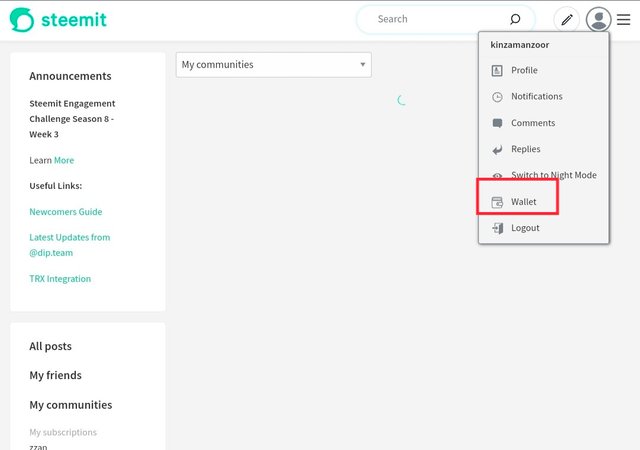
• Now login to the steemit Wallet
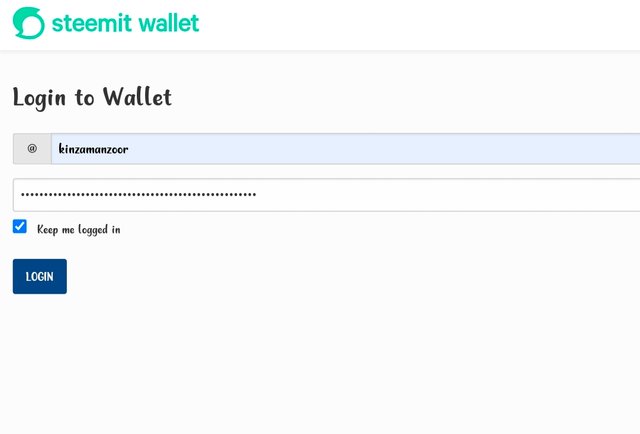
•Click on the "Transfer" button, which is located under the "STEEM" section of your wallet.
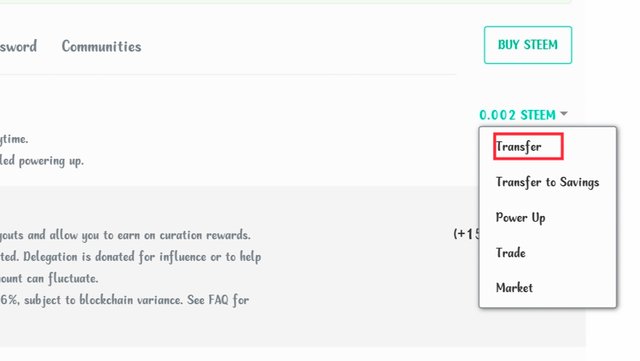
•In the "To" field, enter the Steemit username of the person you want to send the Steem tokens to.
•In the "Amount" field, enter the amount of Steem tokens you want to transfer. Make sure to double-check the amount to avoid any errors.
•In the "Memo" field, you can add a note or message to the recipient. This is an optional field.
•Click on the "Transfer" button to initiate the transfer.
•You will be asked to confirm the transaction by entering your posting key or your active key. Enter the required key and click on the "Confirm" button.
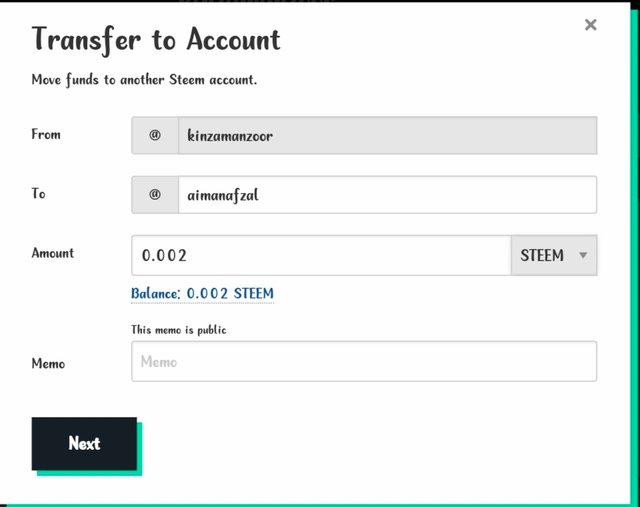
•Once the transaction is confirmed, the Steem tokens will be transferred to the recipient's account.
•Note :that there may be a small fee for transferring Steem tokens, which is deducted from the total amount being transferred. The fee is designed to prevent spam transactions and maintain the stability of the Steem network.
Question #5:-
Do you know how to power up your STEEM?
Power up steem is a relatively simple process that can be done in a few steps:
•Log in to your Steem account on the Steemit.
•Click on your "wallet"and select the "Steem"option.
•Once in the Steem wallet, locate the "Power Up" option and click on it.
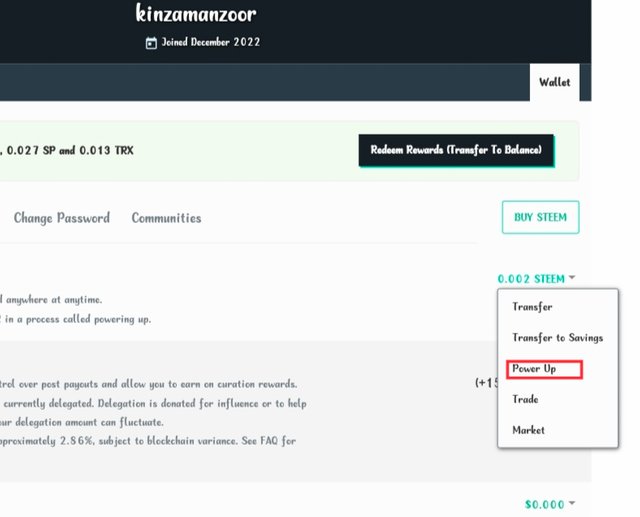
•Enter the amount of Steem you want to convert into Steem Power.
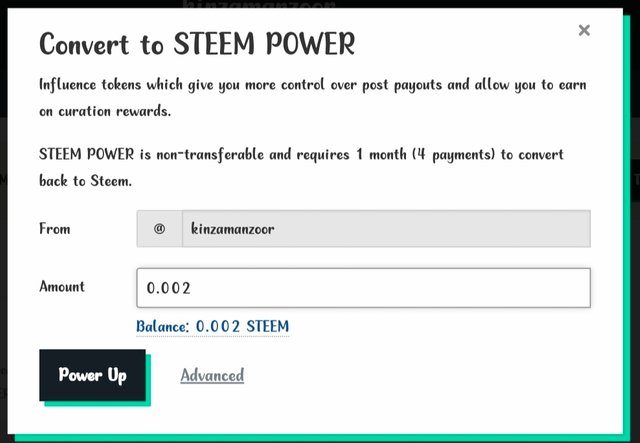
•Review the transaction details and confirm the power-up process.
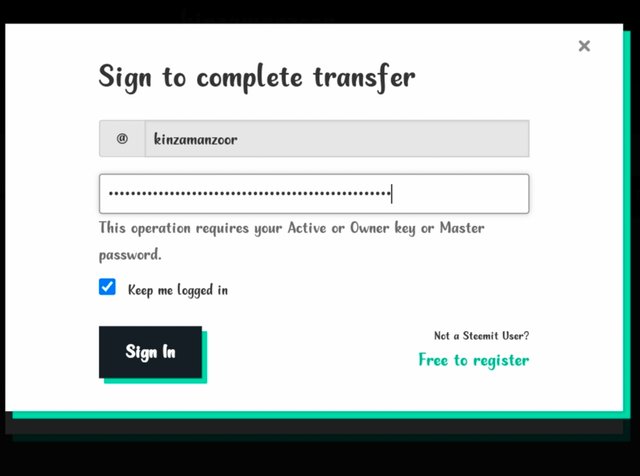
The Steem you converted will be converted into Steem Power and will become non-transferable for a certain period of time (usually 13 weeks). This means that you will not be able to transfer or sell the Steem Power during this time period.
Thanks in anticipation,
@goodybest @crypyokannan @kadosh2340 @focusnow @steemalive
Wow 😲 you have wealth knowledge of all the keys and I'm glad to know this, but note, Master key and owner key almost function the same, but Master key is the most powerful! Let me tell you one of it's function you didn't mention, the Master key can be use to change itself, yes that is why it's stressing that you kept it save because if someone lay hands on it, he/she will change it and have full owner of your account.
You have been verified, you might continue to the next achievement task #3 at your convenience.
Rate:3
Downvoting a post can decrease pending rewards and make it less visible. Common reasons:
Submit
This comment has been upvoted through Steemcurator09.
Team Newcomer- Curation Guidelines for March 2023
Curated by - @heriadi
Downvoting a post can decrease pending rewards and make it less visible. Common reasons:
Submit
Thank you so much for adding up my information... thanks alot...❤️
Downvoting a post can decrease pending rewards and make it less visible. Common reasons:
Submit
you're explaining well..and your understanding about keys is excellent
Downvoting a post can decrease pending rewards and make it less visible. Common reasons:
Submit
Thank you for being my big support 💕
Downvoting a post can decrease pending rewards and make it less visible. Common reasons:
Submit
Hello
@kinzamanzoor
I am the moderator of the Incredible India community
I love to welcome you to our community. As I can see you have shared some awesome photographs and our community is based on art and culture.
So it would be our pleasure to have you in our community with many more great photographs.
Our discord:- Meraindia discord link
Regards,
@piya3 (moderator)
Incredible India community
Downvoting a post can decrease pending rewards and make it less visible. Common reasons:
Submit
This post has been upvoted through Steemcurator09.
Team Newcomer- Curation Guidelines for March 2023
Curated by - @heriadi
Downvoting a post can decrease pending rewards and make it less visible. Common reasons:
Submit
Thanks alot 🥰
Downvoting a post can decrease pending rewards and make it less visible. Common reasons:
Submit