Greetings everyone!
My name is Krishna N Sharma. I have completed my Achievement 1 earlier. Now I am here to complete my achievement 2: The basic security on Steemit platform. Well it took time to come to write this post as I was not so confident earlier. Now I am sure about it.

Proof of Achievement 1 verification
Let's Start 👉
Security is must on steemit. For that you must be aware of power of the steem keys.
We will know about the keys & their functions through questionnaire and getting their answers.
Keeping your steem keys safe🤩
First of all we have to keep safe our keys at a secure place. I have put my keys secured in my gmail account. Apart from that I have taken its hard copy and put it along with my important documents.
Types of Steem Keys 🔑
-
1- Private Posting Key
2- Private Memo Key
3- Private Active Key
4- Private Owner Key
5- Master Key
Let's understand in details 🧆
-
Private Posting Key -
It is used for logging into your account and allows you to post something and make comments. It also allows you to vote someone. You can resteem a post with its help.
Private Memo Key -
Memo key is used to decrypt a private message. It means it helps in sending encrypted message and also in decrypting it.
Private Active Key -
According to me it is the 2nd most important key after master key. It is used to operate your wallet. You can buy steems with steem dollars using this key. You can power up, transfer steems to another account or platform using this key.
Private Owner Key -
This key is used to reset all other keys. In case of account hacking you can recover your account within 30 days using this key. It is also recommended to keep this key safe offline.
Master Key -
Master key is the most important key as I said earlier. This key is used to generate pdf of all the keys. The owner of this key is the master of the account indeed.
How to power up steems ⬆️
First of all, login to your wallet. Then you'll see 'Steem' at the top. When you click the drop down button you will see options as Transfer, transfer to saving, Power up etc. Click on power up button then you will get a pop up window there. You will have to fill up amount of steem which you want to power up. Then pressing power up you will get a confirmation page where you will press ok. Now you have powered up. On confirmation page you can fill memo or can skip also. See the images below for reference.👇
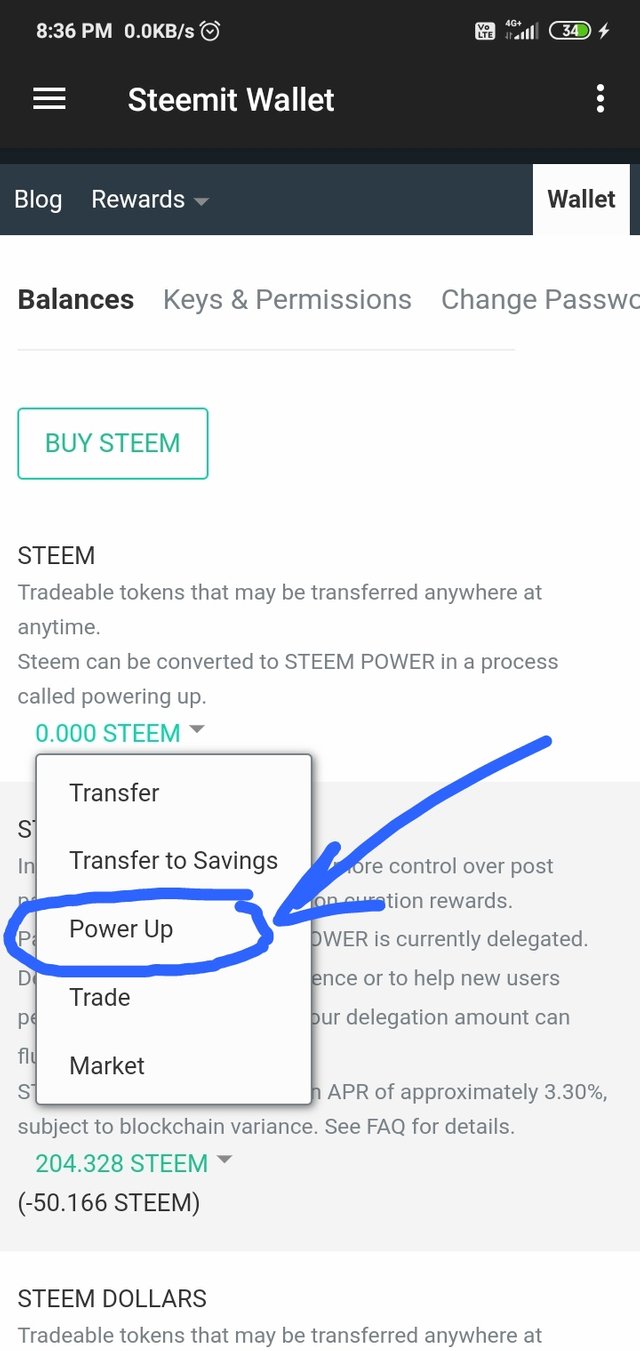
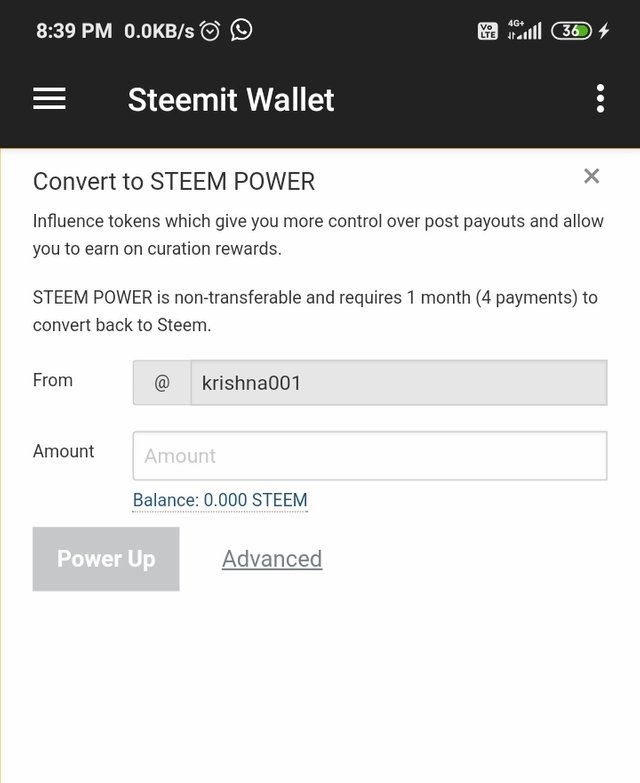
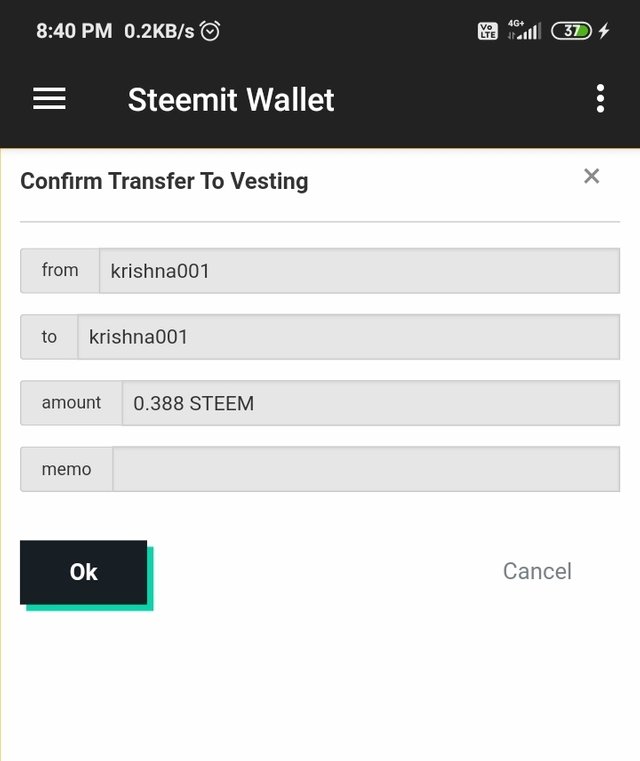
Transfering steems to another account ⏩
When you want to transfer steems to any other account or onto an exchange platform, you habe to click the drop down button beside steem. Then click transfer button. A pop up window will open just like you saw in powering up. There you will have to fill up the username/address and the memo. Then click next button. On the other page confirm it. You might have to use your active key for confirmation.
Reference images 👇
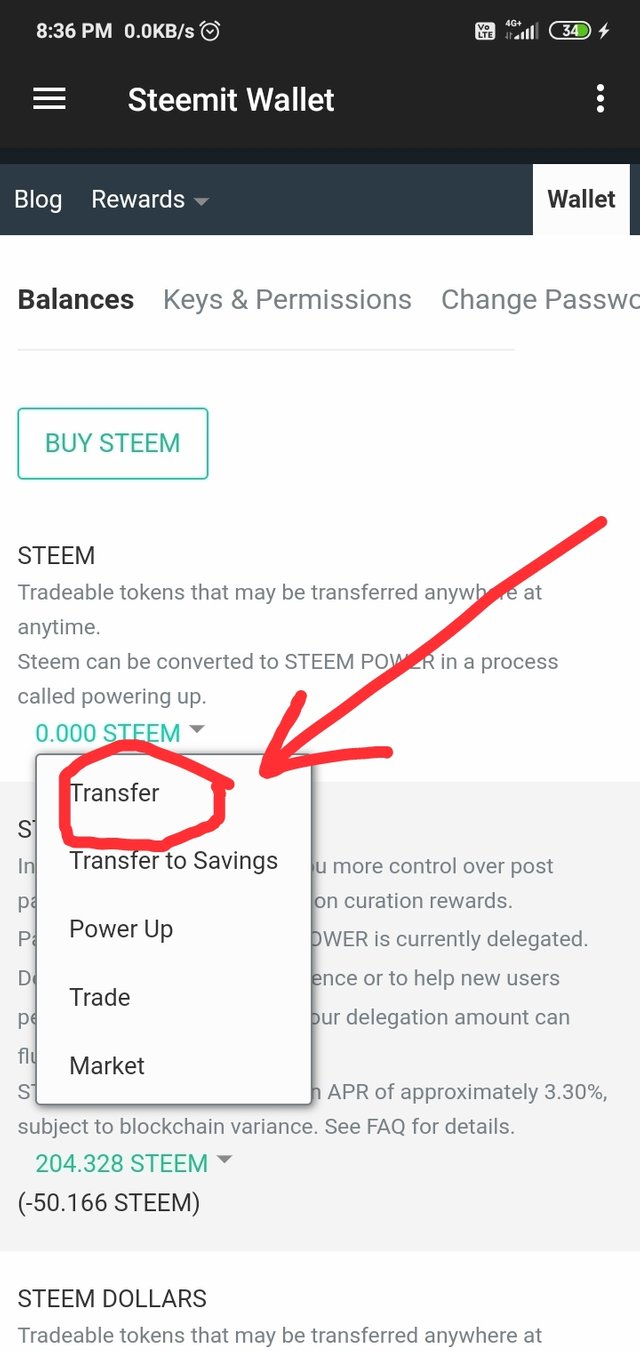
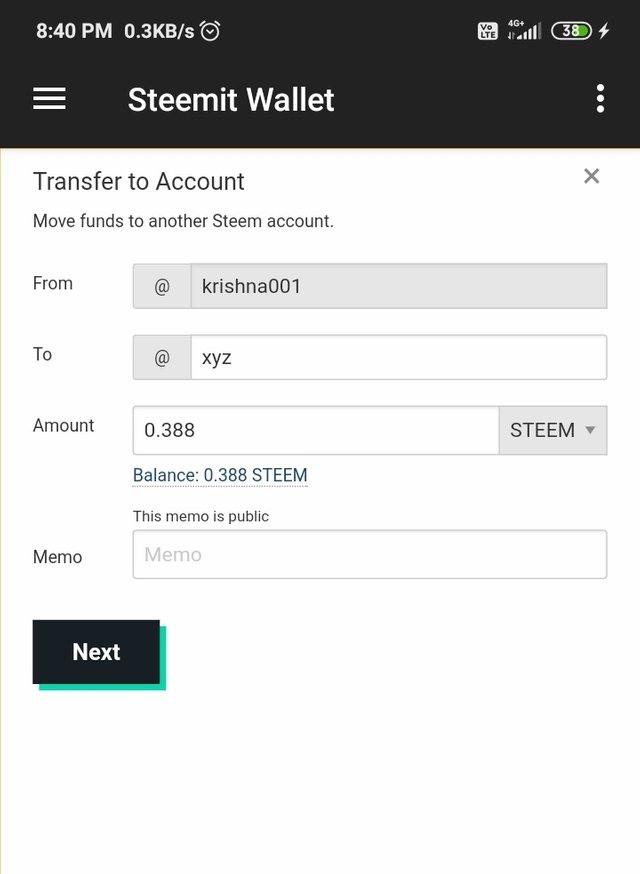
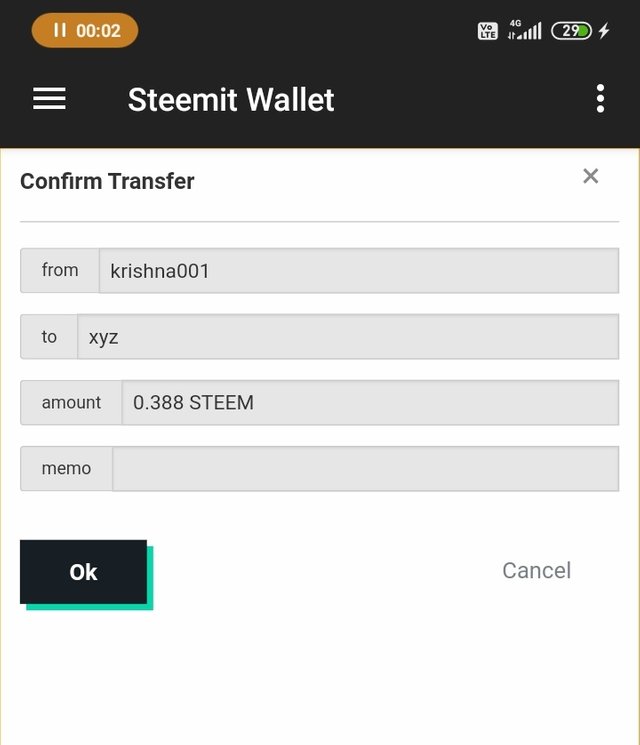
So that's all from my side about the security of your steemit wallet. It is basic and the most important knowledge for any steemit user. Knowledge of the keys & their uses can protect your account from being compromised.
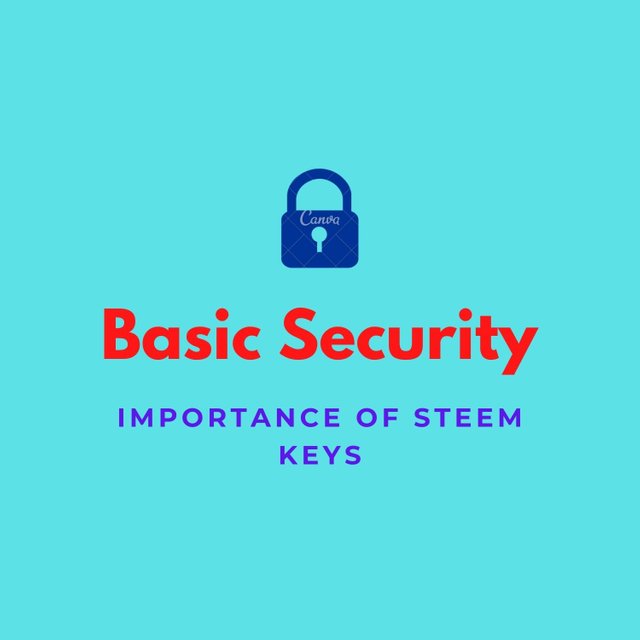
Congrats @krishna001 to to complete your achievement 1.
I hope We will learn a lot of things from you.
Downvoting a post can decrease pending rewards and make it less visible. Common reasons:
Submit
Thank you @shubhambhagat
You can get to me for help, I'll be there for sure.
Downvoting a post can decrease pending rewards and make it less visible. Common reasons:
Submit
The way u delivered security keys detail and other info is simply amazing ..I have understood it nd if required I'll take the opportunity to call u and bother u @krishna001 😆 I hope u won't mind it😊
Downvoting a post can decrease pending rewards and make it less visible. Common reasons:
Submit
😅😅 No worries
Downvoting a post can decrease pending rewards and make it less visible. Common reasons:
Submit
Hi @cryptokannon
Please visit my post & verify my #achievement2.
If it needs any improvement, please let me know.
Thank you.
Downvoting a post can decrease pending rewards and make it less visible. Common reasons:
Submit