Hello fellow steemians it with great excitement to come your way this morning. @kwassan is my name and in this task I will be expounding the basic security system of Steemit.

Have you retrieve all your keys on Steemit
Yes, I did that by using the master password I got when I signed up on Steemit. I saved it to my external hard drive.
Do you know each of these key functions and restrictions.
Master Key
In recovering an account when all keys are forgetten, we used the master key. It is the highest security among all the keys.
Posting Key
In my daily usage of the app such as steemit.com and in the performance of activities such posting, commenting and voting, I use the posting key.
Owner Key
In resetting all the keys of Steemit account, we use the owner key. Even if someone has stolen the key, you can change all the keys to the account to recover it within 30 days at https:// steemitwallet.com
Active Key
For effective transaction on Steemit such as converting steem dollar to steem, Powe up, the
main key used is the Active key. Since it's deals with monetary terms it must be kept safe from public accesibility.
Memo Key
Memo Key is for encrypt and decrypt the memo when transacting.
How do you plan to keep your master password?
In keeping my master password, I did saved it in my email account. And also I printed a hard copy and put it on my file.
Do you know how to transfer your steem token to another steem user account?
Login into your account and click on your wallet on the user interface.
The pop up menu is named the steem wallet which is green in colour.
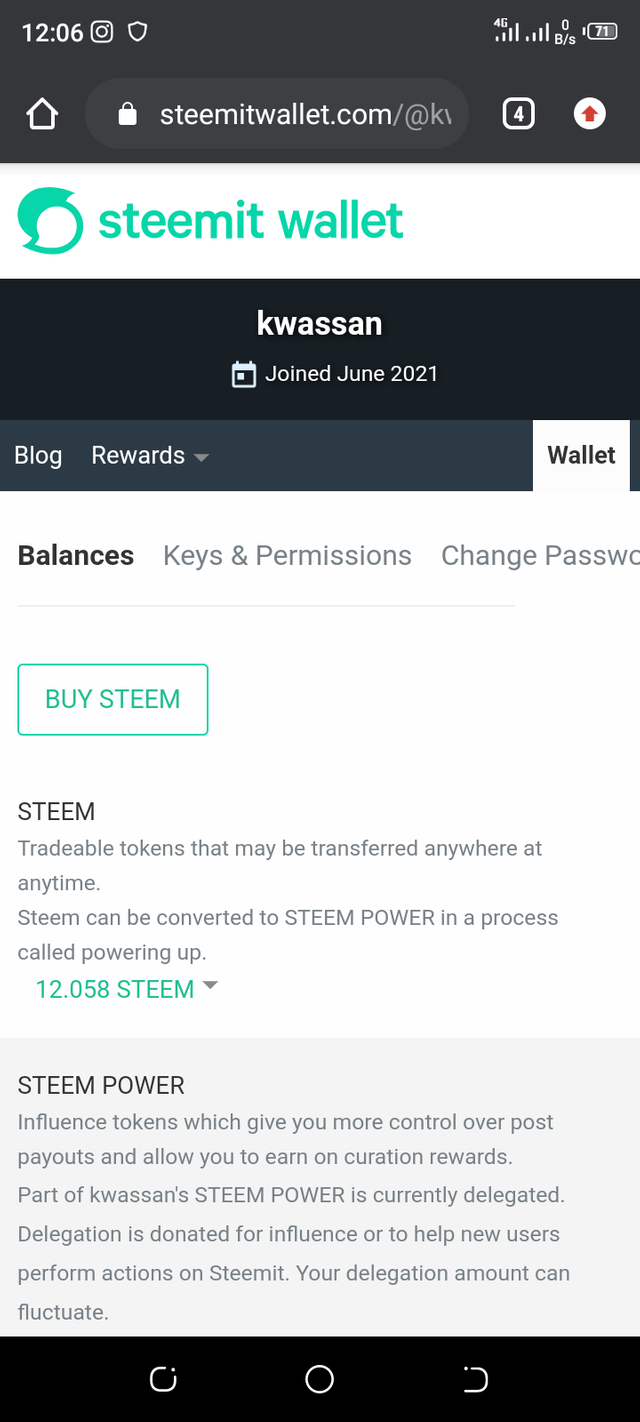
*Just beneath the STEEM, click on the balance and a pop up will open and select transfer.
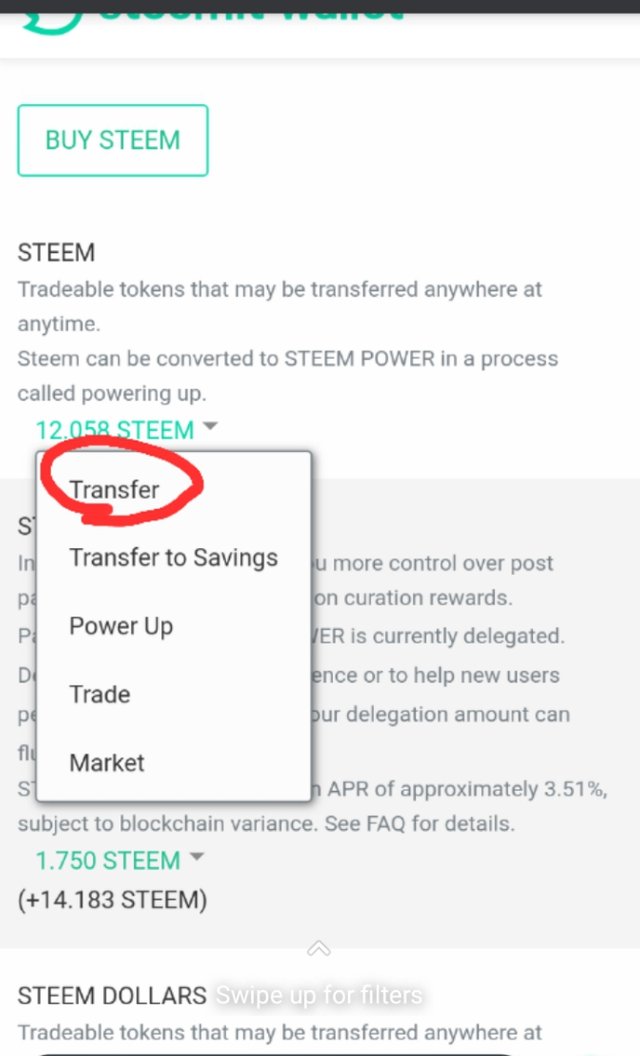
- Another pop up menu with this indication on top Transfer to Account, then you will types the user name and the amount you want to transfer and click on 'next' .
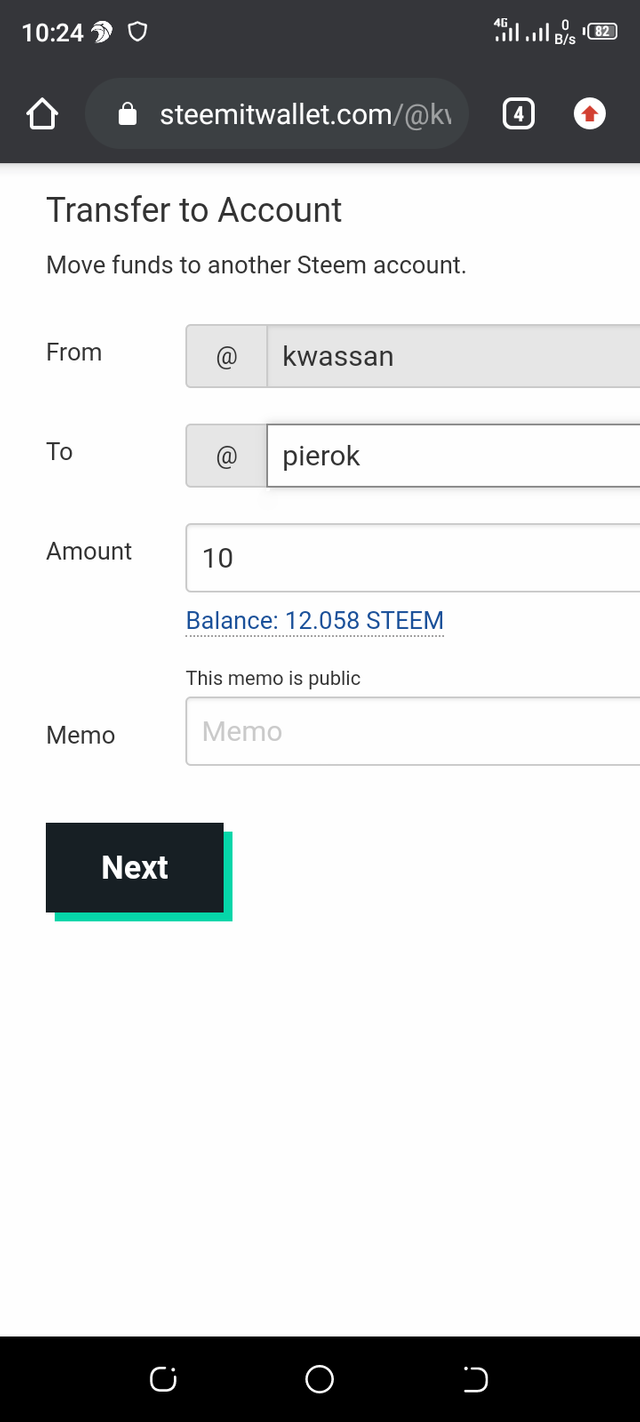
- The last pop up menu is indicated Confirm Transfer then you click OK to confirm the transfer.
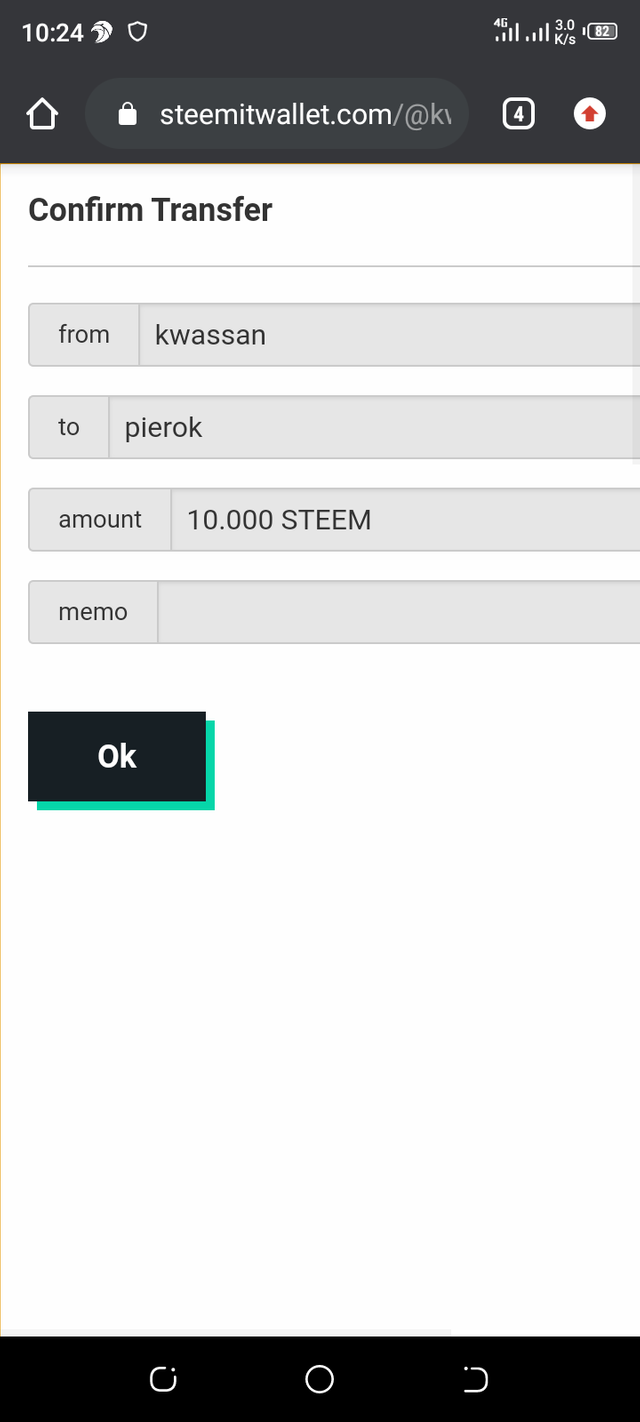
Do you know how to power up your steem?
Login into your account and click on your wallet on the user interface.
The pop up menu is named the steem wallet which is green in colour.
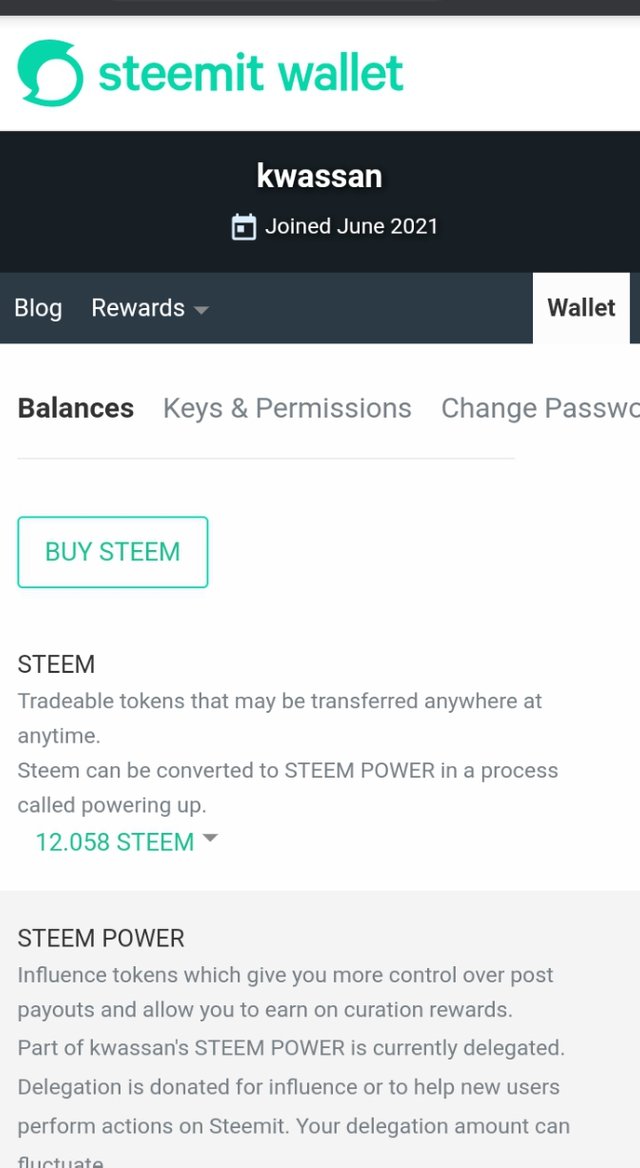
- Just beneath the STEEM, click on the balance and a pop up will open and select power up.
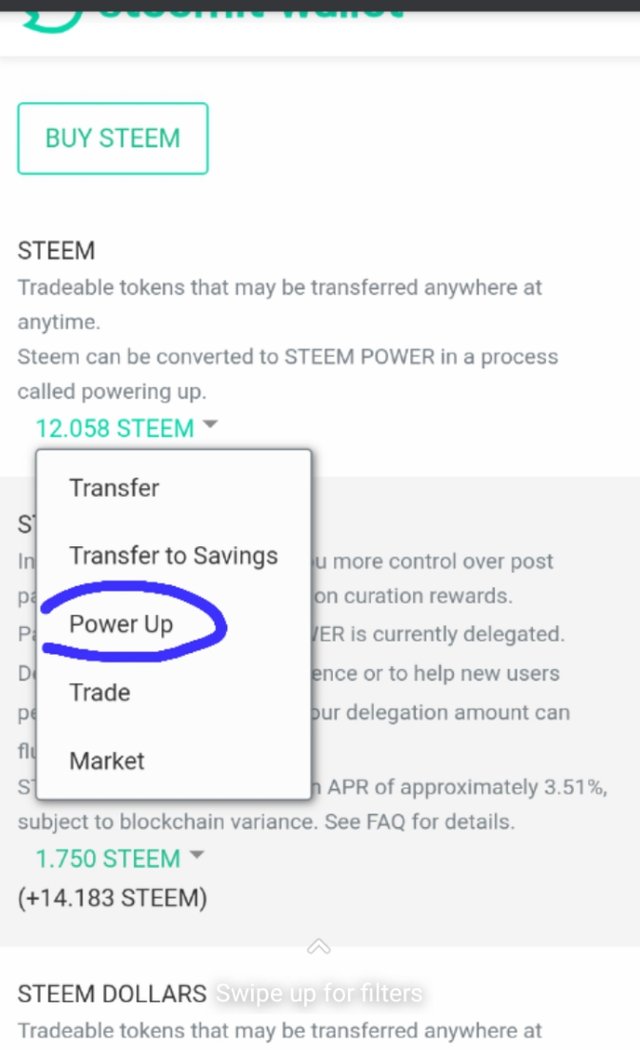
- Another pop up menu with this indication on top convert to Steem Power, then you will type the amount you want to power up with and click on Power Up button on left down corner.
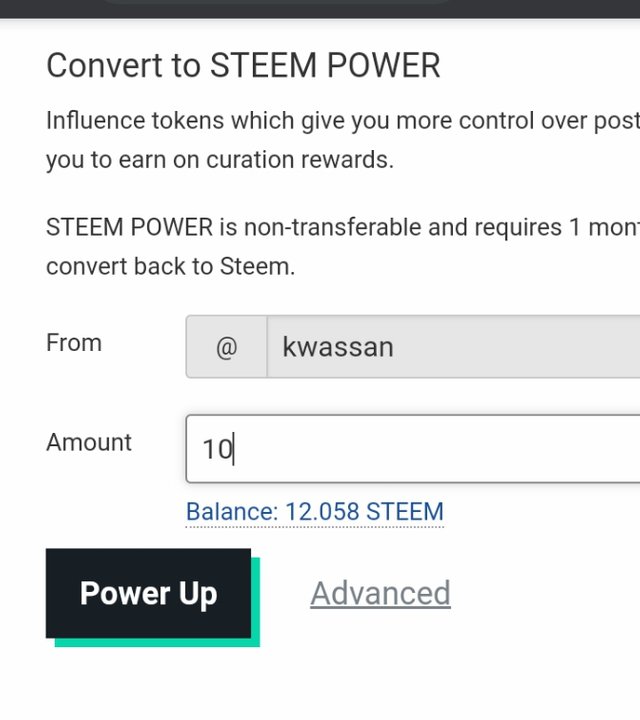
- The last pop up menu is of the indication Confirm Transfer to Vesting and then you click on OK button at left down corner of menu.
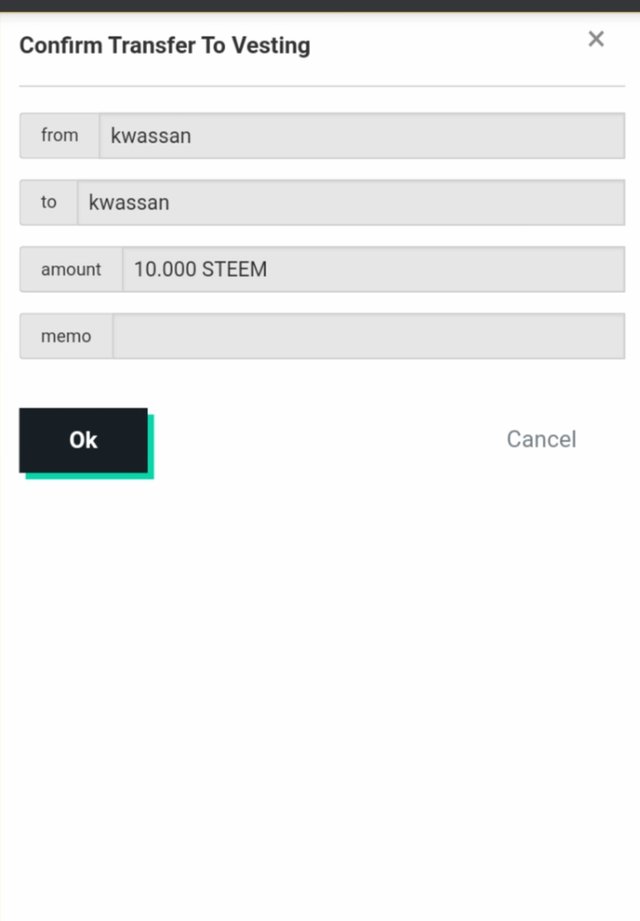
“This post has been rewarded by @oppongk from @steemcurator04 Account with support from the Steem Community Curation Project."
Keep posting good content and follow @steemitblog for more updates!
Downvoting a post can decrease pending rewards and make it less visible. Common reasons:
Submit
Thank you sir
Downvoting a post can decrease pending rewards and make it less visible. Common reasons:
Submit
Hi @kwassan, congratulations on your successful completion of your Achievement 2.
It is my pleasure to announce to you that you can proceed with Achievement 3 which is content etiquette
I also want to encourage you to complete all the Achievement posts in the newcomers community by @cyptokannon. Check here. This will place you in a position to take advantage of the helps rendered to all newcommers.
Thank you for completing this Achievement!
Downvoting a post can decrease pending rewards and make it less visible. Common reasons:
Submit
Thank you Madam.
Downvoting a post can decrease pending rewards and make it less visible. Common reasons:
Submit
Hi, @kwassan,
Your post has been supported by @svm038 from the Steem Greeter Team.
Downvoting a post can decrease pending rewards and make it less visible. Common reasons:
Submit
Thank you @svmo38
Downvoting a post can decrease pending rewards and make it less visible. Common reasons:
Submit