Hello my lovely steemit community,
Frankly speaking,steemit is the best platform so far for me considering all my experiences,I've never seen a platform that educates me and still pay me at the same time without stress.
So today I will be completing my Achievement 5 task 1,i must confess that this task is very hard for me,Reviewing steemworld.org requires much brain work to understand.
REVIEWING STEEMWORLD.ORG
So for a start,I typed http://steemworld.org in my browser and click on it,then it took me to the steem.org site,below is the first background once you click on the link.
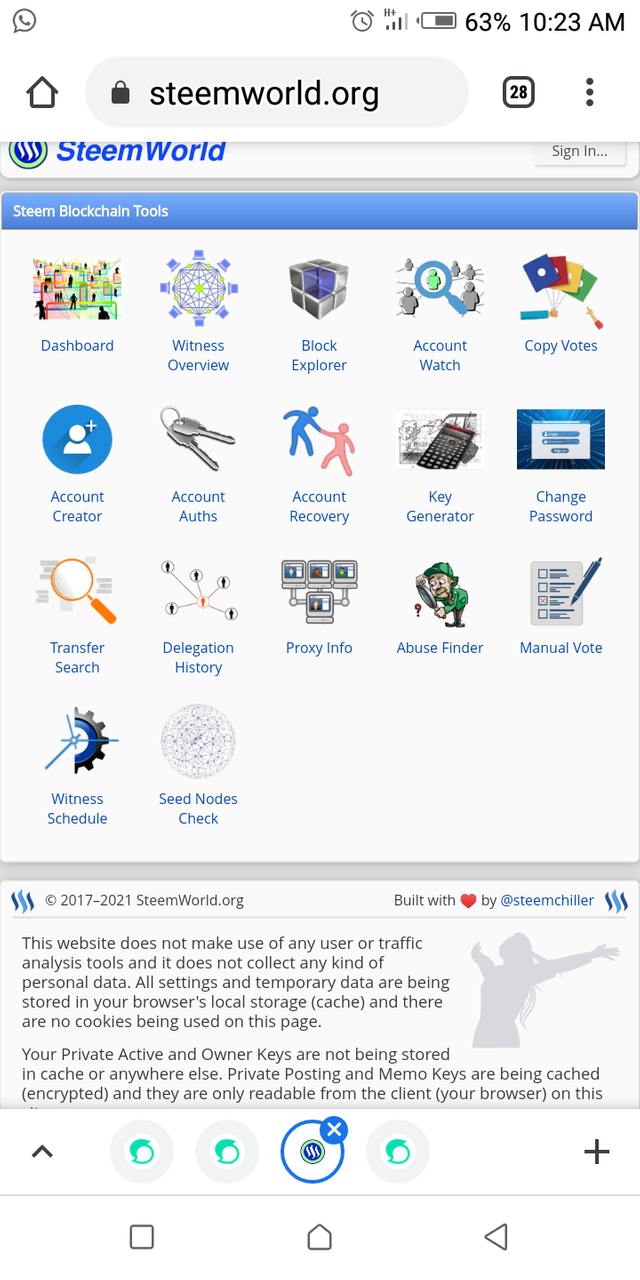
When the website open,click on the dashboard. You will see features like
• Voting power
• Stat
• Account details
• Balances
• Followers
• Mention
• Delegations
• Market info
• Posts
• Settings
• Coming curation reward
• Coming authors reward
• Tools
VOTING POWER
Just as the name implies,its my ability to vote as much percentage as i wish to vote on a post then it returns as dollars.
It can further be explained with the screenshot below.
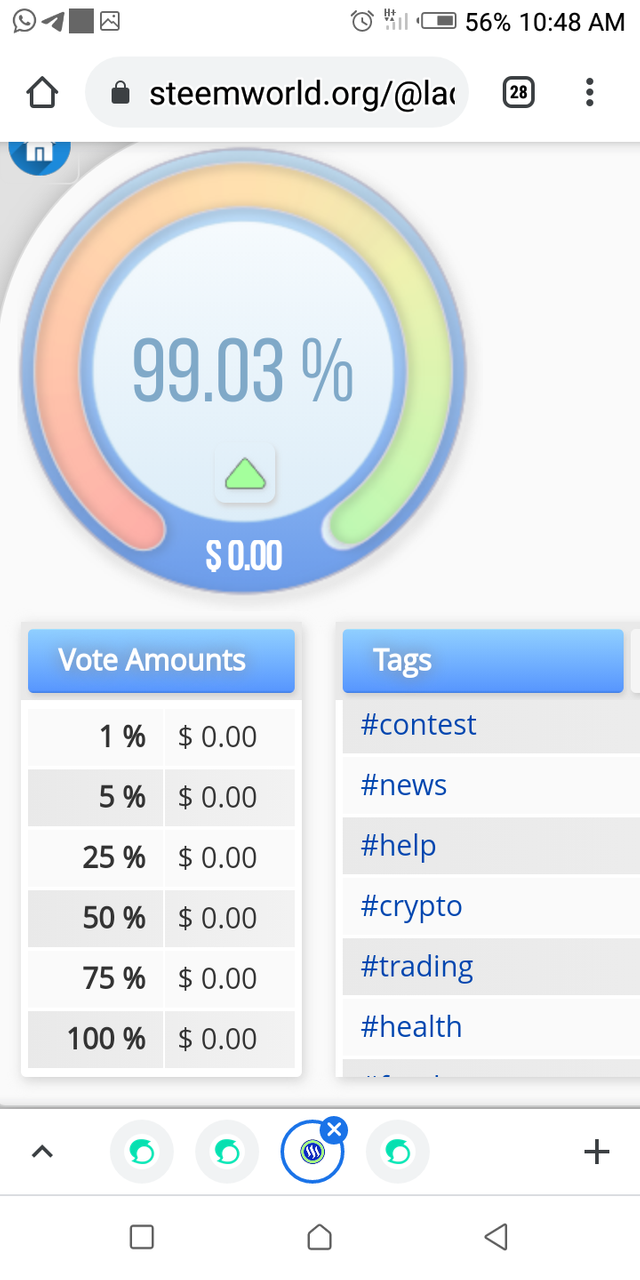
If you vote it percentage,it shows in dollars ($).
STAT
This is simply the totality of the information in my steemit account,which include steem power,voting power,when voting power returns to 100,RC status,reputations,post counts,followers,voting CSI,vote counts
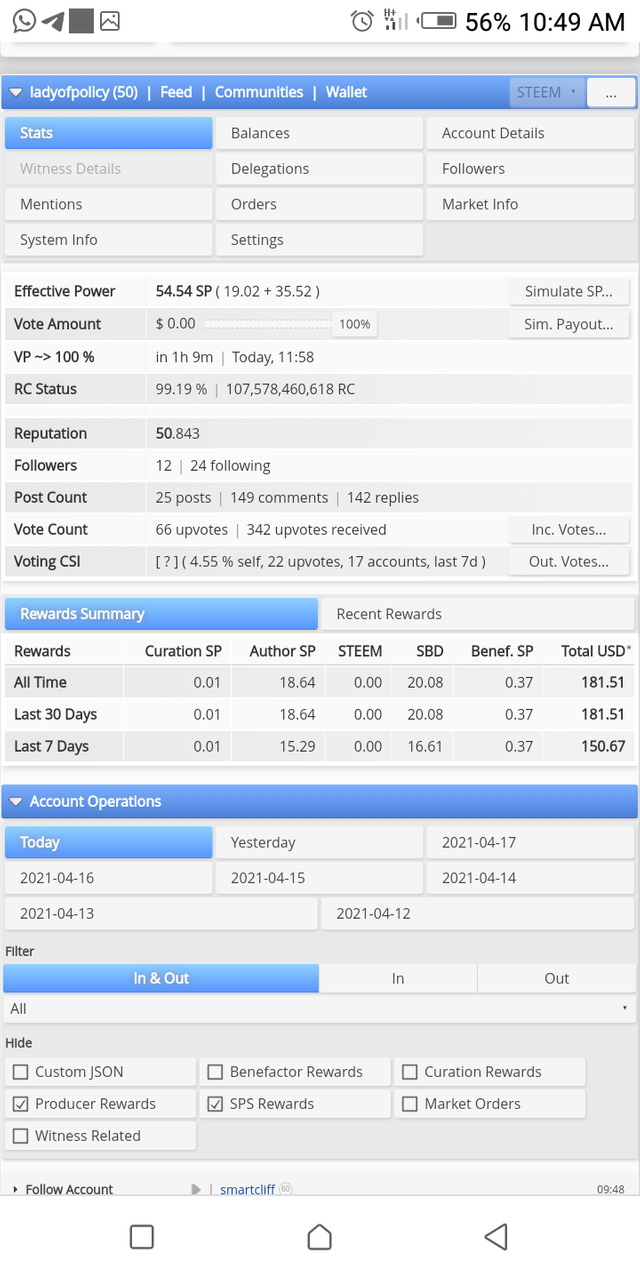
BALANCES
This shows the estimate value of my account. Under the balances,you will see ,Steem,SBD,Vesting shares and the overall estimate of the worth of my account in dollars and euro.
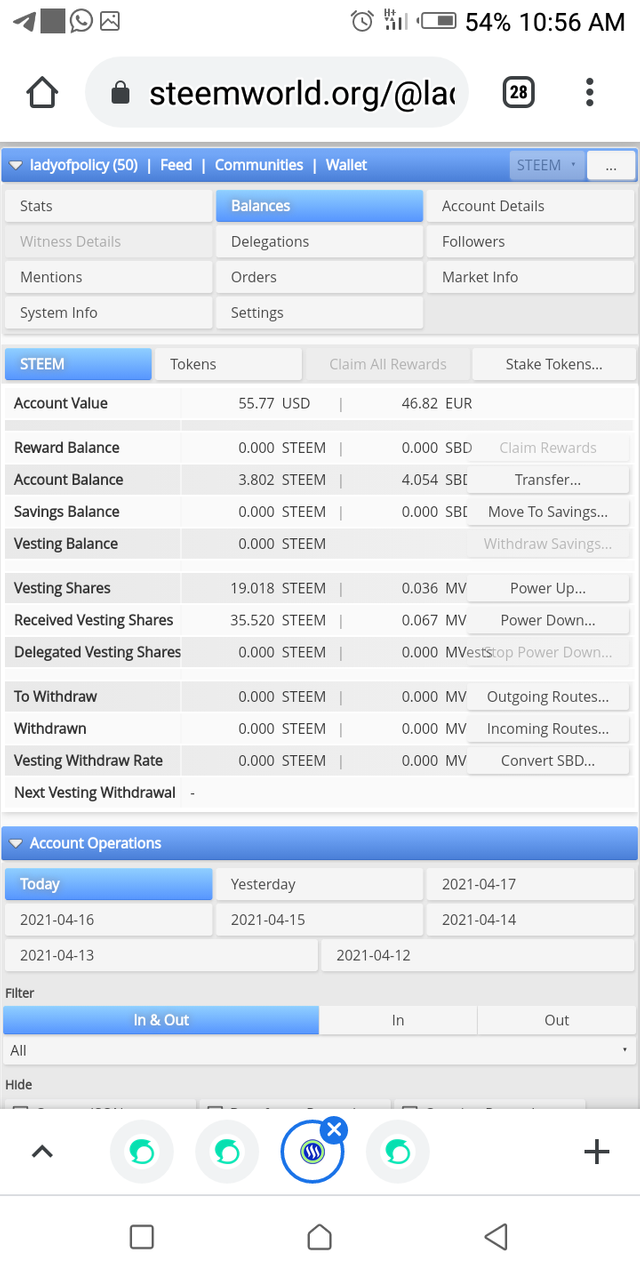
ACCOUNT DETAILS
All the informations about my steemit account like my username,my I'd and all my financial transactions are found here.
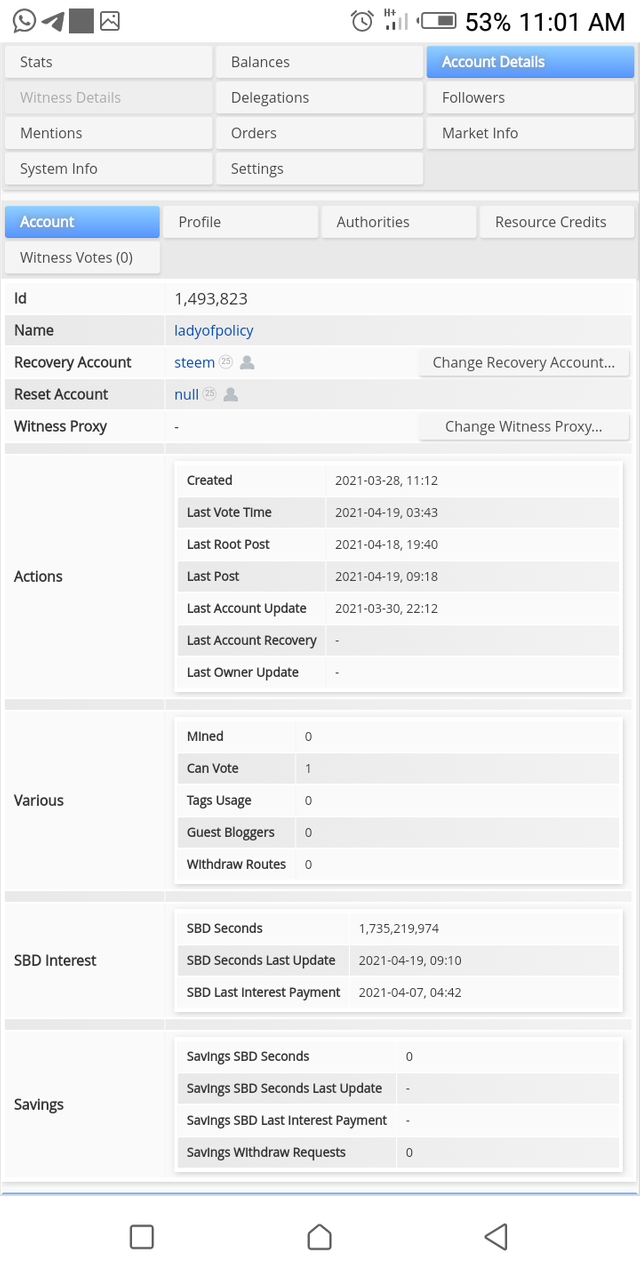
MENTIONS
This shows the total number of persons that have mention their name in their posts or comments.

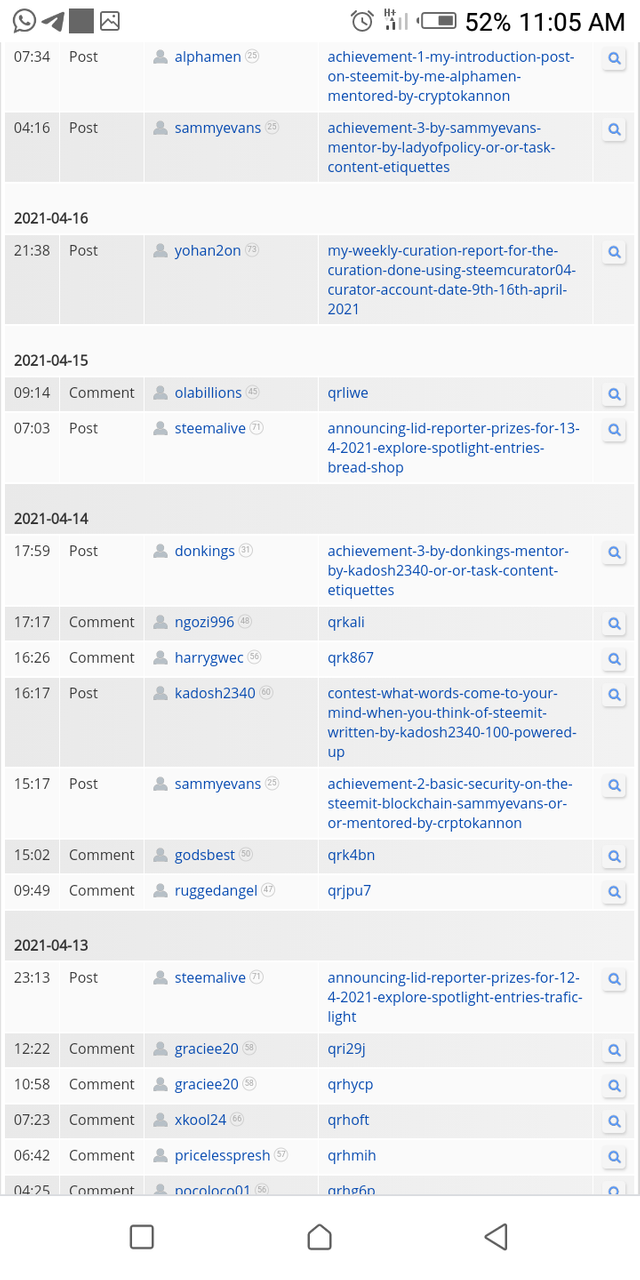
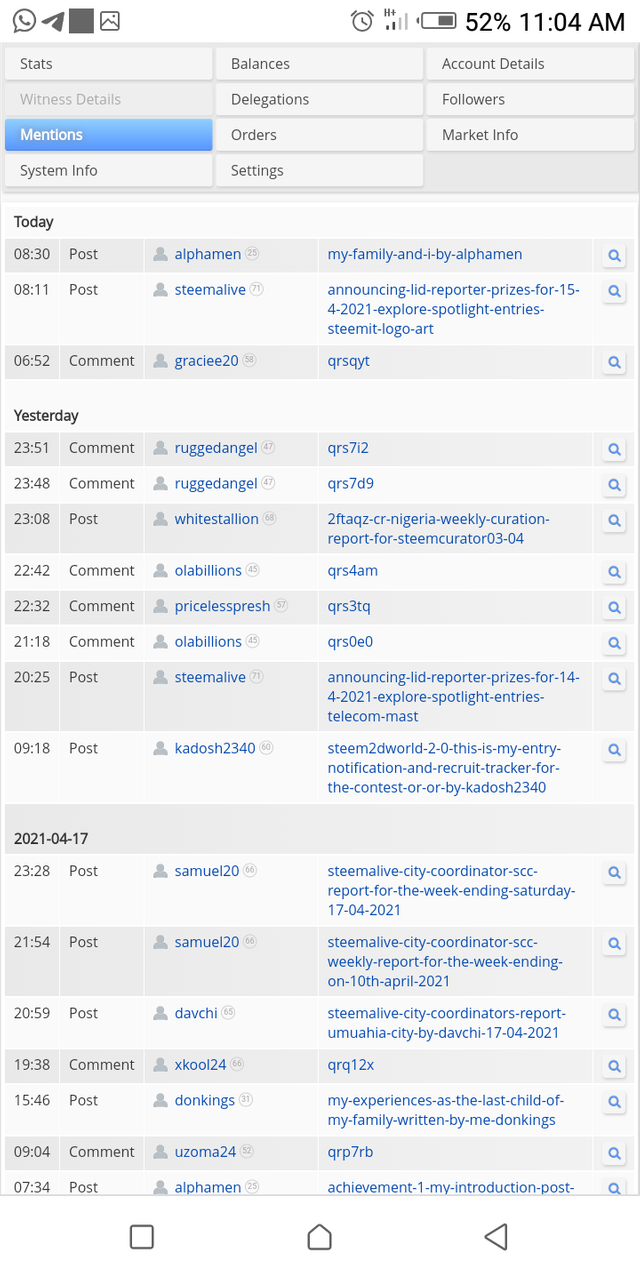
FOLLOWERS
These are the total number of persons that follows me on my steemit account.
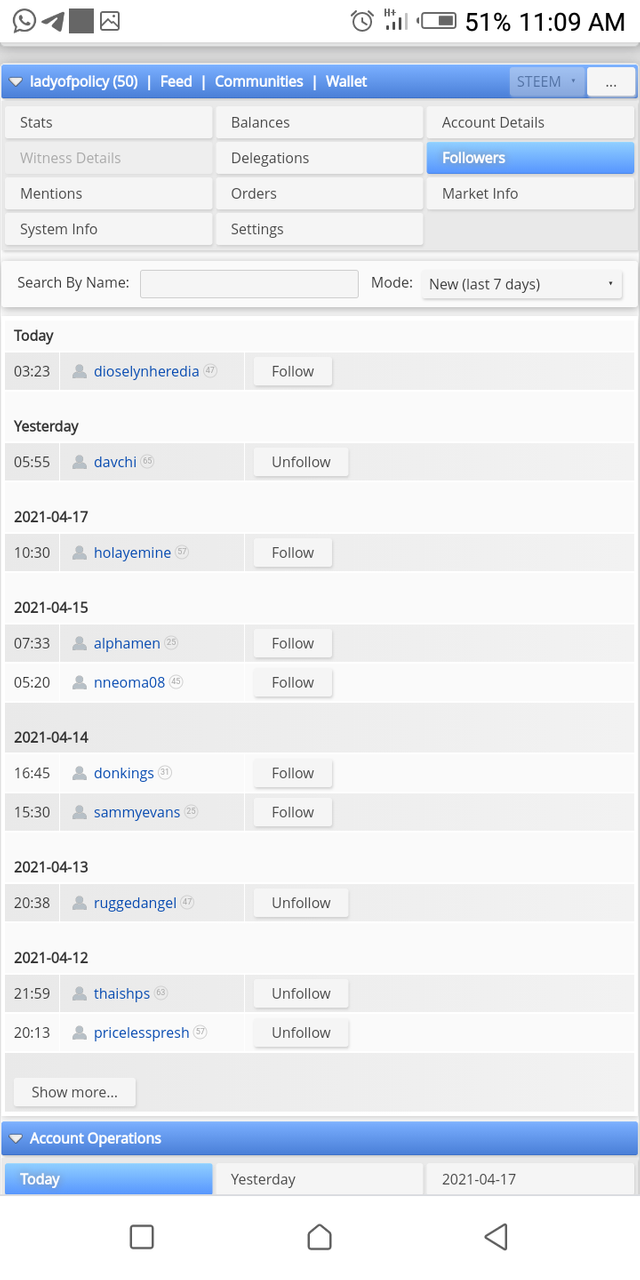
DELEGATIONS
This is where you will see all the steem powers that was donated to steemit users.
MARKET INFO
This where I will see the current rate of steem and SBD(steem dollars) in USD and Euro.
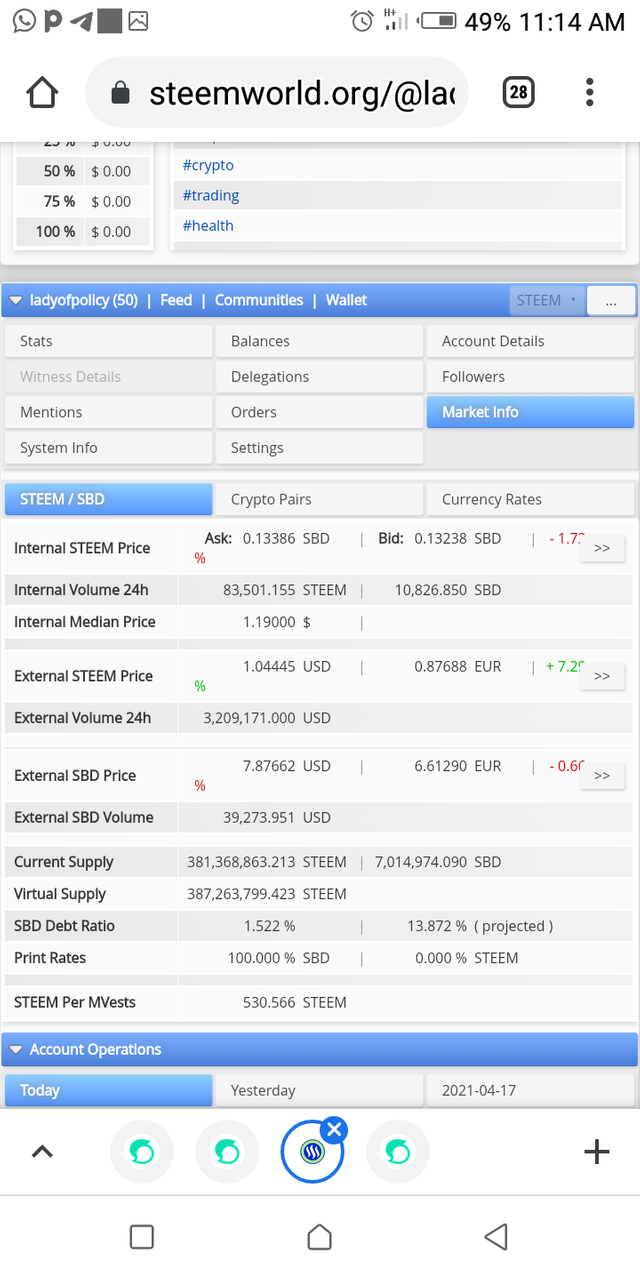
SETTINGS
This is where I can change or reset anything in my account like changing my language.
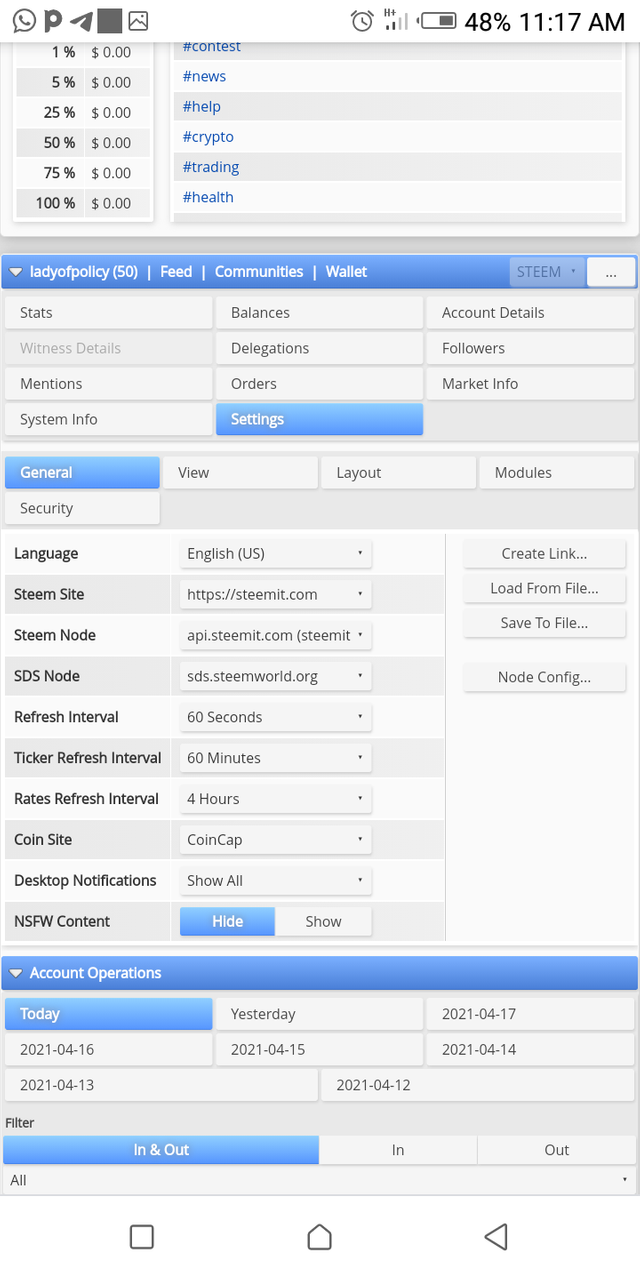
POSTS
This is where I can be able to see any post i wisg to see starting from the day my steemit account was created.
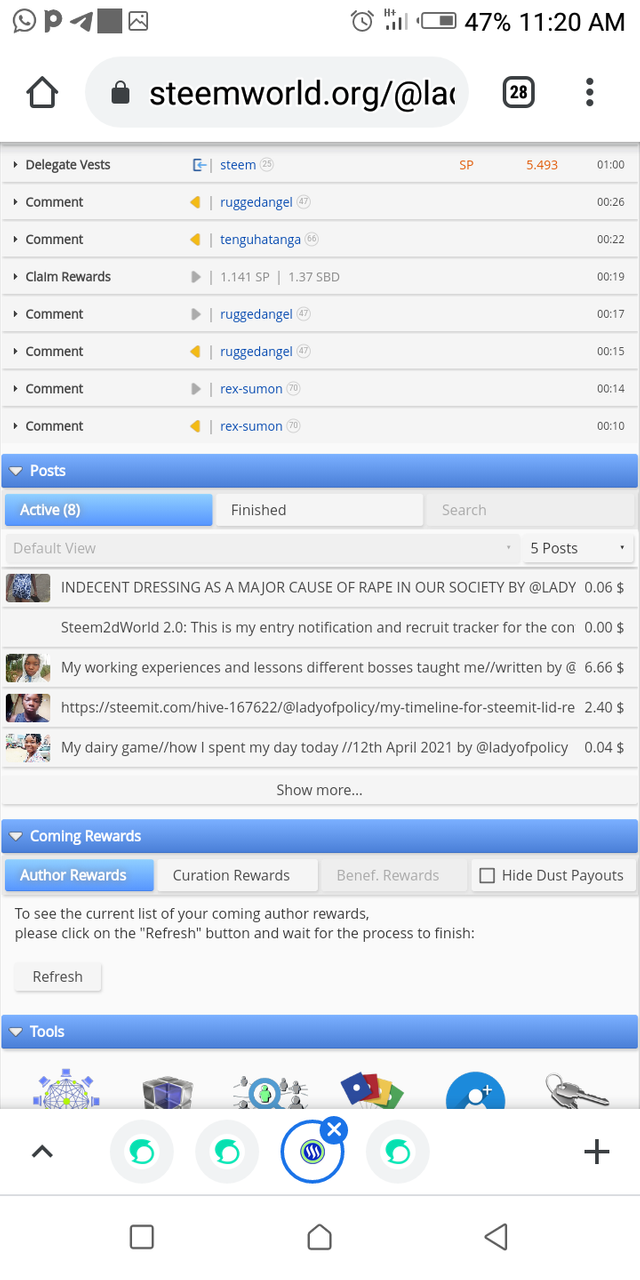
COMING CURATION REWARD
This is where I will see all my incoming curation rewards.
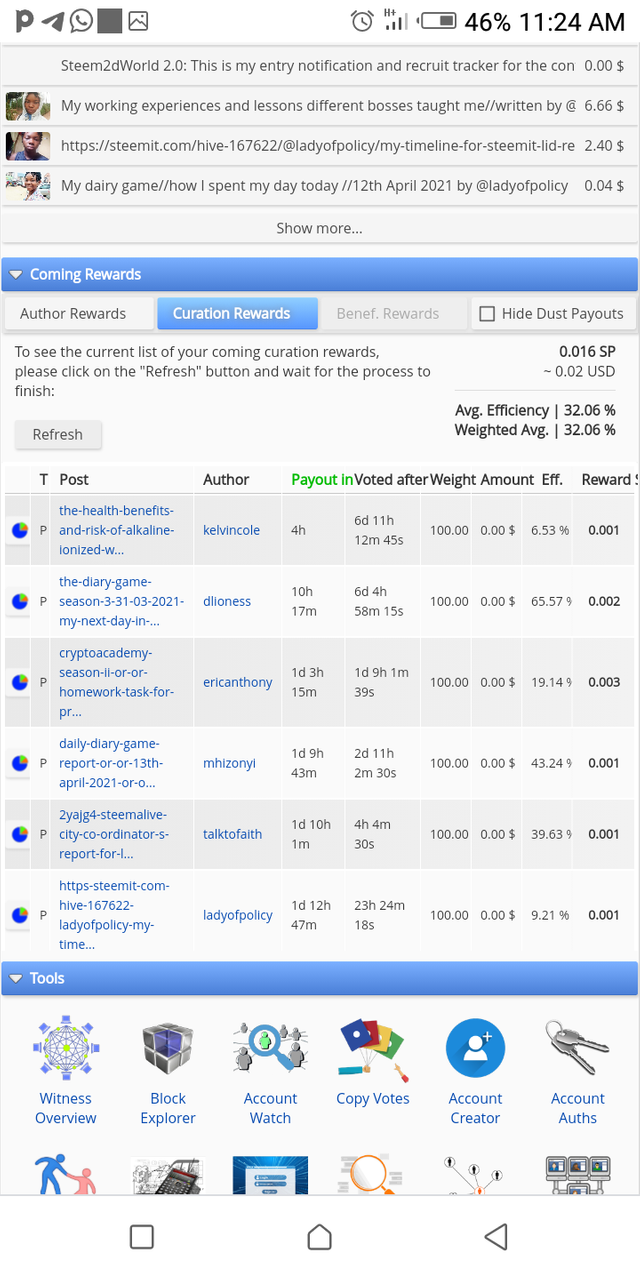
COMING AUTHORS REWARD
This shows the list of my incoming authors reward,which is the reward i get from all my posts.
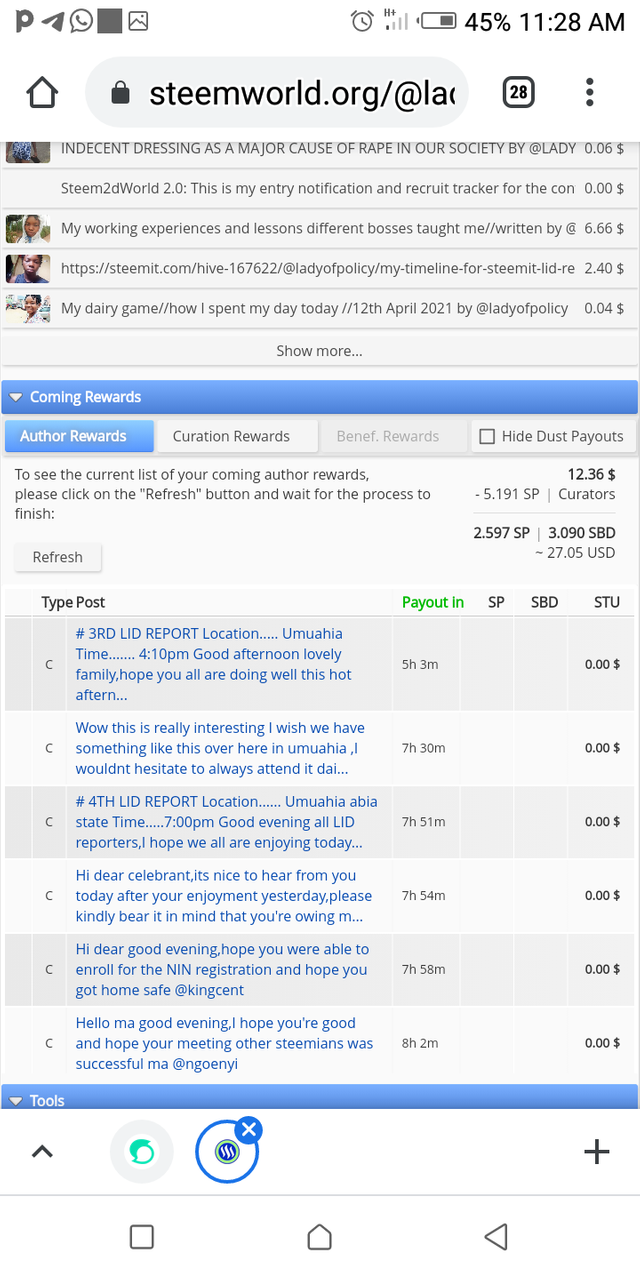
TOOLS
This is where every other operation is being carried out like account recovery,generating key,transfer search,delegation histor,proxy information,abuser Finder and many more.
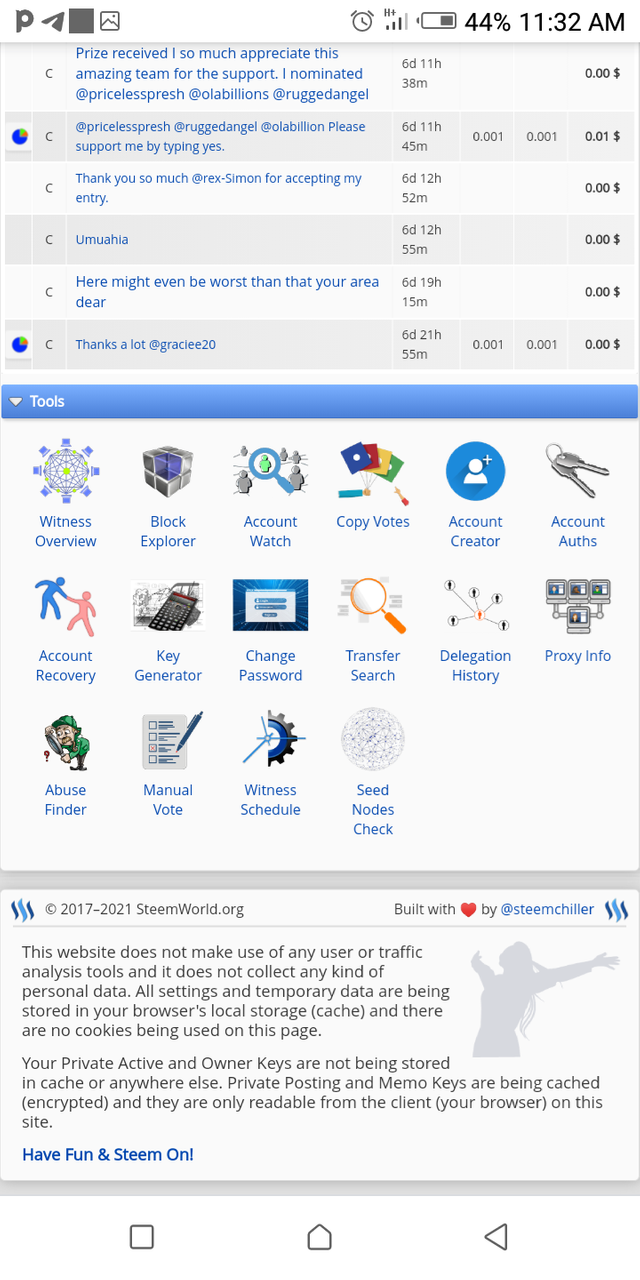
HOW TO CHECK THE REWARD SUMMARY
• In order to check my reward summary,I will visit the website https://steemworld.org on my web browser,then I will login with my steemit username and steem posting key.A page will open with different tools.
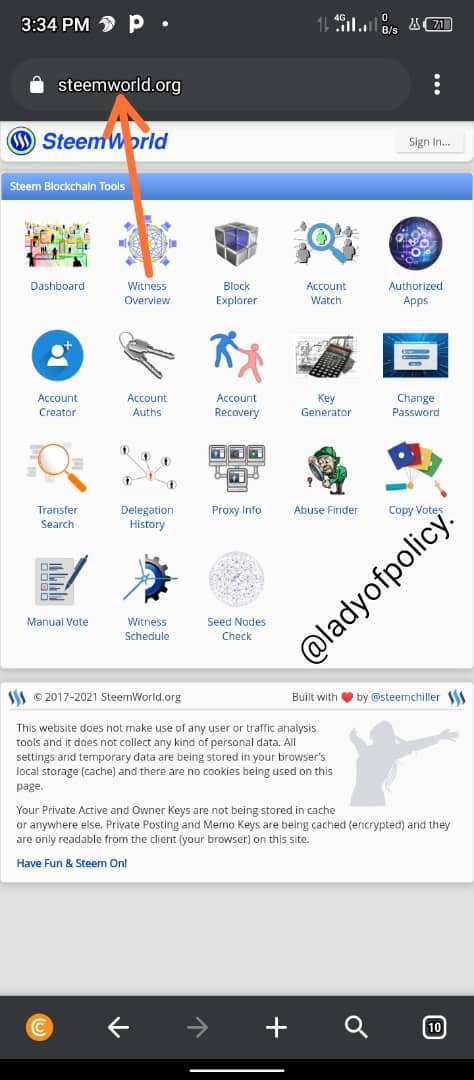
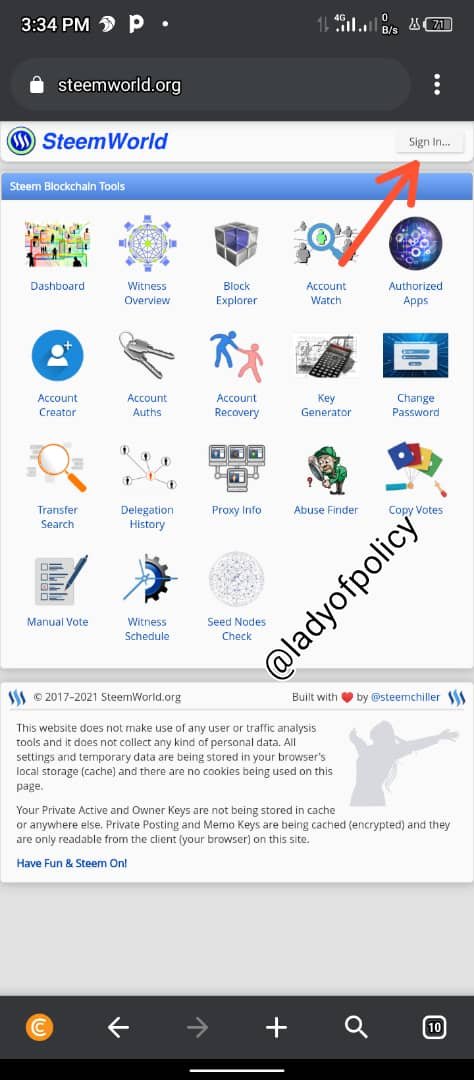
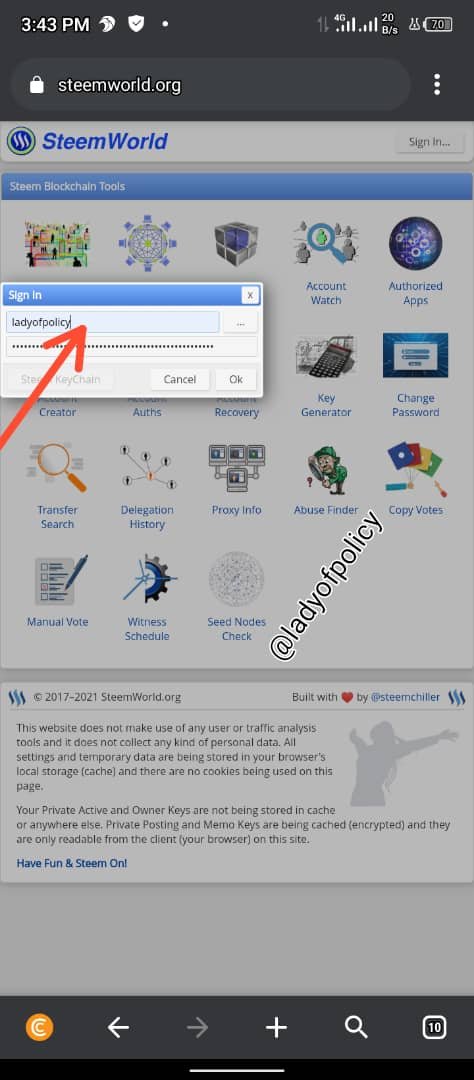
• When the page opens,Click on the first option which is Dashboard.
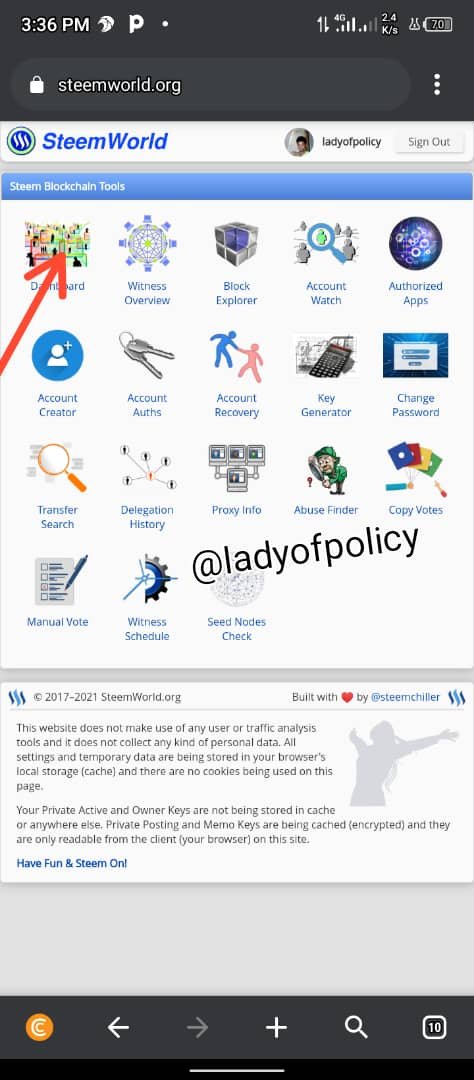
• When the dashboard opened,I clicked on the stats to view my reward summary.
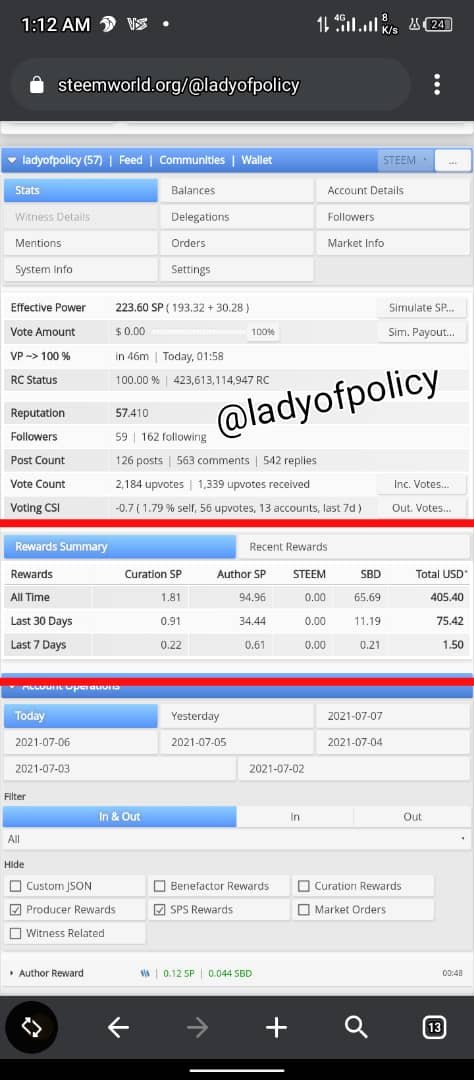
The Screenshot above shows my all time rewards.You can clearly see my rewards in the last 30 days and that of the last 7 days.The rewards summary also show curation SP, Author SP , steem and SBD.
WHAT IS DELEGATION?
Delegation is the assignment of authority to another person to carry out specific activities.Basically it means to transfer steem power to another steem user to enable such user to transact in the steemit blockchain.
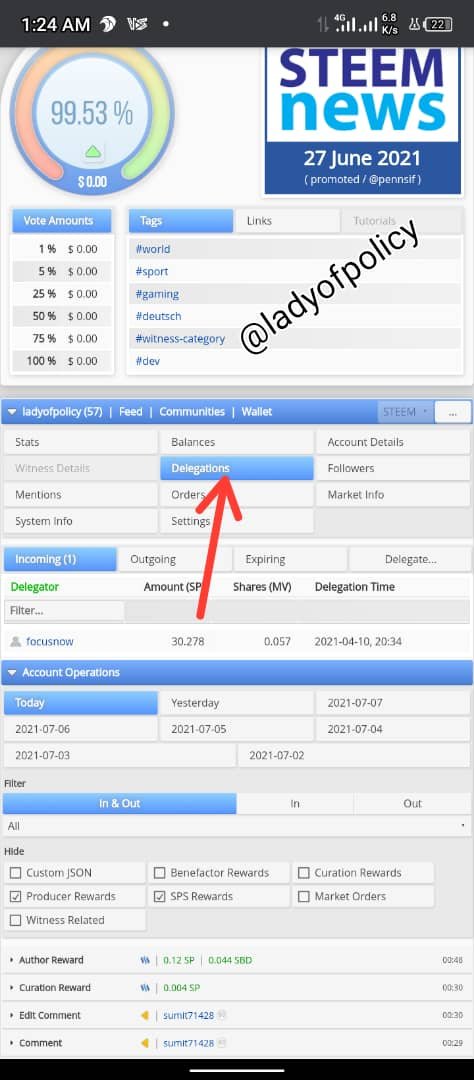
TYPES OF DELEGATION:
There aretwo(2) types of delegation and they are;
• INCOMING DELEGATION:
This is a type of delegation in which a user receive from another user.
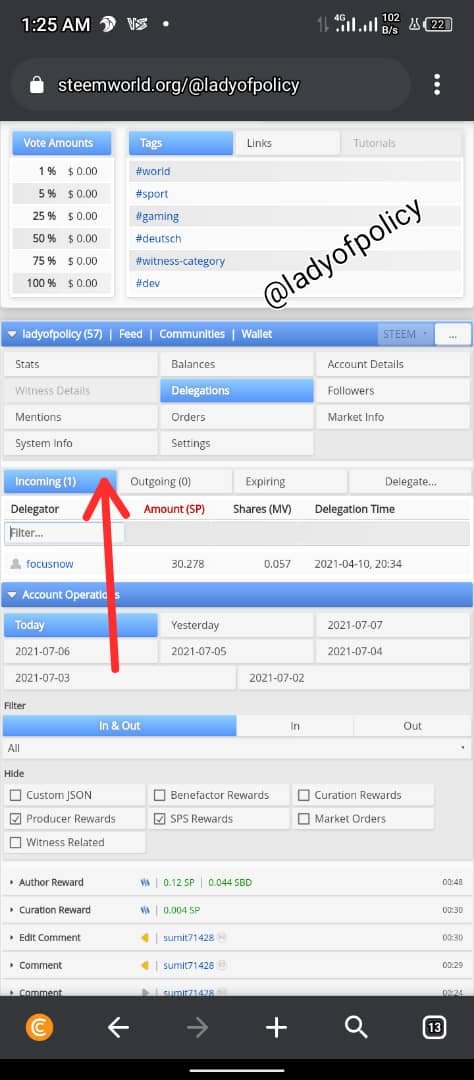
From the screenshot above,you can see that I have one delegator.
• OUTGOING DELEGATION:
This isa type of delegation in which a user gave out something to another user.
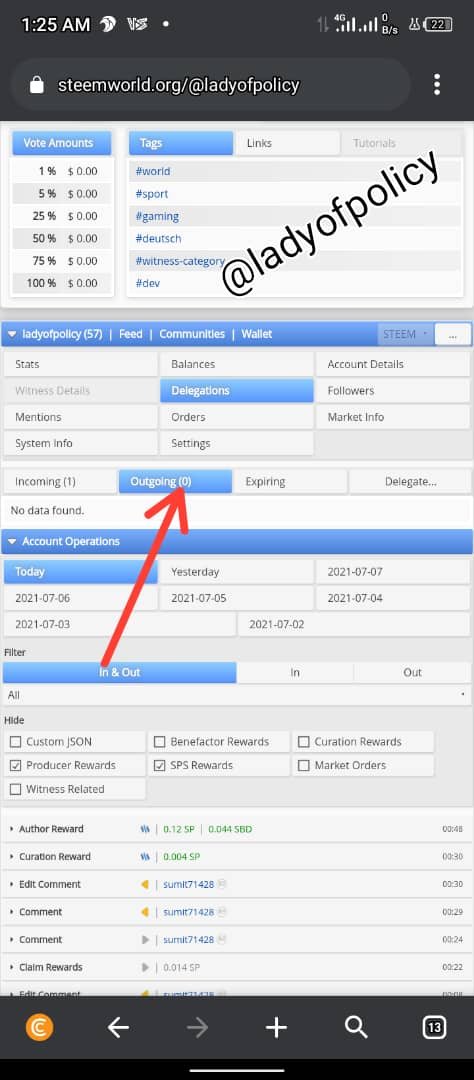
From the screenshot above,you can see that I haven't delegated to anyone yet and that's why I have zero outgoing delegation
HOW TO DELEGATE STEEM POWER?
In order to delegate steempower to another user,still on your dashboard,
Click on delegate,a form will appear where you will be required to fill out the details of the person you wish to delegate steem power to,after filling it click on OK

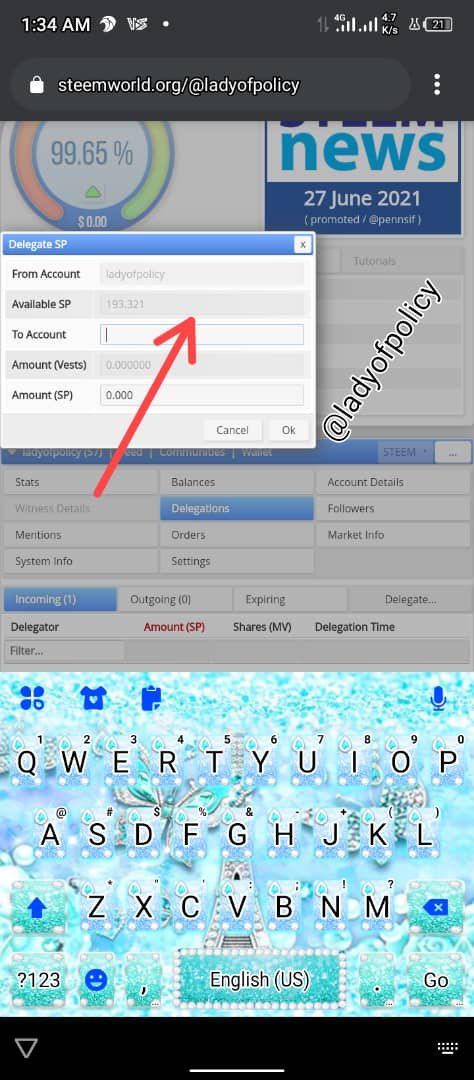
HOW TO CHECK INCOMING AND OUTGOING VOTE?
• To check your incoming votes,i clicked on stats and then at the right hand side of my phone I saw my total votes and beside it I saw inc-votes and out-votes and I clicked on inc-votes to see my incoming votes.
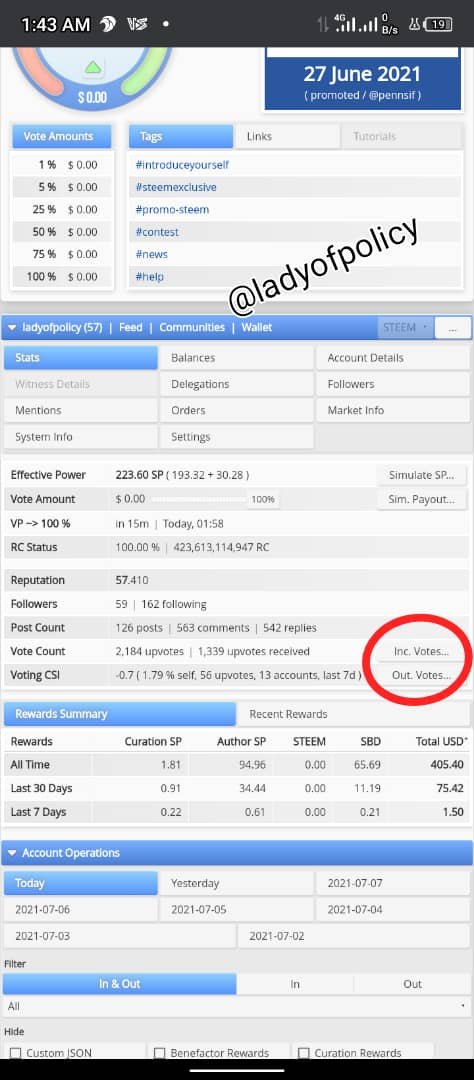

My incoming votes.
• Also to view my outgoing votes,I did the same thing but this time around I clicked on out-votes.
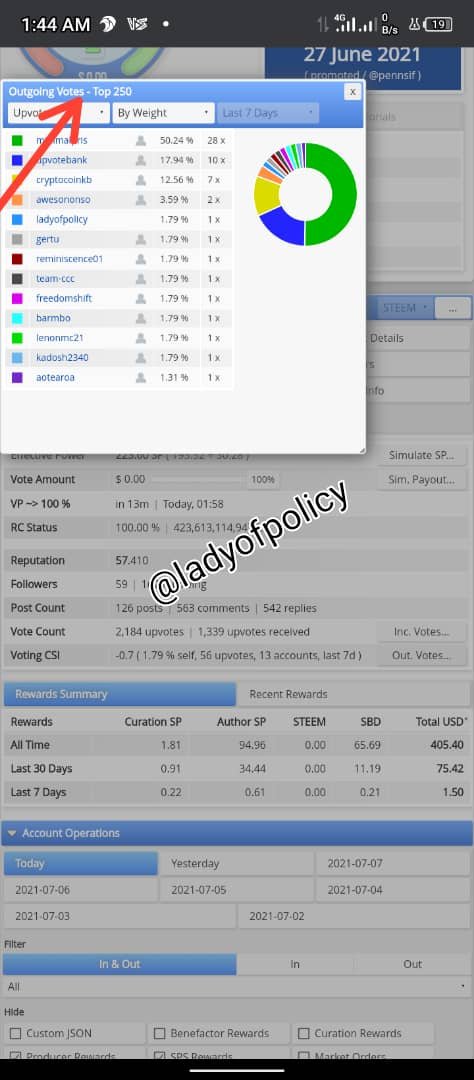
HOW TO CHECK YOUR ACCOUNT OPERATION?
In order to check my account operation,I still logged in to the dashboard,then I clicked on the account operation and when it opened,it reflected my past seven days and current operation.
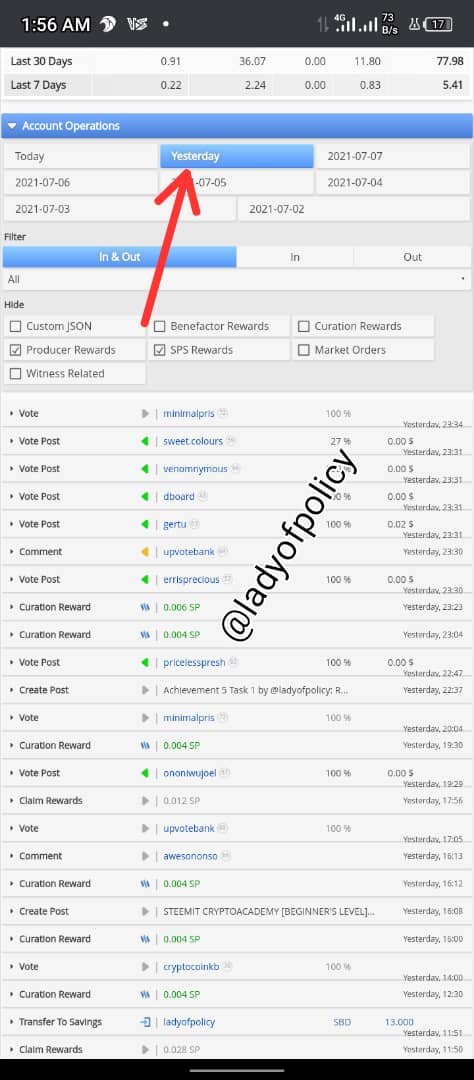
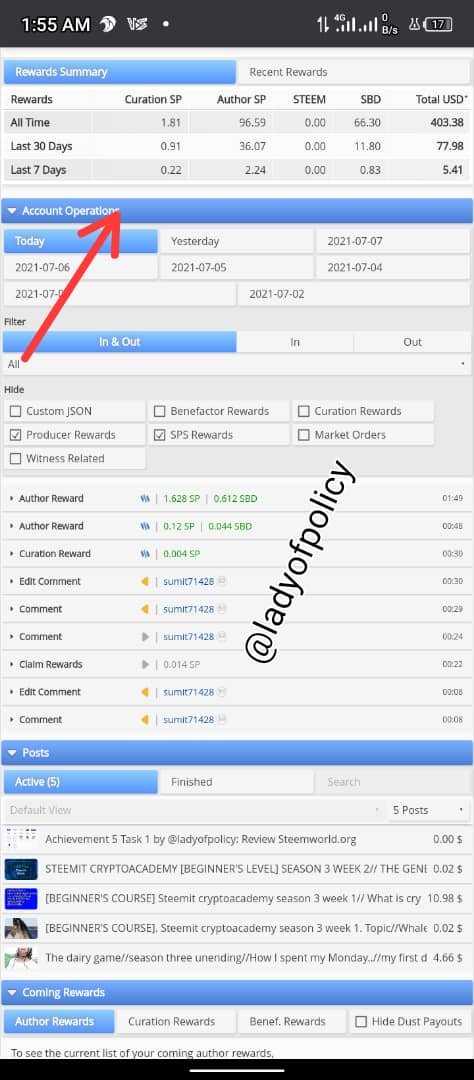
AUTHOR:
Author is a user on steemit block chain who shares a post on his/her blog.
AUTHOR'S REWARD.
The reward such user who shares a post on steemit block chain gets from the system for making such quality post is called the author's reward.
CURATION REWARD.
Curatuon reward us the reward a curator gets from placing a value in an author's post or the reward a curator gets from up voting a post.
BENEFICIARY REWARD.
The reward that enable the author to share the post reward with another user is called the "BENEFICIARY REWARD".
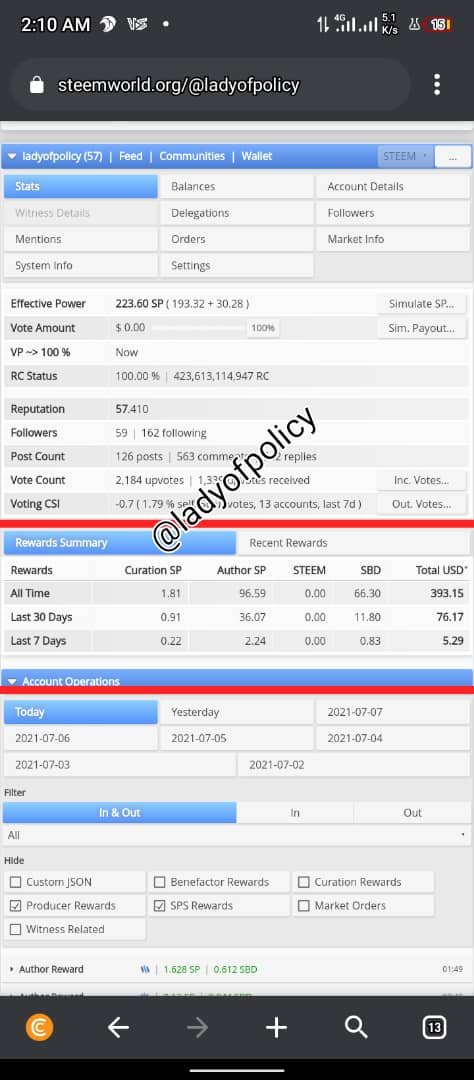
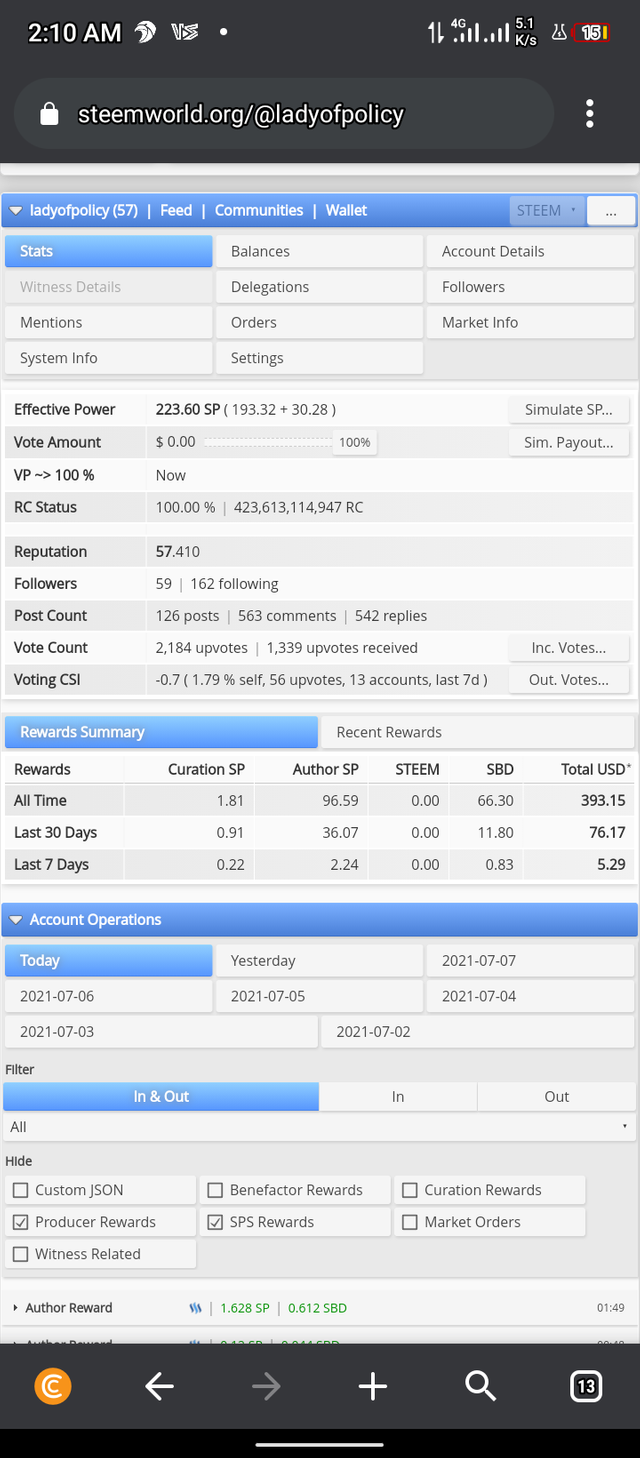
This is the screenshot of both my author's reward and citation reward within the past 7days.
HOW TO CHECK THE UPVOTE VALUE?
In order to check my up vote value,i will still login in the steemworld.org,click on the dashboard,the first bar I will see being a round circle which is numbered in percentage,below the circle I will see my value of my vote respectively.
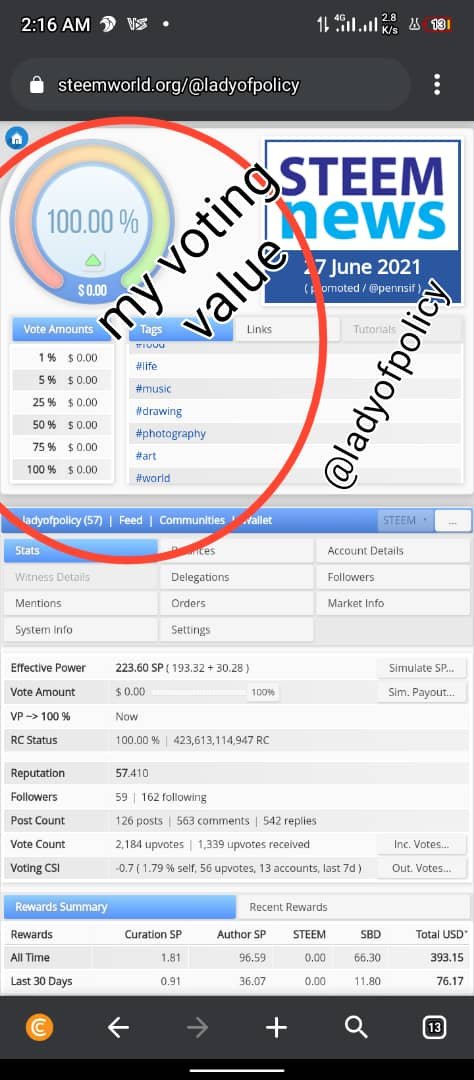
My voting value.
NOTE: EVERY SCREENSHOT PHOTO I USED WAS DONE BY BY PHONE INFINIX HOT 10 play.
CONCLUSION
This is the hardest of all the achievement post I've made so far,everyday i plan to make the post i end up procrastinating because the task is too big and lenty and in other to understand it,I really need to elaborate it the more,i had to take a day off from work simply to complete this task but thank God that finally its a success.
Special thanks to my own very mentor @kadosh2340 for the close mentorship,the corrections and the constant checkups,you know I so much heart you.
Thanks for reading my post.
cc:
@cryptokannon
@focusnow
@bright-obias
@whitestallion
@pricelesspres
Downvoting a post can decrease pending rewards and make it less visible. Common reasons:
Submit
I want to delegate X sp to @user
Where X is the amount of SP and @user is the steem user you want to delegate to. For example:
I want to delegate 100 sp to @ladyofpolicy
@tipU will answer with a delegation link. Hope this helps!:)
Downvoting a post can decrease pending rewards and make it less visible. Common reasons:
Submit
Hello @sumit71428,am I supposed to write the answer to all these questions as a new post or am I supposed to drop it as a reply to this post,kindly reply,thanks.
Downvoting a post can decrease pending rewards and make it less visible. Common reasons:
Submit
No dear @ladyofpolicy at the bottom of your post you will find edit button , just edit and complete all the requirements then i will back for verification.
Downvoting a post can decrease pending rewards and make it less visible. Common reasons:
Submit
Done sir @sumit71428
Downvoting a post can decrease pending rewards and make it less visible. Common reasons:
Submit
Hello @ladyofpolicy,
Congratulations! You have passed this Achievement You may now proceed to the next achievement task following the article.
For more updates, keep following @steemitblog.
Best Regards!!!
@boss75
Downvoting a post can decrease pending rewards and make it less visible. Common reasons:
Submit
You have been verified for this task and you may proceed to the next achievement task at your convenience.
Note:
Curators Rate: 3
Please continue to read and prepare from @cryptokannon Achievement tasks resources
Downvoting a post can decrease pending rewards and make it less visible. Common reasons:
Submit
Thanks
Downvoting a post can decrease pending rewards and make it less visible. Common reasons:
Submit
Hi, @ladyofpolicy,
Your post has been supported by @nahela from the Steem Greeter Team.
Downvoting a post can decrease pending rewards and make it less visible. Common reasons:
Submit