Hello friends,
It is important to know the basic operations of Steemit, in addition to being a place to share and connect with others from different parts of the world, it offers us a series of keys that we must protect and take care of to have a better advance in our account and in turn have a better understanding of this interesting platform.
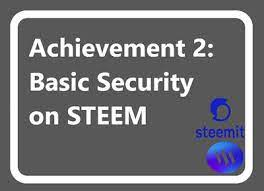
1. Have you obtained and saved all your Steemit passwords?
Yes, I have obtained a document with my passwords, along with the specifications and operation of the passwords. I have kept my passwords in a hidden folder within my documents, a kind of maze of files. I have also written them down in my personal notebook.
II. Do you know all the functions and restrictions of the keys?
Yes, through the explanatory PDF that was sent to me, I was able to understand the functions, names and restrictions of the keys.
These are classified into:
Posting Key.
This key allows us to log in to Steemit.com and with which we can perform actions such as voting, publishing and commenting on other posts.
Memo Key .
This key allows us to encrypt and decrypt memos instantly when transferring funds.
Active Key
This key allows us to carry out monetary actions of the wallet, be it transferring tokens or raising and lowering the Steem Powers.
Owner Key.
This password is important, as it allows us to restore the previous keys, that is, to recover the keys or, failing that, change them if the account is at risk.
Master Password
It is the initial password used by the platform to generate the PDF document that it sends us with our personal codes.
These extremely important keys should not be shared, as it would compromise our account.
III. How do you plan to keep your master key safe?
In addition to being saved on my PC, I have written down all the keys in a personal use notebook.
IV. Do you know how to transfer your Steem Tokens to another Steem user?
We go to our profile, look at the top right for the Wallet option, click there and a new tab will open, which will ask us for the username and password (Activation Key or Private Activite Key). Later we go to the STEEM drop-down menu. We select Transfer, a window will open and there we will place the user to whom we want to transfer and the respective amount of steem.
.png)
.png)
.png)
V. Do you know how to perform the Power Up process in Steem?
Again we go to our profile, we look in the upper right part for the Wallet option, we click there and a new tab will open, which will ask us for the username and password (Activation Key or Private Active Key). Later we go to the STEEM drop-down menu. We select the Power Up option, then a window will open where we will indicate the amount to be converted, we press the Power Up button and the action will be complete.
.png)
.png)
.png)
I hope it is useful to future readers and subscribers of the page, a hug for each of the readers.
Here Achievement 1 | My presentation
Thanks for reading me!
@sumit71428
Hey @lapotrona, This is Aniqa Mashkoor, a greeter helper.
congratulations! you have successfully completed your achievement 2. Now you can head towards completion of achievement 3. For this I'll recommend you to first read and understand this Achievement 3 : Content Etiquette guideline by cryptokannon
TASK RATE: 2
NOTE: Remember to add your achievement 1 link at the end of achievement
I encourage you to complete your achievements till 4 to be a part of NEWCOMERS SUPPORT PROGRAM which is 500SP Minnow Support Program in the Newcomers' Community.
Happy steeming :)
Downvoting a post can decrease pending rewards and make it less visible. Common reasons:
Submit
Hi, @lapotrona,
Your post has been supported by @boss75 from the Steem Greeter Team.
Downvoting a post can decrease pending rewards and make it less visible. Common reasons:
Submit