Good day steemians! Wishing you all have a great and blessed day!
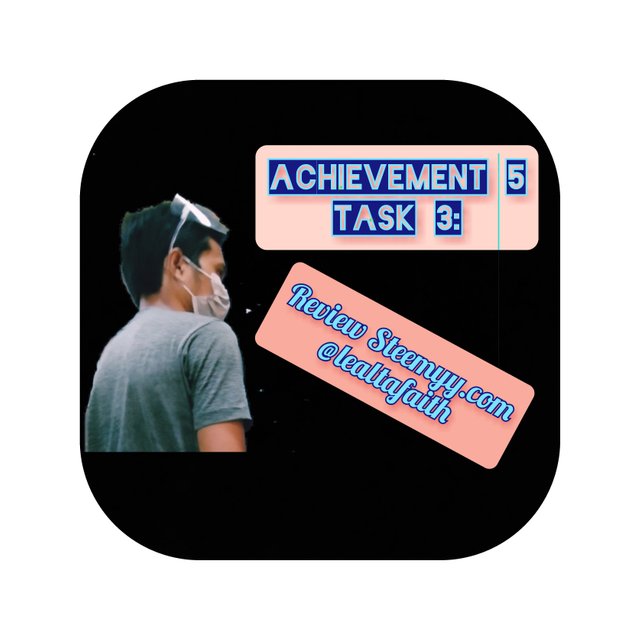
Steemyy.comIt was developed by
@justyy with such wonderful and useful steem tools wherein we can keep track our steem account information and the task we do in the steem blockchain.
1.What is Effective Steem Power?
Tools- Steem Account Information
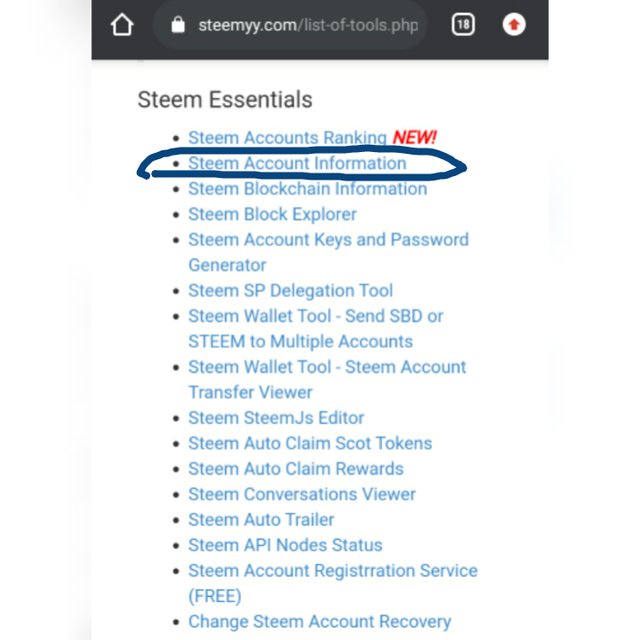
First, lets go to the tools section and click "Steem Account Information" located in the Steem Essentials feature.
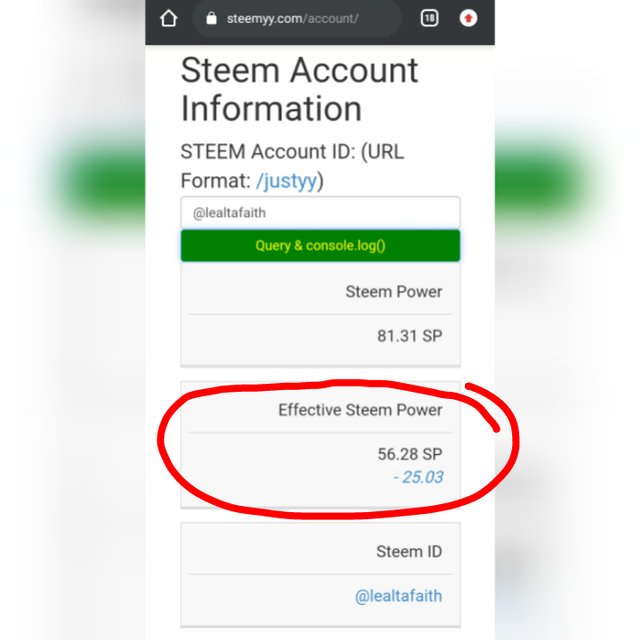
Second, as we look at the image above we can see that all we need to do is to enter our username in which I enter
@lealtafaith at the upper blank box then click the "Query & console.log()" so we can have a look at our "Effective Steem Power," which means the capable influence we have in our account and as for me I have 56.28 Effective SP.
2.How do you delegate SP using "Steem SP Delegation Tool"?
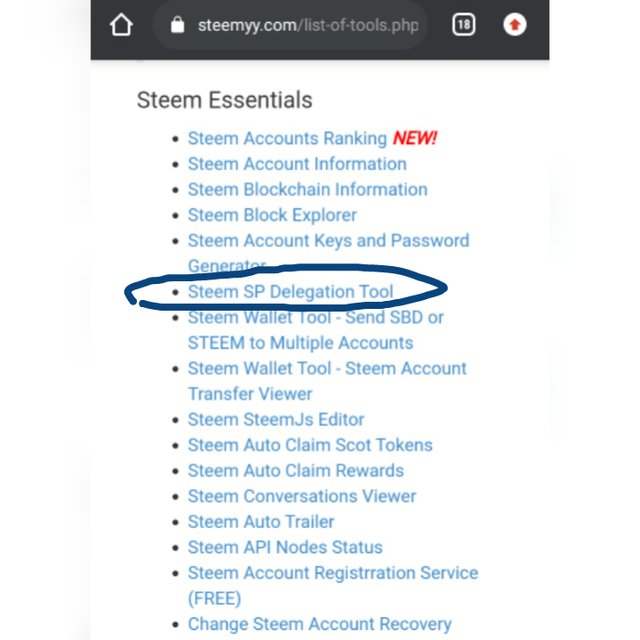
"Steem SP Delegation Tool" still belongs to the Steem Essentials and lets go click it.
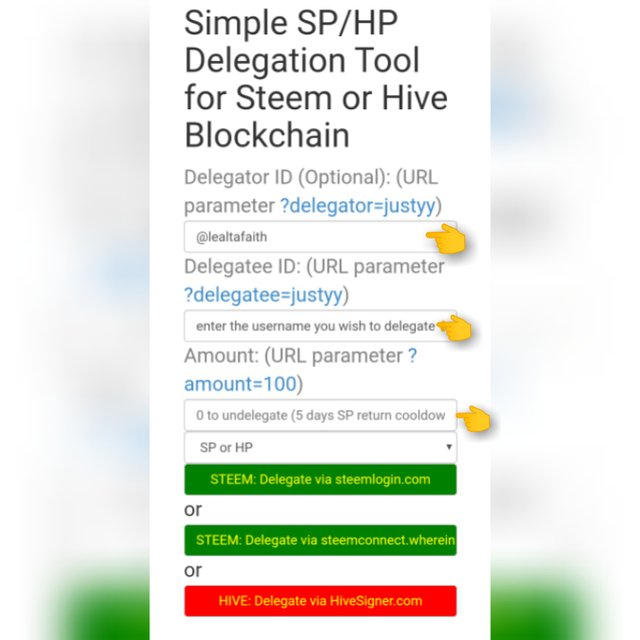
Using "Steem SP Delegation Tool" in delegating SP is shown in the image above by starting from the first box where we need to put our username as a delegator. Next box will be the username or the account that you wish to delegate your SP to and on the third box will be the amount of SP you want to delegate. Lastly choose 1 out of 3 options you desired to use in delegating.
Here are the three(3) options:
*STEEM: Delegate via steemlogin.com
*STEEM: Delegate via steemconnect.wherein.mobi
*HIVE: Delegate via Hivesigner.com
After choosing provide the requirements to complete the transaction.
3.How do you check the Transfer History between any two Steem accounts using "Steem Wallet Tool - Steem Account Transfer Viewer"?
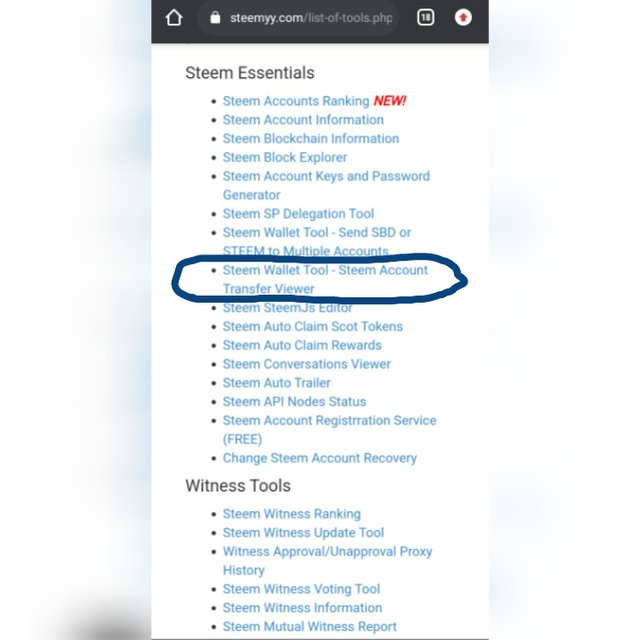
Just click the "Steem Wallet Tool- Steem Account Transfer Viewer" menu.
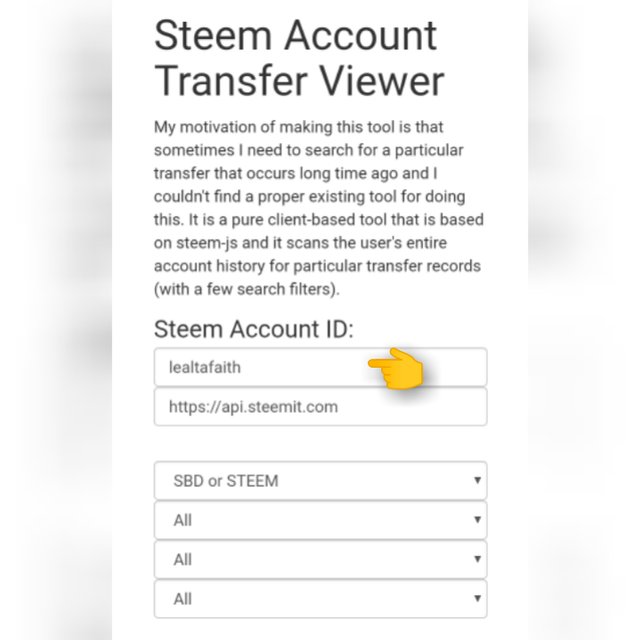
To check the Transfer History using this tool is first enter the Steem Account ID and provide the following options and we may use a few filter to search.
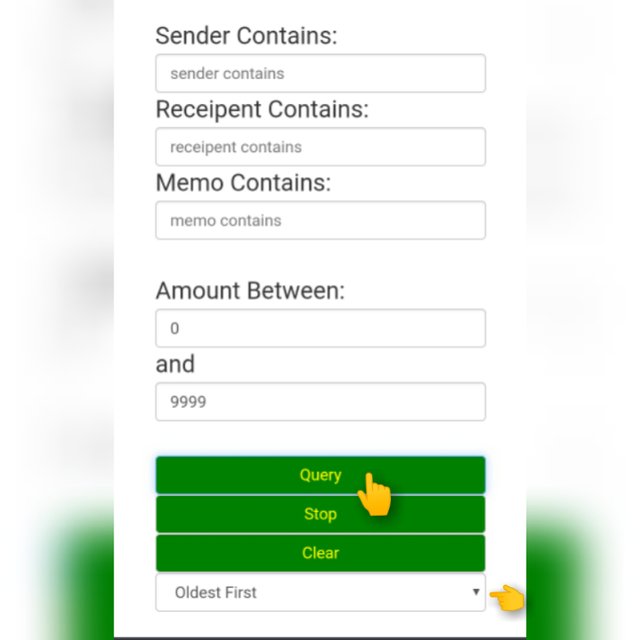
After providing everything just click the "Query" menu and in the lower part you can set it from "Oldest first" or "Latest first" option.
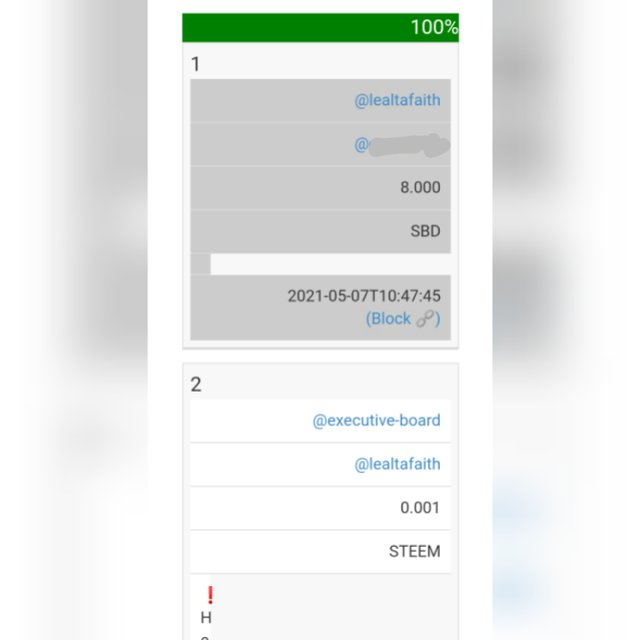
And now you can view the user's entire account history either from oldest to latest or latest to oldest.
4.How do you automate claiming STEEM or SBD without having to click claim button each time, using "Steem Auto Claim Rewards"?
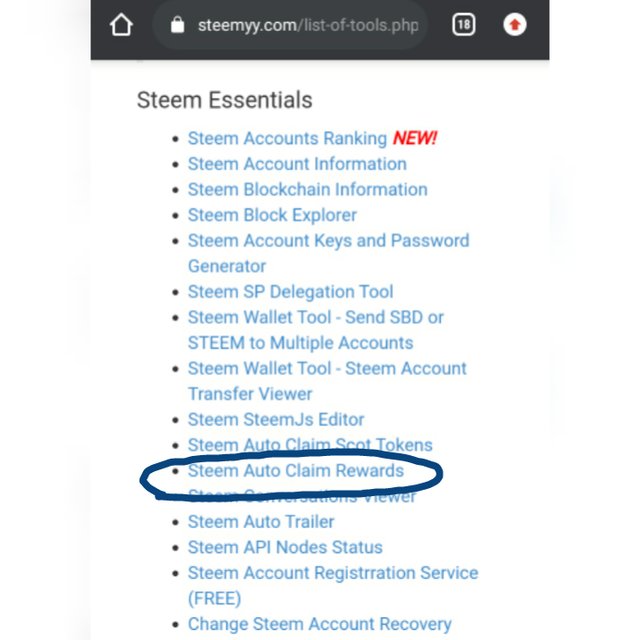
Still in Steem Essentials feature, click the "Steem Auto Claim Rewards" menu.
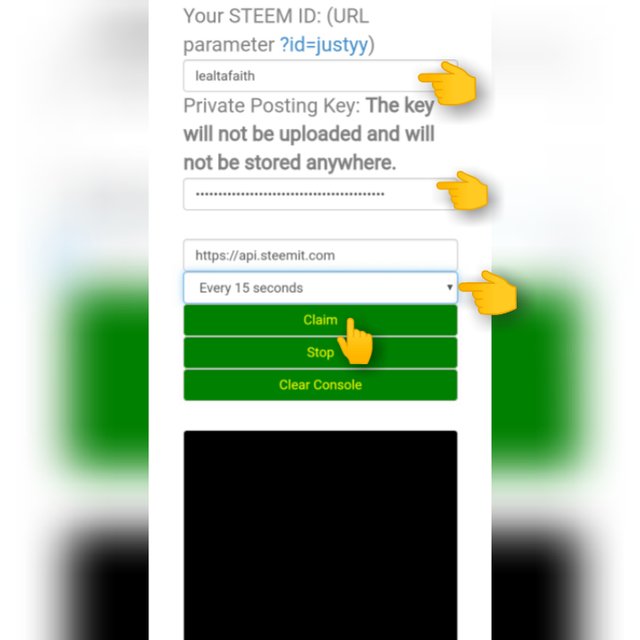
Then, enter your "Steem ID" and the needed "posting key". Also set the interval time you want it to auto claim. Lastly, click the "claim".
5.How do you check the outgoing votes report for any specified period using "Steem Outgoing Votes Report"? (This is really an important and a beautiful feature of Steemy)
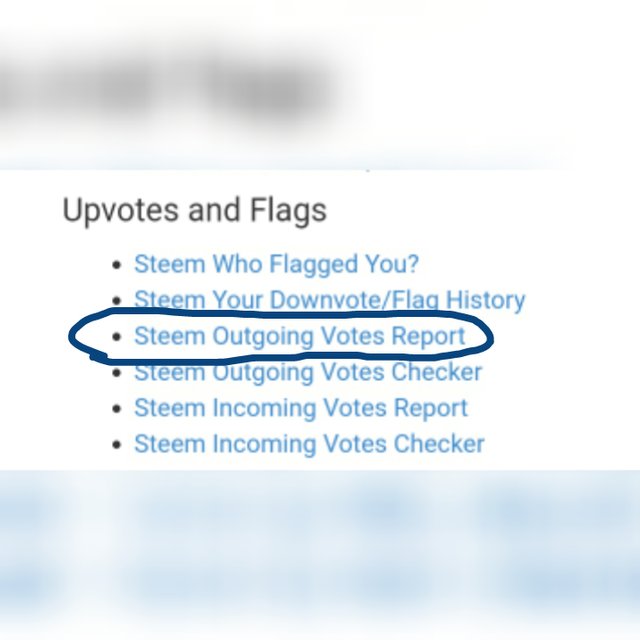
This time lets go to "Upvotes and Flags" feature and click the "Steem Outgoing Votes Report" menu.
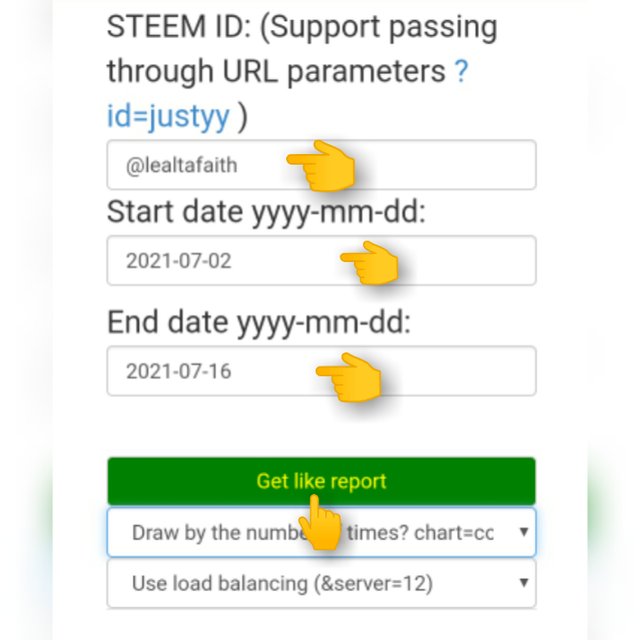
Provide the following:
*Voter Steem ID
*Start Date
*End Date
Lastly, click the "Get like report" menu to know the specific report you like.
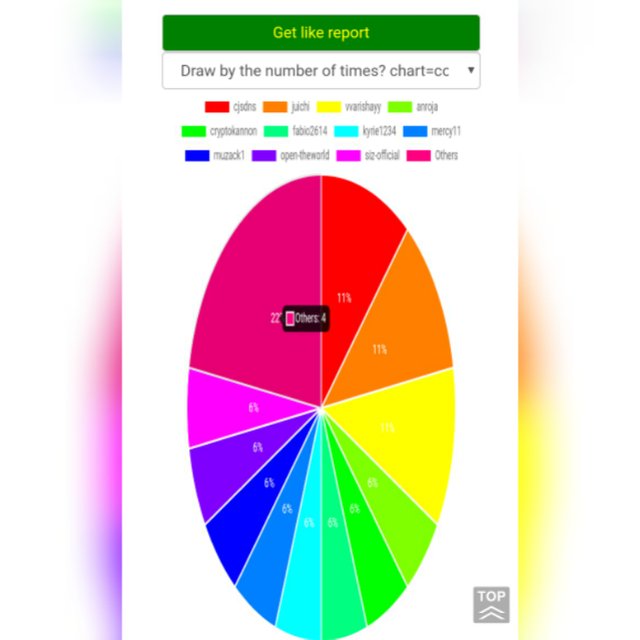
Here's the pie chart for the specific report I like to know.
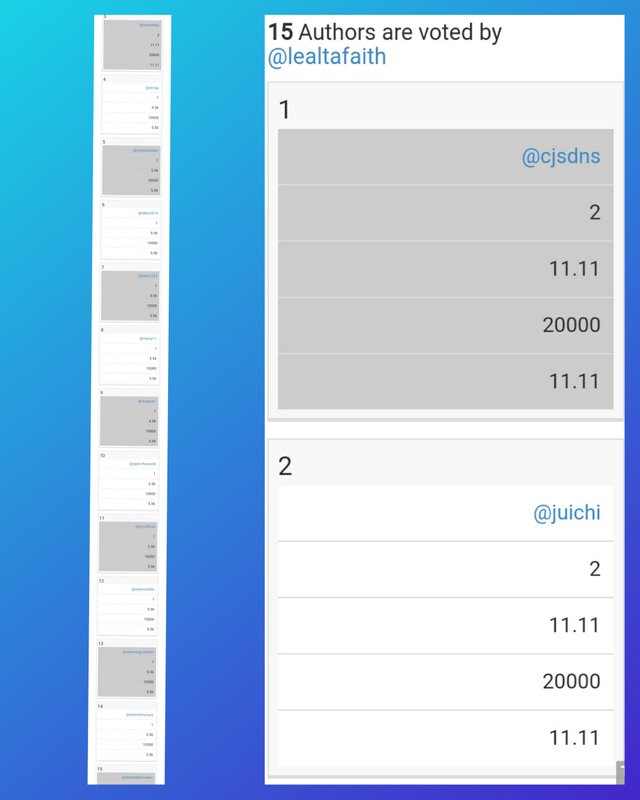
And here's the data of the outgoing votes, which are the 15 author's I voted from 2021-07-02 to 2021-07-16. Located in the left side are the long list of data while the right is the clearer view for you all to see.
6.How do you check the incoming votes report for any specified period using "Steem Incoming Votes Report"?

Still the "Steem Incoming Votes Report" menu is found in "Upvotes and Flags" feature. Lets go and click it.
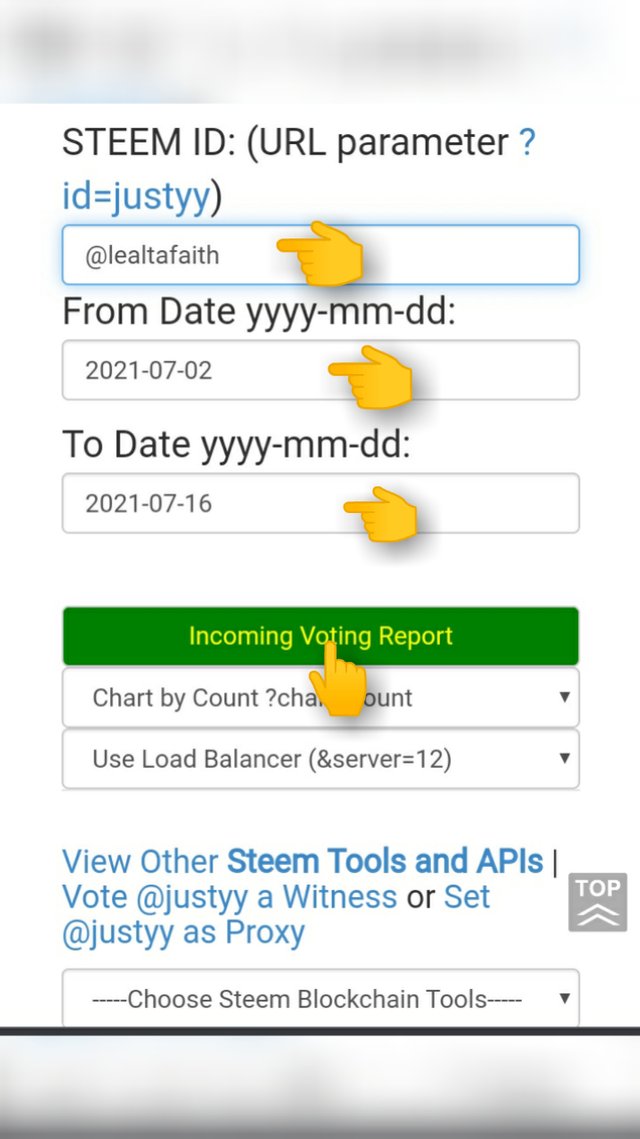
To check the "Steem Incoming Votes Report" we need to provide the following details:
*Steem ID
*From Date
*To Date
And click the "Incoming Voting Report" button inside the green box to proceed.
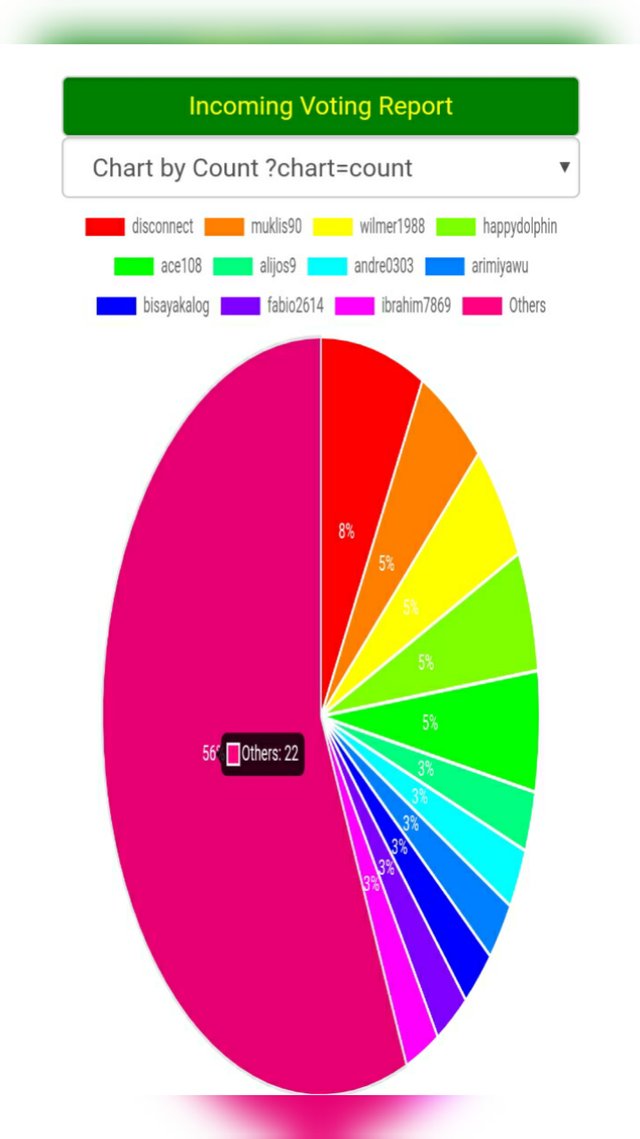
Here's the pie chart that shows my Incoming vote at the specific date I encode above.
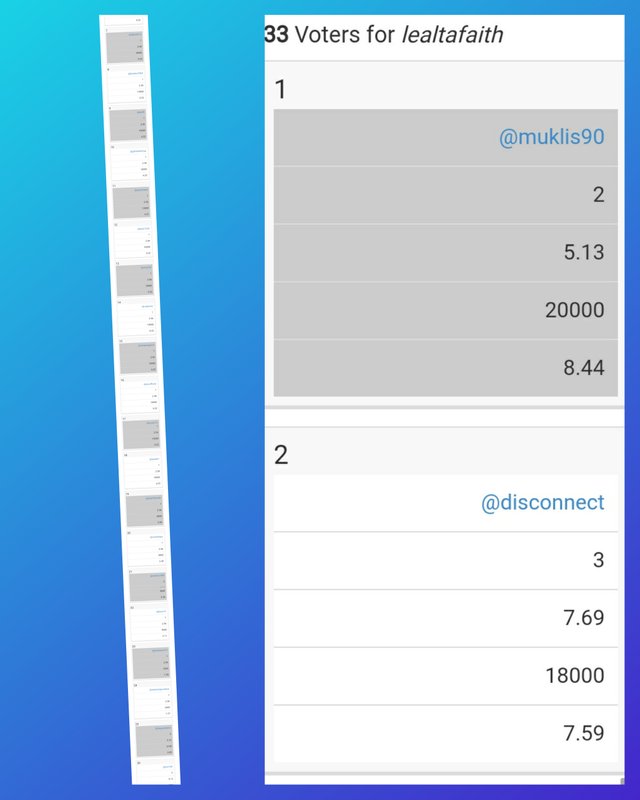
And the above data shows the Incoming votes, in which other author's voted/supported my post from 2021-07-02 to 2021-07-16 and I have 33 voters. Thank you so much to all of you.
7.How do you check who has delegated SP to your Steem account or any Steem account using "Steem Power Delegator Checker"?
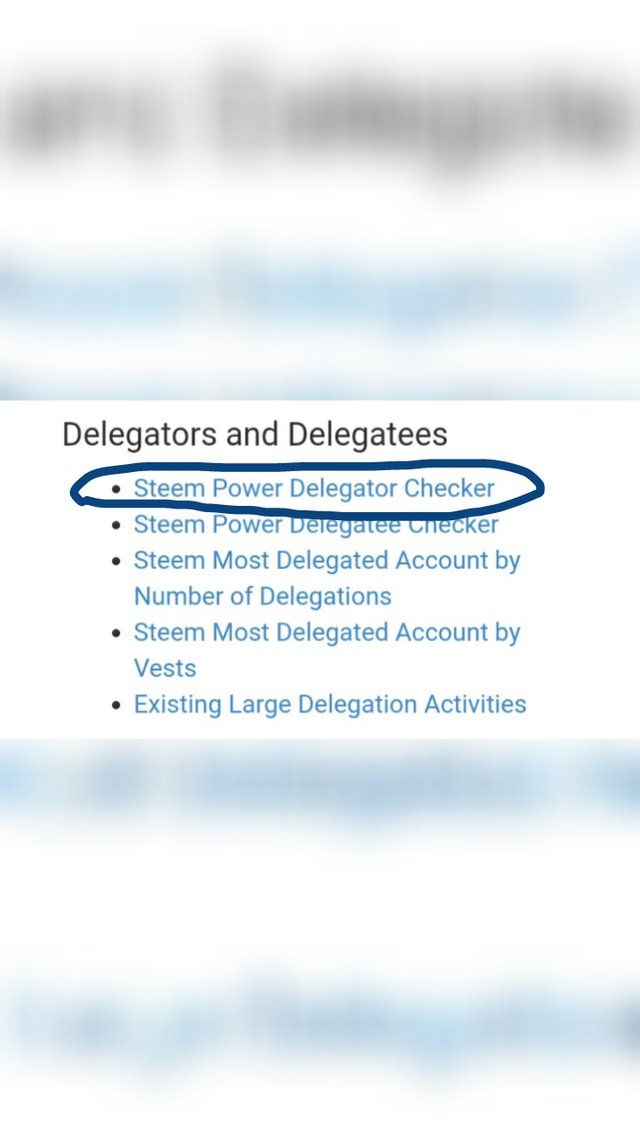
Click the "Steem Power Delegator Checker" menu located in the "Delegators and Delegatees" feature.
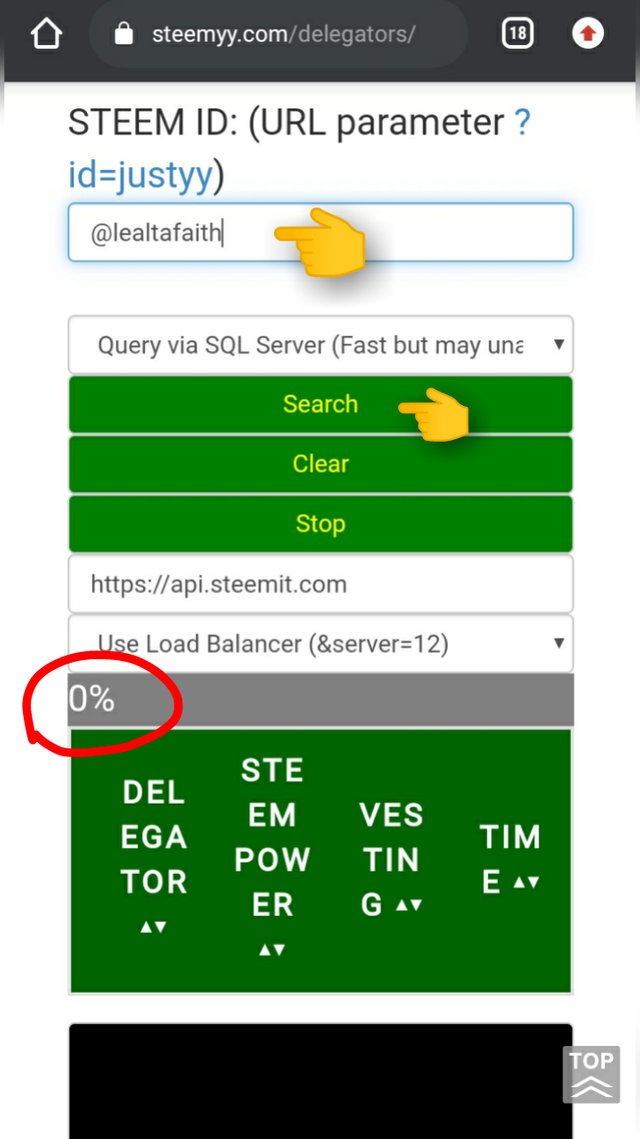
To check who has delegated SP to our account or shall I say my account simply fill-up the blank box for the required "Steem ID" then click "Search" button. It will load for a while until it reaches 100% then the data will be shown below.
I guess that will be all for now. I hope I did share some useful information and hopefully you all enjoy reading at the same time. I also want to extend my gratitude to
@yohan2on,
@cryptokannon and to the greeters for their guidance along the way.
Thank you everyone and Wishing you all are well and safe!
May God Bless us All!
With sincere appreciation,
@lealtafaith
Achievement 1
Achievement 2
Achievement 3
Achievement 4
Achievement 5.1
Achievement 5.2
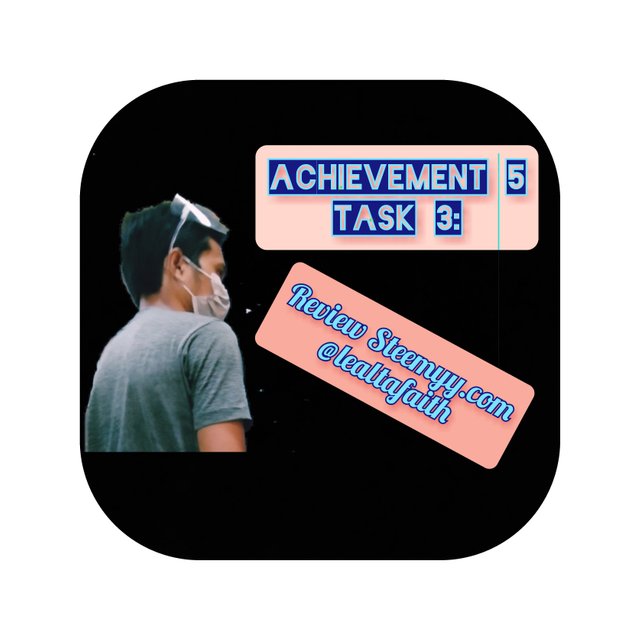
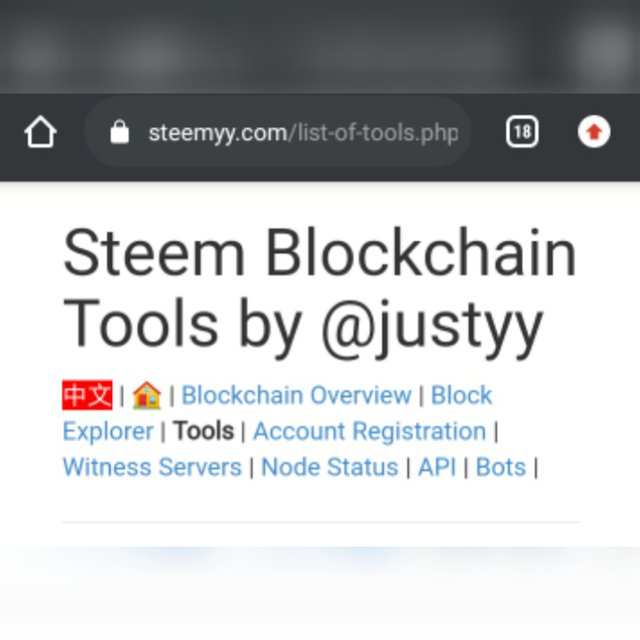
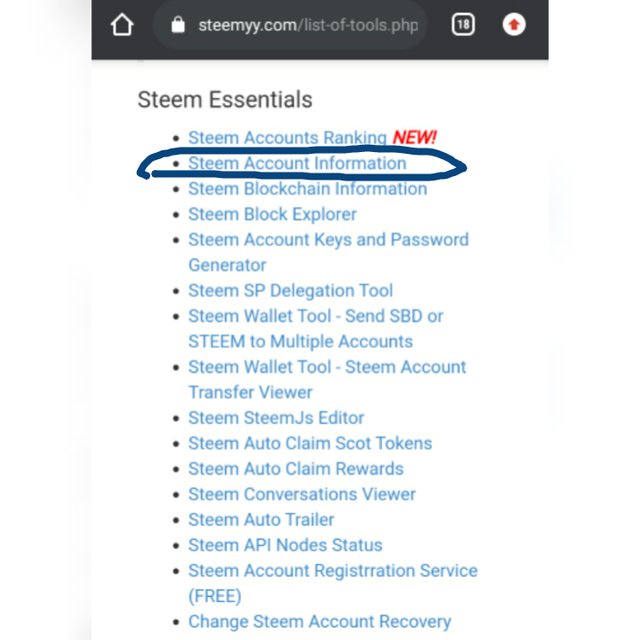
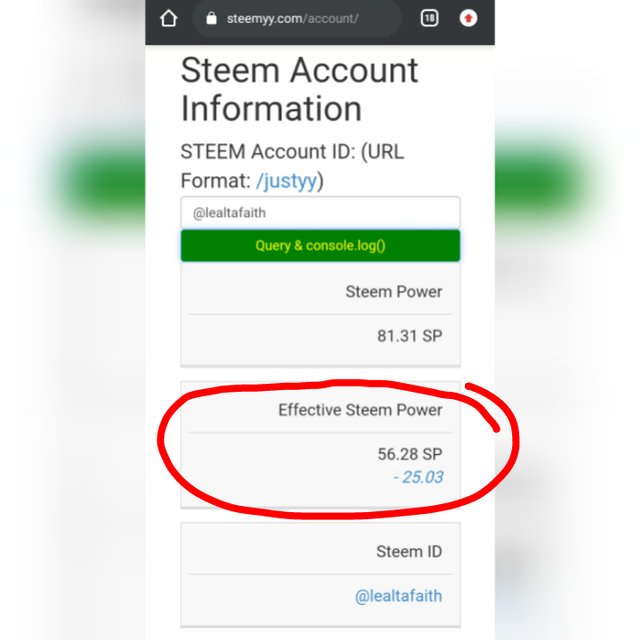
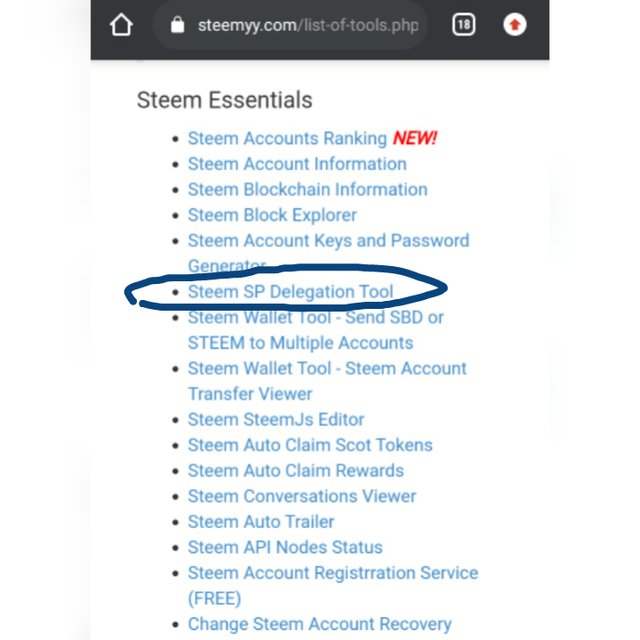
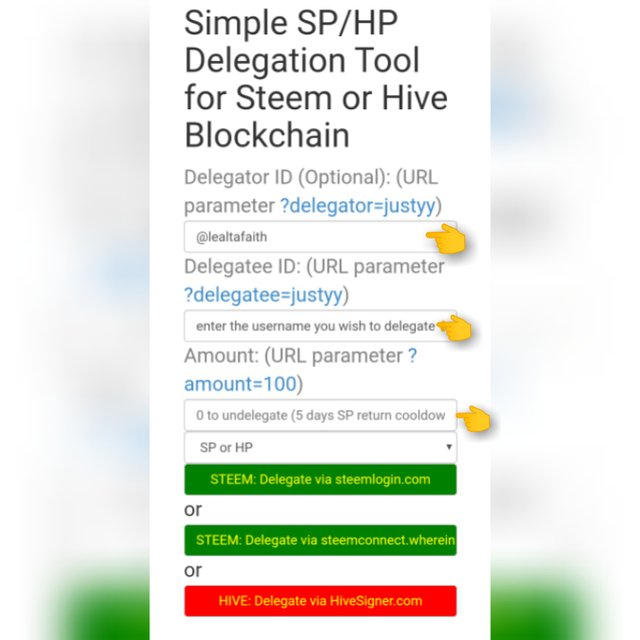
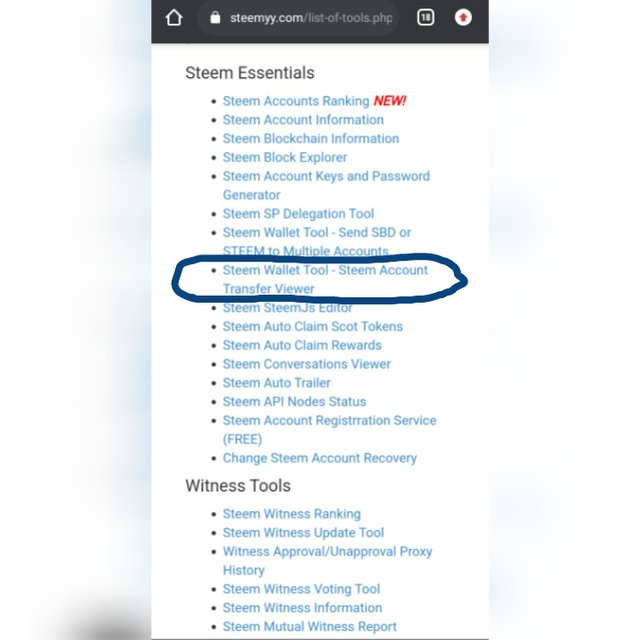
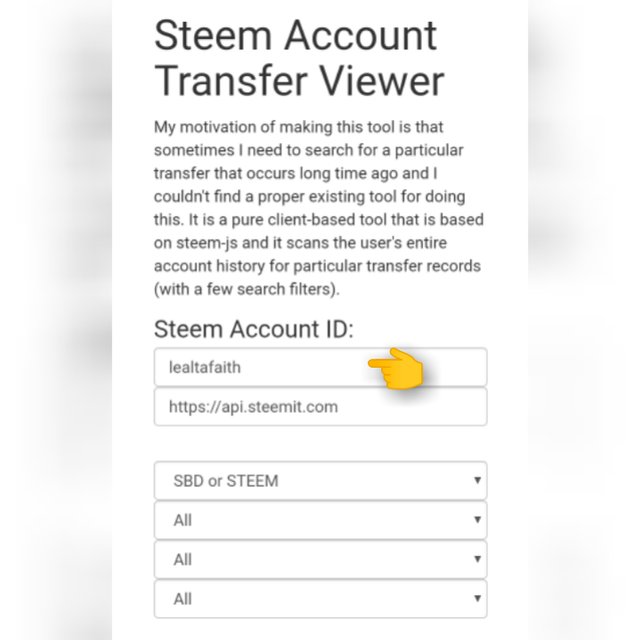
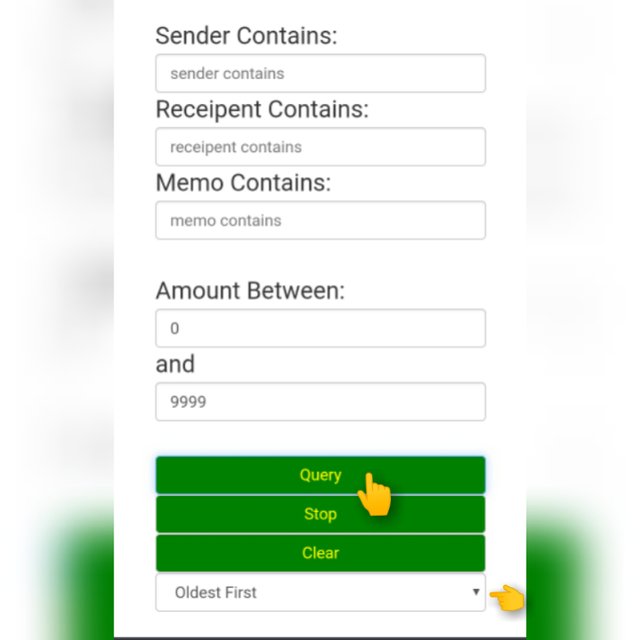
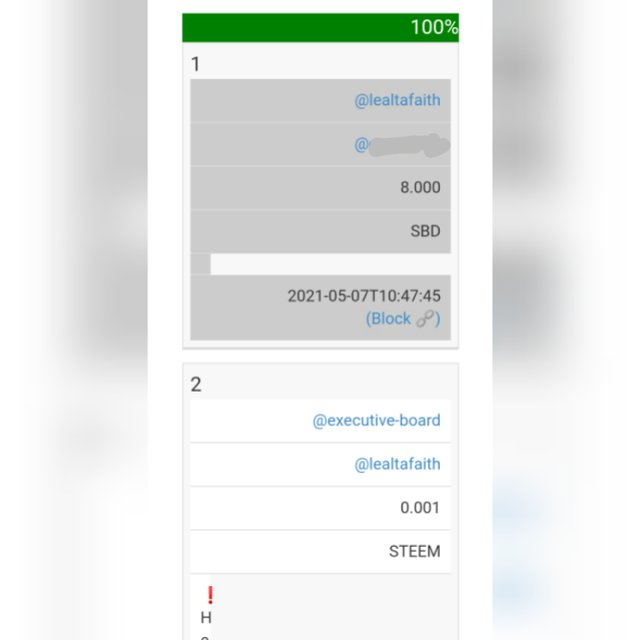
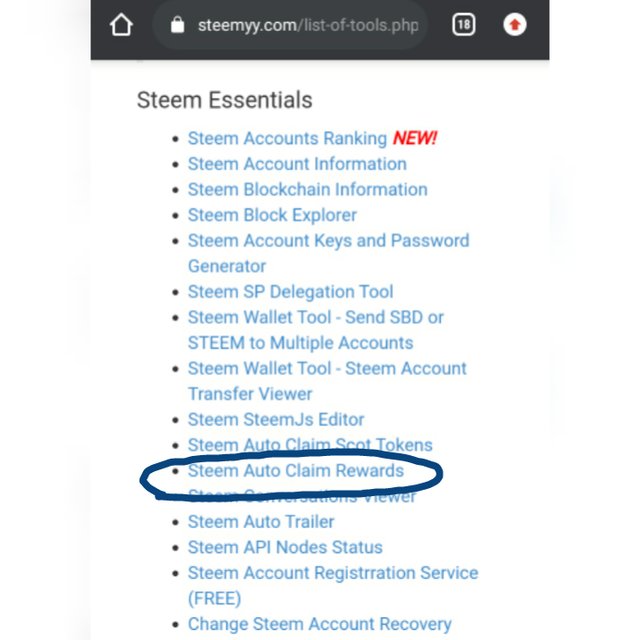
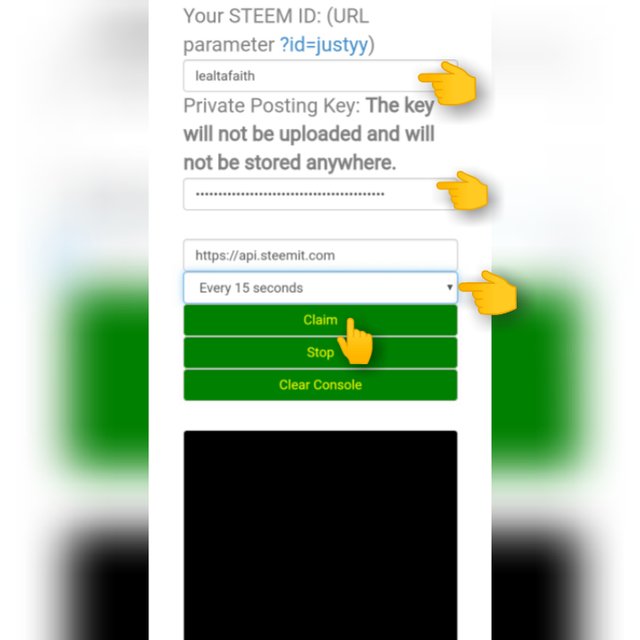
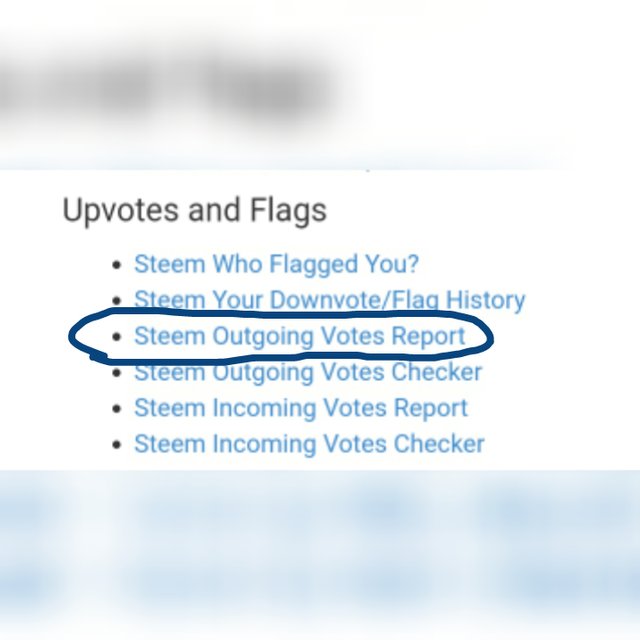
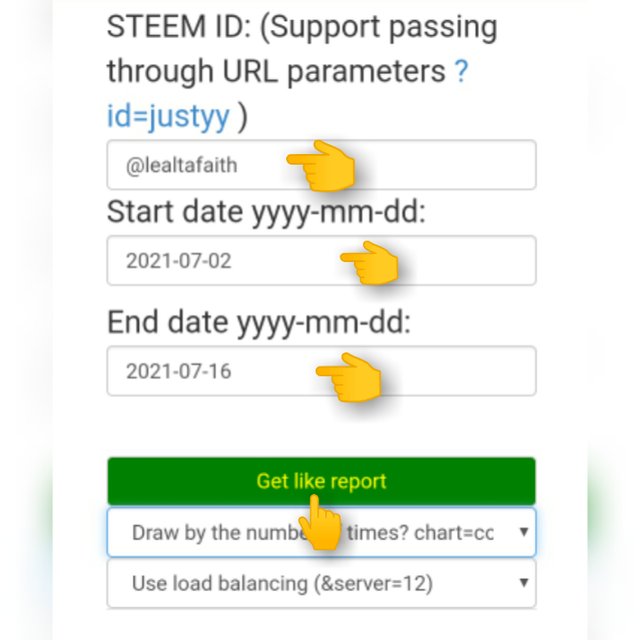
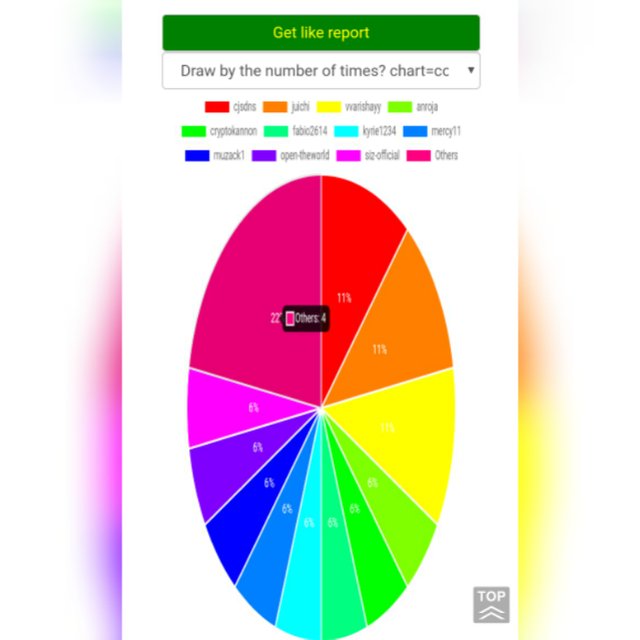
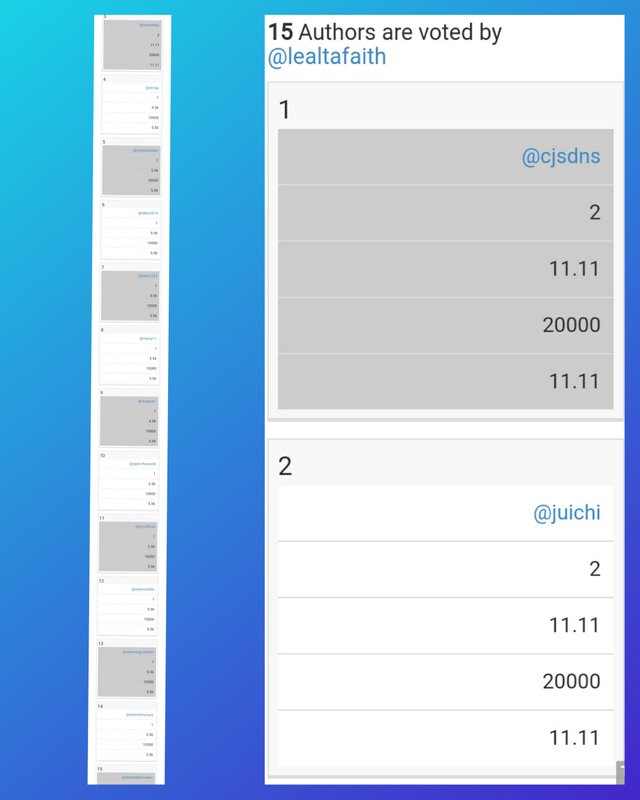

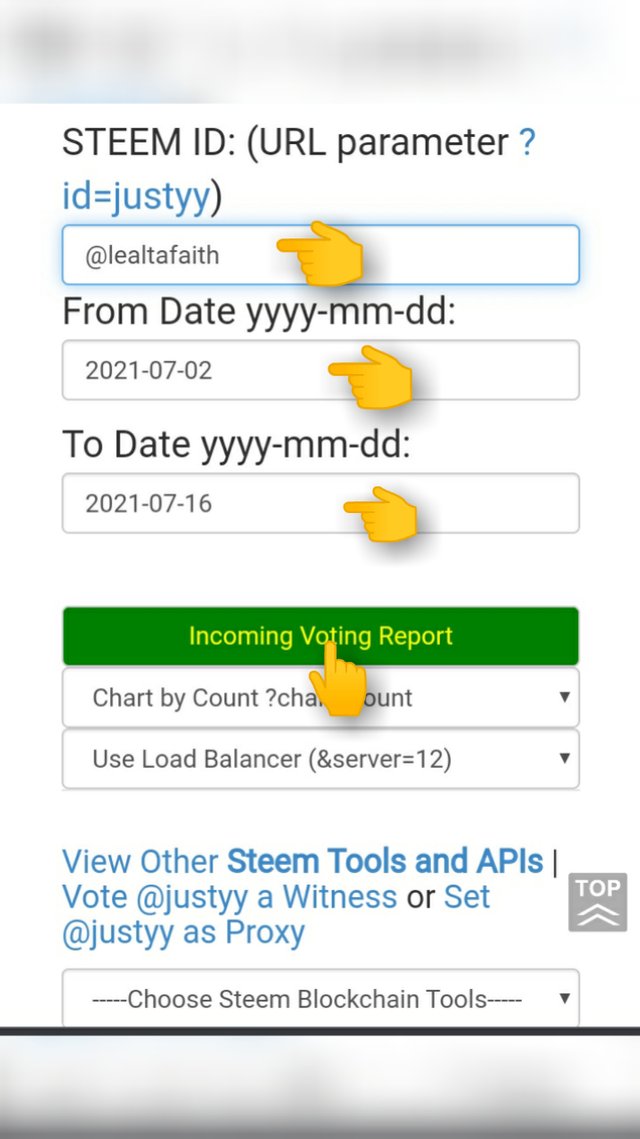
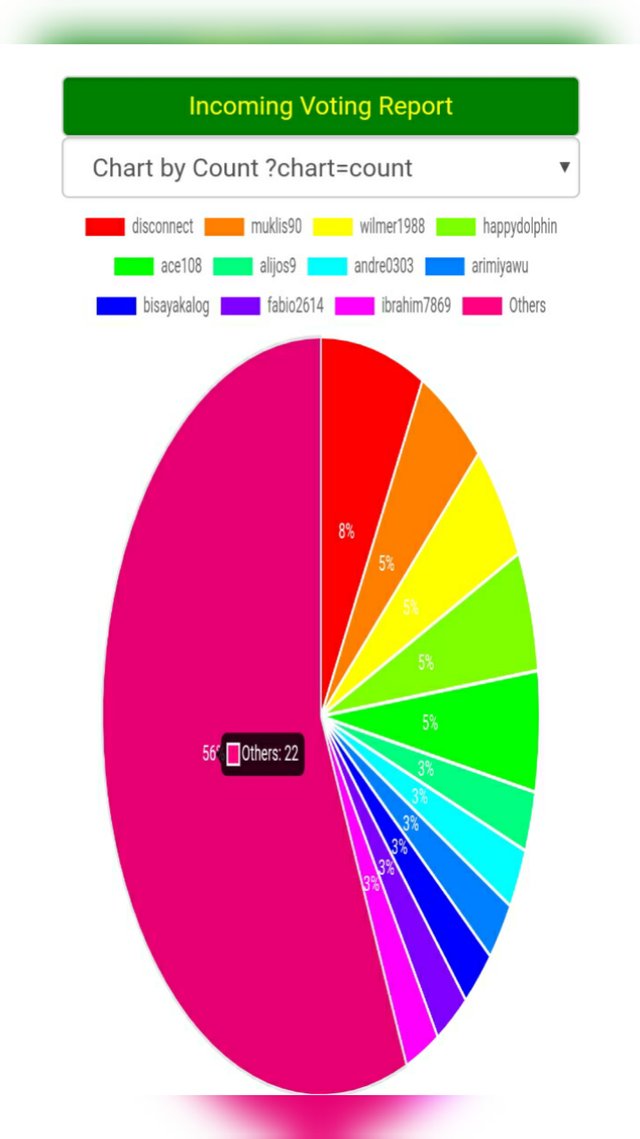
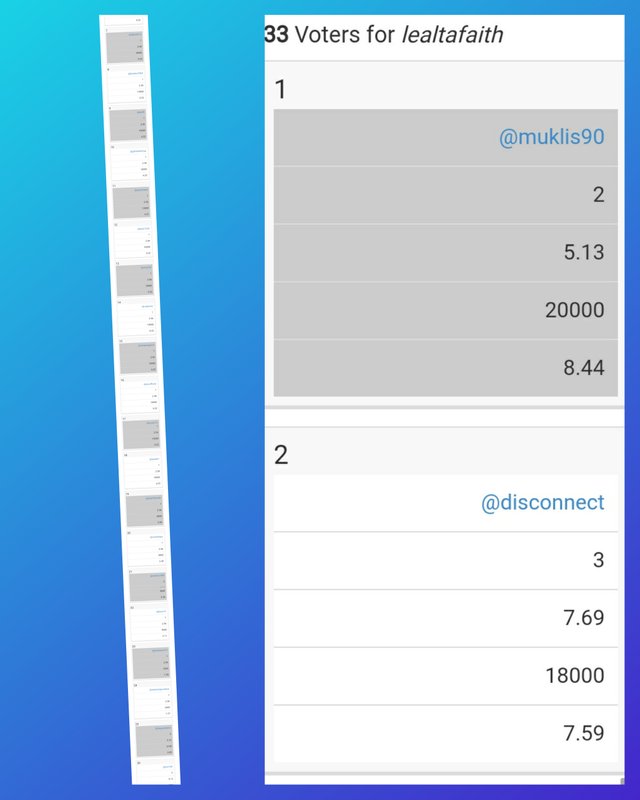
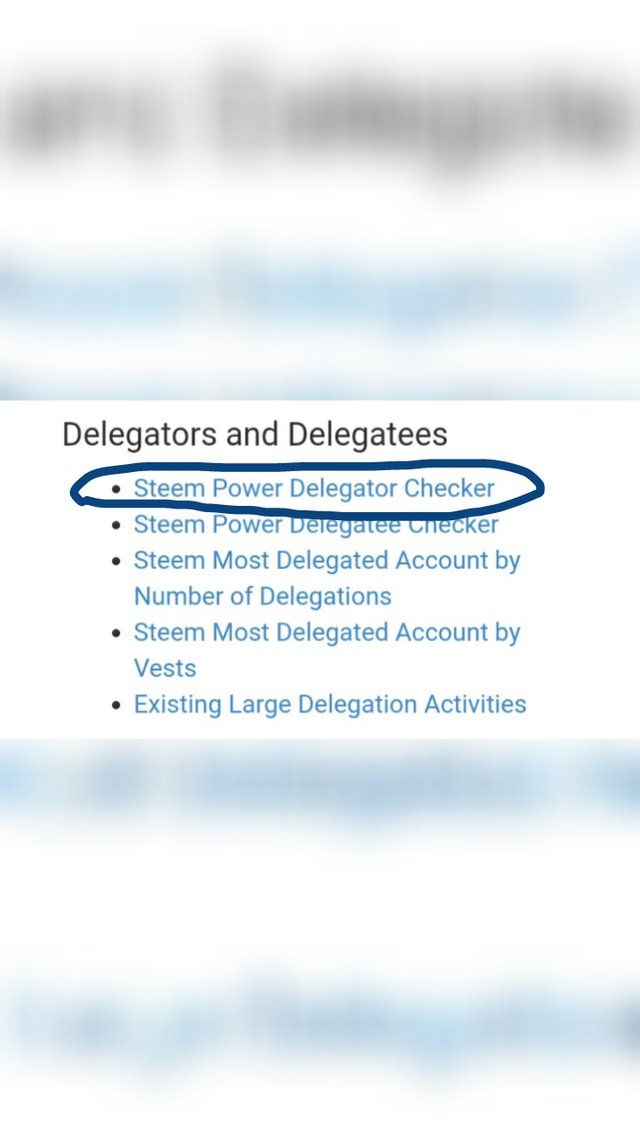
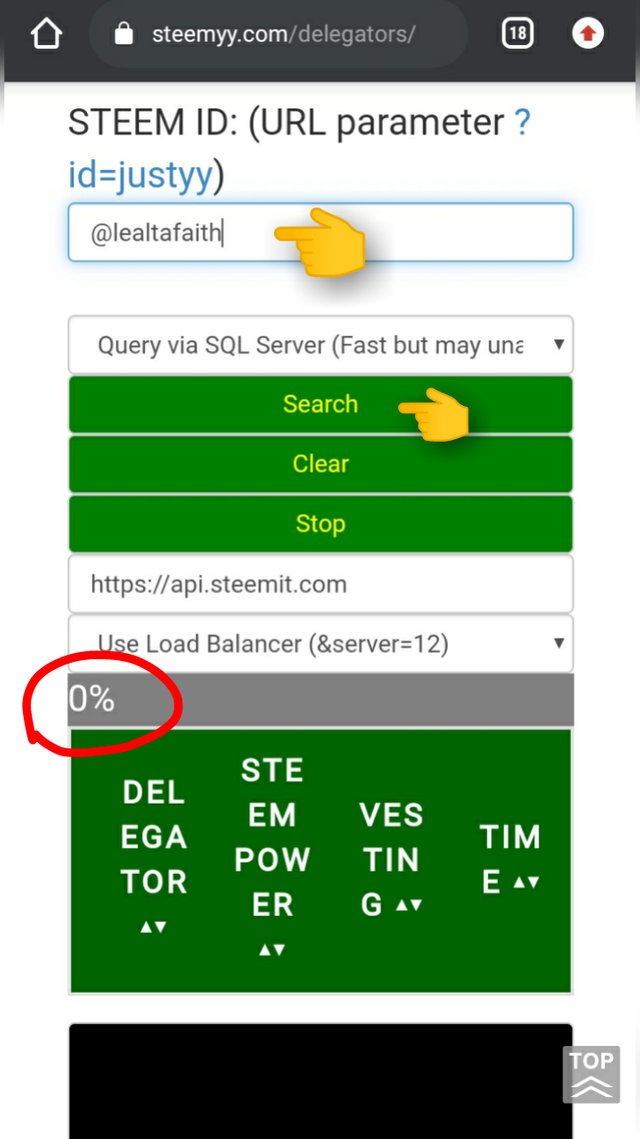
Previously, please read the task manual by visiting the following link Achievement 5 Task 4: steemdb.io
Curator's note: Value 2
Best Regard,
@irawandedy
Downvoting a post can decrease pending rewards and make it less visible. Common reasons:
Submit
Thank you so much😊
Downvoting a post can decrease pending rewards and make it less visible. Common reasons:
Submit
Hi, @lealtafaith,
Your post has been supported by @tarpan from the Steem Greeter Team.
Downvoting a post can decrease pending rewards and make it less visible. Common reasons:
Submit
Thank you so much😊
Downvoting a post can decrease pending rewards and make it less visible. Common reasons:
Submit