Hi fellow steemians, greeting eveyone great days ahead. In this task I am excited to pursue my achievement 4, writing about Applying Markdowns in Newcomer Community.
 Source Image
Source ImageBefore I go through my task, here is what I understand about markdown. Markdown is refer to lightweight markup language that is use to formatting plaintext text documents. It can make our paperwork looking good in appearance. Markdown allows you to write using an easy-to-read, easy-to-write plain text format.
There is two ways to create tables, but I will use the easy way to create table
How To Create table:
Easy way to create table
To create a table, copy and paste as many as Header and Cell as you want
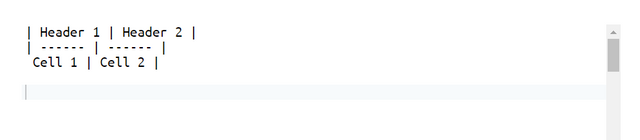
The Output will be like this
| Header 1 | Header 2 |
|---|---|
| Cell 1 | Cell 2 |
HEADLINE
To create headline, first insert the # Symbol in at the first of your text as below:

The result will come out like this:
Headline 1
Headline 2
Headline 3
Headline 4
Headline 5
Headline 6
How to write quotes or phrase that someone said:
First thing you have to write is, add in this >symbol in front the said sentence:
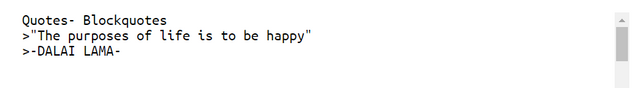
The result will come out like this:
"The purposes of life is to be happy"
-DALAI LAMA-
Center text is very interesting feature to write an article.
How to write center text:
Follow the text inside the image below.
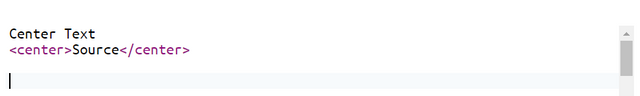
The result will come out like this:
To create bullet you can add in this (-)symbol and (*)symbol.

The result will come out like this:
- List 1
- List 2
- List 3
- List 4
- Task 1
- Task 2
- Task 3
- Taskk 4
To create numbering, you can just add in number like this (1. )
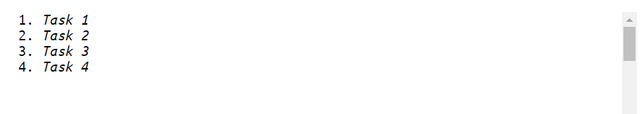
The result will come out like this:
- Task 1
- Task 2
- Task 3
- Task 4
There is numbers of things you can do with text. But here I will show you one of it.
Align text into two cells:
How to create align text into two cells, add in this As show in the example below:
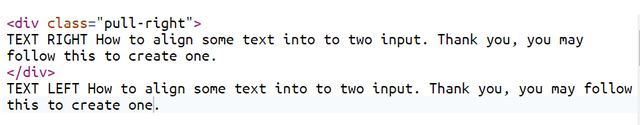
The result will come out like this:
Thank you for reading my achievement 4, task about applying markdowns. Some of the Applying Markdown above I am used this https://dillinger.io/ to do my markdown task. The other info from"@cryptokannon task Achievement 4 : Applying Markdown
Align text into two cells
Sometimes you may need to write something in two languages or input it in two different columns." Source
Hi, @lenny88,
Your post has been supported by @psicoparedes from the Steem Greeter Team.
Downvoting a post can decrease pending rewards and make it less visible. Common reasons:
Submit
Hi🙋🏻♀️ @steemcurator03,
Thank you so much for the kind information.
I appreciate it so much🙌🏻.
Downvoting a post can decrease pending rewards and make it less visible. Common reasons:
Submit
I stop by to inform you that I have successfully verified your achievement. You can now continue with the program and perform your achievement #5, which is called understanding the Steem tools. Here is the link to a post about it, so you can develop your next activity. Remember that the achievements' posts must be posted within the Newcomers' Community. Success for you.
Important information: congratulations for making it this far and performing your achievements. From now on, you may be eligible to be part of the support program for newcomers called 500SP Minnowsupport. I invite you to continue performing your other achievements.
Notes: none.
Downvoting a post can decrease pending rewards and make it less visible. Common reasons:
Submit
Hello🙋🏻♀️ Alejandro.
Thank you so much for your kind assistance and verified my task. I appreciate it🙌🏻.
My pleasure to pursue the next achievement and would love to join the 500sp Minnowsupport program. Correct me if I’m made mistake.
Thank you so much once again.
Downvoting a post can decrease pending rewards and make it less visible. Common reasons:
Submit